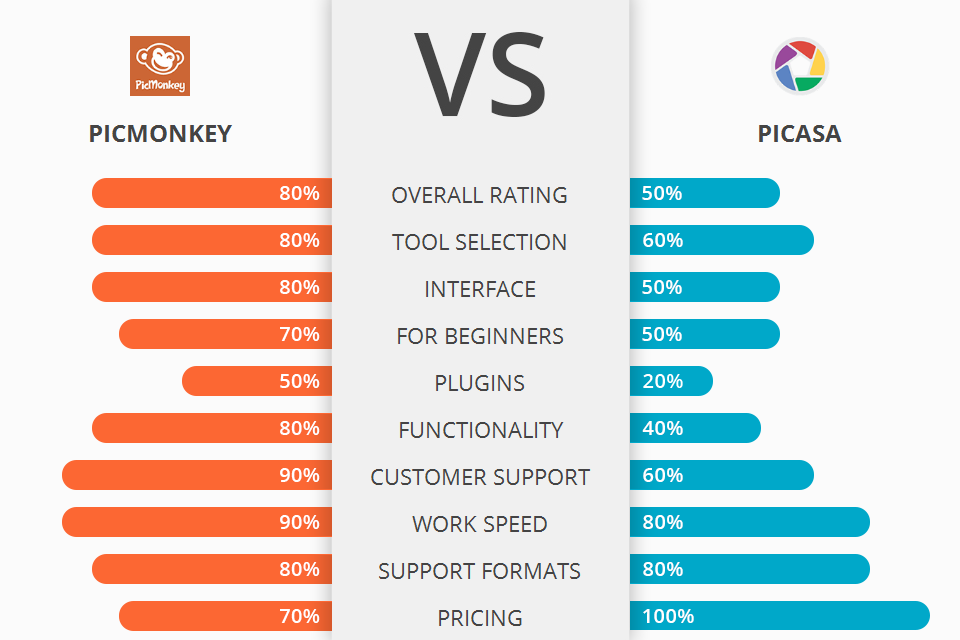
Looking for the best photo management software with basic editing capabilities? Check out PicMonkey vs Picasa review and choose the best image editor for your needs.
PicMonkey, a powerful web-based image editing program, is a good way to start with basic image editing on the go. The features of this editing program include customizable brushes and tips, tools for cropping, renaming, and thumb nailing, background removal, and image adjustments.
Picasa is an open source web editor and picture viewer for viewing and organizing digital pictures, with the ability to make basic adjustments to your photos. Picasa offers built-in effects, the ability to scale photos, and even apply edits to a large number of photos at once.
What makes PicMonkey a great tool are its templates. Once you have your photo loaded into PicMonkey, you can begin editing it by selecting from a huge number of different templates (one for every popular social media website, for example). The templates offer everything from text to graphics, and they work great for making Facebook, MySpace, and Twitter the best looking on your PC.
PicMonkey Features:
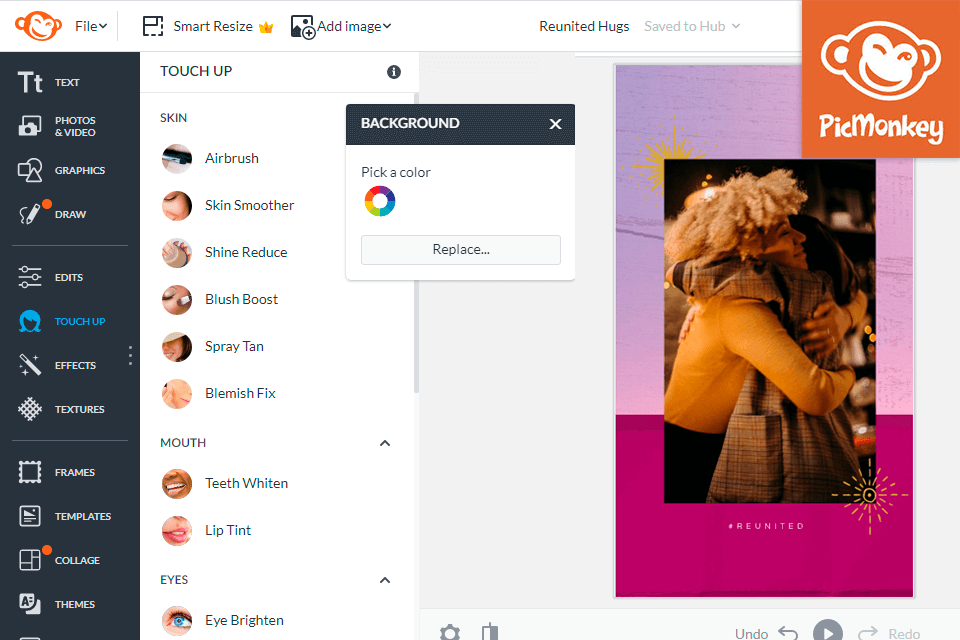
This software comes with powerful features such as retouching tools, multiple backgrounds, tagging, merge tool, animated backgrounds, and many others. PicMonkey enable you to adjust different aspects of a picture and remove unwanted objects within the picture. Plus, PicMonkey allows you to add text, merge several photos into one, create captivating frames, crop images, resize images, and much more.
When it comes to enhancing your graphics, there are numerous ways through which you can do this with PicMonkey. The first way to enhance your images with the help of this software is to use the Overlay tab in PicMonkey. With this option, you can overlay an image on top of another image. You can also overlay text, merge several photos or videos, create captivating frames, resize images, add text, and much more.
The second way through which you can use PicMonkey is to add text. When you use PicMonkey to add text, you have the flexibility to use the font style, size, color, and font color of your choice. To get the perfect result, you need to know how to use PicMonkey overlay tools effectively.
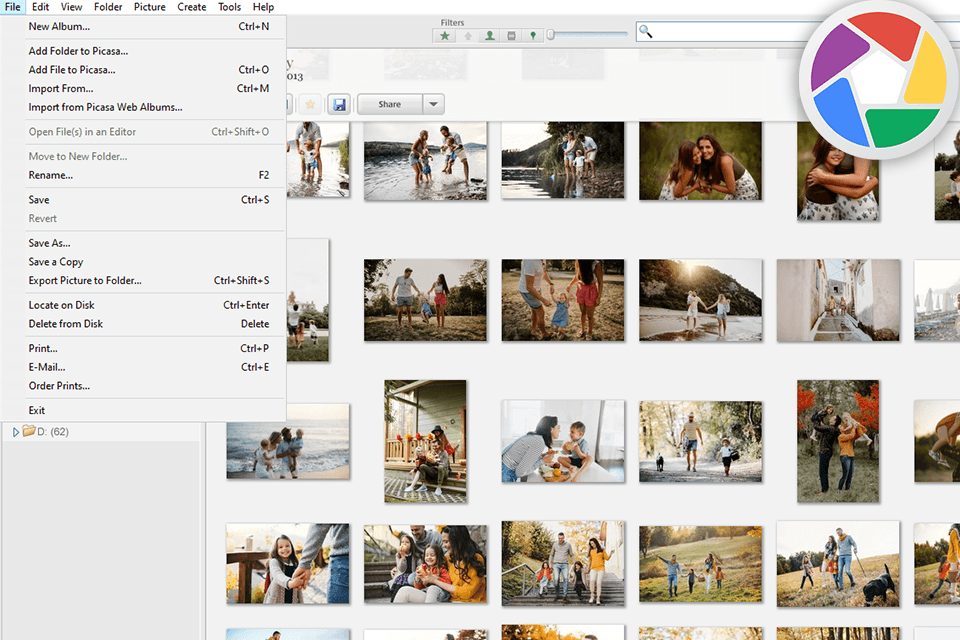
It is one of the more popular and versatile free software image organizers on the internet. The key feature to Picasa's strength lies in its simplicity and intuitive interface design which allow the user to be able to explore and manipulate digital pictures much more easily than most other programs. Like many other free image organizers, it has additional features and tools which can be downloaded for a fee.
Picasa offers many extra benefits that most other software doesn't, such as creating, modifying, and sharing your own albums, especially if you have a good digital photography blog. You can also publish pictures on the web using a desktop publishing program like Adobe Photoshop.
With Picasa, you can quickly find any file, regardless of whether it is saved locally or on the web. Its easy to use interface makes it very easy for even a novice user to navigate around and utilize its features.


| STARTING PRICE | $7.99/month | Free |
| FREE TRIAL |
| WINDOWS | ||
| MAC | ||
| LINUX | ||
| iOS | ||
| ANDROID |
| LIVE SUPPORT | ||
| PHONE | ||
| CHAT SUPPORT |