MiniCreo iPhone Message Recovery Review 2026

Verdict: Using MiniCreo iPhone Message Recovery, I managed to recover accidentally deleted messages in less than a minute. Moreover, it works even if you lost/broken your iOS device, or messages were deleted due to an update failure or a malware attack. This is one of the best free software that provides 92.6% recovery of text.
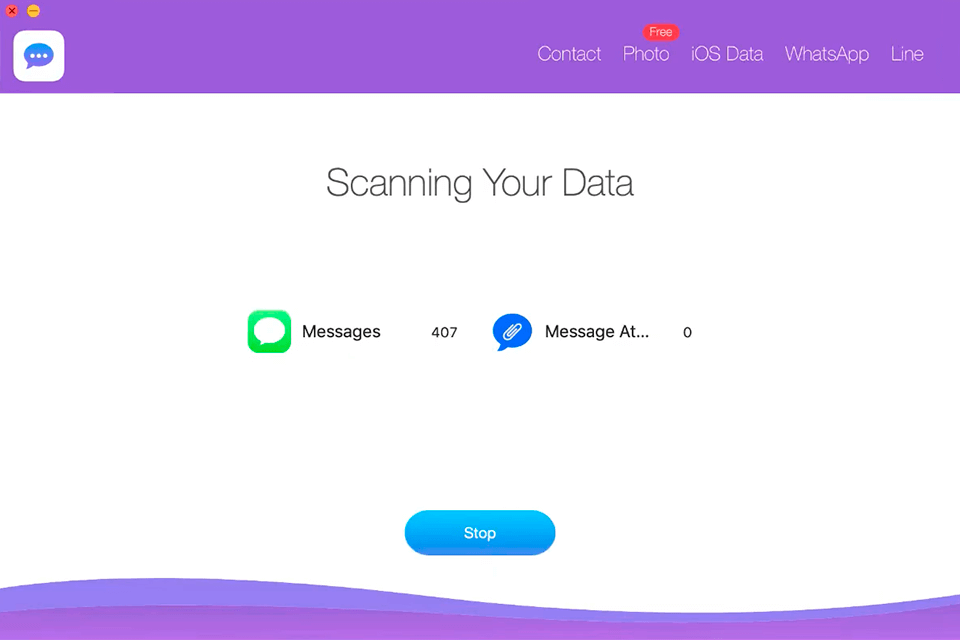
MiniCreo iPhone Message Recovery works with all iOS devices, even with the latest iOS versions. The program automatically detects a device, and thanks to regular updates, you will be able to find most of the lost messages.
If you need to restore correspondence in instant messengers, fix iPhone malfunctions, clean up and optimize device storage, you should choose the appropriate MiniCreo software. Developers have created both paid and free programs with an equally simple UI.
MiniCreo iPhone Message Recovery Review

The program is easy to use. You just need to download and open MiniCreo iPhone message recovery software, choose a message recovery method and scan your device. When scanning is over, you can manually set what you want to recover, the text of messages or attachments. Then you should check the found texts and restore the necessary ones. The existing messages on the iPhone will remain untouched.
Recover Messages in Different Ways
This Mac data recovery software includes all the necessary tools to retrieve deleted text messages directly from iPhone without backup. Besides, it can extract text from iTunes Backup. In this case, the whole backup isn’t restored.
However, you should remember that this method is only suitable in those situations when you have a recent backup. If your backup was half a year ago, it is not possible to restore recent text messages.
If you choose the first option (restore directly from the device), this iPhone data recovery software will scan your iPhone for deleted text messages. When the operation is finished, you will be able to preview and recover deleted or lost text messages. All messages will be sorted by date.
When choosing to restore messages via iTunes Backup, you need to mark the latest backup you have made before you deleted the text messages. Then, you need to choose the restore option and then you’ll receive your restored SMS messages and MMS to your mobile phone.
Easy Attachment Recovery
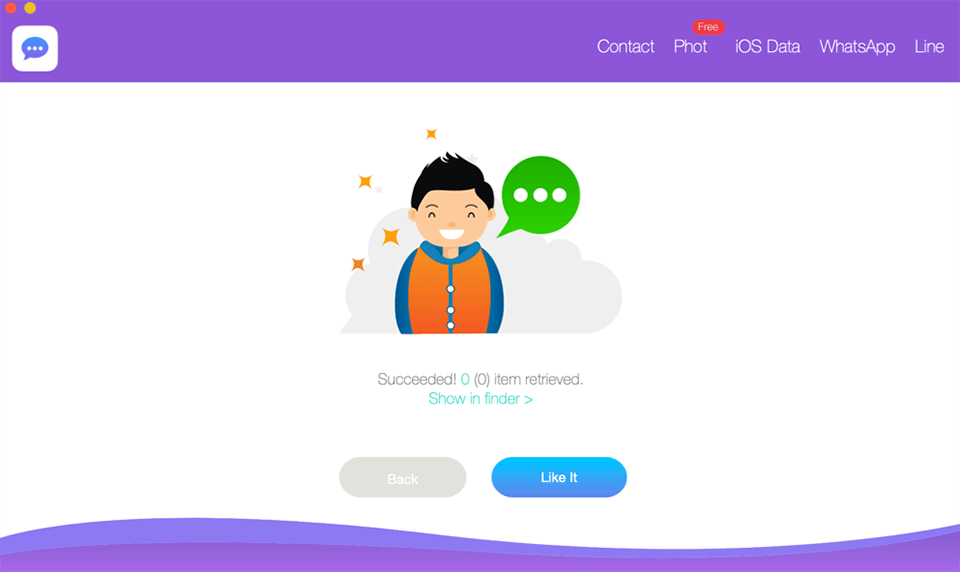
After reading this review, you will learn about how to work not only with messages but with your attachments, too. To recover the attached photos and videos, you need to start scanning and select the appropriate file type after finishing. Then, you should preview the files and select those that you need to restore. Attachment scanning and recovery takes up to 2 minutes.
Fast to Recover Text Messages
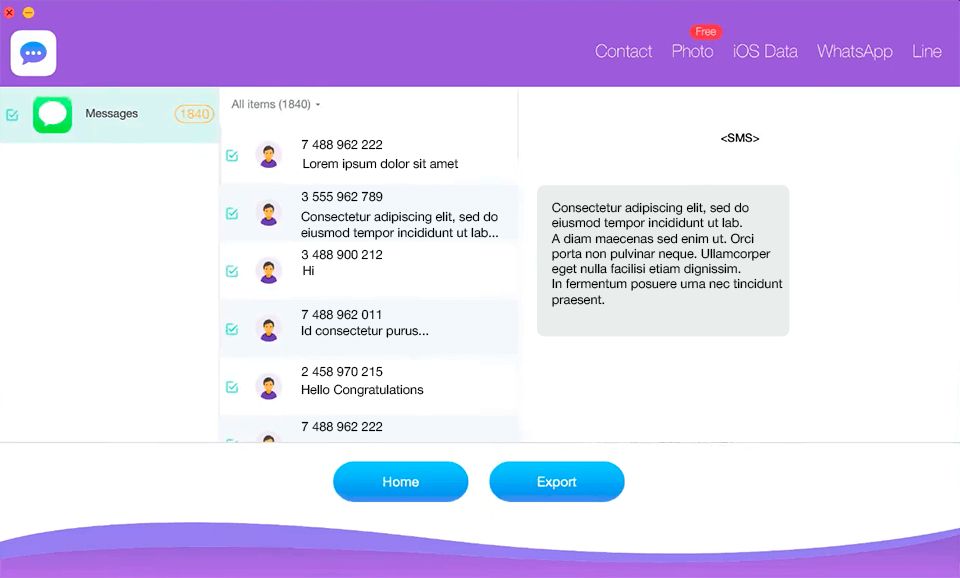
While testing the application, I managed to recover almost all messages out of 1840. Scanning took about 10 seconds, and recovery took about 20 seconds. At the same time, you also don’t need to spend a lot of time trying to figure out the interface, and no technical skills are required.
Compatible with All iOS Devices
This free data recovery software supports Mac OS X 10.8 and above. It is compatible with all iOS versions. It works with the latest iOS and Mac, including iPhone 12, iPhone X, iPhone 8/8 plus.
Helps in Many iOS Data Disasters
This iPhone data recovery software can solve many text message problems caused by device damage, accidental deletion or failure after the system update. If you forgot your password, dropped your phone into water, or any other nuisance resulted in data loss, do not despair because this program can quickly recover all lost text messages.
MiniCreo iPhone Message Recovery Prices
This software is completely free, without any restrictions. By downloading it from the official website, you will also get access to 24/7 customer support.








