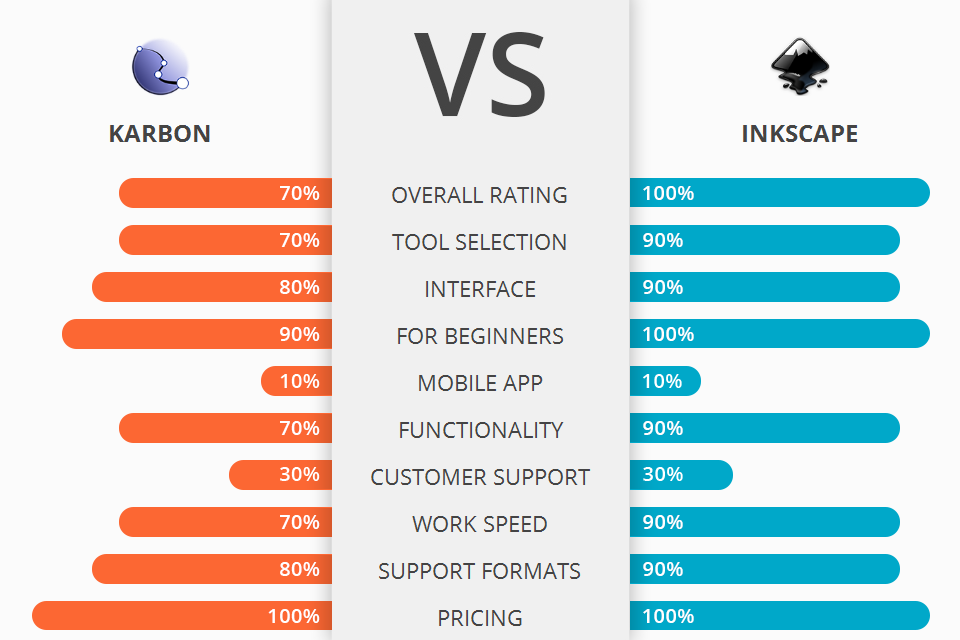
Are you going to use one of the programs – Karbon vs Inkscape? If yes, you must read my detailed comparison of their features first.
Karbon is a high-end vector illustration tool with a simple user interface, highly configurable and extensible. It is excellent program for users just starting to explore vector illustration and even for professionals looking to make stunning vector projects.
Inkscape is an open source and free-to-use vector graphics editor used to produce high quality vector illustrations, mainly in Scalable Vector Graphics (SVG) format.
Inkscape is a winner, as it offers an easy-to-use interface, rich drag-and-drop functionality, a wide array of effects and styling tools, convenient file sharing and an advanced color engine that can be adjusted according to your needs. Moreover, it comes with numerous features that make the application an all-around winner.
Inkscape Features:

Karbon is not only suitable for creating fine arts but also for logos, flyers, posters, newsletters, sales letters, catalogues, infomercials, booklets, postcards, invitations, and much more. It can be used in conjunction with other software like Illustrator, Photoshop, Flash, and many others.
One of the key features of Karbon is that it can import SVG images and there is a number of features that allows to convert images to the format used by the software. The program comes with an import feature that allows users to browse through the folder of photographs, choose a shape from the library of shapes, and then select a color from the palette. Once you have selected a color and chosen a shape, the software will automatically apply the effect to the selected image.
Karbon allows to edit the size and shape of objects while merging selected shapes together. In addition, this graphic design application with an interface that is simple-to-use, highly customize and extensible, can organize media groups, and manage multiple user permissions among others.
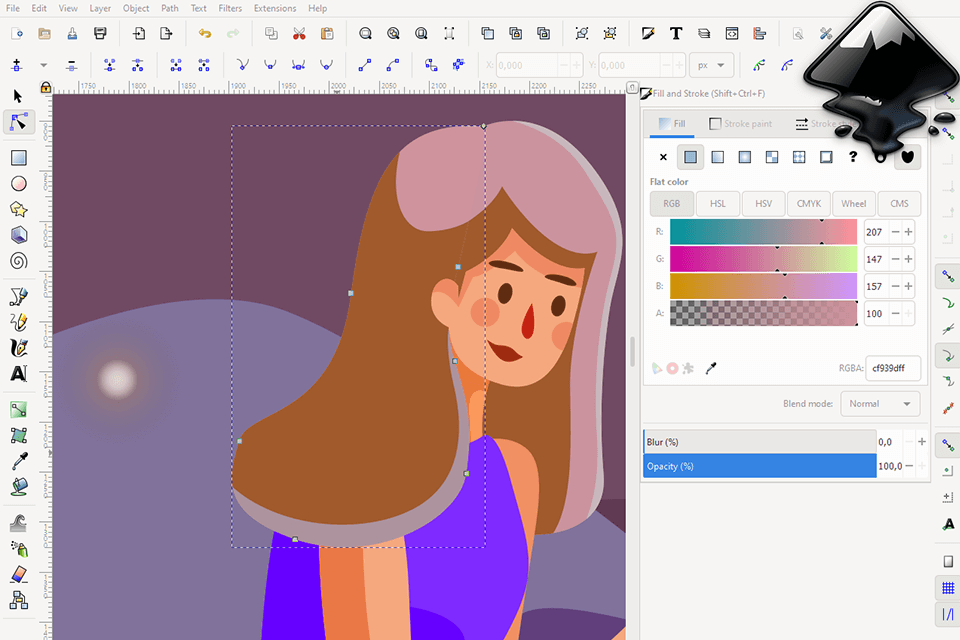
Inkscape features over 100 high quality vector illustrations with solid color blending and are suitable for publishing on both Mac, Windows and Linux. The main advantages of using Inkscape are that they can be effortlessly integrated into any design, both raster and vector formats.
It also features numerous benefits over other popular vector graphics software like Adobe Illustrator, Fireworks, or GIMP. Some of its advantages include intuitive interface, consistent, clear, and free vector graphic features, support for almost all vector formats, fast download time, wide array of accessories available to enhance the functionality, comprehensive set of tools, and great potential for custom designs.
An interesting thing about Inkscape is that you can draw text, arrows or items with its simple drawing tools and shapes. It offers several different effects such as shadows, highlights, bevels and radial gradient tools for making 3D graphics. It even allows creating complex geometric shapes using basic ones. You can also easily change the background color and apply various color effects to the objects.


| STARTING PRICE | Free | Free |
| FREE TRIAL |
| WINDOWS | ||
| MAC | ||
| LINUX | ||
| iOS | ||
| ANDROID |
| LIVE SUPPORT | ||
| PHONE | ||
| CHAT SUPPORT |