
JoyToKey
By JTKSOFT *FREE* Last updated Sep 11, 2023
| Reviews: | 1818 |
| License: | Free |
| Downloads: | 26K |
| Version: | 6.9.2 |
| Compatible: | Windows |
| Operating System: | Windows 10, 8, 7, Vista |
| Processor: | Any modern processor |
| Storage: | 50MB |
| RAM: | 1GB |
| Screen Resolution: | Any |
JoyToKey is a perfect companion for game fanatics like me towards making video games playing even much greater experience through smooth mapping of the keyboard and mouse input towards joystick and gamepads. It is even widely used for controlling Windows applications rather than web games using a game controller.
I 100% recommend this PC controller because it boosted up my gaming experience. Each time I play The Legend of Zelda, my focus is only on my game, not on all the technical options. Another reason to download JoyToKey is its user-friendly interface with very simple navigation and easy setup even for teenagers.
|
File name: |
JoyToKey_en (download)
|
|
File size: |
13MB |
|
File name: |
JoyToKeySetup_beta_en (download)
|
|
File size: |
12MB |
|
File name: |
JoyToKeySetup_beta_en (download)
|
|
File size: |
10MB |
|
File name: |
JoyToKeySetup_beta_en (download)
|
|
File size: |
10MB |
|
File name: |
JoyToKeySetup_beta_en (download)
|
|
File size: |
13MB |
|
File name: |
JoyToKeySetup_beta_en (download)
|
|
File size: |
11MB |
|
File name: |
JoyToKeySetup_beta_en (download)
|
|
File size: |
9MB |
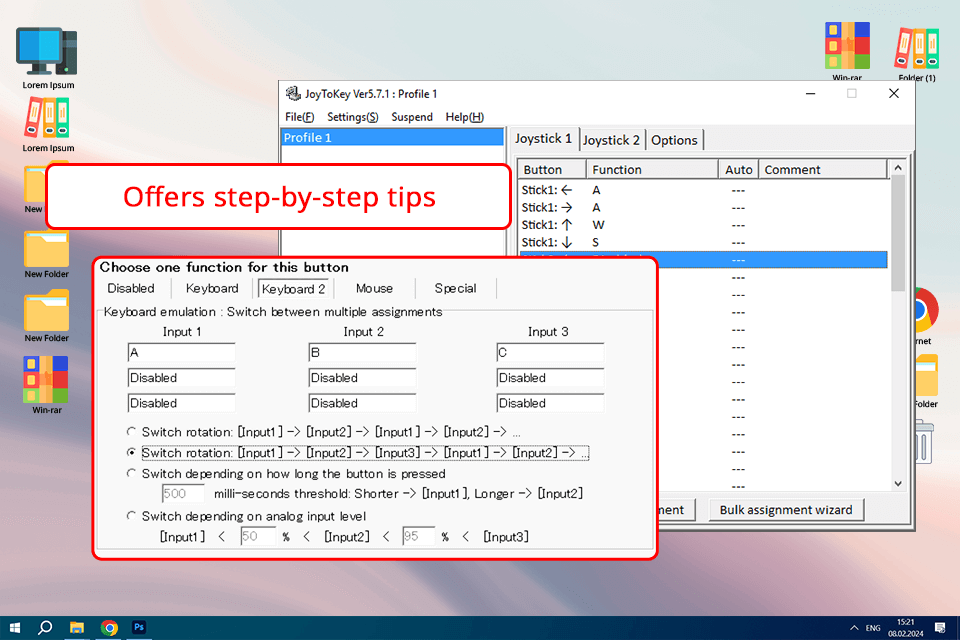
Smoothens the game process
JoyToKey helped me a lot to clear up this input lag in my game controller. It has actually helped my gameplay quite a lot, especially in playing more fast-paced games where the response time matters a lot. After free downloading of JoyToKey, the annoying delay between pressing a button on my gamepad and the action itself disappeared.
Customizable controller setups
I decided to download JoyToKey for Mac because mapping keyboard and mouse inputs with it is easy. This allows me to play games that were originally designed to be played with a keyboard and mouse in high comfort and with excellent precision. Such customization has greatly improved my gaming experience and made it more pleasant for me.
Dead zone minimization
This is another advantage of JoyToKey, which I especially like and find helpful when playing shooters. Decreasing the dead zone allows the analog sticks of my controller to act almost on par with a console controller. So, I can aim with extreme precision and accuracy. This elevated my overall game performance.
Suitable for most games and controllers
JoyToKey is highly compatible with a massive range of PC-based video games and with most console controllers.
I tried it with different games and, honestly, everything worked just fine in every particular case. Besides that, I could play a bunch of various controllers on JoyToKey that do not feel like a console on your PC at all.
Learning curve upon advanced features
The core button mapping is pretty basic, but figuring out how to use macros and other advanced options and actually using them can be quite daunting. JoyToKey interface and documentation could definitely be improved as there are no clear instructions on where to dig deeper to access these features and then how to use them as well. As most users are not familiar with these advanced settings, the detailed tutorial would be a real benefit for them.
Resource usage
In my experience, JoyToKey tends to consume considerable system resources, especially when serving multiple profiles or doing heavy mapping at the same time. These sometimes have significant effects on the system performance hence on the overall gaming experience. The only thing the developers of JoyToKey should do is optimize their resources a little bit. So, the users like me will stop worrying about the PC hardware. If only I could adjust resource usage according to my needs/preferences, it would be awesome.