Find the best controller for PC for you.
It’s not possible to play games without a high-quality control system. You can easily use the keyboard and mouse for shooters and strategies while a touch screen will be useful for smartphone puzzles. However, some games should be played with a controller. Thus, all large games have gamepads that allow you to connect them to your computer.
If you prefer to play games on your desktop computer only, then you have good reasons for this as there are many PC titles for all ages, players, genres, prices and hardware requirements. That’s why it will be beneficial for you to get the best controller for PC.
There are multiple models of gamepads and controllers that you can connect to your computer. In this article, you will find the top ones.

Connectivity: Wired | Features: Textured grip | Item Weight: 10.4 ounces | Manufacturer: Logitech
Using this controller for PC, you will get a competitive edge over your opponents. It’s simple to adjust and supports multiple games. This model is suitable for pro-level gamers. Due to XInput/DirectInput support, it’s easy to install and use.
Also, with Logitech profiler software, you can alter standard commands or adapt this controller for a game that it doesn’t support. All the buttons and controls can be programmed. They can even simulate commands of a keyboard and mouse.
The XID mode is perfect for smooth gaming and convenient navigation when you are using Android TV. Thanks to its smooth curves and contoured rubber grips, you will be able to enjoy long gaming sessions.

Connectivity: Wired | Features: Textured grip | Item Weight: 8.2 ounces | Manufacturer: Microsoft
The newest Xbox Wireless Controller is an upgraded model with a great design and textured grip. You can further customize it for better convenience by assigning various commands to buttons.
If you compare it to the earlier version, it has a twice larger wireless range of 40 feet (12 meters). You can quickly connect it with a headset by using a 3.5mm stereo jack.
Since it comes with a USB cable, you can play the most action-packed games on Windows 10 computer without worrying about any connection issues. It’s perfectly compatible with the Xbox One and Windows 10 PCs.

Connectivity: Wired / wireless | Features: Textured grip | Item Weight: 9.9 ounces | Manufacturer: MSI
Due to enhanced analog sticks, this PC gaming controller guarantees amazing performance. This is very helpful for constant maneuvers in vehicles or when you need to track an opponent using your sight.
With this model, you will definitely enjoy playing racing games in the Force GC series. It also comes with a 256-level accelerator simulation for better precision. Unlike all other controllers, this one has button switches that can withstand 2 million clicks.
Besides, this device has two D-pad covers with a magnetic design, which lets you select the game type you want.

Connectivity: Wired / wireless | Features: Textured grip / LED edge-lighting | Item Weight: 13.1 ounces | Manufacturer: Razer Inc.
This controller for PC allows gamers to take advantage of their enemies and easily win. Besides, it is suitable for the Xbox One. It comes with 4 reassignable multi-function buttons and can be customized to your needs. Besides, it features Razer Chroma lighting that lets you personalize a controller for an extra immersive effect.

Connectivity: wireless | Features: Textured grip | Item Weight: 1.05 lbs | Manufacturer: SteelSeries
This is the best controller for PC, Android, Windows and VR devices because it guarantees an amazing gaming experience and a stunning immersive feel. Use Bluetooth to play without installation on Android mobile devices or switch to 2.4GHz wireless to play on Windows.
It’s compatible with over 5000 controller games on Steam. Its high-efficiency joysticks and triggers register input quicker and more precisely than touchscreens and regular controllers. The rechargeable lithium-ion battery lasts more than 20 hours, so you can play anywhere and anytime.

Connectivity: wireless | Features: Textured grip /LED edge-lighting | Item Weight: 12 ounces | Manufacturer: Sony Computer Entertainment
This wireless controller for PC is packed with familiar controls and includes a few innovative features that herald a whole new level of interactive experience. The manufacturer enhanced its precise analog sticks and trigger buttons for a better feel and sensitivity.
A multi-touch touchpad with push buttons will enhance your gaming experience, and the built-in lightbar combined with the PlayStation Camera makes it easy to identify a player and customize the screen parameters while playing with other people in the same room.
Also, there is a Share button, which makes it easier for you to communicate with other players.
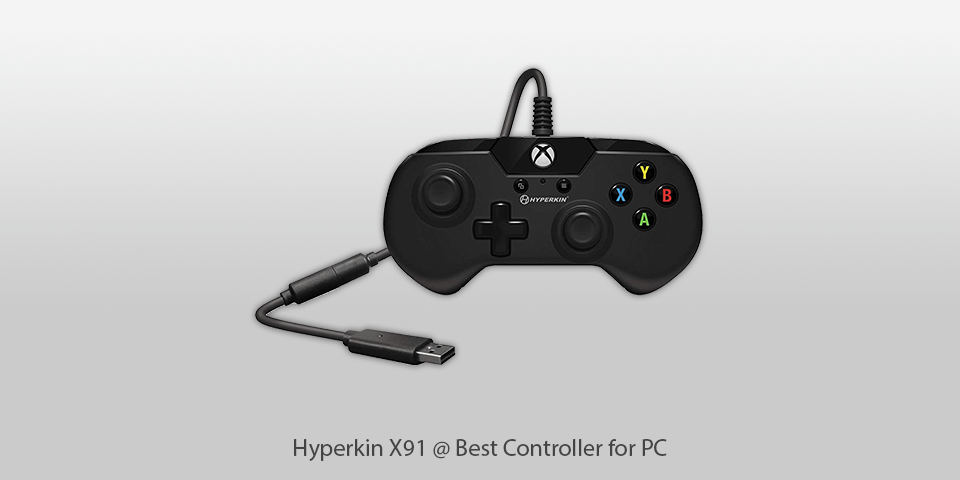
Connectivity: Wired wireless | Features: Textured grip | Item Weight: 7.1 ounces | Manufacturer: Hyperkin Inc
This PC gaming controller has a design of the 90’s and modern features. It has a firm build, which makes it a worthy competitor to other recent models. It’s suitable for the Xbox One as well as Windows 10.
| IMAGE | NAME | FEATURES | |
|---|---|---|---|

|
Logitech Gamepad
Best one
|
CHECK PRICE → | |

|
Microsoft Xbox Controller
Budget
|
CHECK PRICE → | |

|
MSI Gaming
Modern
|
CHECK PRICE → |

The connection type is a significant aspect to consider when choosing the best controller for PC. You need to define at what distance from a computer you are going to play. If you will do it in front of the monitor, chose a wireless model.
The cable can get tangled, which makes it less convenient to use. However, you don’t need to recharge a wired gamepad. Simply connect it to your PC and enjoy playing games. Besides, wired controllers are less expensive, which will save you some money.
Wireless models have their pros and cons, too. They allow you to sit at any distance from your monitor, but you need to recharge them.

For fighting games, it’s better to get a model with a divided cross-piece (control arrows or D-pad). Due to such a design, it will be easier for you to perform all sorts of attacks.
The ideal gamepad must have rubber analog sticks. It’s better if they have some kind of notches that will not let your fingers slide. You also need to consider the main action buttons on the back of a controller on the right.
They should have letters on them (Y, B, A, X), not numbers. A lot of games use controls from Xbox consoles, which is where this design comes from.
If you play classic emulators (Zelda, Mario and Smash Bros.), it’s better to get a controller for your computer. You will enjoy playing games more and achieve better results. Older games require fewer buttons.
If you have a Windows 10 PC, you can use the Xbox Wireless Controller as a wired model. All you need to do is to plug it into a USB port.
It’s very easy to connect your wired PS4 controller to your Windows 10 PC because, after the recent updates, it supports the DS4 controller by default. Just plug it in, and Windows will install the driver and adjust all necessary parameters automatically.
Plug the DualShock 4 into your computer through a Micro USB cable (the one that is used in the majority of Android smartphones). It will allow you to charge the DualShock 4 battery. However, if you want to use it wirelessly, you have to connect a controller with your computer via Bluetooth.