The best Thunderbolt RAIDs on the market.
In some professions, daily transferring of data-heavy files and the safety of obtained information are crucial. Both productivity and safety can be increased with the installation of the best Thunderbolt RAID array. This solution combines two or more hard drives that cooperate efficiently like one super-performant storage item.
For most people, an external storage unit is a small flimsy USB hard drive with a constantly failing network connection. Ever since Thunderbolt 3 cables appeared on the market and started receiving support from other devices, even those options became more functional, but there are solutions much more suitable for professional work.
A RAID system can provide you with unbeatable operation speeds, especially when equipped with the latest connectivity profile. Below, you can find the most performant models listed with descriptions.

Ports: Thunderbolt 3 Ports, 7X USB 3.1 Ports| Reading speeds: 760 Mbps
The best Thunderbolt RAID model that can hold 3.5″ SATA or 2.5″ SSD discs. The overall capacity you can achieve with this controller reaches 28 TB, which counts as a couple of millions of HD pictures or 80 hours of 4K footage. This is a portable professional device that includes a carrying handle.
It is especially convenient for any situation with recording or presenting video materials that require working on a client’s premises. The 2-bay enclosure operates on Thunderbolt 3 interfaces. In collaboration with the hardware controller operating on the RAID 0 level, the system can reach an impressive 760 MB/s speed.

Ports: Dual Thunderbolt 3 ports, USB 3.1 port, Display port for high-res monitors | Reading speeds: 440 Mbps
This is an enterprise-grade device that leaves you the freedom of tailoring performance elements. Those who need more capacity and higher speed can operate on Raid 0, while those who prioritize drive mirroring can switch to the 1st profile, with JBOD being your third alternative.
The Thunderbolt 3 support allows you to engage the large capacity with sizzling speeds, shifting around heavy files like cookies. For data-heavy creatives, this device is indispensable. Having all your peripherals connected to your main computer through just one cable will greatly simplify your work tasks.

Ports: Two Thunderbolt 3 ports, Dedicated DisplayPort 1.2 port | Reading speeds: 1527 Mbps
This Thunderbolt RAID enclosure is designed for content creators and meets their working demands. Whether your main need is lots of storage, improved performance or the security of your files, you can get all of those in one box.
The speed can almost reach 1Gbps, and this means that you can stream in 4K not one but several materials. It operates on Thunderbolt 2 and can serve as a junction point for chaining several other devices. With such assistance and speed, your projects will become more efficient and easier to finish.

Ports: 5-bay USB3.0 Gen 1, Type-C RAID | Reading speeds: 410 Mbps
This array can maintain its great performance on any OS. The interesting setup allows you to have more freedom with sorting out and storing your data. The first two hard drives can be bound into a RAID 0 or 1 array and provide you with the convenience of increased storage or security of copied data. The following three will operate as separate storage devices and allow you to swap them around for more freedom of use.
You can install SATAs or SSDs up to 16 TB which in the end allows you to get 80 TB of swift and reliable storage. Make sure you buy yourself some high-quality hard drives for enhancing the performance of the whole system. Those will be kept at an optimal temperature with the heat dissipation system incorporated in the aluminum case.

Ports: Two Thunderbolt 3 ports | Reading speeds: 2800 Mbps
This Thunderbolt 3 RAID controller for SSD drives supports Windows and macOS systems. You can install your SSDs of up to 8 TB and use a more common USB-C and DisplayPort or a speedier Thunderbolt 3 for connecting various peripherals. With durable housing and safe storing, you can take care of any type of documents and make sure nothing is ever lost or corrupted even if you’re constantly on the go.
If you opt to connect a display, then a 4K 60Hz quality can be expected. The enclosure is provided with 4 M.2 NVMe slots for your storage units that can be configured through SoftRAID Lite XT. In addition, you get everything required for powering the device and a standard connector cable.

Ports: G-RAID with Thunderbolt 3, USB-C (USB 3.1 Gen 2), and HDMI | Reading speeds: 250 Mbps
When you have to switch between various connectivity profiles, this model will be very helpful. You get to choose between Thunderbolt 3, USB-C and HDMI, which is flexible enough for optimizing your working routines.
This is an enterprise-class model and it can operate at blazing speeds, especially when properly accessorized. It’s a great solution for those who work with the footage or multiple streams in any quality, from HD to 4K in HDR.
| IMAGE | NAME | FEATURES | |
|---|---|---|---|

|
TerraMaster D2-330-US
Our Choice
|
CHECK PRICE → | |

|
LaCie 2big Dock RAID
High quality
|
CHECK PRICE → | |

|
OWC ThunderBay
Fast
|
CHECK PRICE → |
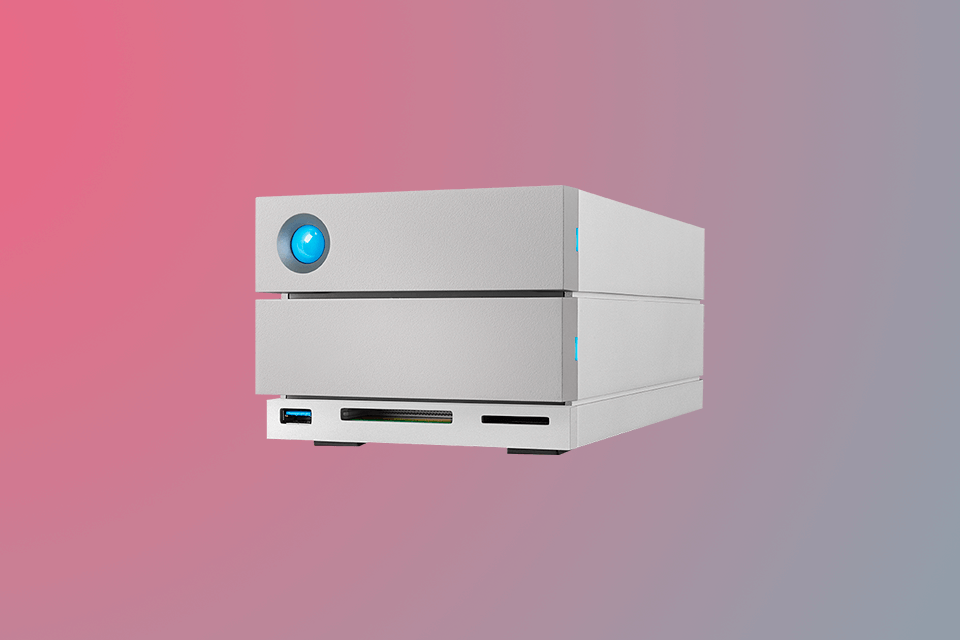
- RAID 0. In terms of operational speed, this type is the absolute best. Due to the absence of RAID overhead, the discs are simply merged into one item of storage with ultimate write-and-read speed for your computer’s convenience.
- RAID 1/10. This is a somewhat tricky option because if you go for RAID 1, your speed will just remain regular. With a RAID 10 configuration, you get a substantial boost because more discs are handling data simultaneously and shortening operation time. The trick won’t work when you’re processing a sequence of miniature tasks.
- RAID 5/50. This configuration is appropriate for when you need to read the data in abundant quantity. Writing is a lengthy procedure and even incorporating Thunderbolt RAID connection will not accelerate it. Parity makes things slow, as well as protected, and should you have to go through a rebuild, there will be an additional load on the system for recreating the lost information units.
- RAID 6/60. Being more secure than the previous option, this system takes an even longer time creating data entries with dual parity. Reading is still swift here. In the case of disc replacement, the restoration process will take a great toll.
- RAID 0. In terms of utilization, this is the best option. You have absolute access to all the storage you install due to the total absence of mirroring.
- RAID 1/10. This setup is the one with the worst capacity allowance. Exactly half will be inaccessible due to the need to copy all the information entirely. This is only a decent option when you care for processing speed as well as safety because RAID 1/10 can perform read/write tasks faster than the following alternatives.
- RAID 5/50. With parity instead of copying, you only lose 33% of the storage (with a 3-disc configuration) to the safety procedures. By mindfully creating your volumes, you can achieve optimum performance, security and capacity with this type.
- RAID 6/60. This alternative has a heavy 50% toll on capacity as well, and the double-parity processes also decrease the speed of operation greatly. However, this type is growing in popularity as the safest, the most damage-resistant option.
- RAID 0. If you’re only interested in space and operating speed, this type is the one with the best price per TB of space enabled for use. For those who have no need for safety options, this will be a great deal.
- RAID 1/10. For those who need affordable and secure storage with great performance, a Thunderbolt RAID 1/10 could be an option. This system takes a heavy tax, depriving you of exactly half the available space to provide safety. However, operating speeds remain high and from a certain perspective, the price is reasonable.
- RAID 5/50. For users that prioritize capacity and safety, this is already a sort of standard. Unlike the previous option, it only takes a little of your space for parity but creates the same level of security. However, the algorithm employed here is time-consuming so the use of storage becomes considerably slower. In that respect, the price for write workloads is unjustifiably high.
- RAID 6/60. This will be the least cost-efficient alternative appropriate only for utmost data security at the expense of everything else. The protocol takes half of the available space to create parity copies and since they are two, the write speed is even lower than that of the previous option.

- RAID 0. This option will be the most available but the catch is that an important function is missing here. Technically, you just get a collection of discs united for the convenience of computer collaboration. You get the entire capacity of the discs and agile operation, but there is no protection of your data. If you damage any disc, the entire system will collapse.
- RAID 1/10. This is a device with decent availability where in each array, the data is doubled. Technically, damage can be caused to one disc in every array with your data remaining readable and the whole system functioning.
- RAID 5/50. This is a somewhat more favored option that companies frequently install. If you have RAID 5, a disc can be lost and the functionality preserved. Losing another one will be fatal, however. Instead, with the RAID 50, every subarray can lose a disc, and the functionality of the entire structure will be preserved after that.
- RAID 6/60. This is the system with the highest level of availability and protection. Unlike the previous build, two discs of an array can be lost with no consequences to your data.
It stands for Redundant Array of Independent Disks, although an earlier mentioning might have Inexpensive as the third word. The whole system, which is frequently referred to simply as "array", consists of several hard drives united into one flexible and capacious system with numerous benefits.
With the best Thunderbolt RAID storage system, you can obtain speeds as high as 40Gbps. A well-optimized writing task can be performed at 5 GB per second through this cable. Take a USB 3.1 of the later generation, and you will get underwhelming 1.25 GB per second for writing. This huge difference is due to a tiny piece of electronics that makes the Thunderbolt plugs active.
Amazon is a great shopping spot for these devices.
The G-Technology G-RIDE is among the absolute leaders of the past year.