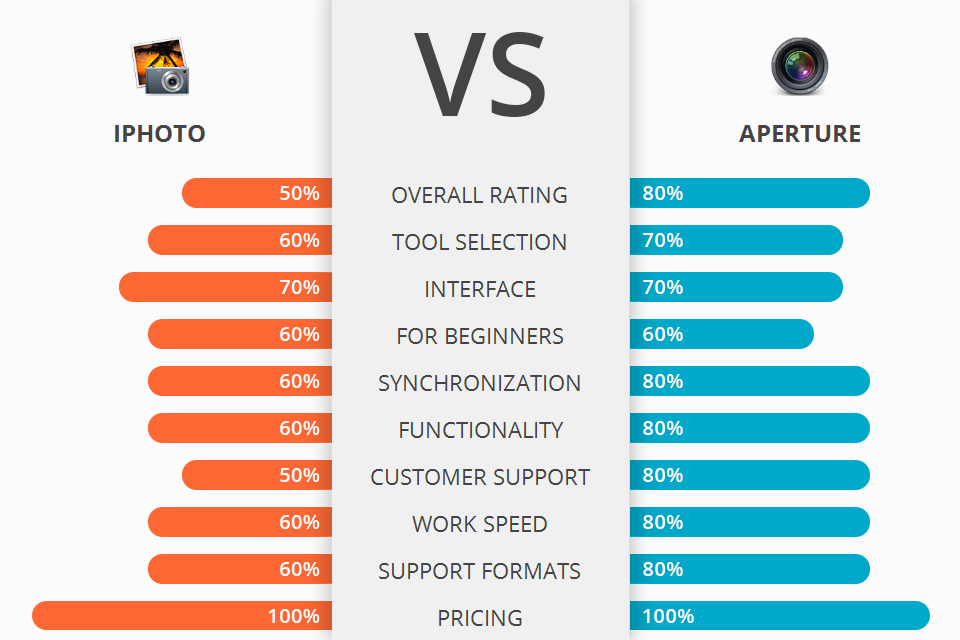
Do you organize your photo albums and want to make some adjustments such as apply effects, rotate and crop them? Check the comparison of iPhoto vs Aperture and choose the best Mac OS app for your needs.
iPhoto is a free digital photo editing software program developed by Apple Inc. This software lets the user to sync and share their photos in either JPEG or PNG format.
Aperture is Apple's professional image-cataloging and image-editing tool. It's also what iPhoto users migrate to when they need to do more than basic editing.
One great feature of the aperture is the ability to edit your photos digitally. You can add filters to your image and edit the brightness and contrast of the background.
Aperture Features:
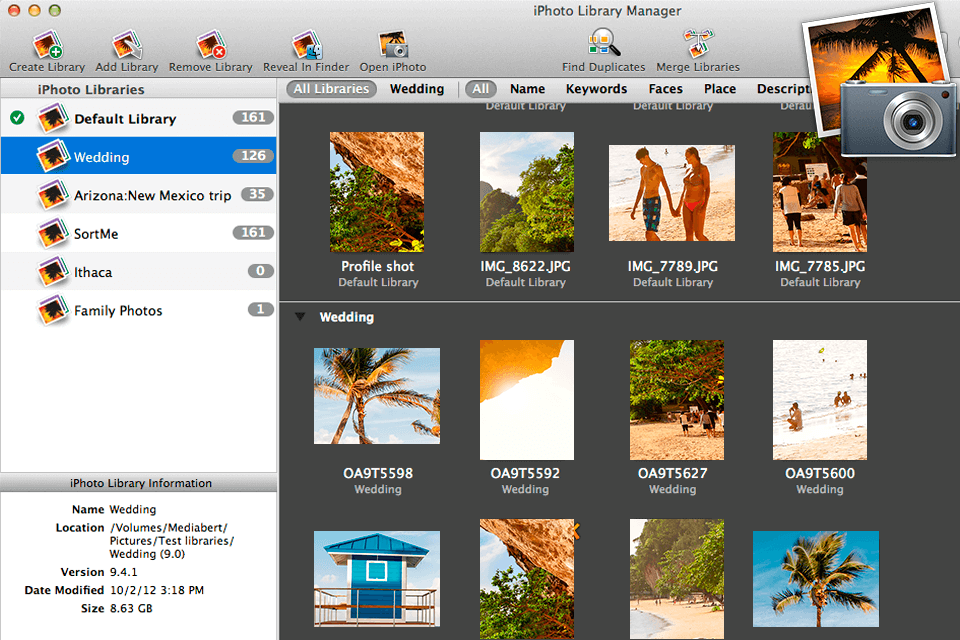
One of its most appealing features is the fact that it can synchronize your Apple account so you can share your pictures on multiple social networking websites like Facebook, Twitter and Google+.
One of its most appealing features is the fact that it can synchronize your Apple account so you can share your pictures on multiple social networking websites like Facebook, Twitter and Google+. The software also offers a complete range of photo enhancements, which give you the ability to retouch and modify the appearance of your images. You can even use the built-in generators and filters to create unique styles and look for your pictures.
Another feature of this popular software is the fact that it includes a number of tools for managing and organizing your library of pictures, including tagging, sorting, searching and rotating. The software allows you to edit and tag your images, while providing options for creating albums and tagging them as well.
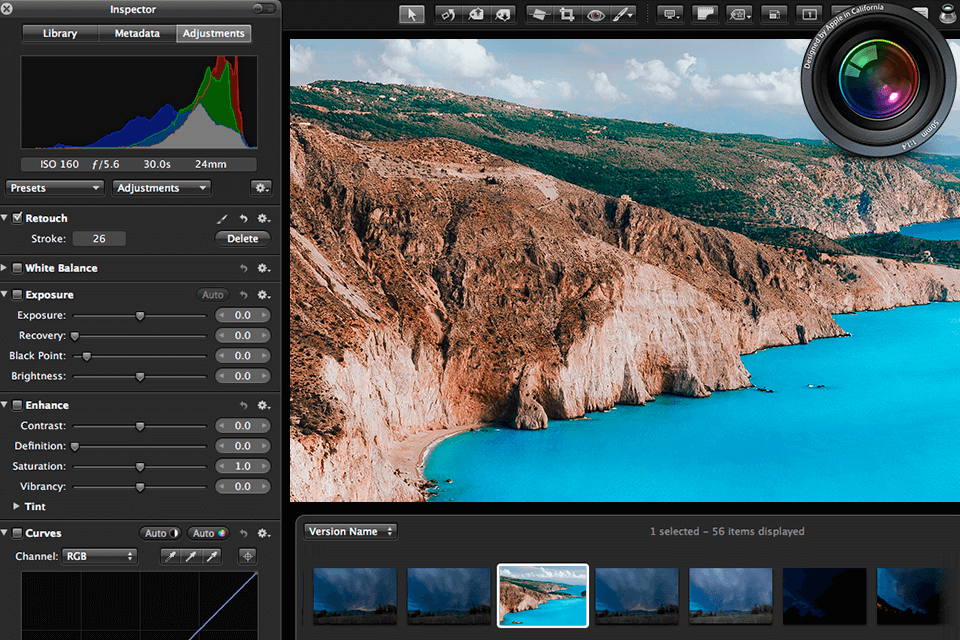
In the latest released and current version, Aperture received a more optimized interface and improvements in workflow-related speed (loading images, rendering adjustments, toggling between views, etc).
One the biggest feature of the Aperture is the automated cleanup feature. Automated cleanup feature allows you to simply click on a selected image, select a color to add to the background, and click a style to change the style of your photo. The results are amazing; especially when you use a little software like aperture to do most of the work.
Another cool feature of the aperture is the manual correction feature. With this feature, you can make corrections to your images without having to be a Photoshop engineer. aperture is definitely a must have software if you are serious about your photography.


| STARTING PRICE | FREE | FREE |
| FREE TRIAL |
| WINDOWS | ||
| MAC | ||
| LINUX | ||
| iOS | ||
| ANDROID |
| LIVE SUPPORT | ||
| PHONE | ||
| CHAT SUPPORT |