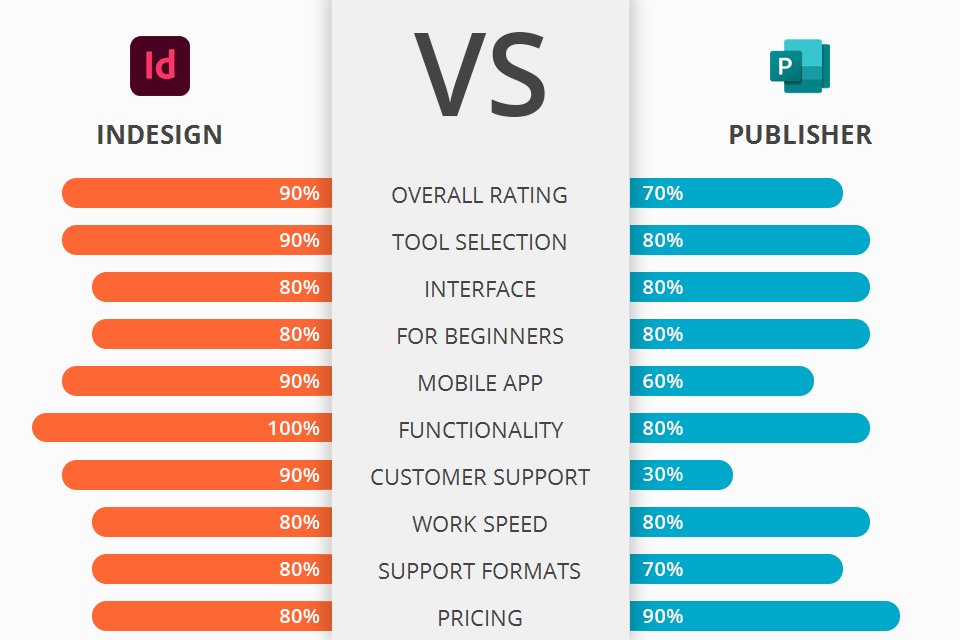
Do you want to know which software to choose for publishing and printing purposes among InDesign vs Publisher? Below is all the needed information.
InDesign is an all-inclusive type of desktop publishing, designing and text editing software created by Adobe Systems Inc. It is ideal for publishing books, posters, flyers, leaflets, catalogues and other forms of printed media.
Publisher is an online publishing application that can produce professional looking print documents, greeting cards and other printed materials. It is included in the Microsoft Office suite of business productivity applications, and is part of the Microsoft Word suite of products.
Comparing these two programs, Adobe InDesign is a leader because of its versatility and ability to do just about anything you want. It has templates which are used for a multitude of purposes and the files are all made for ease of use. You can customize or remove text, edit, add or delete images and many more.
InDesign Features:
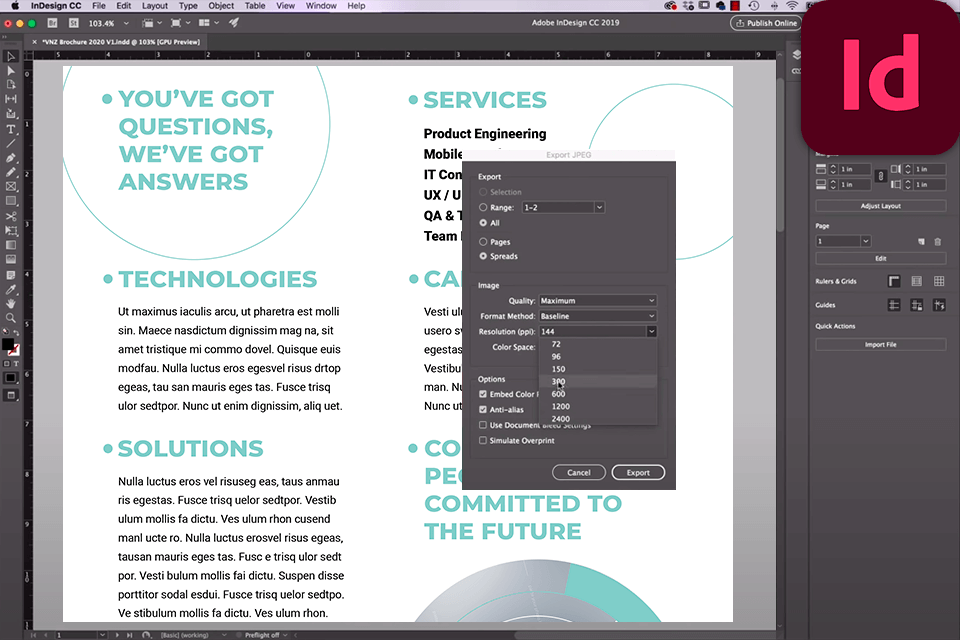
Adobe InDesign is an open source desktop publishing program for making magazines, pamphlets, flyers, books, and catalogs. Projects created with InDesign can also be shared on both print and digital media formats. It has become popular among many designers because of its versatility, its ease of use, and the ability to use it for almost any kind of project. It is easy to read and can be modified at any time.
Other features that Adobe InDesign provides users are its high quality graphic design capabilities, intuitive interface, and various applications that make the creation of quality content easier and more effective. Finally, an integrated PDF creation facility allows the user to produce digital PDF files that can be easily emailed or saved to a portable storage device such as the memory stick of an ereader.
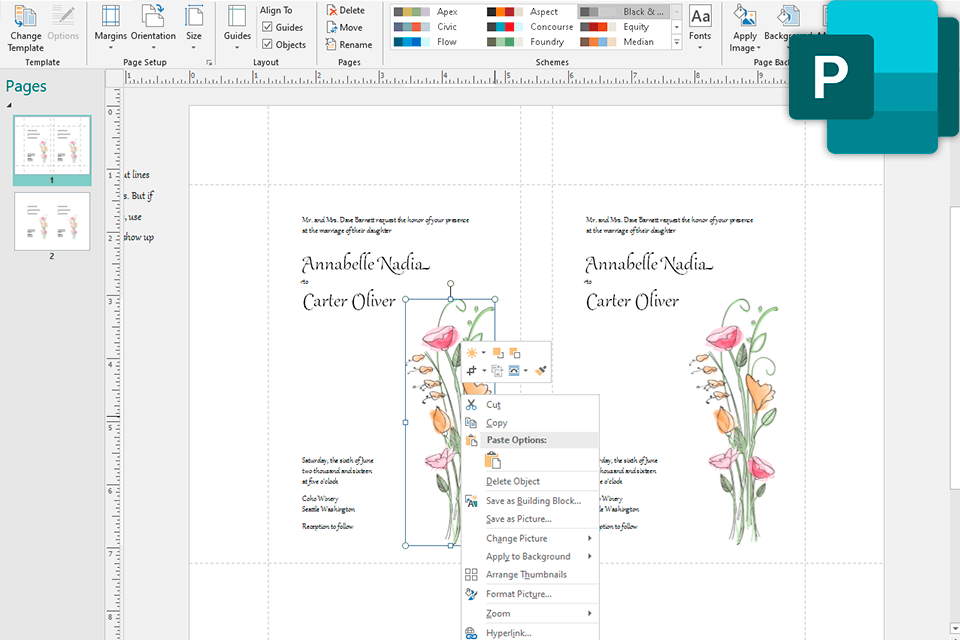
Microsoft Publisher is widely used as a document management tool for all types of businesses. It is considered a useful tool in medical billing, financial statements, bookkeeping and many other types of business document production. Microsoft Publisher can be downloaded for free from Microsoft's website, or purchased through their retail outlets.
Publisher provides users with templates for their documents, allowing them to customize their documents for meeting their particular needs. Users can change font style, color, size, alignment and style of their documents. They are able to insert custom headings, sub-headings, sub-sub-headings and other formatting options. They can also create and change table formatting, and insert formulas, macros. When the documents are ready to go, users can print them out or email them to other users.


| STARTING PRICE | $20.99/month | $8.25/month |
| FREE TRIAL |
| WINDOWS | ||
| MAC | ||
| LINUX | ||
| iOS | ||
| ANDROID |
| LIVE SUPPORT | ||
| PHONE | ||
| CHAT SUPPORT |