
Free Shutter Count
By Free Shutter Count * Free * ★★★☆☆ (3.5/5) * Last updated on March, 2019
| Reviews: | 26K |
| License: | Free |
| Downloads: | 39K |
| Version: | 1.34 |
| Compatible: | Windows, MacOS |
| Operating System: | Windows XP/Vista/7/8/10 or Mac OSX 10.7 and newer |
| Processor: | Any |
| Storage: | 20MB of free space |
| RAM: | 2GB or more recommended |
| Screen Resolution: | Any |
As someone who has been selling used cameras for more than fifteen years now, I’ve found that the main worry a lot of customers have is the usage history of the gear they plan to buy. That’s why I was happy when I found a Free Shutter Count download link that led me to this software, which allows me to quickly and easily check the number of pictures that a specific camera has taken.
The best feature included in this software is the in-depth statistics that display the shutter actuation count by camera model. This solution isn’t just time-efficient but also helps me gain valuable information regarding the wear and tear a camera has gone through before landing in my store.
Such accurate data lets me better evaluate the state of the equipment and ensure I only recommend reliable cameras with proper Nikon or Canon shutter count to my buyers at a decent price.
|
File name: |
freeshuttercount_win.exe (download)
|
|
File size: |
16.7MB |
|
File name: |
freeshuttercount_macos.dmg (download)
|
|
File size: |
14.3MB |
|
File name: |
freeshuttercount_win.exe (download)
|
|
File size: |
15.6MB |
|
File name: |
freeshuttercount_macos.dmg (download)
|
|
File size: |
13.1MB |
|
File name: |
freeshuttercount_win.exe (download)
|
|
File size: |
17.2MB |
|
File name: |
freeshuttercount_macos.dmg (download)
|
|
File size: |
14.3MB |
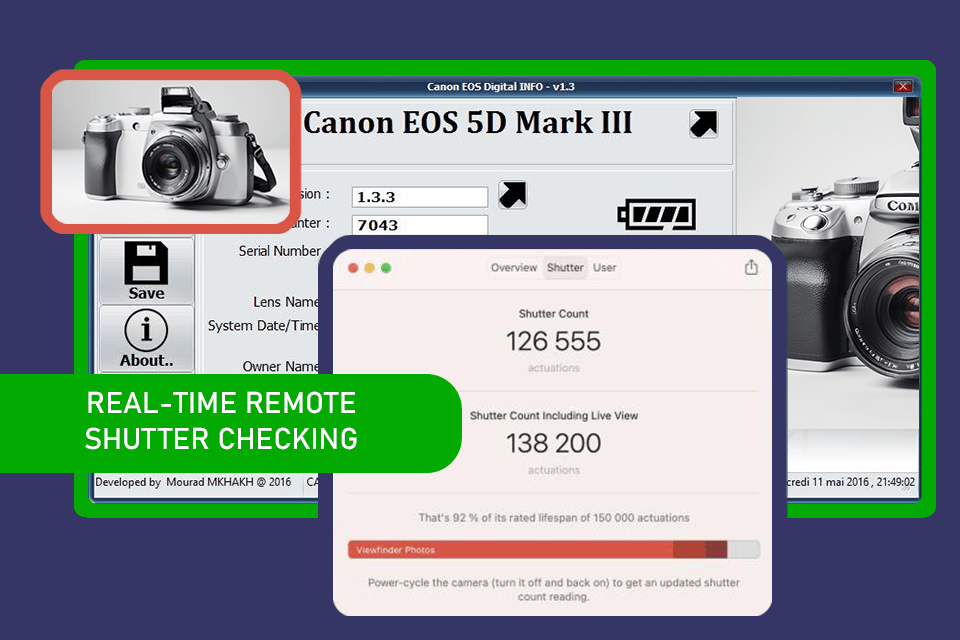
Intuitive layout
Once you have downloaded Free Shutter Count onto your device, using it is quite straightforward and doesn’t need any skills or watching tutorials. The interface is very minimal, so you should not struggle to use it even if you are not tech-savvy.
This software has always been there for me when I wanted to view the shutter count for some old cameras. I also like the fact that this tool doesn't occupy too much space on my hard drive because my office laptop is old and weak.
Impressive compatibility
I employed this software with all the popular manufacturers like Nikon, Canon, and Sony, and it never failed to provide a relevant reading. The support of all leading brands is very important for me since my store sells products made by all of them.
Moreover, this solution has on several occasions delivered precise shutter counts for Nikon's NEF, Pentax's DNG, and PEF format gear. Whenever I get a camera that has one of those formats, this is my go-to software to analyze them.
In-depth reports
This tool can create PDF reports that describe the Sony or Nikon shutter count statistics in a convenient, easy-to-read manner that I can send to potential customers via email. I like to give this document to potential customers to minimize their concerns regarding the purchase.
Once, when I received a huge shipment of used cameras, this feature was invaluable for me to accurately determine the value of each model in an organized fashion.
Can be unreliable
Well, it’s a not surprise that in quite a number of cases, the readings of this software were wrong or partially incorrect. Therefore, accurate shutter counts are important for effective evaluation of the status of any camera, especially, if you sell it like me.
I should also note that it can be very hard to get support or to ask for a refund from them, believe me I tried after paying for extra access.
Compatible with JPEG format
Other than being compatible with such RAW formats as NEF and DNG, Free Shutter Count can also be used for JPEG format cameras, like Sony Alpha a7 III, Canon PowerShot G7 X Mark III, or Nikon D850. Such versatility makes it the perfect solution for a person like me who constantly has to deal with cameras of all possible types.
Confusing pricing model
Even though you can download Free Shutter Count for free, there’s also an expanded edition that is locked behind a paywall. I was only able to freely calculate the shutter count on all the cameras I needed after getting the paid version. This might be a deal-breaker for anyone wanting to use all the available tools for free.