35 Diwali Photography Ideas | How to Take Better Diwali Festival Pictures
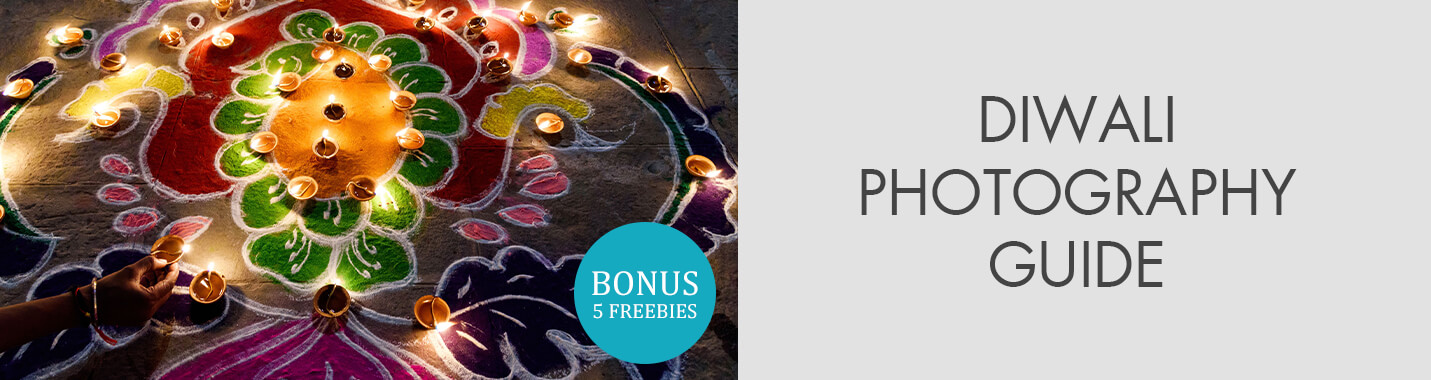
35 Diwali Photography Ideas & Tips
When taking Festival of Lights pictures, you don’t need any additional props to get eye-catching shots, as the place itself becomes a fascinating scene. But you may experience some difficulties, while trying to show the glory of the celebration when the sun goes down.
In case your camera is too weak or you lack knowledge on how to work in such conditions, the results you get are far from impressive. If you don’t want to end up with blurry, poorly-lit pictures, you absolutely need to study the recommendations given below. So, don’t waste time and start learning right now!
1. Make the Most of the Light You Have

Of course there is enough lighting at the Festival of Lights, but you need to be very mindful while selecting a place to take a photo. Most of the Diwali activities start after the sunset, so to get a bright and sharp Diwali Festival picture you need to place your subject near the light source (whatever you can find) and check whether there aren’t deep shadows.
2. Get as Close as You Can

Photographing Diwali holidays from a long distance is a wrong thing to do, especially if there isn’t enough lighting in the frame. As a result, you will get a crappy photo with a small resolution.
Digital zooming won’t do the trick, while approaching the subject is the best way out. Stay as close as you can. You will surely like the result.
- Find out inspiration in night photography ideas.
3. Keep Your Camera Steady

Firecrackers pics are rather tricky to take, as your camera or a mobile phone has to be absolutely motionless. While doing it during hand-held shooting is almost impossible, you need to invest in a reliable tripod. If you can’t afford to buy it, try using a self-timer option.
Besides, remember to click the release button as often as you can and your chances of getting at least several sharp pictures will increase.
4. Frame the Shot in Advance

Nighttime shooting differs a lot from the daytime process. You camera is unlikely to find a focus when the sky is dark, so you have to take care of it yourself, switching to the manual mode. Look around and decide what you want to photograph.
Frame the shot using Live-view (DSLR and point & shoot cameras) and manual focus to take crisp pics of Diwali festival. Some lenses boast the “DOF scale”, boosting your chances to get each element of the scene directly in focus.
5. Scout Your Location Ahead of Time

If you don’t want to run chaotically across the location, trying to find a perfect spot to take images of Diwali from, you need to examine the place beforehand. Actually, you can take mesmerizing shots several hours before the firework show.
In case you want to assemble and stabilize your tripod and attach a camera to it, you need to arrive at the festival earlier. Bring a book with you to kill time. To define the best moment to photograph the sky, stars, sunset and sunset, you can use a specific app, like MapAPic.
- Read this guide on shooting at night.
6. Shoot Into the Eastern Sky not Facing West

Mind this recommendation for Diwali photoshoot, if you want to get a dark sky in your pictures. I have taken numerous photos and understood that my images are less vibrant when I shoot at the sunset and the effect of the fireworks is less pronounced.
That’s why, you’d better study the location to find the spot, which offers the best view of the Eastern sky. Not to waste time, determining the position of the stars, sunrises and sundown, take advantage of a special app, e.g. Sunrise Sunset.
7. Set Up Gear List

Before talking about the best camera settings for Diwali photography, I want you to understand what equipment you should use.
- DSLR camera or SmartPhone with Manual mode (for example, Nikon D700 or Apple iPhone 11 Pro)
- A tripod fitting for your camera (GEEKOTO 77 Inches Camera Tripod)
- Use a cable release or wireless remote to trigger the shutter if you have one (Nikon 25395 MC-DC2 Remote Release)
8. Use On-Camera Flash

The built-in flash comes to rescue when you need to fill the frame with lighting and get the background nicely exposed. Using the “flash compensation” feature, you can alter the intensity of the flash light. Adapt it to your Diwali photoshoot conditions.
9. Use Zoom Lens for Portraits

When it is impossible to stay closer to your model and you still want to get the best Diwali portrait photography results, a zoom lens becomes your invaluable assistant. For instance, you can use Nikon 70-300 mm.
10. Use a Neutral Density Filter

Going creating while doing Diwali photography is a reasonable decision, which may result in many cool photos. If it isn’t absolutely dark, you can use a longer exposure to capture fireworks bursting above you with a beautiful arch effect.
In case the exposure is very short, the bursts will look “broken” and less spectacular. To achieve that umbrella-shaped splashes, you need to increase the exposure time. If there are too many bursts in one shot, which consequently looks hectic and overexposed, decrease the exposure time.
If you happen to take diyas photos after the sunset, use the ND filter to set longer exposures and capture more bursts in one picture. Have a bit of fun and try taking images with and without ND filters. A polarizing filter is also worth trying while shooting at Diwali 2019 USA. For example, you can use Concept 58mm ND filter.
11. Make Some Shooting Preparation

Exposure Noise Reduction feature in your camera helps a lot when you take photos of Diwali celebration. Remember to photograph in the highest quality your camera allows. If it is possible to shoot in RAW, do it. As I have mentioned earlier, the manual focus is your match in such conditions.
Actually, these are the key recommendations concerning equipment. Once you buy all the pieces, start learning the shooting rules. First of all, I suggest arriving at the location in the late evening and try to take multiple shots. Mind the background framing principles.
12. Learn Focusing

When the frame is OK, switch to the Manual focusing mode. If you own a DSLR, turn the ring from the AF mark to MF.
So, how to define the focusing point, as you have no idea where the firework will appear in the sky? No other way but focus on infinity! Many modern lenses have the infinity indicator and you need to move the focusing ring until it reaches that symbol. When the lens is set to infinity, the focusing process has finished.
13. Attach Your Cable Release

You have definitely understood how important it is to keep your camera as still as possible while taking Diwali pictures for project. Using wireless remote and cable release you can maximize the stability of your camera. Simply pressing a shutter release button, you can take a shot without touching the device.
Actually, there are many wonderful and enjoyable ways to take images of Diwali. Personally, I fancy shooting in the BULB mode. In this case, remote controls are of invaluable help.
If there are no cable releases and wireless controls at your disposal, activate the timer mode. The results will still be of good quality. But when you earn enough money to purchase a quality tripod, do it without hesitation.
14. Master Shutter Speed

To get awesome Diwali lighting images to show to your clients, you need to know how to adjust the shutter speed, which implies the time period when the shutter is open and the light reaches the sensor. Slow shutter speed means more light and heavier motion blur.
Slightest alterations in the shutter speed make huge changes to your images. Examine the picture above to see what I mean. The first one was taken with a shutter speed of 10 seconds, while the second photo was shot at an interval of 5 seconds. The middle value will probably bring the best outcome.
15. Use Aperture Right

I usually set aperture value around f/11 to f/16. It gives you a smaller diameter of the opening and thus controls how much light enters the lens. Moreover, you will achieve a deep depth of field. When it comes to ISO, I recommend setting its value to 100 to achieve the best Diwali photography results.
16. Use These White Balance Settings

To take spectacular Diwali lighting images, it is necessary to use the right white balance settings. I recommend choosing Daylight or Shade. Also, you can shoot in RAW, setting the white balance to AUTO. However, in this case, you will probably need to enhance your pictures at the photo post-production stage.
17. Use These Setting to Avoid Shaking

When shooting a firework in the dark sky handheld, it is necessary to adjust the lower shutter speed to avoid blur in the photo. To prevent camera shake, stabilize it with a tripod and set a 1/20-1/60 shutter speed. You can also play around with various shutter speeds to see which range works for your Diwali photography style.
18. Learn Setting for Capturing People

If you are planning to shoot people, use a wide aperture of about f/1.8. It will result in a blurred background but a sharp subject. Lights and lamps in the background will look amazing in shots. To achieve this effect, during the Diwali festival, the majority of shooters often use the Bokeh photography technique.
19. Do Not Use Live View

When you use the camera's Live View, it consumes a lot of power, as does shooting with extremely long exposures. To maximize battery life, use your camera just for photographing and frame up your shot using the eyecup viewfinder.
20. Use a Third-Party App
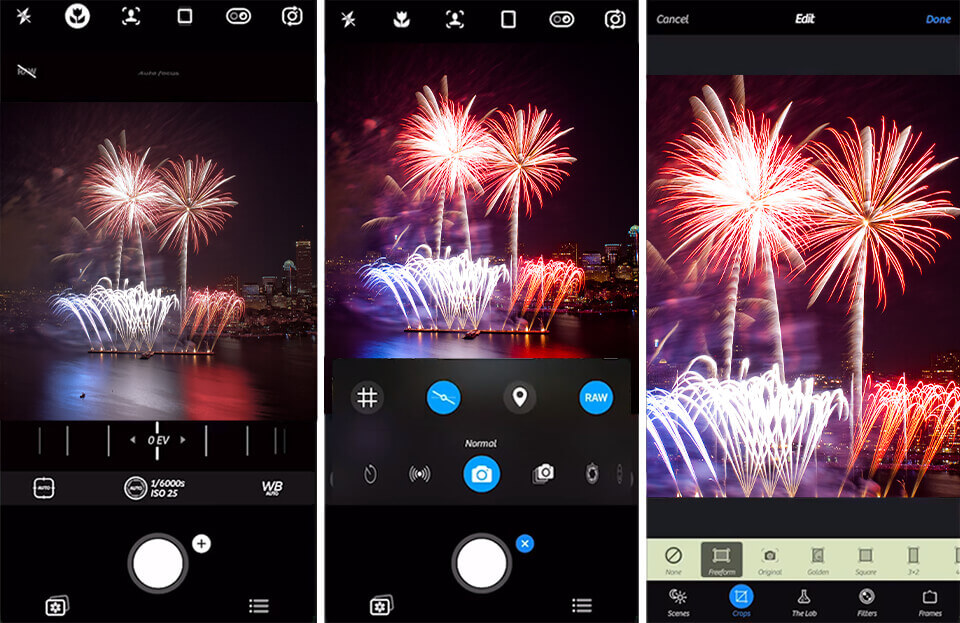
If you are planning to take pics of the Diwali festival on your smartphone, I recommend downloading a third-party camera application. Compared to smartphone built-in apps, third-party software offers more functions. It allows you to control settings like shutter speed, ISO and aperture. Some third-party applications even feature night shooting modes that are perfect for taking photos after the sunset.
Camera+ 2, VSCO, ProCamera are excellent options for iPhone users. Android users can try Google Camera, Camera FV-5, Camera MX or Open Camera.
- Check out Top 12 night photography apps.
21. Keep Your Smartphone Away from Direct Heat

While taking firecrackers pics, remember to keep yourself and your device safe from firecrackers and stuff like diyas and candles. Don’t come too close to the burning objects, as heat can cause permanent damage to your camera’s sensor and lens.
22. Use Pro or Manual Mode

Using a Pro camera mode allows you to control such parameters as shutter speed, white balance and ISO. With long shutter speed, it is possible to capture more light while taking images of Diwali.
If your smartphone doesn’t support a Pro Mode, you can download a third-party camera app. For example, if you are going to photograph fireworks, you can achieve awesome results by tweaking shutter speed, white balance and ISO.
23. For Smartphone Photos Avoid Zooming

Zooming in on a smartphone isn’t doing you any favors. Using the digital zoom can sacrifice the resolution of the photo without gaining much. Avoid zooming in while taking photos. If necessary, crop the image at the photo post-production stage.
24. Use Filters

Unlike DSLR cameras, smartphones allow you to use various digital filters. Experiment with different effects to give your festival of light pictures a special atmosphere.
25. Use Third-Party Lens Add-ons

Nowadays, it is possible to add an extra lens to your smartphone. You can use a zoom lens, macro lens and wide-angle lens. The choice of the lens depends only on your Diwali photography needs. For example, if you are going to shoot fireworks, it is better to use a zoom lens. Consider a wide-angle lens if you want to get the whole house with those beautiful Diwali decorations into one shot.
26. Use Auto-Timer

The auto-timer feature allows you to reduce camera shake when taking photos at night. It will also come in handy while photographing a group of people.
27. Use Burst Mode

If you need to capture objects in motion, switch to burst mode. It allows you to take a multi-shot sequence of pictures as long as you hold down the camera button. Thus, you can choose the most successful photos in the series.
28. Remember About Safety Precautions

Remember not to get too close to the burning object. Apart from an extra flare appearing in the shot, you can put you and your camera at risk.
If you are going to take firecrackers pics, move to a safe distance away from the launch site. While shooting, you will be probably using a tripod and focusing on the objects in the sky, so you may not notice the danger.
Celebrating Diwali indicates that the winter season is coming. The weather is rather cold and it is often foggy. Humidity can damage your camera gear. So, I recommend you to carry it in a special camera bag.
Watch your tripod and don’t leave it unattended during the celebration. People can accidentally hit it and hurt themselves. Moreover, they can damage your tripod.
29. Electric Light Photography

Not a single corner will be left in darkness during the Diwali festival. You can see the electric LED lights everywhere. This is a great opportunity to take stunning photos. You can purchase some LED photography lights and experiment with different techniques. Create an unusual composition and share Diwali wishes through your photography.
30. Stunning Macro

Are you all about macro photography? Diwali is a great chance to demonstrate all your talents and unleash your creativity. Bring along your macro lens or 18-55mm lens with a reverse adapter ring. Look for something extraordinary and take awe-inspiring macro shots.
31. Family Diwali Photos


Diwali is not only a festival of light but also a celebration of family and togetherness. So why not take unique family photos? Photograph your family members, friends and even neighbors. Share the images of the Diwali celebration to convey a special atmosphere of the festival. You can even create a photo album to remember those joyful moments.
32. Shoot Candid

Diwali festival is a great time to take photos of people in the streets, demonstrate their emotions and capture some pretty candid moments. You will definitely get interesting and eye-catching photos!
33. Use Radial Filter for Light Up Photos


If you want to lighten dark areas in the picture or enhance underexposed photos, apply Radial Filter in Lightroom 5 or Camera Raw Filter in Photoshop CC. You can also use these filters to highlight specific areas of a photograph.
- Learn more about how to edit night sky photos in Photoshop.
34. Use Adjustment Brush


To perfect the photos of Diwali lights, you can light-paint them with vibrant colors. To get the desired effect, use the Adjustment Brush in Lightroom 5 and Camera Raw in Photoshop CC.
35. Always Shoot RAW

There is a big difference in the amount of information retained in a RAW file compared to a JPEG file. RAW image format allows you to get all the information from the camera and have complete control of the settings, preserving the file’s quality. You can adjust exposure, contrast, highlights and shadows to enhance the images of Diwali.
If you use Lightroom, you can experiment with various white balance settings, change the temperature to give the photos a special feel.
Freebies for Editing Diwali Photography
Image editing is very important in any photography genre. Although Diwali photography requires using certain techniques, it’s not a problem if you don’t have enough skills. Make the best use of these free photo editing tools and enhance your shots like a pro.
HDR


This Lightroom preset will increase the dynamic range of your photos but will still preserve a natural and realistic look.
Matte


If you want to add a bit of drama to your shots and get warmer colors, consider using this Lr preset. It creates bright and airy images with natural look preserved.
Warm


This preset gives your photo a more distinctive look, adding dark and purple split tone. It also enhances the picture by simple light, accentuating its central part. Experiment with sliders to adjust the vibrancy and saturation and get the desired look for your Diwali festival picture.
Vibrance


This plug-in allows you to increase saturation and get deep contrast in the photo. Moreover, it gives natural and beautiful skin tones as if they were not retouched. The filter affects black and white colors, making them brighter.
Hard


If you want to create a dark vignette on the edges of your photograph, this HDR preset will come in handy. It reduces the light around the edges, accentuating the central part of the image. Apply this preset if your photo has different elements that may distract the viewers’ attention from the main subject.



