The best Thunderbolt NAS on the market.
Whether you are The Simpson fan and store all thirty-one seasons in HD or you develop your own business and have tons of client data, the last thing you want is to lose your files. Unfortunately, not all hard drives are equally good, but the best Thunderbolt NAS can offer you a decent level of durability.
Everyone wants to keep their data secure. However, if you are browsing this article, the chances are you’ve already lost your files and are looking for a reliable solution to store your data. Read on to find out everything about the best options that will help you expand the capacity of your Network Attached Storage (NAS).

Max Storage: 24 TB | TB3 Ports: 1GbE LAN Ports, 3 USB 3.0 | Bays: 5
If you are all about IT and SOHO, the DS1019+ will be a perfect option to boost your productivity and enjoy hassle-free media streaming. It allows you to create virtual data backups, deploy hybrid cloud applications, share files and take advantage of cross-team collaboration.
This Thunderbolt NAS also supports the most popular file-sharing protocols, including AFP, NFS, CIFS, FTP, etc. With the help of DiskStation, you can organize all your files and easily find them from any device. Synology also offers well-elaborated software that allows you to share and sync all your data.
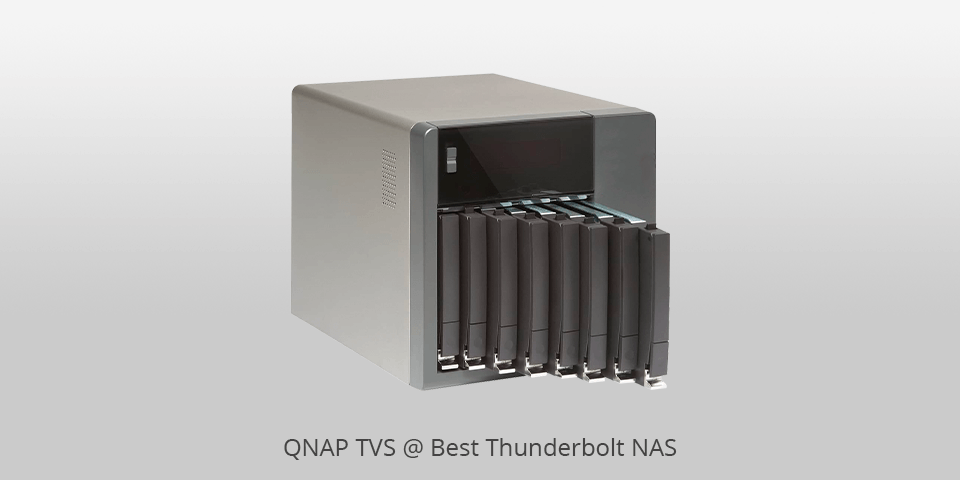
Max Storage: 12 TB | TB3 Ports: USB 3. 1 Gen2 10Gbps Type-A and Type-C ports | Bays: 8
The TVS-882ST3 incorporates a 6th Gen Intel Core processor with four cores. Also, it offers hardware-accelerated encryption with AES-NI, 10GbE network adapters, USB 3.1 Gen 2 10Gbps Type-C and Type-A ports, and two Thunderbolt 3 ports with brand-new Thunderbolt-to-Ethernet (T2E) functionality.
This Thunderbolt 3 NAS comes in four combinations to enable seamless work with a Mac, PC and JBOD. Moreover, the HDMI with up to 4K at 30Hz slot allows you to improve your media consumption experience.

Max Storage: 32 TB | TB3 Ports: 3.5" and 2.5" SATA HDD, 2.5" SATA SSD | Bays: 2
If you are looking for portable storage for your files, the TerraMaster TD2 will be a nice option to consider. This Thunderbolt NAS storage can work with both 3.5"" SATA drives and 2.5"" SSDs. With a total memory space of 32 TB (16 TB x 2), you can use this device to store up to two million HD pictures or 80 hours of 4K content.
It is rather inconvenient, expensive and sometimes even impossible to replace lost files. That’s why TerraMaster TD2 goes beyond using the latest storage technologies to keep your data safe and secure. With this NAS, you can leave all your worries about unprotected files and put more emphasis on your work.

Max Storage: 30 TB | TB3 Ports:2 SATA SSD caching and 10GBase-T connectivity, The pre-configured TS-453BT3 | Bays: 4
The QNAP 4 Bay is a 10GbE-capable NAS with Thunderbolt that delivers high-speed operation and easy media sharing across your devices.
It incorporates fast Thunderbolt 3 with SMB protocol, which allows you to perform team media editing on Mac and Windows computers. Due to two Thunderbolt 3 ports, M.2 SATA SSD caching and 10GBASE-T Ethernet adapter, the TS-453BT3 is a perfect solution to quickly share files and organize effective teamwork.
| IMAGE | NAME | FEATURES | |
|---|---|---|---|

|
Synology 5 bay
Our Choice
|
CHECK PRICE → | |

|
QNAP TVS
Compact
|
CHECK PRICE → | |

|
TERRAMASTER TD2
Solid performance
|
CHECK PRICE → |

The problem with NAS is that they put hard drives under a heavy workload because of the constant operation. Although desktop hard drives can tolerate the continuous stress caused by Network Attached Storage (some models can smoothly operate for years), it is advisable to consider hard drives that are compatible with NAS. If you are going to purchase the best Thunderbolt NAS that offers powerful functionality and improved reliability, follow these tips.
NAS is designed to store tons of information. It incorporates RAM and a CPU to possess the data faster and manage large amounts of network traffic.
You should spend more money on NAS storage compared to more traditional devices, like hard drives, servers or cloud storage. However, NAS has an advantage over all of them as it is the most flexible and dependable storage. Servers are a good replacement for NAS devices, but they deal with a much wider range of services, such as resource allocation, email storage and the storage of huge amounts of company data. Cloud-based storage is also a great option to consider, but NAS is still a largely new idea for many users.

Usually, hard drives have basic sizes, which define the amount of storage you can use. NAS storage has a capacity of 1 TB, 2 TB, 3 TB, 4 TB, 6 TB, 8 TB, 10 TB, etc. Since the majority of users use NAS devices to store their files, it is necessary to make sure you have enough capacity as multimedia content can quickly take up all your space. The memory size you should opt for depends on the type of files you want to store.
If you are going to use NAS for home purposes, you can go for the model with a capacity of 1 TB or 2 TB. Videos, games and photos require much space, so think about the hard drive capacity that will work for you. In case you want to use RAID to store a backup of your files, you need to compare the amount of space of both drives. Otherwise, you will be limited to a hard drive with less capacity.
The safety of your data is essential, especially if you are going to use NAS with Thunderbolt. It is possible to save money on the device or you can create your own server with Raspberry Pi. However, if you want to rely on your hard drive, it is advisable to spend a little more and buy a drive from a well-known brand. HGST, Western Digital, Seagate and other popular brands produce decent NAS hard drives.
A two-bay NAS is a great option for those users who need a reliable NAS hard drive for creating backups. However, if you need more storage or more robust data protection, you can consider the Synology DiskStation DS418play. This NAS employs the same processor and specifications as the DS218+ but includes two more drive bays.
If you have a Mac computer, go to “Apple menu” > “System Preferences” > “Network”. You can see the network connection services list. Choose “Thunderbolt Bridge”. A “Configure IPv4” pop-up menu will appear. Here, it is necessary to select “Manually”. Adjust IP address settings in the same subnet as your NAS.
The size of your NAS depends on what you are going to store there. If you plan to use NAS for home purposes, 1 TB or 2 TB will be enough. In case you are going to store a lot of movies, photos and games on your hard drive, choose the model with more memory space.
The hardware and functionality of the 4 Synology NAS leave much to be desired. The QNAP NAS delivers better quality, especially if you want to use it as a surveillance and NVR solution.