Our choice of the best tablets with a stylus this year.
Traditionally, users view styluses as a non-essential accessory for their tablets rather than a must-have tool. While such an opinion is true for most tablet owners, there’s also a large market segment that wants an extra-smooth stylus, which can be used daily.
Regardless of whether you use the best Android tablet, or a device running iOS or Windows, you can find a large range of drawing applications that make a stylus an incredible tool for creating drawings and illustrations with ease and precision.
You can later upload your work to a cloud storage or share it on your favorite social media sites.

Weight: 420 g | Screen size: 10.5-inch | Resolution: 2560 x 1600 pixels | CPU: Qualcomm Snapdragon 855 | Storage: 128 GB | Rear camera: 13+5 MP | Front camera: 8 MP
⊕ Free S-Pen
⊕ S-Pen allows plenty of useful actions
⊕ Nook for storing the stylus and charging
⊕ High-quality cameras
⊖ Few apps support Air Actions
This model is the best Android tablet with stylus that you can get on the market, which is not surprising considering the top quality of the S-Pen and the fact that it’s included in the package for free. The stylus is connected to the device wirelessly and even has air gesture functionality.
The S-Pen is primarily used for drawing applications, writing, and navigating through the menus, which is more convenient than ever thanks to the added Air Actions feature that was originally developed for Galaxy Note. That feature allows you to perform all kinds of actions from media browsing to camera and audio adjustments by simply moving the stylus above the screen.

Weight: 580 g | Screen size: 9.7-inch | Resolution: 2048x1536 pixels | CPU: 2 GHz 8032 | Storage: 32 GB | Rear camera: 5 MP | Front camera: 2 MP
⊕ Wacom stylus doesn’t require recharging
⊕ Affordable
⊕ Bright display
⊖ Disappointing touchscreen sensitivity
The CT100 is a solid tablet with pen that offers a long battery life and is perfect for studying and business. The tablet is made of high-quality, military-grade materials so you can be certain of its durability. Considering the small price, the provided screen quality and resolution are quite impressive. Moreover, the included stylus allows you to use the CT100 as a competent drawing tool.
However, while it’s decent at drawing, the true purpose of the Wacom EMR Pen is intuitive and convenient writing, which makes it a terrific find for students. The tablet also has an integrated pen storage section and since the stylus is powered by Wacom’s patented EMR technology, you’ll never have to pair or recharge it – it’ll just continue working as long as it remains functional.
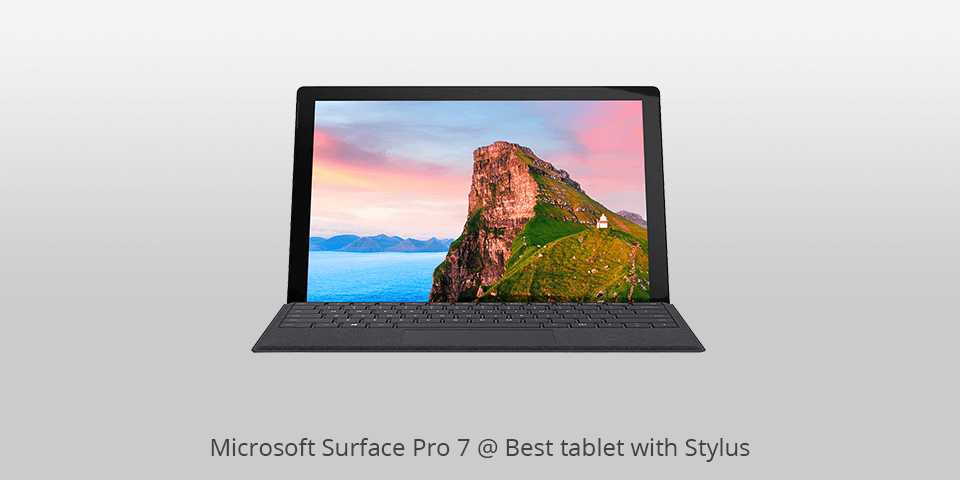
Weight: 775 g | Screen size: 12.3-inch | Resolution: 2736 x 1824 pixels | CPU: Intel Core i5 | Storage: 256 GB | Rear camera: 8 MP | Front camera: 5 MP
⊕ 2-in-1 business laptop
⊕ Good performance
⊕ Impressive screen quality
⊖ Keyboard and stylus need to be purchased separately
The latest Microsoft Surface model is a lightweight, multifunctional 2-in-1 laptop and it should be your go-to choice if you’re looking for Windows tablets with stylus. The only large drawback is that the pen isn’t included in the package, forcing you to buy it separately.
If you still decide to get the Surface Pen, you’ll enjoy its improved sensitivity and gesture functionality, which were added to the previous versions of the device and were enhanced for this edition. If you already own the latest Surface Pen, you can get even more out of it on the Pro 7. To give you an example of what you can do: Excel is now capable of recognizing your handwriting and automatically transforming it into text.

Weight: 471 g | Screen size: 11‑inch | Resolution: 2388x1668 pixels | CPU: A12Z Bionic | Storage: 256 GB | Rear camera: 12,0 MP + 10,0 MP | Front camera: 7 MP
⊕ Pretty design
⊕ Mind-blowing proсessor speed
⊕ Powerful charging
⊖ Without the 1st generation of the Apple Pencil support
This tablet with pencil was created for professionals and digital artists, who will adore the incredible performance, accuracy, and overall high quality offered by the iPad Pro. If you’re a regular user, then this model will feel like a high-end device suitable for all sorts of entertainment, but such power comes at a price. The Pencil 2 included with this tablet is terrific.
It offers impressive pressure sensitivity, allowing you to switch between thinner and thicker lines intuitively and with maximum responsiveness. The stylus now offers wireless recharging thanks to the magnetic accessory that connects to the side of the tablet and is automatically paired with the Pencil. That is a tremendous improvement over the previous charging method.
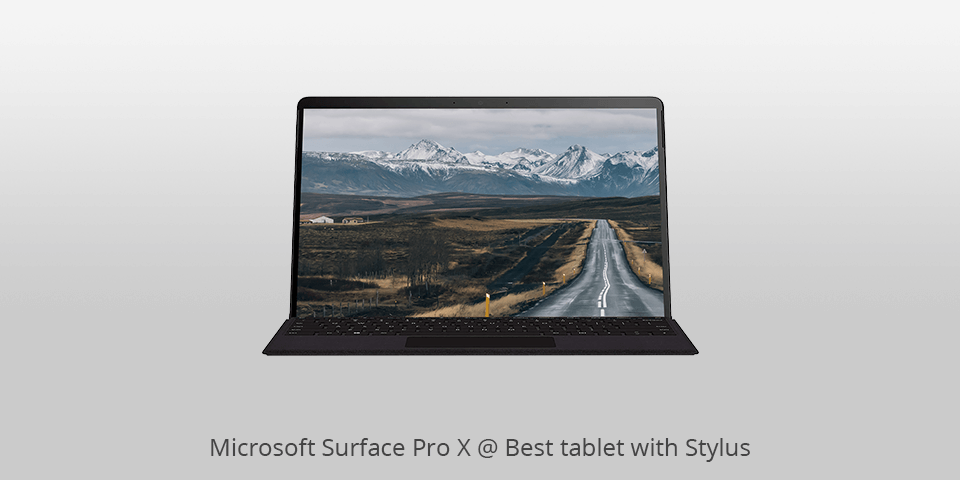
Weight: 774 g | Screen size: 13-inch | Resolution: 2880 x 1920 pixels | CPU: Snapdragon Microsoft SQ1 | Storage: 256 GB | Rear camera: 10 MP | Front camera: 5 MP
⊕ Can function as a tablet/laptop
⊕ Keyboard and stylus are included
⊕ Runs on Windows 10
⊕ Long-lasting battery
⊖ Quite expensive
This Windows tab with stylus allows connecting the latest edition of Microsoft’s external keyboard and the brand-new Slim Pen. The package is delivered with the Surface Type Cover and Surface Pen, which can be stored in the cover even when the keyboard is lifted.
Another great feature of the included stylus is that it’s the first Microsoft model with a built-in non-changeable battery. Should you get the keyboard bundle, you can recharge the stylus using the keyboard?
If you buy the stylus-only package, you can recharge it with a USB-C charging station. As if that wasn’t enough, this model also offers the best battery duration in the Surface series. Lasting for about 13 hours on a single charge, you can use it for an entire day if not longer, which makes it a terrific choice for travel.

Weight: 456 g | Screen size:10.5‑inch | Resolution: 2224x1668 pixels | CPU: Apple A12 | Storage: 256 GB | Rear camera: 8 MP | Front camera: 7 MP
⊕ Impressive battery duration
⊕ Cheaper than iPad Pro
⊕ Fits iPad Pro 10.5-inch Smart Keyboard
⊖ Dated front-design
This tablet with stylus has a high-quality display, impressive hardware, and a sturdy, stylish body. Additional characteristics such as the Touch ID, Apple Pencil compatibility, external keyboard, and solid battery life speak in its favor as well.
While this model allows using the Apple Pencil, sadly, it isn’t compatible with the latest wireless stylus that was designed for the Pro series. This means you’re forced to use the older Pencil that can only be charged by connecting to the Lighting port.
On the plus side, this stylus is still a great tool for drawing or taking hand-written notes, and it’s sensitive to pressure and angles, which is perfect for drawing shading.
| Image | Name | Features | |
|---|---|---|---|
 |
Samsung Galaxy Tab S6
Our Choice |
CHECK PRICE → | |
 |
Asus Chromebook Tablet
Budget |
CHECK PRICE → | |
 |
Microsoft Surface Pro 7
For Work |
CHECK PRICE → |

The choice between an iOS, Windows, and Android tab with stylus depends entirely on your personal preference. Check what features each of the main three operating systems offer, try to determine which one looks the most intuitive and convenient, think about what you’re usually doing on your PC or phone, and make an educated decision.
Once you’ve chosen an OS, you should set a budget for your purchase. If you aren’t limited in funds, then the iPad Pro, Surface Pro 7, and Galaxy Tab S6 can all be considered the best tablet with stylus for their respective OS. However, if you can’t afford them or find the extra performance boost provided by those models to be excessive, then you can get almost the same functionality by purchasing one of the more reasonably priced tablets.
Other important aspects that you should pay attention to are the display resolution, responsiveness, and multi-touch support. If you’re going to use the tablet for drawing art and want to optimize your workflow, you need a model with the highest resolution possible and high-pressure sensitivity.
If all you need is a portable tablet for taking notes, then features like pressure sensitivity and angle detection aren’t really necessary and only increase the price tag without any benefit for you. Instead, you should make sure the tablet you plan to buy offers good performance for all of your favorite apps. The size and weight of the tablet are also important considerations if you want to use it while traveling or commuting.

Another characteristic you should be on the lookout for when browsing through tablets with pen is the size of the active display area, which signifies how much space you can use for drawing. The bigger the screen, the more convenient and simple the drawing process will be.
Pick a model with a battery that lasts at least 6 hours on a single charge and make sure the recharging time doesn’t take too long. If battery life reduces over time, you can purchase the best stylus for tablet from an official distributor and use it as a connectable tool.
The best models are iPad Pro, Microsoft Surface Pro 7, and Samsung Galaxy Tab S6, with the specific answer depending on your preferred OS.
Currently, that list includes Samsung Galaxy Tab S6, Asus Chromebook Tablet, Microsoft Surface Pro X, and Apple iPad Air.
The Apple Pencil for iPad Pro is the best choice for digital artists.
That title goes to the Asus Chromebook tablet.
Using a tablet with a stylus offers more precise control and a natural drawing or writing experience, making it ideal for artists, designers, and note-takers. With a stylus, users can create lines with different thicknesses and enhance overall productivity on the tablet.
The average lifespan of a tablet with a stylus can vary depending on factors such as usage patterns, quality of components, and manufacturer. Generally, with proper care and maintenance, tablets can last anywhere from 3 to 5 years before users may consider upgrading to a newer model.

 Rating
Rating