The best Android stylus for note-takers and artists.
When it comes to drawing, sketching or creating illustrations, choosing the best stylus for Android is of great importance.
While combining different technologies, the stylus offers better precision, versatility, and flexibility when it comes to operating your touchscreen device. Speed and accuracy are important for business, and a stylus can be used as a trading tool.
This list of the top stylus for Android tablets includes battery-powered models, which usually come with additional features.
Consider choosing a stylus that neatly fits your hand, has a high level of pressure sensitivity and precision as well as good friction when used on screen.
A nib is the part of a stylus that touches the glass of the screen. They come in various materials like rubber, mesh, or plastic discs.
More expensive options are battery-powered or include Bluetooth, thus providing extra accuracy features like pressure sensitivity and enhanced palm rejection. In case your device doesn’t have built-in stylus support, you can control your drawing tool with the help of an app.

Weight: 14 g | Dimensions: 6 x 0.4 inches | Compatibility: many iOS devices | Charging Time: 45 min | Using Time: 12 h | Bluetooth: No Need
⊕ Affordable Apple analog
⊕Impression of a real pen
⊕Palm rejection and easy pairing
⊕Lacks Bluetooth pairing
⊖ Narrow list of compatible devices
⊖ Doesn’t support tilt detection
Adonit Note is a good alternative to Apple Pencil for people, who are looking for a stylish and practical model. Although it costs about $50, it looks like a ballpoint pen you may find in the majority of luxury hotels.
However, it is not recommended to use this stylus for creating artworks due to the awkward position of the power button. It is also possible to pair Adonit Note with your device just in one tap.
Being a rather affordable product, Adonit Note offers precise palm rejection. You can easily pair the stylus with the 9.7-inch iPad (6th Gen), iPad mini (5th Gen), iPad Air and iPad Pro released in 2018.
It is considered to be the best stylus for note taking. If you are using a compatible iPad and aren’t going to change the device, feel free to choose Adonit Note.
Apart from being packed with an array of features, it has an expensive look and feel. With the pixel-perfect precision, smooth work, and auto palm rejection, you will get the writing experience you may expect from a real pen or pencil.

Weight: 22 g | Dimensions: 9.4 x 0.9 inches | Compatibility: IOS 9.0+, Android 5.0+ | Charging Time: 1.5 h | Using Time: 8 h | Bluetooth: 4.2
⊕ Record audio on notes
⊕Storage pockets
⊕For education purposes
⊕Battery lasts up to 8 hours
⊖ App requires improvement
⊖ Inconvenient to swap the ink tip
Apart from recognizing 1,024 levels of pressure, this stylus pen features a built-in camera with a lens that determines everything you put on screen.
Also, NEWYES offers Bluetooth 4.2 connectivity while ensuring excellent wireless transmission with all the data preserved.
With long-lasting battery (up to 8 hours of continuous writing), you can significantly enhance your productivity. A native app recognizes your handwriting and gets your notes digitalized into editable text.
Also, you can save all the necessary data in an album or as a PDF file. NEWYES Smart Pen comes with its native notebook, a replaceable refill, a USB charger, and the app that works with both Android and iOS devices.
To facilitate your work, you can search for handwritten keywords and use the playback button for voice records. These features allow you not to miss any important points and easily navigate your notes.
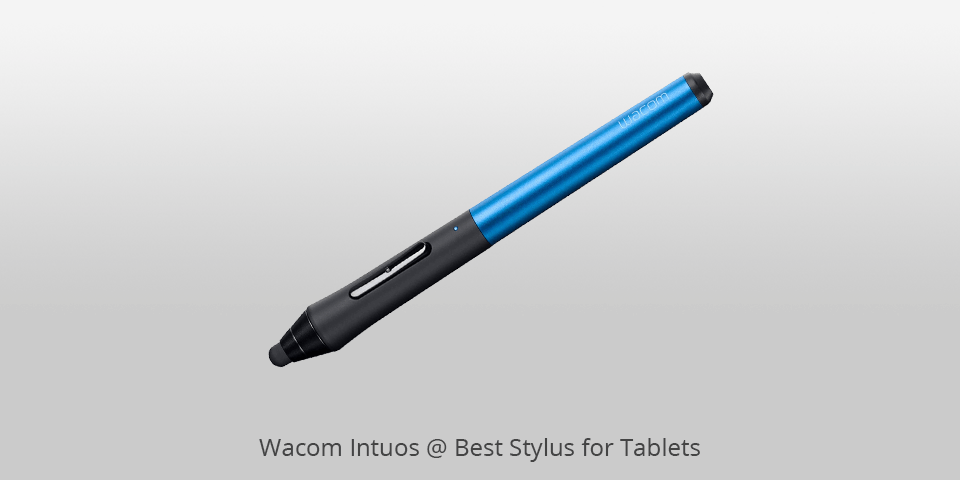
Weight: 27 g | Dimensions: 5.3 x 0.6 inches | Compatibility: iPad (3rd generation and newer) and the iPad mini | Charging Time: - | Using Time: 15 h | Bluetooth: 4.0
⊕ Stylish, affordable
⊕Up to 15 hours
⊕Natural and convenient grip
⊕Pressure-sensitive pen
⊖ Flimsy rubber cap on the USB connector
⊖Requires initial adjustment period
⊖Some scratches on the screen over time
Wacom Intuos is a pressure sensitive stylus that delivers efficient drawing and writing experience, allowing you to express your inner artist.
If we compare Intuos Creative Stylus 2 to the previous product designed by Wacom, it replaces a thick 6mm carbon fiber rubber tip and interchangeable battery with a thin 2.9mm nib and a built-in battery with a USB charge.
Intuos provides smooth pen-like writing and feels like a regular pen in hands. Also, it features two customizable buttons on the side.
This stylus is made of the robust black plastic. Although it is a low-cost option, it has a pretty expensive look.
Underneath, there are four rubber pads that ensure grip to prevent the moving of the business tablet during operation. With use, the stylus will leave tiny scratches on the screen, and its surface is susceptible to the effects of fingerprints.
Wacom Intuos Creative Stylus is a great tool for digital artists. Apart from creating sketches, you can use it for large commercial projects.

Weight: 9 g | Dimensions: 5.6 x 0.3 inches | Compatibility: Android, iOS | Charging Time: 45 m | Using Time: 14 h | Bluetooth: No Need
⊕ Fine point
⊕Realistic writing
⊕Doesn’t require app's connecting
⊕Compatible with Android and iOS devices
⊖ Isn’t so precise
⊖Battery life issue
This fine tip stylus offers great performance and provides excellent results. Adonit Dash 3 is compatible with numerous devices, and it doesn't even require a connection via the app.
Since Dash 3 isn't an “active” stylus; it can't be connected via Bluetooth. Although it is easy to use, it doesn't include some of the advanced features active styluses can boast.
Nevertheless, due to its enhanced fine tip, it provides an increased drag, which makes writing experience more realistic.
Dash 3 features a single button that allows you to turn on/off the stylus. Adonit Dash 3 is an excellent choice whether you are going to use it for taking notes or drawing sketches.
The battery life is relatively long, up to 14 hours of constant use. You can charge the stylus using a USB port, and in 45 minutes, you can get back to work.
Nevertheless, it is a high-quality and precise stylus that is a real finding when it comes to taking notes.

Weight: 20 g | Dimensions: 6.53 x 0.35 inches | Compatibility: iPad Pro 12.9-inch (3rd and 4th generation); iPad Pro 11-inch (1st and 2nd generation) | Charging Time: - | Using Time: 12 h | Bluetooth: Yes
⊕ Convenient design
⊕Appropriate charging and storing
⊕Amazing writing experience
⊕Pressure-sensitive tip
⊕Convenient palm rejection feature
⊖ Compatible with iPad Pro 12.9/iPad Pro 11
Once you use it for the first time, you will understand that Apple Pencil is the best stylus pen and may be compared only with your favorite pen or pencil.
It was developed specifically for the iPad Pro and successfully complements its built-in features.
Palm rejection, pressure sensitivity and two-tilt tip sensors work together, calculating the angle of your hand that may be put on the screen and creating shading for the drawing.
Moreover, a lighting connector is conveniently located under the cap so you may charge it directly from the iPad Pro. If you charge it for 15 secs, you will get 30 minutes of active work while a full charge will allow you to use the tool for up to 12 hours.
This drawing stylus has some drawbacks. The most significant one is that there is no eraser at the end. That is why users have to tap on the screen in order to go back and forth between writing and erasing.
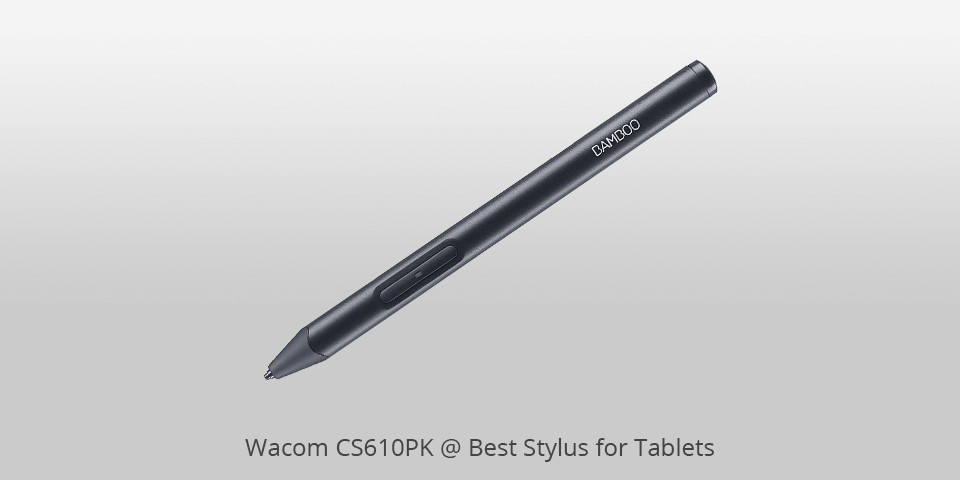
Weight: 18 g | Dimensions: 5.6 x 0.4 inches | Compatibility: many iOS devices | Charging Time: 2 h | Using Time: 15 h | Bluetooth: Yes
⊕ User-friendly
⊕Works smoothly
⊕Doesn’t require batteries
⊕Convenient to work with
⊖ No pressure sensitivity
⊖No buttons
This stylus pen is successfully attached to various drawing tablets run by Android or iOS, and you can see exactly where the tip touches the screen.
Moreover, you don’t have to pair it up with your Android device ‒ just start drawing or writing. In such a way, it works smoothly with almost all touch screen gadgets.
Thanks to a little side switch that you can move to an up or down position, the stylus’s performance may be optimized for your tablet.
The stylus has an in-built battery which gives more control over your drawing. Thanks to Reflective Electro Static, Wacom stylus provides you the accuracy costlier devices offer.
This pencil has a decent battery that guarantees 20 hours of work and is charged via MicroUSB. In general, it is a stylish and convenient tool to work with.

Weight: 22 g | Dimensions: 5.5 x 0.3 inches | Compatibility: iPad Air (3rd Generation) iPad mini (5th Generation) iPad (6th / 7th Generation) iPad Pro (3rd Generation, 11"& 12.9") | Charging Time: - | Using Time: - | Bluetooth: No Need
⊕ Universal compatibility
⊕Budget variant
⊕Convenient clip at hand
⊕No charging is needed
⊖ Not sensitive to pressure
Adonit is considered to be the most precise stylus that works smoothly with $200 tablets by various manufacturers.
Adonit Pro 4 doesn’t have Bluetooth connectivity and may be called a passive tool. It is a perfect tool to write, sketch and mark. At the same time, there is no pressure sensitivity, no pairing, no palm rejection, and no control buttons that provide advanced features.
Adonit doesn’t have a battery so you don’t have to think about charging it. You may comfortably carry it in your pocket and always have at hand.
Many stylus tools are developed for particular devices and operating systems. That is why the Adonit Company created this stylus pen for you not to carry separate pencils for all your mobile gadgets.
In such a way, this is a rather good stylus for tablet or smartphone.
Mind that if your gadget has a protective glass, the stylus’ performance is not an ideal one. To sum it up, I recommend getting Adonit Pro 4 if you need a decent precise stylus.
| Image | Name | Features | |
|---|---|---|---|
 |
Adonit Note (Gold)
OUR CHOICE |
CHECK PRICE → | |
 |
NEWYES Smartpen
RECORDING |
CHECK PRICE → | |
 |
Wacom Intuos
PROFESSIONAL |
CHECK PRICE → |

If you want to get the best stylus for drawing or any other purposes, you should pay attention to the ease of use and practical convenience.
Mind that an appropriate stylus shouldn’t make your fingers cramp or make your hand feel tired after some time of use.
Moreover, the tool should be balanced in weight and length. If it is too light, it will be difficult to control it, while taking notes on a large tablet. If it is too heavy ‒ your hand will get tired fast. It should be comfortably located in your fingers and not wobble.
Buying a stylus pen, you expect to get decent results of its use, featuring no overlapping letters or erratic spacing.
Moreover, when you work on a document or sketch, you want to be sure that the tool will be fully controlled by you and will not go creative.
Therefore, if you want to have the best stylus for Android, precision is a parameter that should be considered among the first.
Brush style is essential for designers who work with artist stylus pens. However, you may create such “high end” tools using an old electrical wire and an empty pen.
These drawing pencils are developed primarily for specific purposes and applications, but they will successfully work with any device.
Stylus tips come in various materials like rubber, plastic, or fiber. Rubber tips provide a softer touch and are ideal for general use, while plastic or fiber tips offer more precision and are better for detailed work.
Consider whether the stylus has a built-in battery that requires recharging or if it's a passive stylus that doesn't need charging. Battery-powered styluses can offer additional features but may need periodic charging.
Pay attention to the stylus' design and grip. Choose one that feels comfortable and ergonomic in your hand, as it can impact your drawing or writing accuracy and reduce fatigue during extended use.

If you realize that you can’t do without a stylus pen and decide to get one, it’s very important to understand what purposes you need it for.
So, before buying such a device, answer the following questions. How often do you write on paper? Do you draw or need maximum precision? Are your hands big?
Answers to these questions will help you find the best stylus pen that completely satisfies your needs. If you need a drawing tool, you may instantly exclude half of the variants available.
Consider the options with a small point end to maintain maximum dexterity. Similarly, if you often switch between a tablet screen and paper, like doctors and vets, you need a device combining ink with a rubberized end for the screen.
In such a way, you will understand what kind of pencil you need and save a lot of time.
A principle difference between an active pencil and a passive one is that the latter doesn’t have any electronics included.
It is used to write directly on the screen, but it can’t boast of such features as touch sensitivity, input buttons, etc. Active stylus pen devices are compatible with almost all operating systems.
If it happens that you don’t have a stylus at hand, you may use a chopstick or anything pen-shaped. The best variant is a pencil or something wooden.
A capacitive screen features an electrostatic field. When you tap on it with your finger, you distort the field.
The processor identifies where the distortion takes place and works out what you are tapping on.
All contemporary tablets and smartphones have “capacitive touch” touchscreens that detect you touching them.
There are also many stylus pens that work on the same principle and may be used with various gadgets.

 Rating
Rating