Affordable and high-quality smart locks for Google Home.
A smart lock is an essential addition to any modern house, and the best smart lock for Google Home can take security to the next level while also offering a plethora of convenient features. Such a system sends alerts whenever the door gets unlocked, can be paired with smart speakers, and lets you grant access to the lock for your family, friends, and selected guests.
Having a smart lock can also make the experience of entering and leaving your home a lot more convenient, especially if you pick a model with Google Home support. Certain smart locks allow you to trigger the lock remotely and keep tabs on whether you didn’t forget to close the door when you were leaving. As for unlocking options, the most popular ones include smartphones, fingerprint scanning, codes, and keys.

Connectivity: Wi-Fi, Bluetooth | Integration: Alexa, Google Assistant, Apple HomeKit, Samsung SmartThings | App: Yes | Touchpad: No
The August Wi-Fi Smart Lock combines the best of the old and the new, in a single device that's a perfect example of combining convenience and security. The August Wi-Fi Smart Lock combines the Auto-Lock and Unlocking technologies from SmartSense with the reliability and value of August Internet Security.
It operates with a traditional deadbolt, which is easy to find in most homes and can provide the ultimate level of security for your family, place of business, or other valuable investment. Just install this smart lock and get wireless protection that's easy and reliable, even while you're away from home.
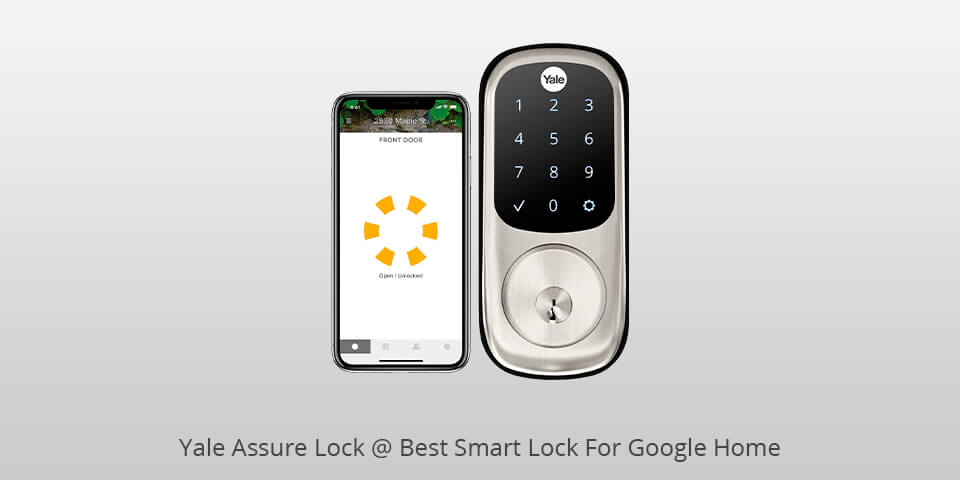
Connectivity: Wi-Fi, Bluetooth | Integration: Alexa, Google Assistant, Apple HomeKit, Samsung SmartThings, Phillips Hue | App: Yes | Touchpad: Yes
One of the most convenient features of this Yale Assure Lock Touchscreen Wi-Fi Smart Lock is that it is completely safe and secure. Users can have peace of mind while still keeping an eye on their belongings. The technology automatically locks and unlocks doors, making it impossible to gain access to the property without using the correct pass code.
Users can set the maximum amount of time that the deadbolt will remain on, preventing unauthorized access to the property. An auto-locking feature keeps this device safe and will ensure that this Wi-Fi smart lock stays in working order, always ready to provide convenient access to home or business.
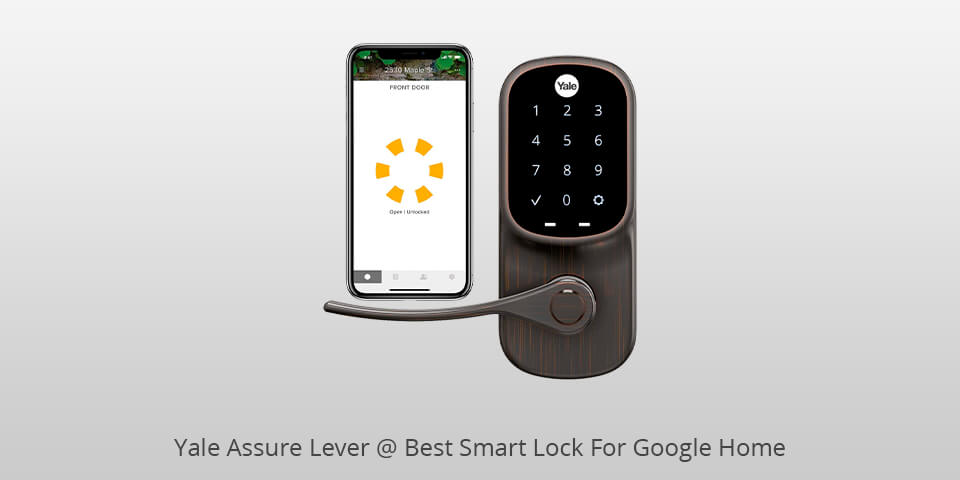
Connectivity: Wi-Fi, Bluetooth | Integration: Alexa, Google Assistant, Apple HomeKit, Samsung SmartThings, Phillips Hue | App: Yes | Touchpad: Yes
The Yale Assure Lever Wi-Fi Smart Lock is the answer for Yale's clients looking for a high security and yet convenient auto-lock feature. Auto-locks and unlocks made easy with voice assistants using a Yale Access App - designed by Yale specialists to meet the needs of corporate clients and their employees.
The Yale Access App gives authorized users access to locked doors or offices. This ensures that voice assistants can enter secured areas as needed, without disrupting the flow of business. The Yale Access app is compatible with smartphones and voice commands will work with a regular PC or laptop as long as they have Bluetooth enabled.
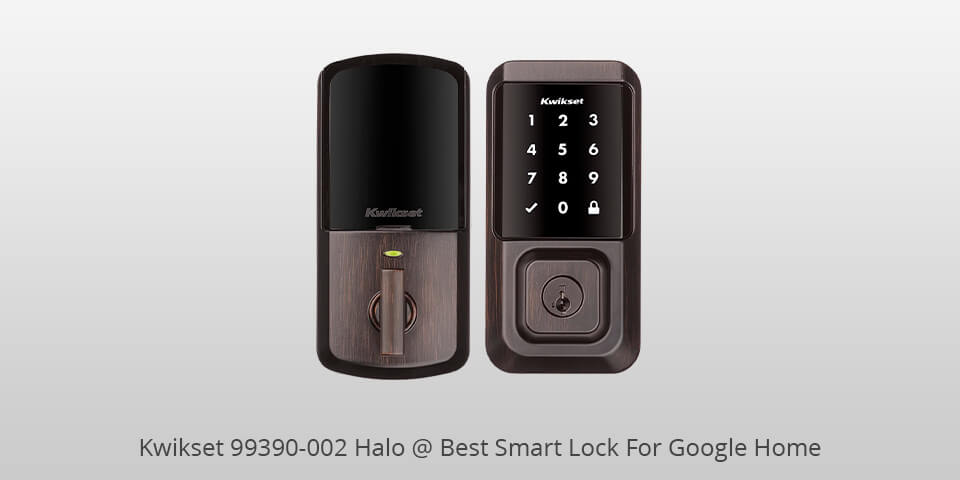
Connectivity: Wi-Fi, Bluetooth | Integration: Alexa, Google Assistant | App: Yes | Touchpad: Yes
Kwikset 99390-002 Halo Wi-Fi Smart Lock combines a high-tech lock to bring you one-stop protection from the home and workplace. The lock has a unique design that allows you to open your front door while protecting your privacy and your personal information with advanced techniques.
The lock has two-way non-break mode so you can enter and leave your home without having to type in a code or have it activated remotely from another location. This device works with Google Assistant so you can control your lock with the convenience of your own smartphone.

Connectivity: Wi-Fi, Bluetooth | Integration: Alexa, Google Assistant | App: Yes | Touchpad: Yes
Narpult Smart Door Lock is a perfect addition to all types of homes. Its modern design can easily blend with any home decor. Not only does it give easy access into your house, it also keeps an eye on your neighbors from listening in.
Two-way non-break mode allows you to turn on/off your lock through a touch switch on the exterior face of the home or office. With advanced break-in techniques to protect your lock even while you are away from home and using your smartphone, so you won't need a key to open your front door.
| IMAGE | NAME | FEATURES | |
|---|---|---|---|

|
August Wi-Fi Smart Lock
Our Choice
|
CHECK PRICE → | |

|
Yale Assure Lock
Modern
|
CHECK PRICE → | |

|
Yale Assure Lever
Durable
|
CHECK PRICE → |

The market offers multiple smart locks that are meant to be mounted over a pre-installed deadbolt in the door, even though most models are meant to simply replace it. Both options affect both how difficult it will be to install the lock and how the door will look from the outside.
The best smart lock for Google Home can either be supplied with WiFi or Bluetooth wireless connectivity (or both). If your goal is to access the lock regardless of where you are, then give preference to WiFi models since Bluetooth-only locks can only be controlled when your smartphone is within a close range.
The majority of smart locks work on 4 AA batteries, which typically last for about 6 months to a year, depending on the lock's power consumption and battery quality. The most optimal way to guarantee the battery's durability is to install the lock properly and ensure your door is aligned correctly since poor alignment can cause serious battery drainage.

If a smart lock is supplied with a touchscreen, then you can enjoy a broad range of features such as fingerprint recognition, user codes that respond to touch, and much more. Some models even let you set multiple rotating codes to add an extra layer of security, while others can come with over 200 virtual keys, which you can manage using the phone application.
The price of a smart lock is primarily determined by its feature set, installation difficulty, connectivity options, and any extra components that might be included along with it. A quality basic lock can be as cheap as $100, while the best smart lock for Google Home in the premium category, which is supplied with such features as voice controls and push and email alerts, will send you back about $200.