The best joysticks for PC from reliable brands.
If you enjoy flight simulators, you can’t do without a decent computer joystick. It will make it easier for you to master new piloting skills and easily overcome your opponents in action-packed games. Whether you want to become a fighter jet pilot or a captain of a spaceship, make sure to use the best joystick for PC for a more enjoyable gaming experience.
Admittedly, even if you buy reliable peripherals from famous brands, it doesn’t necessarily mean that you will become a pro-level gamer overnight.
However, a good joystick might give you a competitive edge. Read on to learn more about the best devices on the market and find the one that suits your needs most.
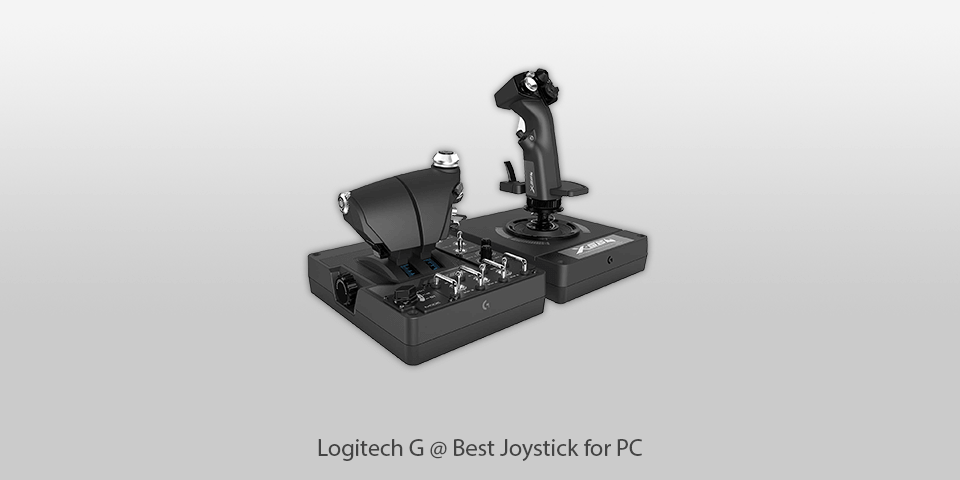
Controls: X-56 places | Dimensions: 11.4 x 6.69 x 7.08 inches | Weight: 5.07 lbs
⊕ Ergonomic shape
⊕ Comfortable to use
⊕ Good value for the money
⊕ Perfect for novices
⊖ A hefty price
⊖ Subpar quality
With this flight simulator joystick, you can easily configure 13 axes. It comes with 5 hat switches and 31 easy-to-program buttons. You can select one of 3 modes, change deadbands and response curves. Besides, it’s possible to assign buttons to various in-game commands.
If you don’t want to use a mouse or keyboard for shortcuts, you can program some macro commands as well. This controller is suitable for VR games and will be especially useful for those who enjoy space simulators. Logitech G is a perfect example of the newest X-56 Rhino H.O.T.A.S. system. It is fitted with analog thumb sticks, 189 simple-to-program controls, RGB lighting 16-bit aileron and elevator axis, etc.

Controls: Flight | Dimensions: 19 x 14.2 x 13 inches | Weight: 11.76 lbs
⊕ A great value for the money
⊕ Supports various devices
⊕ Feel nice in hands
⊕ Amazing design
⊖ Made of cheap materials
Unlike some other controllers on this list, this PC gaming joystick is compatible with all flight simulators. You don’t need to install any drivers, as this model can be used right after being connected to your device.
There is no need to configure its settings as well. A handrest is quite big and comfortable to use. Thanks to it, you won’t experience muscle strain even during extended gaming sessions.
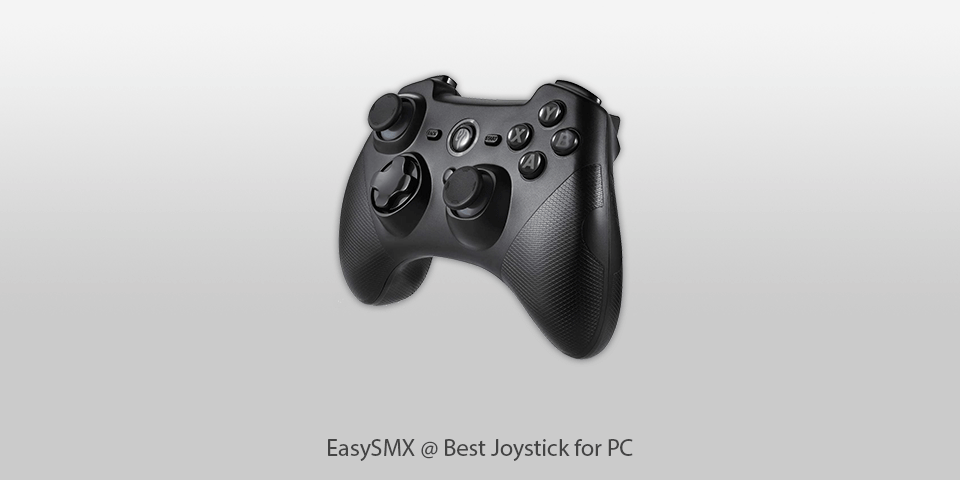
Controls: Gamepad | Dimensions: 6.89 x 5.31 x 3.07 inches | Weight: 7.58 lbs
⊕ Can be connected quickly
⊕ Affordable
⊕ Plug-and-play device
⊕ Quite simple in use
⊖ Unreliable controller
This option is great for those who are looking for a wireless flight stick for PC that can work up to 8 hours without being plugged in. You won’t need to purchase a new battery as this controller can be recharged in no time.
Thanks to its textured surface, the controller feels nice in your hands. Besides, you can hold it tight. As it’s a plug-and-play joystick, you can use it right after connecting it. If you adjust some settings, it can be used for playing STEAM games as well. The buttons respond to your presses quickly.

Controls: Flight | Dimensions: 20.47 x 11.42 x 22.24 inches | Weight: 4.5 lbs
⊕ Allows adjusting the resistance
⊕ Ergonomic design
⊕ Solid build
⊕ Can function as one unit
⊖ Only for some games
If you are looking for the best joystick for PC and Xbox One that features the official buttons for a gaming console and a comfortable hand-rest, this model is a great option to consider. It has a well-thought-out design that is perfect for various flight simulators.
Besides, you can change the handle resistance settings for better convenience. As it’s a HOTAS joystick, you can save some money, since you won’t have to buy separate controllers. However, you can use it only with the games compatible with the Xbox gaming console.

Controls: Flight | Dimensions: 10 x 9.2 x 9.97 inches | Weight: 4.2 lbs
⊕ Stable connection
⊕ Compatible with various devices
⊕ Simple to use
⊕ Amazing design
⊖ Subpar quality
The T.Flight HOTAS 4 Ace Combat 7 Skies is a cheap joystick for PC that will help you to improve your piloting skills and make your gameplay more enjoyable. This model comes with rudder pedals that can be used for controlling your flying jet with better precision.
They are pretty similar to aircraft pedals in terms of functionality and allow you to move your vehicle left or right. You can also use a special handle with an integrated locking system or a toggle switch to turn in any direction.
| Image | Name | Features | |
|---|---|---|---|
 |
Logitech G
Our Choice |
CHECK PRICE → | |
 |
Thrustmaster T16000M
Stylish |
CHECK PRICE → | |
 |
EasySMX
Affordable |
CHECK PRICE → |

One of the most important components of a joystick is a throttle. By pulling this lever, you can make your flight jet speed up. It can be used for slowing down as well, you need just to pull it back to do it.
Some joysticks feature in-built throttles at the base, while others come with detached ones. The latter are perfect for those who prefer extended gaming sessions and are looking for ergonomic peripheral devices. With a detached throttle, you can keep your hands in a more natural position.
Gaming enthusiasts who enjoy playing their favorite titles on computers and consoles can purchase a controller compatible with various platforms. If you have one of the newest controllers for the Playstation 4, Xbox 360 and Xbox One, it’s likely to be compatible with your computer as well. Such models are perfect for those who often switch between devices and want to avoid buying several controllers.
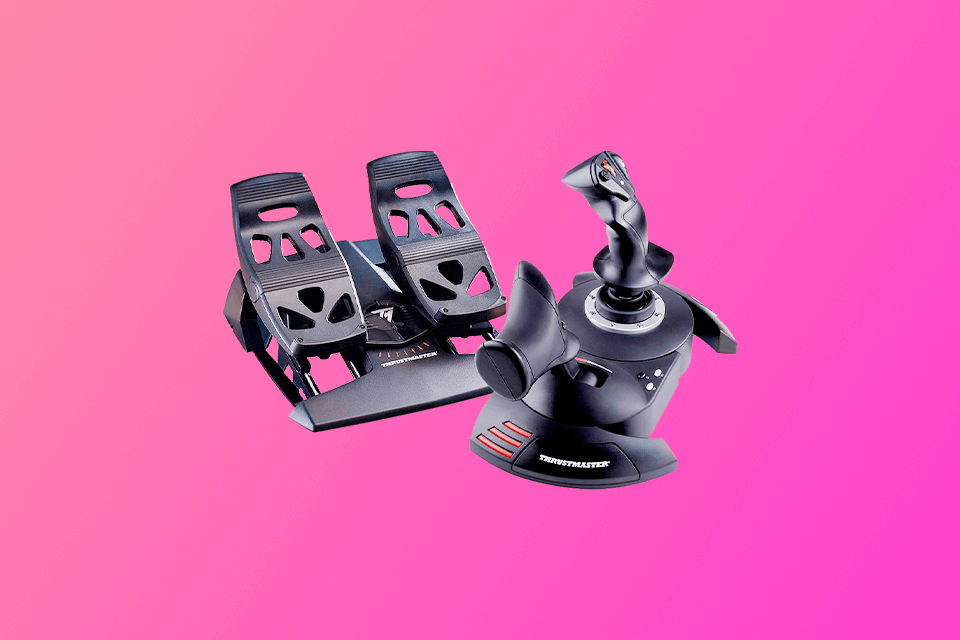
While wireless models are great for people who don’t want to clutter their desk space with cables, they might have some connection issues. If you have a controller for the PS4 or Xbox One, you can quickly connect it to your computer or laptop via Bluetooth.
However, if you run games under Windows 7, you might face some problems, as your controller might become unresponsive at times. While there are plenty of wireless models on the market, high-end controllers, such as the Logitech F310, are usually wired.
Yes, you need just to connect your device via Bluetooth or Wi-Fi if you have a wireless PC joystick. Wired models can be connected to a USB port.
Most people buy joysticks to play video games. Some models feature push-up buttons that make them perfect for PC owners. If you have a gaming console, you can buy an analog stick.
When you take a joystick in your hands and start moving it, this controller will automatically react to your movements thanks to an integrated switch and change the direction your vehicle is moving.
Unfortunately, users often report that joysticks don’t function properly with this game, and the developers are yet to fix this issue.

 Rating
Rating