
As someone who has a travel blog, I have to constantly be on the road, which is why I started looking for the best iPad Mini keyboard on the market to accommodate my needs. I wanted to find a small keyboard that is still convenient to use for long typing sessions while offering terrific portability. It should also obviously be compatible with my iPad Mini 6.
That’s why I read hundreds of recommendations on Reddit, Amazon, and I asked my teammates to help me test 50+ iPad Mini keyboards to find the best option.
 Logitech MX Keys ★★★★☆ (4.5/5)
Logitech MX Keys ★★★★☆ (4.5/5)
This is the best iPad Mini keyboard I’ve tested, as it provides a smooth typing workflow and pro-grade build quality while being compatible with a broad range of devices. It’s compact and has spherically dished keys that are nice to the touch and offer great responsiveness.
The majority of new iPads come with laptop-style functionality, meaning an iPad Mini keyboard can help convert your Apple tablet into a highly portable and versatile workstation. Some models featured below are completely detached from the iPad, while others can also be used as a cover to offer your device some protection.
If you’re constantly on the road or simply want to protect your keyboard (especially if it’s made of plastic), then getting a case is very important. When picking a case for a Mini iPad with a keyboard, you need to account for its sturdiness, versatility, aesthetics, and compatibility.
Protective cases. They are made to protect your iPad from collisions, bumps, and scratches. They’re usually made of sturdy materials like silicone, TPU, or hard plastic to offer the necessary impact resistance. You can also find models with strengthened corners or shock-absorbing designs.
Keyboard cases. If you want to transform your iPad Mini into a small laptop for typing and handling other productive tasks, then getting an iPad Mini case with a keyboard is the way to go. They usually offer Bluetooth support as well as trackpads, backlighting, and customizable viewing angles.
Folio and stand cases. This type can also be used as a stand, which is perfect for watching live streams or movies as well as using FaceTime. Folio cases can be folded into various positions for a hands-free experience.
Plenty of models offer magnetic closure, and some come with integrated Apple Pencil holders (such as the MoKo iPad Mini 4 Funda - wireless Bluetooth keyboard case).
Slim cases. Compact cases that offer some protection without noticeably increasing the size and weight of your iPad Mini. They’re typically made of softer materials like microfiber or PU leather, which offer a nice fit for the iPad Mini and ensure it still looks fantastic.
Heavy-duty cases. This type is made to provide top-grade protection and ensure the iPad survives rough environments and challenging conditions. They usually offer several protection layers, while boasting shockproof exteriors and water-resistant properties.
Amazon: 1K+ bought in past month
B&H: 14K+ sold in the past year
Adorama: 11K+ sold in the past year

Logitech MX Keys is the best keypad for iPad Mini I’ve ever used, as it’s perfectly compatible with my 6th-gen model. It has the extremely convenient “Perfect Stroke” key layout that allows me to type quickly and with maximum comfort.
It also comes with handy features like a separate emoji key, voice-to-text, and microphone mute/unmute hotkeys to make the user experience even more enjoyable, particularly when multitasking.
This keyboard has a backlight that lights up when I bring my hands close, securing an intuitive typing process. The backlight automatically adapts to the environment, saving battery life when the ambient light is sufficient.
Amazon: 400+ bought in past month
eBay: 5K+ sold in the past year

What makes this model one of the top iPad Mini keyboards for me is the multi-touch trackpad that adds laptop-type controls to my iPad Mini 6. It offers fluid navigation, highly accurate adjustments, and streamlined multitasking, representing a great fit for creating documents, presentations, or simply browsing the internet.
Additionally, this budget keyboard for iPad Mini has 360-degree rotation and allows for angle adjustments to suit all my viewing needs. It also features a non-slip texture to provide improved safety.
Featuring a seven-color backlit system, the case looks very colorful and bright. There are three levels of brightness settings, which you can easily switch between. Even though the battery lasts a long time, people who want to always have the backlight turned on should be ready to recharge the keyboard every 3-4 hours of non-stop use.
Amazon: 200+ bought in past month
eBay: 3K+ sold in the past year

This is the best keyboard iPad Mini in terms of functionality, as it comes with 11 specialized function keys as well a 7-color backlight with customizable brightness, delivering a convenient typing experience in poorly-lit environments, which is exactly what I wanted from a travel keyboard.
I appreciate the movable kickstand that can tilt up to 156°, while set to either landscape or portrait position. It’s great for FaceTime calls, watching videos, and using different viewing angles for a variety of tasks.
Since the iPad Mini is very small, HOU looks a bit cramped compared to full-size keyboards. However, if you value portability above everything else, sacrificing some comfort when typing is inevitable.
Amazon: 300+ bought in past month
Brydge: 5K+ sold in the past year

If you combine an iPad Mini 6 and the Brydge 7.9 backlit aluminum Bluetooth keyboard, you will get the greatest pseudo-laptop ever. It weighs less than 1.5 lbs, and its thickness is less than half an inch, so it will perfectly fit into your bag or a decent-sized pocket, which is a lifesaver for me during my trips.
The Brydge 7.9 is the perfect choice for people who work with iMessage, FaceTime, email, YouTube, or other similar apps and platforms.
If you have big hands or you are a professional writer like me, this iPad mini keyboard is not the best idea; it’s better to use a bigger tablet or even a laptop, but when I’m away from my usual workplace that has a laptop, this is a good backup option.
Sadly, I have to note that this keyboard can suffer from lagging once the battery drops below 50%, so I can’t rely on it fully when I’m planning a long writing session on a train.
Amazon: 2K+ bought in past month
Omoton: 50K+ sold in the past year

The OMOTON mini keyboard for iPad Mini can be connected to your tablet via Bluetooth 3.0, which has a range of up to 10 meters (33 feet). This means you don’t have to use any cables and conveniently type on your iPad both at home and during your trips.
It’s also compatible with a broad selection of devices, including all iPad models (iPad Mini, Air, Pro, and standard iPads), iPhones, and some older iMac gadgets. If you’re looking for an all-in-one keyboard for your many devices, you can’t go wrong with this model.
This keyboard has the standard QWERTY layout with 78 keys, among which 13 are specialized iOS shortcuts. Such features as volume and brightness settings and playback make it a perfect fit for Apple devices.
However, my tests have shown that not all functions work properly. It’s also worth noting that the plastic build and no rechargeable battery might be off-putting to users interested in a more advanced product.
Amazon: 200+ bought in past month
eBay: 5K+ sold in the past year

You can use this model as a keyboard, display protector, and viewing stand, meaning you won’t feel the need to get a separate iPad tripod. The magnetic attachment mechanism allows you to conveniently go from laptop-like typing to turning your iPad back into a regular tablet.
This iPad Mini 6th generation keyboard offers broad viewing angles of up to 130 degrees, which is more than you need for convenient typing, content consumption, or showcasing presentations, which can be very handy when dealing with clients.
In contrast to more expensive mini iPad keyboard cases, this model doesn’t have a built-in touchpad, which would make it easier to navigate all your different apps. The keyboard also doesn’t have a very comfortable design, which is why using it wasn’t always optimal for me.
Amazon: 300+ bought in past month
Typecase: 6K+ sold in the past year
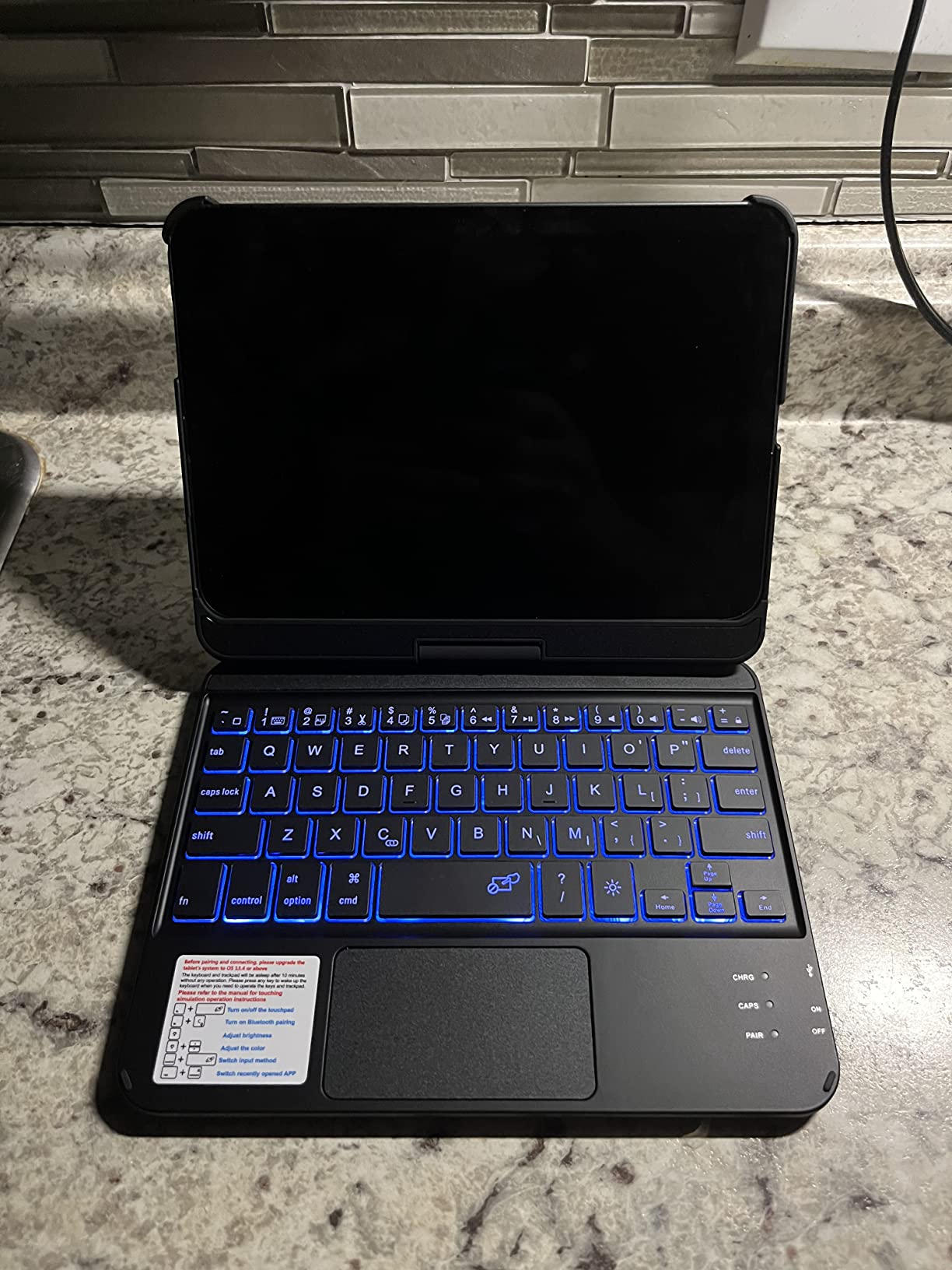
Typecase is a versatile iPad Mini 6 keyboard that is suitable for a variety of projects, including working on blog posts and designing visual assets to post across my social network channels. This case has a 360° rotatable hinge that has proven to withstand more than 20,000 cycles, enabling me to go between laptop, tablet, stand, and tent modes as I see fit.
This model has a backlight with 10 adjustable colors and 3 brightness settings, making it easier to adapt to different lighting conditions. The laser-etched keys offer solid sturdiness and continuous illumination. It might also be the best keyboard case for iPad Mini in terms of protection, but it does make your tablet bulkier and heavier.

To make sure my iPad Mini keyboard recommendations weren’t just based on Amazon reviews or pretty product photos, I conducted full hands-on testing together with my FixThePhoto teammates. Since I do most of my work while traveling, I led the testing process myself, putting every keyboard into real-world scenarios.
My colleagues helped by using the keyboards in the ways they work best: some typed scripts for video voiceovers, others used them for graphic design shortcuts, and one editor even used them to manage social media while commuting. This helped me see how well each option adapts to different workflows beyond just writing.
Over the course of several weeks, we tested dozens keyboards designed for iPad Mini models from detachable Bluetooth options to full keyboard cases with trackpads. Some looked great on paper but didn’t make it into the final list. For example:
We tested each iPad Mini keyboard according to these key criteria:
After hundreds of hours of use, I shortlisted only the models that I could genuinely rely on during travel, not just for quick messages, but for real productivity. If a keyboard couldn’t handle a long writing session or constant movement, it didn’t make the cut.
Case – preferable. Although Apple iPad features numerous advantages, its on-screen keyboard isn’t the most convenient thing. Frankly speaking, it is a weakness of all tablets. If you need an iPad for work, you should get an external keyboard.
Having an iPad Mini with a keyboard case will greatly enhance your productivity since your tablet will be transformed into a laptop. Nowadays, there are numerous options to choose from, so you will easily find the best mini iPad keyboard for your needs.
You might buy a standard add-on Bluetooth keyboard, like Apple’s own $79 wireless keyboard, or some better option, for example, a combination of a case/stand/keyboard that will protect your tablet and make watching videos more enjoyable.
Form factor – comfortable. There are various options available on the market, so you can easily find several keyboards for the iPad Mini 6 to satisfy your particular purposes. It may be a thin and flexible case or a sturdy and bulky one; it’s up to you to choose.
An external keyboard is a must-have for people who type a lot since it’s more convenient and frees up valuable screen space. Moreover, such keyboards usually feature iPad-specific function keys such as Cut, Copy, and Paste, as well as Home and Search keys.
Model – compatible with iPad Mini version. Taking into account that not all users switched to the latest iPad Air or Mini, I have also reviewed keyboards suitable for older iPad models. Some of them are developed for specific iPad versions, like iPad 2, third-generation iPad, or fourth-generation iPad, but they are very similar in size.
If you are a lucky owner of an iPad Air or iPad Mini, check whether the keyboard case you are considering is suitable for your model, because one developed for older versions might not fit.
Unlike iPad Air, the iPad Mini doesn’t support a Smart Keyboard. If you need a keyboard cover or keypad for iPad Mini, consider Snugg’s Bluetooth keyboard case.
To do that, any application you use on your Windows PC or Mac needs to be replaced with an analogous version for iPad. iPad Pro is capable of doing it but Apple still needs to make a similar version for its latest heavyweight tablet. The limited storage space of an iPad also makes it harder to use it as a laptop replacement.
In general, all iPad versions are compatible with Bluetooth keyboards, including Apple’s own Magic Keyboard.
The biggest distinction between them is that the Magic Keyboard has a trackpad, which is missing from the Smart Keyboard Folio. As such, you’ll have to also use a Bluetooth mouse or stick to the iPad’s touchscreen to navigate the UI. Unfortunately, Apple recently stated that space gray Magic Keyboards and Mice will be discontinued.
Put two fingers onto the floating keyboard. Next, spread them apart to increase the size of the keyboard until you see all the keys.