What are the best HP scanners to buy this year?
Judging from numerous reviews on the net, HP scanners are the most frequently chosen scanning machines for today. The same goes for HP printers ‒ more and more users tend to buy printing devices by this brand.
We have tested numerous models with the only aim ‒ to help you find the best HP scanner that will completely satisfy your requirements. The post below describes 6 HP scanners comparing their pros and cons, specs, reliability and prices.
Each HP document scanner on this list offers speedy performance, great built quality, nice features, etc. Learn the info below and you will definitely know what features are essential for you and which ones you may simply ignore.
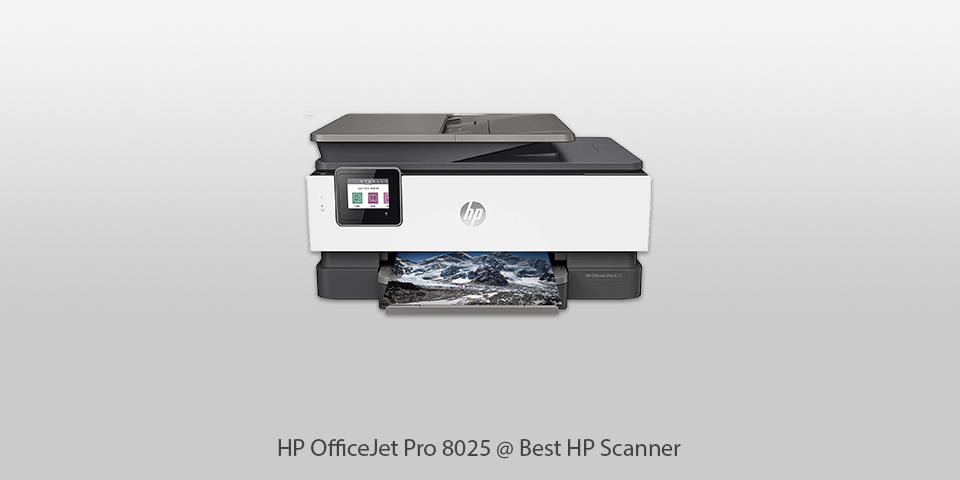
Optical scan resolution: 1200 dpi | Scanning speed: 8 ppm (black), 3.5 ppm (color) | Interface: USB, Ethernet, Wi-Fi | Feeder capacity: 35 sheets
⊕ Auto-duplexing feature
⊕ Supports voice assistance
⊕ Impressive print quality
⊖ Heavy
HP OfficeJet Pro 8025 is an inkjet printer that boasts broad functionality to provide the most effective performance. It offers an auto-duplexing feature and offers decent paper capacity. This HP scanner printer won’t disappoint you when it comes to quick scanning.
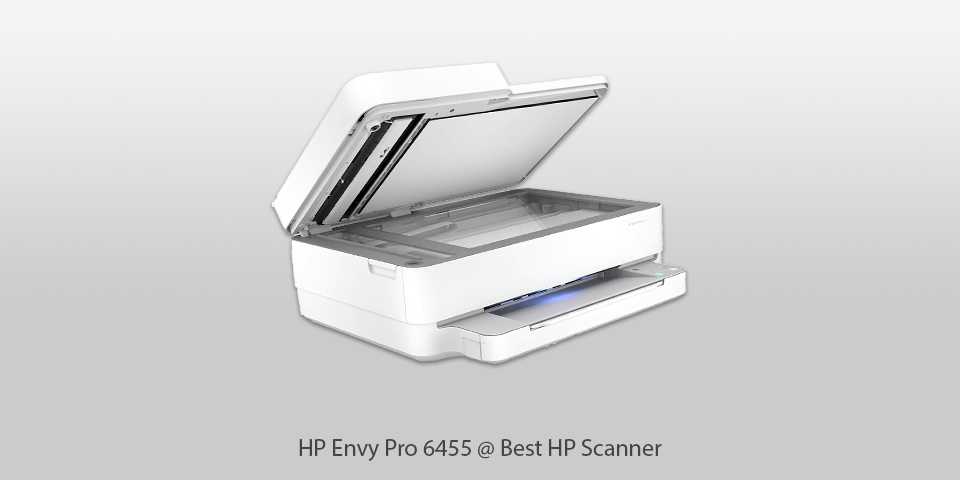
Optical scan resolution: 1200 dpi | Scanning speed: 7 ipm (black), 3 ipm (color) | Interface: USB, Wi-Fi, Bluetooth | Feeder capacity: 35 sheets
⊕ Affordable
⊕ Money-saving Instant Ink Program
⊕ Decent print quality
⊕ Powerful features for a price
⊖ Lacks a flash-memory-device port
HP Envy Pro 6455 is a great HP all in one scanner for home use and small offices. Having subscribed to the Instant Ink Program, you will see that it is an attractive offer saving your money. If you plan to entrust moderate printing and copy tasks to Envy Pro 6455 and not to overload it with thousands of pages per day, this HP machine is exactly what you need.
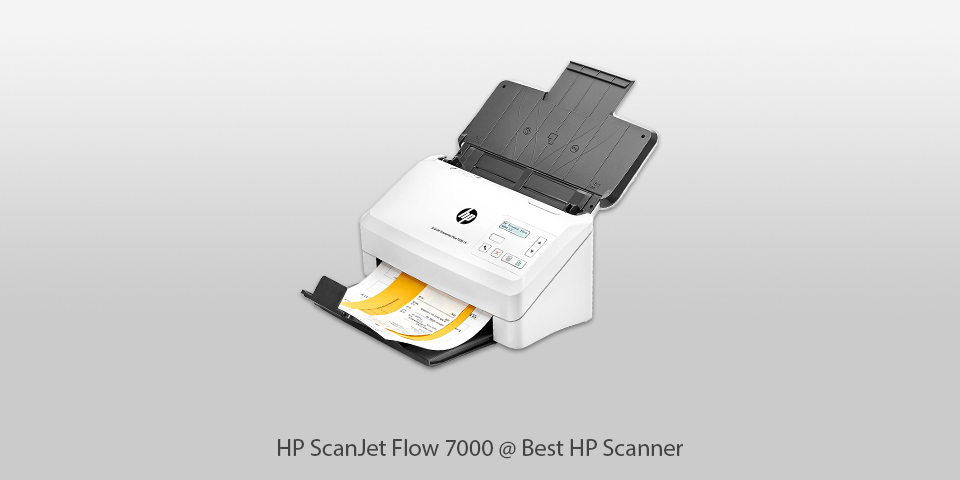
Optical scan resolution: 600 dpi | Scanning speed: 75 ppm | Interface: USB | Feeder capacity: 80 Sheets
⊕ Speedy performance
⊕ Processes around 7,500 pages a day
⊕ Fast text recognition
⊕ Comes with robust software
⊖ You have to wait for several seconds between scanning and saving
If we compare HP ScanJet Flow 7000 with alternative scanners above $1000, we will see that this HP digital scanner is the best option. It comes with useful software that provides document management features, business card scanning and archiving tools.

Optical scan resolution: 1200 dpi | Scanning speed: 15 ppm (black), 8 ppm (color) | Interface: USB, Wi-Fi, Bluetooth | Feeder capacity: 35 sheets
⊕ Stylish touchscreen interface
⊕ Front SD card and flash ports
⊕ Self-healing Wi-Fi
⊕ Ergonomic design
⊖ Ink replacement is not cheap
HP OfficeJet Pro 9025 is the best HP scanner for small offices with an average printing/scanning load. If you are satisfied with the prints you get and you print on the regular basis, you may subscribe to the HP Instant Ink program and save some money.
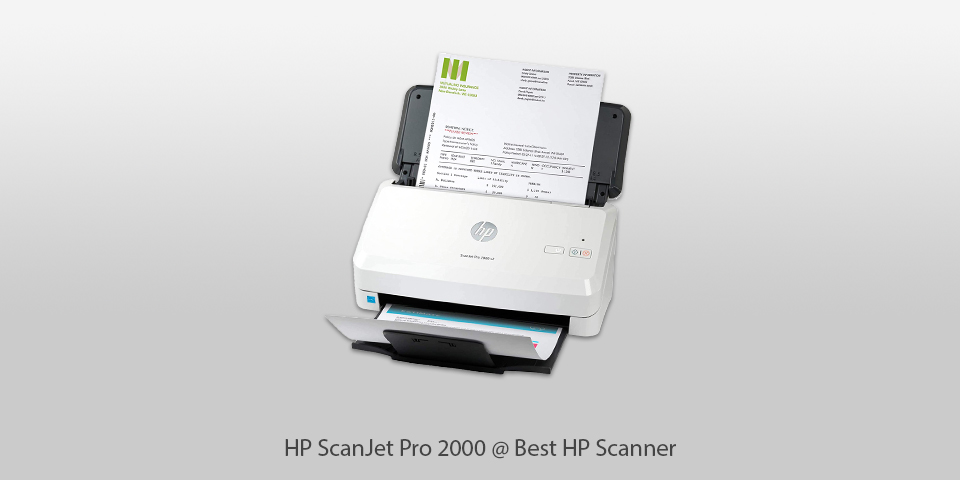
Optical scan resolution: 600 dpi | Scanning speed: 35 ppm | Interface: USB | Feeder capacity: 50 sheets
⊕ Compact size
⊕ Speedy scanning
⊕ One-touch scan
⊕ Software with numerous features
⊖ Lacks wireless connectivity
HP ScanJet Pro 2000 is a speedy HP document scanner that will effortlessly cope with various loads, be it a single color print or a huge bulk of docs. The scan speed is up to 35PPM/70IPM.
Moreover, for your convenience, it has an automatic document feeder for 50 pages. Developers claim that ScanJet Pro 2000 may process up to 3,500 pages a day. In general, it is an affordable and reliable device that won’t disappoint you.

Optical scan resolution: 600 dpi | Scanning speed: 40 ppm | Interface: USB | Feeder capacity: 50 sheets
⊕ One-pass duplex scanning
⊕ Scans to the cloud
⊕ Convenient software
⊖ Not better than previous models
It is an ideal HP digital scanner for business-involved users, who need affordable duplex scanning satisfying their workload and pace. The recommended load is 4,000 pages a day with a speed of 40 pages or 80 images a minute.
| Image | Name | Features | |
|---|---|---|---|
 |
HP OfficeJet Pro 8025
Our choice |
CHECK PRICE → | |
 |
HP Envy Pro 6455
Budget |
CHECK PRICE → | |
 |
HP ScanJet Flow 7000
Professional |
CHECK PRICE → |

We may distinguish two main types of scanners ‒ flatbed scanners and sheet-fed ones.
Flatbed HP scanners are very similar to small copy machines. To scan a page, you open a lid, put a page on a pane of glass and close the lid; or you may put several photos in the digital photo feeder. The advantage of flatbed scanners is that you can scan various types of data, like photos, books, three-dimensional objects, etc.
Sheet-fed scanners are suitable for large bulks of individual pages. However, they will not cope with bound docs or photos.
Resolution is a combination of sharpness (dots per inch) and clarity of the picture. For instance, if a scanner features 300-DPI resolution, it can capture a picture with 90,000 dots per square inch.
Such resolution is recommended for most types of scanning, including creating scans for the web. However, if you scan and further print images, it’s better to get a machine with a higher DPI, for example, 600 or 1200.

Multifunctional printers by different brands perform the tasks differently. For instance, some models can do only one task at a time, like printing or scanning. However, the majority of devices handle tasks in a queue.
Choosing the best HP scanner, pay attention to how it is connected to other devices. If we speak about older models, they use a USB cable to connect to a computer; if there is a faxing function, it requires a telephone line. Up-to-date printers use Wi-Fi.
Modern printers please users with additional paper trays, duplexing features, touch screen panels, etc. What is more, they offer wireless connections or even built-in card readers that are used to receive printing tasks from the PC or any other device.
Since home devices are not supposed to process thousands of pages per day, people pay attention to the price and size first. Being a compact and affordable scanner, HP Envy Pro 6455 is an optimal variant for home use.
Having tested numerous scanning devices, we believe that HP OfficeJet Pro 8025 is the best HP scanner.
Thanks to a high scanning speed (75PPM), HP ScanJet Flow 7000 is considered to be the fastest scanner for handling docs.
If you are looking for the best HP printer, pay attention to HP OfficeJet Pro 8025, HP Envy Pro 6455 or HP ScanJet Flow 7000.

 Rating
Rating