The easiest scanners for home use.
Searching for a good home scanner? During the pandemic, many people transferred to working from home and the home scanner, same as many other office supplies, turned into a popular request.
A scanner can keep the clutter away from the limited space of a house and even automatically sort and store it for you. This will help you to further share documents, do some alterations, or simply preserve them in perfect condition indefinitely.
If you are looking for the best device for home use, below you will find many good options listed. You might just need to save occasional receipts for work, or process mountains of physical documents or even just digitize your family pictures, a device for any of these tasks is waiting for you in the list.

Optical scan resolution: 600dpi | Scanning speed: 17ppm | Interface: Ethernet, Wi-Fi | Feeder capacity: 50
⊕ Big screen with a well-programmed menu
⊕ Grants lifelong access to cloud storage
⊕ All trays flip inwards
⊕ Well-built and robust
⊕ The screen allows previewing scans
⊖ Not an agile device
If you need a stand alone scanner for a reasonable price, check out this model. It is appropriate for those, who do much scanning but don’t necessarily want to start their computer each time, especially if there are several people using the device.
Whatever it captures will be sent to the storage unit you indicate through the home network. It is convenient that scans can be viewed and edited before you save them right on the large screen. All the actions from setting the scan parameters to cropping the outcome are very intuitive.
This is a pretty convenient and performant device, if not the most powerful.
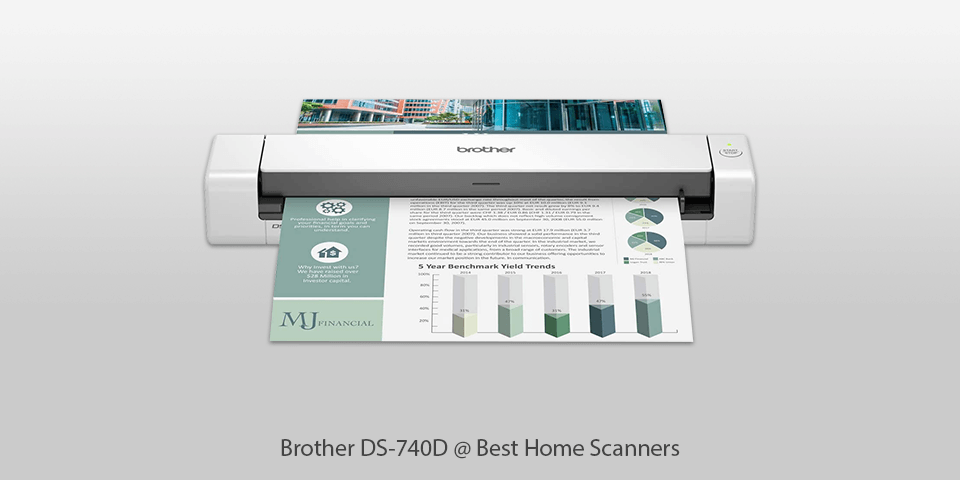
Optical scan resolution: 600dpi | Scanning speed: 16ppm | Interface: USB | Feeder capacity: No feeder
⊕ Miniature and lightweight
⊕ Operates quickly
⊕ Highly accurate OCR
⊕ Simple to manipulate
⊕ USB 3.0 connector
⊖ Too small to have an ADF
⊖ No special app for business cards
This model is possibly the best home scanner for those, who have a small corner to themselves. You simply connect it to a computer via USB and push it towards the wall, the design being such that no space is required from behind. Despite being thus angled, it can still intake items like ID cards as well as regular documents.
It doesn’t have a feeder tray but the fact that the device has two scanners still makes it quick to create copies and with a moderate paper load, you will feel comfortable. The design also makes it easy to relocate yourself in case you have to share space with someone or move around often.

Optical scan resolution: 2400dpi | Scanning speed: 6ppm | Interface: USB | Feeder capacity: No feeder
⊕ Great software included
⊕ Simple in operation
⊕ Makes decent scans of photos
⊖ Struggles with serif fonts
⊖ Supports few mobile devices
This is an entry-level home office scanner for those, who need the basics without having to break the bank. For mundane tasks and moderate paperwork, this is the best stripped-down and yet powerful device.
The trick is not in the speed or image quality, which both are nothing to boast of, but in those combined with discreet dimensions, easy setup and operation, plus a reasonable price. It is stylish, has four convenient buttons, and a seamless Auto Scan technology. You can’t get better than this without greatly enlarging the expense.
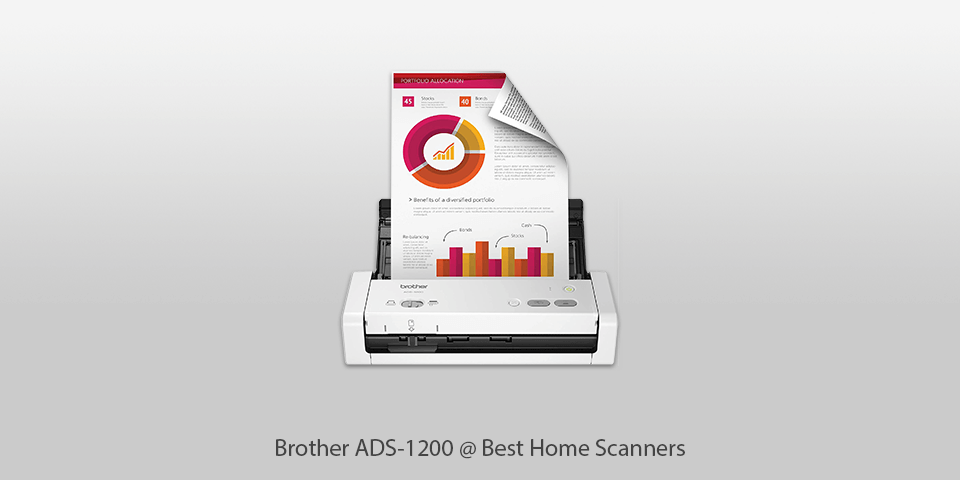
Optical scan resolution: 300dpi | Scanning speed: 25ppm | Interface: USB | Feeder capacity: 20
⊕ Small size
⊕ Speedy scanning
⊕ Sharp images
⊕ Software that simplifies the use
⊖ The software itself is hard to install
This is a good variant for use at home or in a small group. It takes up little space and yet offers good functionality that simplifies the workflow. For instance, the device can scan and save a file, or create an e-mail, or send the outcome to a USB key, and even start the text recognition process automatically.
There is a special slot for various cards. A large number of additional features includes things from simple color and text enhancement to the elimination of bleeding and punch holes to setting the image perfectly straight. The program that comes in the bundle provides instruments of OCR and scan management.

Optical scan resolution: 600dpi | Scanning speed: 40ppm | Interface: USB | Feeder capacity: 60
⊕ Fine-tuned OCR
⊕ Great collection of enhancing programs
⊕ Decent scanner speed
⊕ Simple to use
⊖ Only wired connection
This home scanner is somewhat above the entry level in performance but not price, and can be appropriate for a small office. It’s not miniature, but still quite modest in size and performs better than many portable options. The scanning element is pretty fast, allowing you to spend little time on this office routine.
It also comes with great software that is capable of covering any paper management task for you. Being so performant, it only has one flaw of being tied to one computer through its USB port. In all other respects, it beats many competitors.
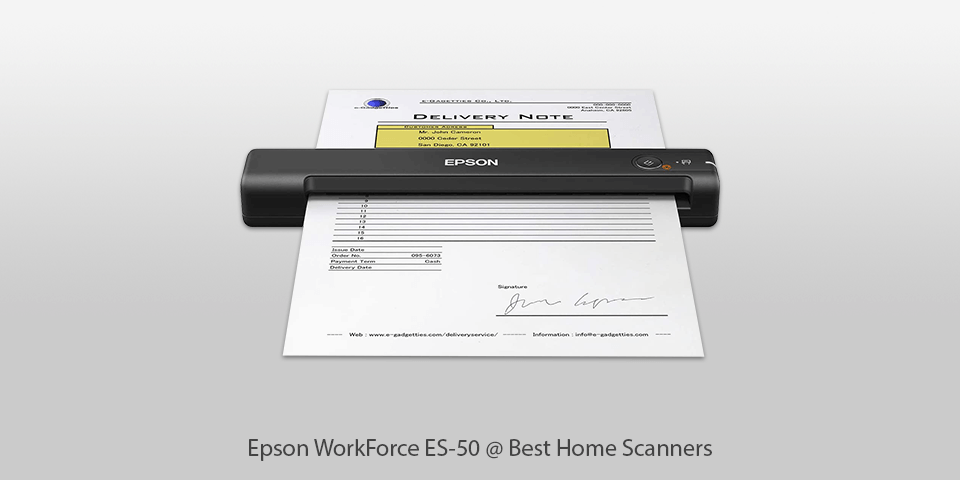
Optical scan resolution: 1200dpi | Scanning speed: 15ppm | Interface: USB | Feeder capacity: No feeder
⊕ Slender and lightweight
⊕ Very quick
⊕ Highly precise OCR
⊕ Well-designed programs
⊖ No memory card slot
⊖ No incorporated power source
⊖ Only a USB connector
If you want the smallest device among the most affordable ones, go for this model. Naturally, you would expect it to be quite stripped down to match such qualifiers. There is only one USB connector, so mobile devices aren’t supported, and there are no controls except the scan button.
However, if your work requires going around and occasionally digitizing small documents of no more than a few pages, you will be very satisfied. Those several pages can be fed together and combined into a single file, which is very convenient.
The device has also pretty good OCR feature and creates accurate searchable and even editable text files. This one-plug, one-button device is simple, reliable, and affordable.

Optical scan resolution: 600dpi | Scanning speed: 25ppm | Interface: USB | Feeder capacity: 20
⊕ Quick and precise
⊕ Directs scans to USB drives
⊕ Can manage documents and business cards
⊕ New improved iPrint&Scan app version
⊖ Few controls
⊖ Web connectivity restrictions
When you see the description, you definitely think that this is the best home scanner. It has pretty modest dimensions and takes little space on an office table. Yet, it can receive multi-page documents, scan both sides simultaneously, and give out a 600-DPI digital copy in just a couple of seconds.
The wireless connectivity is a great bonus since it allows you to run the device remotely and save the outcomes anywhere. The location could be your PC, a USB stick, or cloud storage. If you choose the second variant, the default option is to run in the duplex mode so that you get all the scans in an impressively short time.
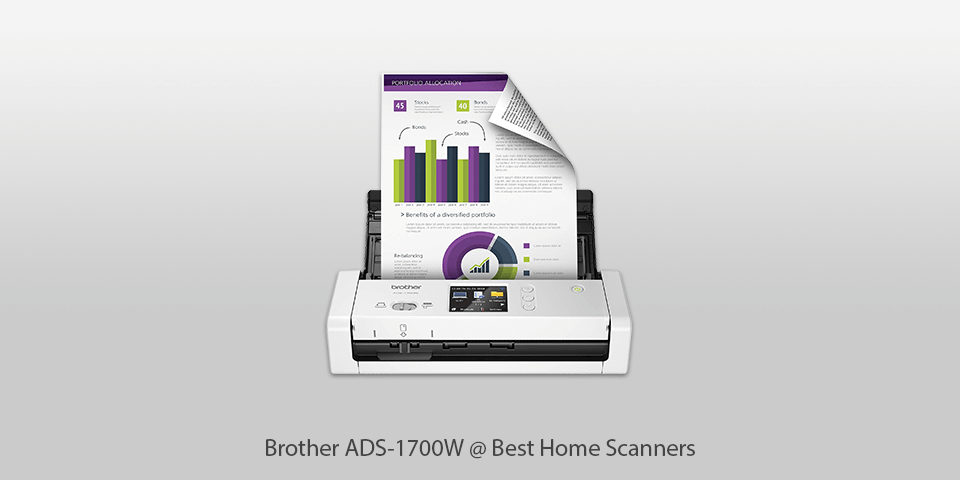
Optical scan resolution: 300dpi | Scanning speed: 25ppm | Interface: USB | Feeder capacity: 20
⊕ Agile scanning element
⊕ Impressive OCR
⊕ Flexible connectivity options
⊖ Tedious software installation process
If the previous model seemed almost perfect but not quite, you have been searching for this device then. Combining the modest dimensions and high performance of the previous entry, this scanner has a very convenient sensor panel that allows you to pre-configure the scan.
Operating on the dual CIS, which eliminates the need for bulky optics and its unavoidable accessories, this device remains relatively small and lightweight. Allowing you to save the digital copies to a USB drive, it lacks only a source of power to become perfect for transportation.
However, this little flaw can be overlooked since the quality is great and the advanced software allows you to get even more out of your scans.
| Image | Name | Features | |
|---|---|---|---|
 |
Raven Scanner Original
Our Choice |
CHECK PRICE → | |
 |
Brother DS-740D
Portable |
CHECK PRICE → | |
 |
Canon CanoScan
Cheap |
CHECK PRICE → |

Picking a scanner for home use, people often prioritize the dimensions and, in the attempt to save space, overlook the usability. For instance, a popular option for home use is flatbed scanners and they comfortably fit letter-size documents but rarely can scan a legal-size one.
The models with an ADF, on the contrary, include this size more often but still, there are exceptions. Consider all paper sizes that typically pass through your hands and make sure they are included.
This little attachment is important for workers with a large load of papers. It allows you to throw a pack in and switch fully to another task instead of continuously replacing each page with the next one manually. We all know how tedious the task can be, especially with the cheaper devices that take their time.

Another crucial feature for those having lots of paperwork is double-sided scanning. This technology allows scanners to create a separate image for each side of the document simultaneously, which, naturally, reduces the processing time in half.
A device like that knows what a blank page is and can disregard it so you will be free from sieving those out. It is hard to imagine life without this feature if you have to scan large documents daily. If the budget allows, definitely prioritize duplexing.
More useful than it sounds, the ability to convert images to recognizable text can make your life easier even if you don’t need the text itself. If a bulk of dozens of pages has been scanned, you will later need to name and sort them to make sure you can orient yourself. With OCR, you can search for pages by typing in keywords and spare yourself the effort of sorting.
Any kind of paper from an interesting brochure to extensive work reports can be digitized with the machine. You typically work with a tandem of hardware, which does the scanning and creates an image, and software. The latter can process the image, make any text readable, and thus help you to find your documents by keywords.
It is impossible to imagine the best home scanner without the Optical Character Recognition these days. This technology can recognize the characters on images and assemble them in a text document for you. Consequently, you can search words in PDFs and even edit the content in word documents.
For regular purposes, only 300 dots-per-inch (dpi) is already sufficient. If you want exceptional image quality, something like 1200 dpi would provide for it. By those, who plan to enlarge their images to billboard sizes, quality as high as 3200 dpi would be required.
The feature that saves time tremendously if you have a load of papers is the Automatic Document Feeder.

 Rating
Rating