Affordable and high-quality hard drives for gaming.
When gamers choose computers, they primarily look at storage capacity and hard drive speed. We have prepared an article where we discussed four options to help you choose the best hard drive for gaming.
Considering a variety of hard drive models that the market has to offer, you may be confused, especially when considering a hard drive of SSD for gaming. A storage device is where a large number of different files are saved, especially when it comes to gaming PCs. When choosing hard drives, we focused on capacity so that all our favorite games and other data can be stored without harming the system.
Considering a variety of hard drive models that the market has to offer, you may be confused, especially when considering a hard drive of SSD for gaming. A storage device is where a large number of different files are saved, especially when it comes to gaming PCs. When choosing hard drives, we focused on capacity so that all our favorite games and other data can be stored without harming the system.
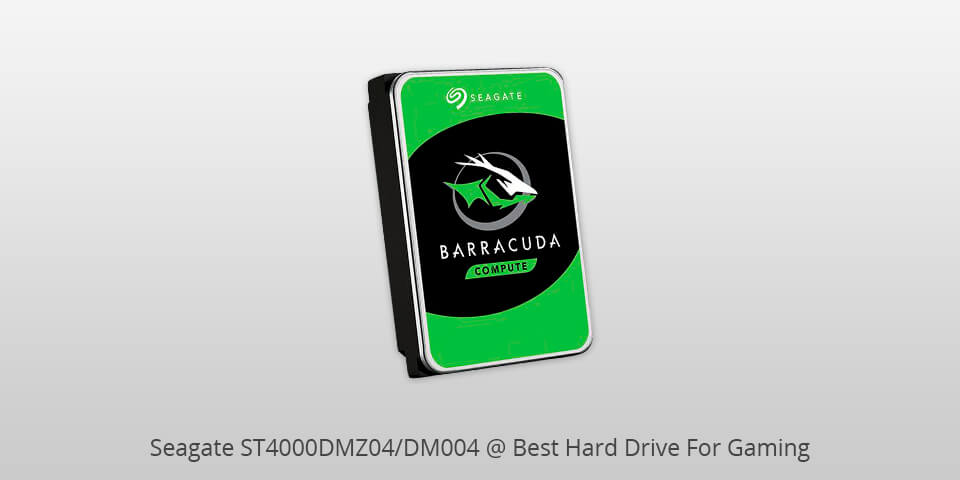
Capacity: 4 TB | Interface: SATA 6.0 Gb/s | Speed: 190 Megabytes Per Second | Brand: Seagate
The Seagate ST4000DMZ04/DM004 Hard Drive for gaming is one of the best available. With features such as a solid metal body construction, the ST4000DMZ comes with a full complement of features while keeping a low price tag as well. Although this may sound like all the good stuff in the world, there are a few cons that may make it a less than perfect purchase for some gamers out there. Although the cons do not outweigh the pros to an extreme degree, they do impact the decision making process just a bit.
The most important things that a gamer should consider when looking for a hard drive are the amount of available space, the speed of the unit, the read/write speeds, the possibility to connect the best DAC for gaming to the built system, and the speed of the transfer rate. The Seagate ST4000DMZ04/DM004 comes with all of these features and then some. Compared to some other hard drives on the market, it is easily the fastest performing unit available.

Capacity: 2 TB | Interface: USB 3.0 | Speed: 120 MB/s |Brand: Seagate
This is one of the best drives that can be used in particular applications, and it can take care of all of the files and information that you need.
One of the biggest pros that it is able to work in a variety of different settings. This means that it can work for gaming, photos, videos.
Another great feature that you will be able to find is that this unit uses an Anti fragmentation technology, meaning that it will work better with files than other drives that are available on the market. One last thing that you will want to know about is that it has been rated as being able to work for over five hours.

Capacity: 5 TB | Interface: USB 3.0 | Speed: 190 MB/s |Brand: Western Digital
This is a review of the Western Digital WD4005FZBX hard drive for gaming. This is one of the best drives out there when it comes to games, video and music editing software. The software that comes with it is second to none when it comes to recording, organizing, and re-recording your games, videos, and music tracks. There are several different versions of this software and you can choose the one that suits your requirements.
Another plus point is the fact that there is no software to download, nothing to install, and the Western Digital has a two year warranty on the hard drive. This shows how dependable and trustworthy the company is.
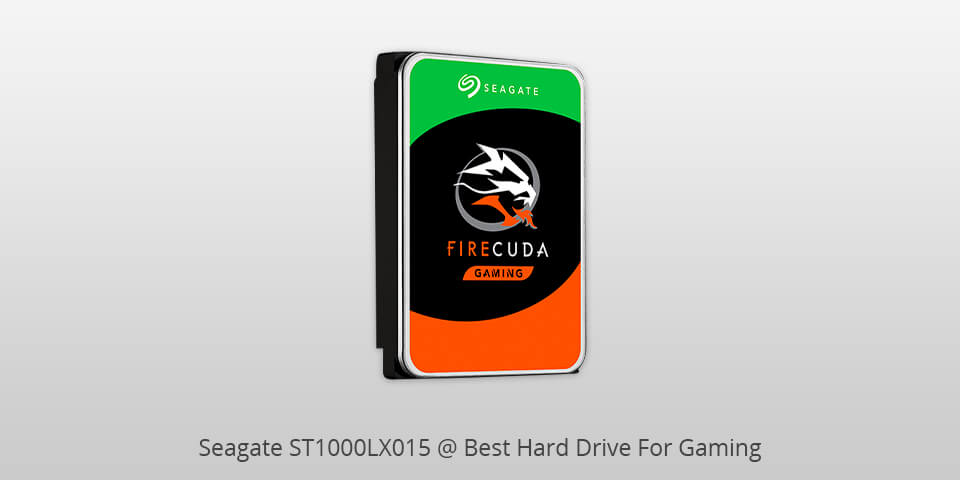
Capacity: 1 TB | Interface: SATA 6.0 Gb/s | Speed: 140 Megabytes Per Second |Brand: Seagate
Seagate ST1000LX015 is probably the fastest hard drives specially made for gaming. It comes with two major features which are very useful for gaming and multimedia. First is thermal management, which is software that provides good cooling for your hard drive.
Second feature is over-current protection which over provides protection against over current of voltage. Over current protection is very useful as it protects your drives when the current exceeds the maximum limit. This is very important as the drives can get damaged easily if the voltage goes beyond the limit.
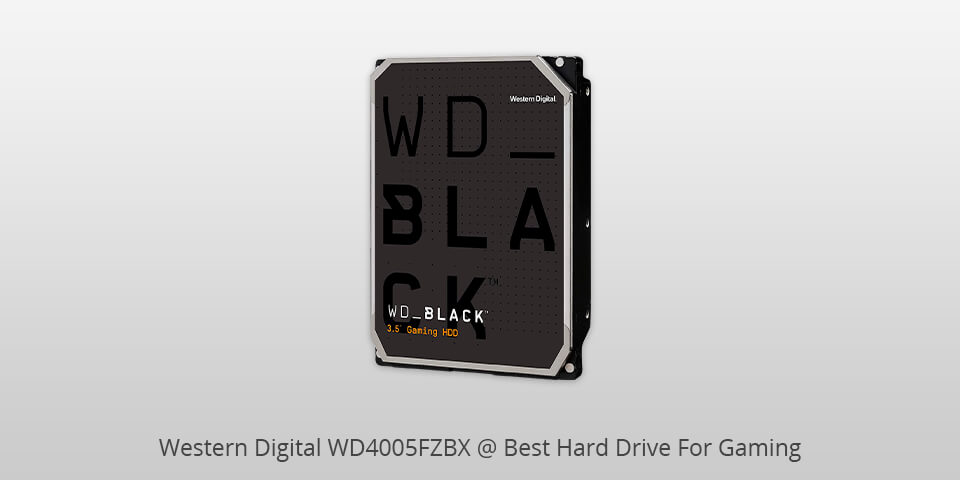
Capacity: 4 TB | Interface: SATA 6.0 Gb/s | Speed: 256 Megabytes Per Second |Brand: Western Digital
This is a review of the Western Digital WD4005FZBX hard drive for gaming. It features the previously reviewed Western Digital Blue series and is geared towards gamers. This is one of the best drives out there when it comes to video and music editing software. The software that comes with it is second to none when it comes to recording, organizing, and re-recording your games, videos, and music tracks.
There are several different versions of this software and you can choose the one that suits your requirements.Another plus point is the fact that there is no software to download, nothing to install, and the Western Digital has a two year warranty on the hard drive. This shows how dependable and trustworthy the company is. All in all, these are some of the pros and cons of the Western Digital WD4005FZBX hard drive for gaming.

Capacity: 1 TB | Interface: USB 3.0 | Speed: 120 MB/s |Brand: Toshiba
The Toshiba HDTB410XK3AA hard drive for gaming has been one of the most sought after graphics cards for quite some time now.
One of the best features of this particular drive is that it uses one hundred percent optical audio output, something that other competitors do not offer. This means that it offers the best quality sound when playing computer games, even if they are played using the surround sound feature.
It is also one of the few models that uses the High Definition Audio format, making it one of the most feature rich products that is available today. Other good things about the Toshiba HDTB409XK3AA hard drive for gaming include its six-channel audio output, which offers the most amount of audio input and output options possible.

Capacity: 4 TB | Interface: USB 3.0 | Speed: 140 MB/s |Brand: Seagate
For many consumers who use their computers for gaming, a Seagate STEA4000 hard drive can be one of the most important purchases that they make. One of the main pros to having this type of hard drive is that it can help increase the performance of your computer. This is especially true if you have an application that is very demanding when it comes to the amount of memory that is used.
In addition, this type of hard disk can help you get more out of your computer when it comes to random access memory. If you are someone who is looking for something that can help boost the performance of your gaming PC, then this might be just what you need. In addition, having this disk in your computer can help you increase the number of games that you can play with your PC.
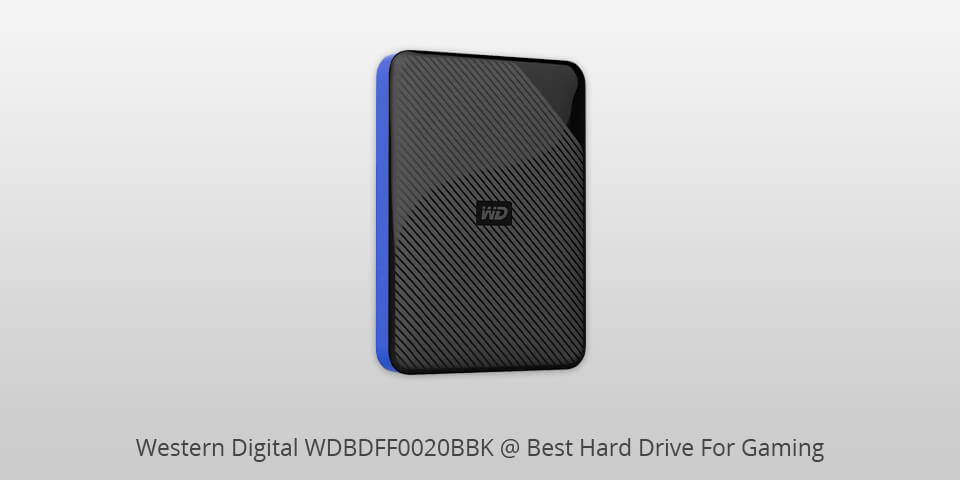
Capacity: 2 TB | Interface: USB 3.0 | Speed: 100 MB/s |Brand: Western Digital
The Western Digital WDBDFF0020BBK hard drive for gaming is one of the hottest accessories around at the moment. It's perfect for anyone who loves their games and always wants to have more. The WD Gaming Drives allows you to expand your games storage space significantly while still keeping it in a small form factor. The great thing about this drive is that it doesn't take up a ton of space, so it's great for people who travel a lot and want to bring along their system.
If you like to bring your gaming device along with you everywhere you go, the pros definitely outweigh the cons here. Portable gaming storage is a dream come true when you have this drive. This hard drive is one of the best available for game players today. Whether you are a hardcore gamer or just someone who likes to organize your files and make them easy to find at any time this is the best investment in your entertainment options that you are going to make.
| IMAGE | NAME | FEATURES | |
|---|---|---|---|

|
Seagate ST4000DMZ04/DM004
Our choice
|
CHECK PRICE → | |

|
Seagate STGX2000400
Modern
|
CHECK PRICE → | |

|
Western Digital WDBA3A0050BBK
Pricey
|
CHECK PRICE → |

When shopping for the best hard drive for gaming, opt for the one that offers more space than you need. If we are talking about the gaming industry, then the minimum acceptable capacity starts from 1 TB. Since options such as downloadable content (DLC), video recording, and streaming consume storage capacity quickly, so buying larger storage devices, you get extra storage space for the future.
Hard drive speed largely affects the overall gameplay. If you choose a spinning-media hard drive (HDD) that offers speeds from 7200 rpm, you will avoid problems connected with the system when playing high-intensity games. We recommend buying the fastest storage device you can afford and this will surely bring you various benefits in the future.

Despite a high cost of SSDs, they work great for multitasking as they are energy efficient and offer high loading speeds for any program. If you have a lot of games, we recommend buying a traditional hard drive, which will surely provide the capacity you need at a budget price. Alternatively, you can use both drives. In this case, an SSD with a smaller capacity will handle software tasks, and a larger hard drive will be used to store games and data.
You should clearly understand your needs and match them to the chosen devices. If you play low-intensity games, you don't need a fast hard drive or a more expensive SSD. But if you are an advanced gamer looking to improve the performance of your computer to play high-intensity games, a hybrid approach might suit you the best.
Yes, it does. Faster hard drives, such as solid-state drives (SSDs), can significantly reduce load times in games, resulting in smoother and more responsive gameplay experiences.
Yes, it is. Certain consoles, like the PlayStation 4 and Xbox One, allow users to replace the internal hard drive with a larger capacity drive to accommodate more games and data. However, it's important to note that not all consoles have user-upgradable hard drives, and the process may vary depending on the specific console model.
First, ensure that the new hard drive is properly connected to your gaming device. Then, depending on the platform, you may need to go to the game's settings or options menu and choose the new hard drive as the installation location, or you may need to specify the new drive during the installation process.