The 6 best GPUs for 1080p 144hz on the market.
Full HD monitors with high refresh rates are popular, but it’s not always enough to just pick a nice model. It is necessary to find the best GPU for 1080p 144hz monitors to make sure you can enjoy the new purchase in all its glory. The selection below contains all the most valuable options that can be successfully incorporated into a gaming PC.
The higher resolution will have required a premium-price gadget, but for this setup, you can plan a more sensible budget. The two most important parts in any computer, the CPU and GPU, are the ones that determine whether a computer can reach 144hz and what resolution can be supported. This is why getting the right GPU is already a step towards reducing the lag and pushing up the frame rates.

Stream Processors: 2560 | Clock Speed (Boost): 1785 MHz | Memory: 8GB GDDR6 | Memory Clock: 14 Gbps | Outputs: 3 x DisplayPort, 1 x HDMI
The brand’s best GPU for 1080p 144hz is a great hardware component with enhanced technologies. In the core, you have the Turing architecture optimized for dealing with complex AI and ray-tracing tasks. The VR capabilities are also very impressive and the applications running it will produce stunning visuals.
The device itself has a powerful cooling system that consists of a heatsink and two TORX 2.0 fans. Together, they provide wonderful heat dissipation and support high productivity levels. You can even regulate the airflow should you find it necessary.

Stream Processors: 2560 | Clock Speed (Boost): 1925 MHz | Memory: 8GB GDDR6 | Memory Clock: 14 Gbps | Outputs: 3 x DisplayPort, 1 x HDMI
The GPU was designed on the rivaling Radeon card and enhanced with loads of features. This powerful device with RDNA architecture can be overclocked to 1925 MHz. It is provided with an 8 GB GDDR6, 2560 stream processors and quick-connect capability.
The performance is kept at high levels with the absolute Dual-X cooling with the heatsinks. Considering the control panel that allows you to do adjustments to the performance, you are perfectly equipped for the high refresh rate gaming. Your conditions will be even better if the monitor supports FreeSync or even G-Sync.

Stream Processors: 1408 | Clock Speed (Boost): 1785 MHz | Memory: 6GB GDDR5 | Memory Clock: 8 Gbps | Outputs: 3 x DisplayPort, 1 x HDMI
This is another advanced 1080p 144hz GPU with somewhat reduced dimensions. If your setup is in a smaller case, you will be grateful for the space-saving features. It’s constructed with the brand’s latest architecture and provided with 6 GB GDDR5 memory.
Like many powerful models, it comes with two fans. They are located and powered to make sure the exhaust from the heatsink is dispersed more efficiently. There are other design benefits in this model. For instance, three ports for displays, an HDMI and a PCI Express.

Stream Processors: 1536 | Clock Speed (Boost): 1800 MHz | Memory: 6GB GDDR6 | Memory Clock: 12 Gbps | Outputs: 3 x DisplayPort, 1 x HDMI
Those on the lookout for a more affordable option will be satisfied with this one, as it has modern Turing architecture and a few other nice features. For instance, there is powerful and optimized cooling that has a semi-passive mode, so it only operates when that is needed, unlike the previous entry.
The fans themselves are not simple, the unique blade shape helps them to be more efficient. The fact that the build is very robust should not be overlooked either, this way your already modest investment can perform longer.

Stream Processors: 1920 | Clock Speed (Boost): 1755 MHz | Memory: 6GB GDDR6 | Memory Clock: 14 Gbps | Outputs: 3 x DisplayPort, 1 x HDMI
This is not the best GPU for 144hz 1080p in terms of power, but it’s an affordable option. It has 6 GB of GDDR6 memory and overclocking results in the 1755 MHz frequency with the base value 75 units below. Despite its price segment, the card can perform outstanding real-time ray tracing and reproduce stunning visuals.
The build itself is also great, the fans being one of the quietest and maintaining high efficiency. All the crucial parameters of your card can be tweaked in the software and this can even be done on the go.

Stream Processors: 896 | Clock Speed (Boost): 1695 MHz | Memory: 4GB GDDR5 | Memory Clock: 8 Gbps | Outputs: DisplayPort, HDMI, Dual Link DVI-D
Another model featuring the Turing architecture to run your games at full HD. Even if your PC tower is very small, this model will still fit comfortably.
With its size, it only requires one 90mm fan to remain within the reasonable temperature range and show great performance. That is because the fan is well optimized but also because the heatsink below is very efficient at carrying that heat away for the GPU.
| IMAGE | NAME | FEATURES | |
|---|---|---|---|

|
MSI GeForce RTX 2070
Our Choice
|
CHECK PRICE → | |

|
Sapphire Radeon RX 5700 XT
Powerful
|
CHECK PRICE → | |

|
ZOTAC GeForce GTX 1660
Compact
|
CHECK PRICE → |
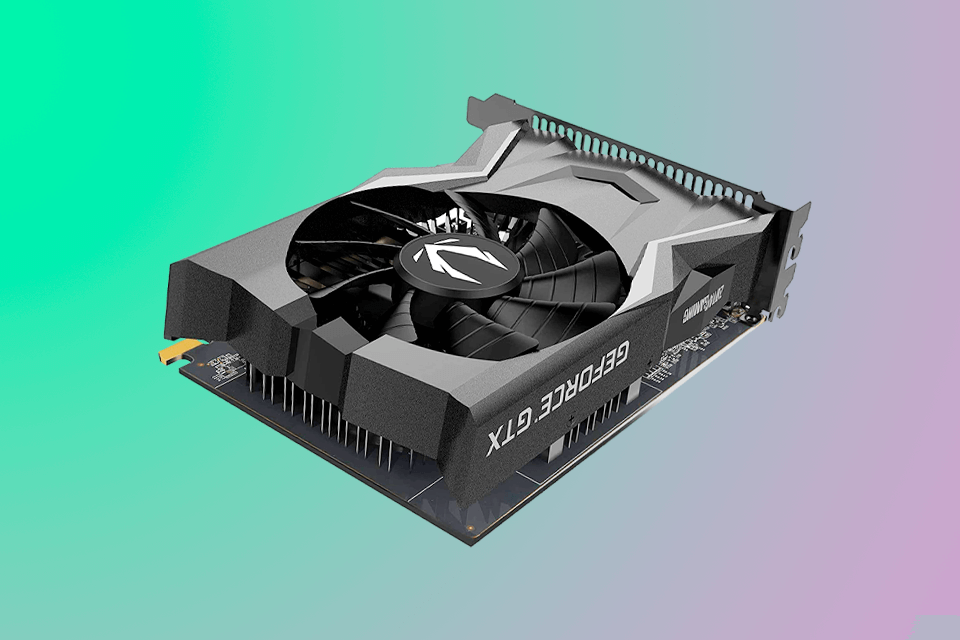
The graphics card is an important component but you can’t just get the most powerful one and enjoy it, your CPU needs to be able to run it effectively. If you find a great bargain and then discover your processor will not be able to tackle it, unless you’re ready to reequip your computer, you should keep searching.
Being a complicated piece of hardware, it needs a dedicated memory slot to do its calculations. Video RAM capacity is measured in GB of GDDR and its generation is marked by a number at the end. The best GPU for 1080p 144hz should be of the GDDR6 generation which is now the latest, but the one before can have a few good models still. The capacity currently available ranges from 4 to 11 GB.
Alternatively, you can get a high bandwidth memory model, or HBM. There are several generations already as well and the type itself is more performant. It is also more expensive and requires an advanced cooling system.
Ideally, you would set the high core count as the top priority, but VRAM is still a very important value. It indicates how much data can be cashed for further processing and in things like complicated textures this makes a difference. To obtain the best gaming experience with 1080p quality, consider 4 GB of VRAM sufficient.
The assortment of models can be roughly divided into those with a single, double or triple fan arrangement. However, the internal structure of the cards can also differ in terms of cooling. Normally, single-fan models are designed to suck the air in at one side and blow through them, carrying away the heat. Those with multiple fans operate in the opposite way, the fans blowing cool air in the heatsink and allowing the heat to dissipate in all directions.
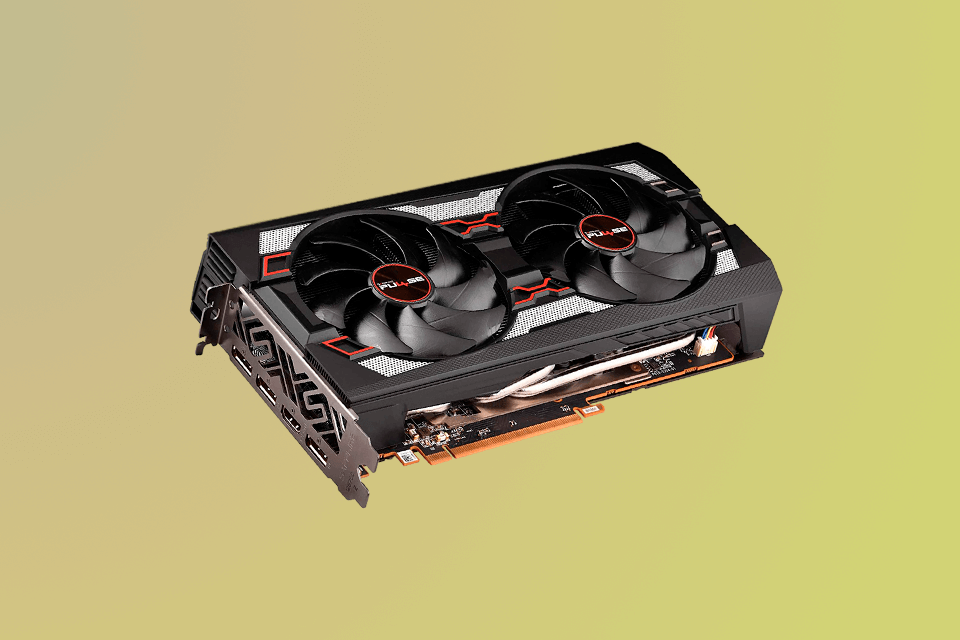
Your new super-powerful 1080p 144hz GPU will be useless if it doesn’t have the same connector as your monitor. Typically, there will be several ports on the GPU to allow versatility: an HDMI, DisplayPort and DVI. If you’re going for a budget model, removing some ports might make it cheaper, so pay attention.
No, this will not be overkill if you want to crank your monitor to a higher frame rate like 144hz. You might even be able to go a bit higher with the image quality in this case.
Yes, in this case, the frame rate simply must match the frequency to produce clear visuals with soft transitions. If there is a lower FPS count, the motion blur will become insufferable and the picture will look jerky.
The initial meaning was GeForce eXtreme, but with time it has become an equivalent of the first-class gaming graphics cards.
If you take a broader view, both brands offer great deals in all the market segments. However, if you single out the performance, Nvidia will be leading in this department. Some other values might be pretty close between the two companies, but Nvidia has some more interesting features.