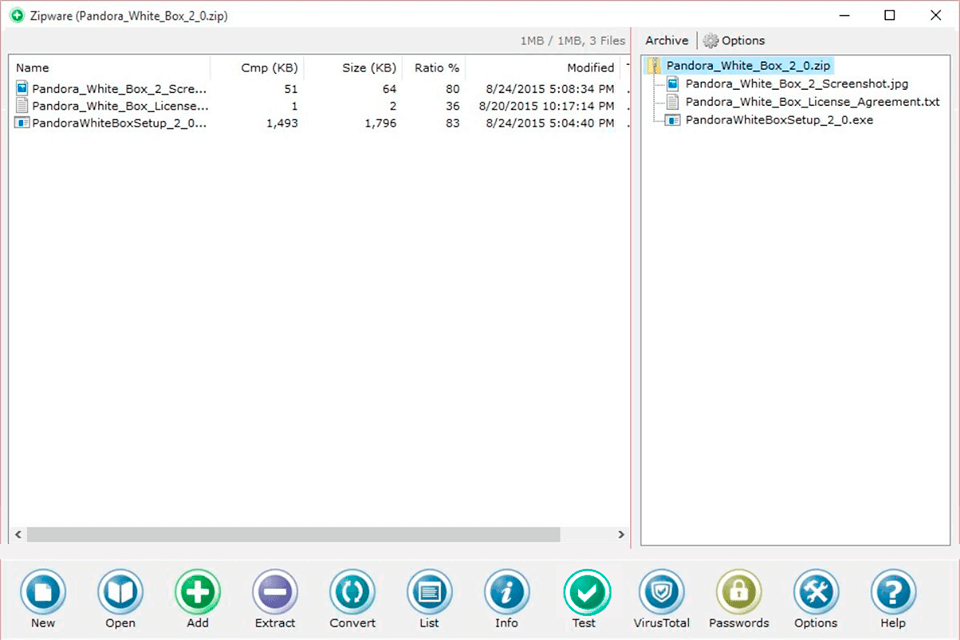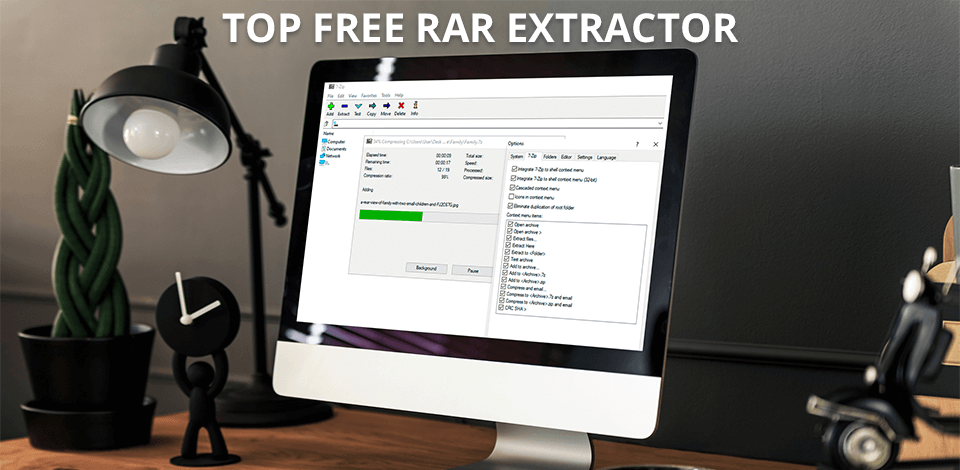
With the best free RAR extractor, you can quickly unpack your archive without worrying that your device might get infected with viruses. Unlike the RAR extractor available in Windows, these programs have more advanced features.
They allow you to compress files to save up space on your hard drive. Besides, you can compress photos before sending them via email or messengers. While RAR is one of the most widely used formats for archiving your files, some of these programs also allow you to unpack ZIP files.
When selecting the best free RAR extractor, you might wonder which software suits your needs most. You can find both free and paid options on the market. The most advanced programs support a variety of formats and come with additional features. Read on if you want to learn more about which features you need to consider to make the right choice.
The most advanced programs support a variety of formats and come with additional features. Read on if you want to learn more about which features you need to consider to make the right choice.
Verdict: WinZip has always been the go to place for people who are looking for a good RAR archive manager. This is also one piece of software that I would highly recommend to anyone who's looking to make their computer run faster.
Not only does it compress files but it transfers the files at a very high bandwidth so you can instantly enjoy whatever you have stored on your hard drive. In addition to that, it also comes with a scheduling feature that will allow the extraction to occur automatically so you don't have to manually start the extraction process every time.
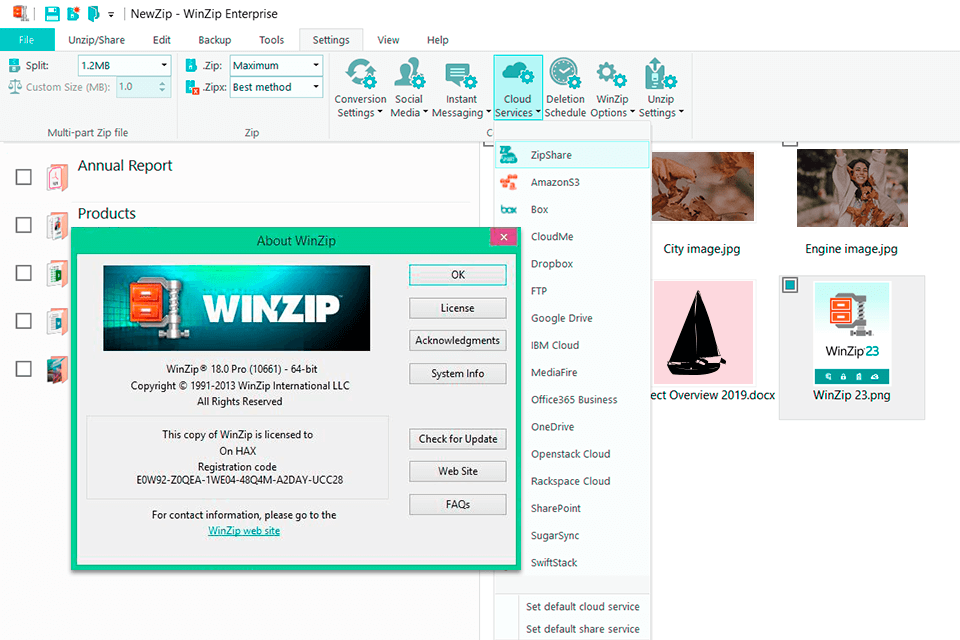
Verdict: With the help of 7-Zip you can retrieve data from multiple sources without having to transfer and copy that data from one system to another. This is one of the best ways to work with large archive files and with computers that work with a Windows operating system.
You can add a password to your archive to protect data. You can use password manager for better encryption.
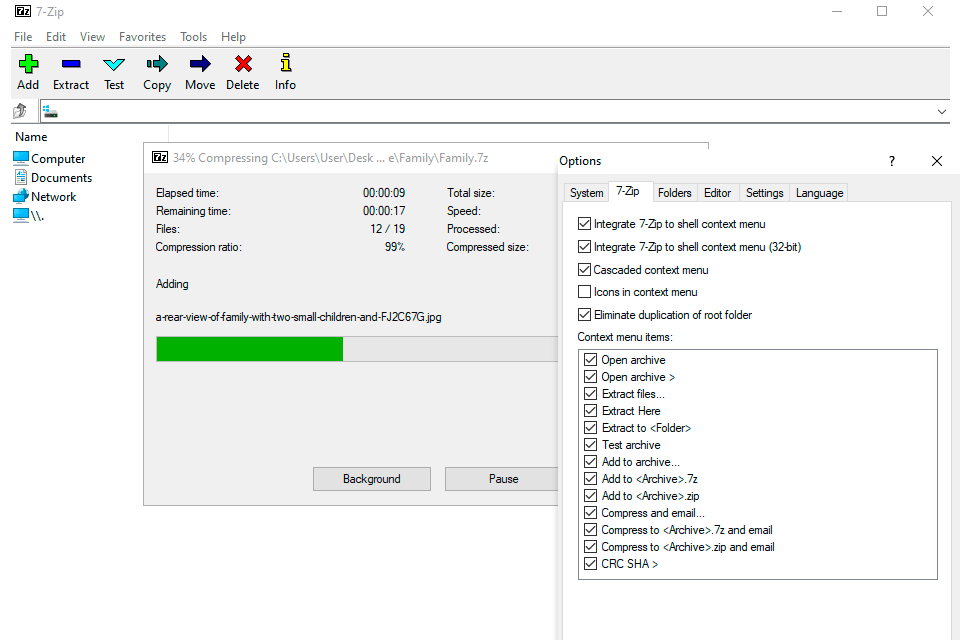
Verdict: PeaZip is the one of the best free Zip programs available in the market today. One of the features that this software has that other software does not have is the ability to convert any Zip files into RAR archive. This makes it very useful when working on business or any personal projects.
Not only this, the software also allows you to extract multiple Zip files in a much quicker way. The best feature of this software is that you do not need to have any knowledge of RAR files in order to use it.

Verdict: Zit Free is a special software that is usually made to extract data from Zip Files. This is very useful for all those who are into the downloading and sharing of files over the Internet.
The advantages of using this kind of software are, firstly the best one is that it is completely free of cost, and secondly, the product is also 100% safe for your computer and your personal information. This is one the best free WinZip alternatives.
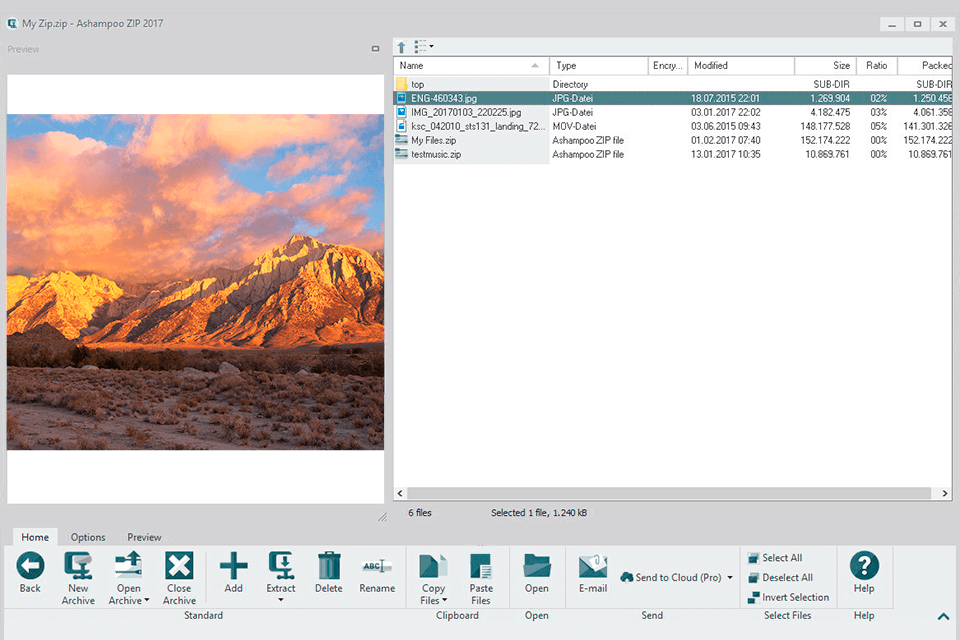
Verdict: ZIPware is a common software that is used to compress files into Zip files. It is very easy to use and is a highly efficient software program that is capable of doing the job of any Zipware program. It is 100% free, so you do not have to spend anything.
ZIPware also has an extensive learning facility, which means that you can get to know the software very quickly.