Classroom projectors with an excellent contrast ratio and brightness.
First of all, you need to know that most learners are predominantly visual and learn best from diagrams and videos. So having a modern projector is an important classroom tool for most educators.
The best classroom projectors should be big enough so that even children who sit in the back of the room can see the picture clearly. They should also deliver bright images handling diffused light from windows and be reasonably priced, so that schools can afford to buy many of them.
When choosing an appropriate model for classroom usage, you should pay much attention to the quality of the projected image and its brightness, which mostly depends on the size of a room. The teaching projectors with 3LCD liquid crystal matrices are popular in schools as they show vivid colors. The device format must correspond to the 4: 3 ratio.

Resolution: 1920x1080 | Contrast Ratio: 8,000:1 | Brightness (Lumens): 7000 | Screen size: 45" - 200"
Being one of the best 7000 lumens projectors, this is a great option for teachers who like to use audio-visual aids when giving presentations. It's an inexpensive, easy-to-use, portable projector that's perfect for classrooms.
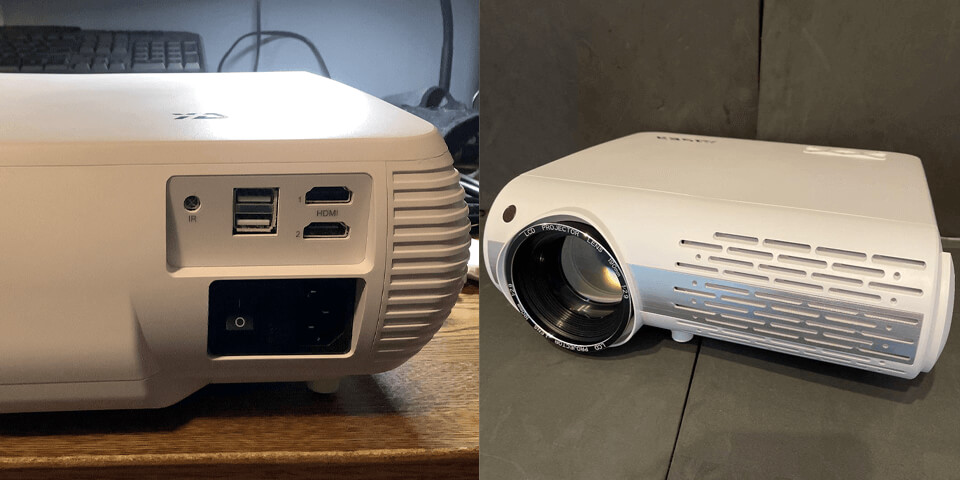
One of the advantages of the YABER Y30 is its long lifespan and consistent lumens. It also has a range of interfaces for versatile connectivity, and can even connect wirelessly to mobile devices and PCs. It supports many file formats and can even play discs. Its built-in sound system carries volume throughout a lecture hall, and it's easy to control using its infrared remote.
However, there are some disadvantages to this projector for classroom use that you should be aware of. The main problem is its lack of a USB-C port, which could limit its compatibility with some modern devices. It also lacks a security feature, which could be a problem for schools that need to prevent theft of their equipment.

Resolution: 800x600 | Contrast Ratio: 22,000:1 | Brightness (Lumens): 3800 | Screen size: 30" - 300"
This projector for teachers can throw out images of up to 8,500 lumens, which means that you don't need to draw the blinds or lower the lights for your students to see clearly. This is a huge advantage, especially for those of you who teach in classrooms with lots of natural light.

Additionally, ViewSonic’s exclusive SuperColour technology displays a wider range of displayable color, ensuring true-to-life color projection. This means that your presentations will look more vibrant and engaging.
Another advantage of this portable projector for business presentations is its Smart Energy feature, which reduces power consumption by up to 70%. This is great for the environment and can also save you money on your electricity bill.
However, there are a few drawbacks to the ViewSonic 3800 that I want to mention. One of the main issues is that it can be quite loud when it's running. This can be distracting, especially if you're trying to give a presentation or lecture.

Resolution: 800x480 | Contrast Ratio: 6000:1 | Brightness (Lumens): 3600 | Screen size: 30" - 200"
This classroom projector has a native resolution of 1080p, which provides clear and sharp images on a large screen. It also has a brightness rating of 3,600 lumens, making it suitable for use in a range of lighting conditions. The projector has multiple connectivity options, including HDMI, USB, VGA, and AV inputs, meaning you can easily connect it to a range of devices.

One of the standout features of the CiBest projector is its built-in speaker, which provides clear and crisp sound quality. It also has a 50,000-hour lamp life, which means it will last a long time before needing to be replaced.
Now, let's move on to the disadvantages. One issue that some users have reported is the fan noise. While this cheap projector is relatively quiet, the noise can be noticeable in a quiet classroom. Another drawback is that the remote control is not backlit, which can make it difficult to use in a dark room.

Resolution: 1920x1080 | Contrast Ratio: 1500:1 | Brightness (Lumens): 9500 | Screen size: 30" - 200"
The AuKing 2023 has a powerful cooling system and a quiet fan, which is great for classroom use. The brightness and excellent contrast ratio of the projector make presentations stand out and the advanced noise reduction technology reduces fan noise by up to 80%.

It is also lightweight and portable projector, making it easy to carry around and has a variety of connection ports, including HDMI and USB, which make it easy to connect any device.
However, there are some disadvantages to this projector. The native resolution is only 720p, which is not the best resolution for a classroom projector. The image quality may not be as sharp as some other projectors on the market. It also lacks some features like built-in Wi-Fi or Bluetooth connectivity, which could be a downside for some users.

Resolution: 800x480 | Contrast Ratio: 3000:1 | Brightness (Lumens): 600 | Screen size: 30" - 200"
As one of the best projectors under 100 dollars, this option is definitely a powerful tool that can greatly enhance your educational experience.
Its compact size makes it easy to transport from classroom to classroom, and it offers a multitude of connectivity options, including wireless transfer of files. Plus, it has a built-in sound system that is capable of delivering exceptional audio quality.

One of the main advantages of this projector for classroom is its excellent contrast ratio, making it easy to use in rooms with ambient light. Additionally, it has a powerful heat dissipation system to prevent overheating, ensuring that it operates smoothly and quietly. And, it even comes with a mini tripod stand, making it easy to adjust the angle of projection for optimal viewing.
However, there are a few downsides to consider as well. For starters, the quality of projection can depend on the brightness and resolution of the source device. And, while the PVO Portable is designed for educational purposes, it may not be suitable for use in large auditoriums or outdoor environments.

Resolution: 1920x1080 | Contrast Ratio: 20,000:1 | Brightness (Lumens): 3600 | Screen size: 29" - 300"
This projector under $1000 is a great tool for teachers who want to make their lessons more engaging and interactive. Its small size and quiet operating noise make it perfect for smaller classrooms. Plus, it's very easy to connect to your computer and other devices.

One of the main advantages of the Optoma WU334 is its high-tech video technology. This projector for school is capable of displaying 3D graphics, which can really enhance the learning experience for your students. Additionally, the LED bulbs used in this projector are more energy-efficient and have a longer lifespan than traditional projector bulbs. This can help you save money on power bills and maintenance costs in the long run.
However, there are also some disadvantages to using a projector in the classroom. One common problem is the risk of damage to students' eyesight and headaches. Additionally, the brightness of the projector can be a problem for some students who spend long periods of time staring at the screen.
| IMAGE | NAME | FEATURES | |
|---|---|---|---|

|
YABER Y30
OUR CHOICE
|
CHECK PRICE → | |

|
ViewSonic 3800
PORTABLE
|
CHECK PRICE → | |

|
CiBest Native
BUDGET
|
CHECK PRICE → |
When choosing a projector for classroom use, you should consider brightness, resolution, media compatibility, type of projector, etc. And don't forget to check the connectivity options and network capability of the projector.

Brightness. Brighter is better, but too much brightness can compete with ambient light from windows and electric lights. So, you need a bright unit that can overcome this.
For most classroom environments, a projector with 2500-3500 lumens should be enough. If your classroom has a lot of natural lighting, however, you will need a brighter one that can produce at least 6000 lumens.
Resolution. This determines how clear and crisp images will be displayed. If the resolution is low, then students will have difficulty reading text on the screen and the image may look blurry or fuzzy. A good rule of thumb is to choose a conference room projector with at least a resolution of 1080p, which will provide high-quality images.
Interactive mode support. Compatibility of a teaching projector with some other equipment is very important. Devices with WXGA resolution, which expands the size of the covered area, allow students to perceive and grasp information better.
Modern projectors are fitted with powerful loudspeakers that serve for broadcasting video materials without the help of separate speakers.
Safety. When it comes to the devices that serve for educating children, you should consider your protective features like protection against theft and misuse. The best classroom projectors should be fitted with connectors for locks and should be password-protected. Besides, some newly released models come without buttons and can be managed using a remote control.

Screen. Note that the lack of a special screen will considerably worsen the quality of the image, so in addition to buying a projector for presentations, you need to find a suitable surface. Such a screen can be either stretched on a special construction or wrapped in a roll and mounted either on the wall or on the ceiling.
The most suitable option for an educational institution is a fabric screen with a white matte surface.
Type of media. For example, if you will be displaying videos or movies in the classroom, you should look for a high-definition model that can display a wide range of colors and details. This will make it easier to read and understand the content that you are showing to your students.