What is the best cheap business card scanner?
Extending the range of partners and potential clients is of tremendous importance for every entrepreneur and a regular business card serves as the easiest way to advertise yourself and your services. All business card scanners from this article will help make your business more profitable, regardless of the type of business you make.
Typically, business cards have small dimensions and are easy to lose. To prevent such a problem, you can use a portable business card scanner and keep all the necessary info securely stored on your device. Have no idea how to choose the best business card scanner? Keep reading the article about 5 top options currently available and you are sure to find at least one suitable option.

Optical scan resolution: 1200 dpi | Scanning speed: 8 ppm | Interface: USB | Feeder capacity: -
⊕ Small size
⊕ Good set of features
⊕ Amazing OCR
⊕ Defines, trims, and rotates docs automatically
⊖ Only wired connection type
⊖ Lacks Automatic Document Feeder
This business card scanner for computer offers USB connection type and will assist you in scanning small calling cards and receipts. The max resolution reaches 1200DPI, while the scanning speed is 8ppm at 300DPI.
The scanner is supplied with dedicated software, which takes care of the scanned image turning it into an editable text.
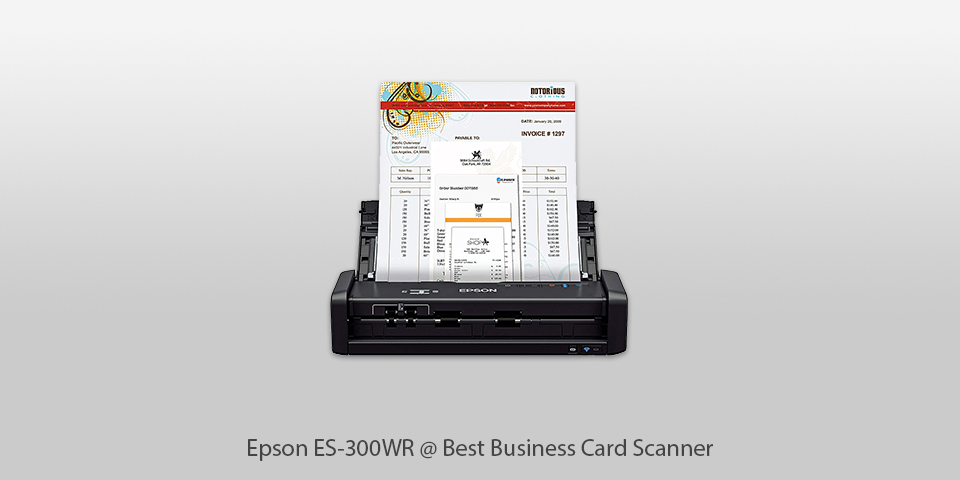
Optical scan resolution: 600 dpi | Scanning speed: 25 ppm | Interface: USB, Wi-Fi | Feeder capacity: 20 sheets
⊕ Wireless connection
⊕ Max interpolated resolution is 1200DPI
⊕ Precise optical character recognition
⊕ Feature-rich software
⊖ Cost
If you are looking for a portable and agile scanning machine, this is probably the best business card scanner for you. The optical scan resolution is 600DPI and the max speed goes as high as 23ppm when powered by the AC adapter. You can use Epson ES-300WR to scan docs with the dimensions of 8.5x44 inches. Being rather powerful, this scanner doesn’t weigh much. The wireless connection is another advantage.
Summing up I can say that this is a decent small-sized visiting card scanner with powerful software in a bundle. You can use it on regular basis and enjoy a duty cycle of 500 scans per day.

Optical scan resolution: 600 dpi | Scanning speed: 16 ppm | Interface: USB | Feeder capacity: -
⊕ Digitizes cards to 24 languages
⊕ Great software
⊕ User-friendly
⊕ For macOS
⊖ Wired connection only
⊖ Lacks ADF
This is a great business card scanner for Mac devices with a resolution of 600 DPI. Its most notable feature is the possibility to digitize cards in 24 languages in a very quick way.
The bundled software allows editing info, assigning various categories, etc. If you have never used such a scanner, don’t worry as the scanning process is truly intuitive with PenPower WorldCard and you’ll instantly grasp how it works. Accurate OCR is also a wonderful bonus.

Optical scan resolution: 600 dpi | Scanning speed: 8 ppm | Interface: USB, Wi-Fi | Feeder capacity: -
⊕ Remarkable quality of scans
⊕ Small size and weight
⊕ Built-in battery
⊕ Can work in a tandem with a PC
⊖ Not the most affordable option
Though this scanner is really small, its scanning capabilities deserve special praise. The resolution can be adjusted in 300-600DPI range and it takes only 60 minutes to charge the battery to the fullest.
This portable business card scanner appeals to users with automatic image adjustments, so you can be sure that your scans always look great. It typically takes about 8sec to scan a page at 300DPI. The scans are stored either in the internal memory (500MB) or your SD card.

Optical scan resolution: 600 dpi | Scanning speed: 8 ppm | Interface: USB | Feeder capacity: -
⊕ Easy to carry around
⊕ Fast 8 ppm duplex scanning
⊕ Defines size and changes it automatically
⊕ 1-button control
⊖ No Wi-Fi connection
⊖ Lacks ADF
This is a sheetfed mobile scanner with a remarkable scanning speed of 8 ppm and a resolution of up to 600 DPI. If you are a Windows user, you’ll be glad to know that IRISCan Executive supports TWAIN and WIA drivers and offers a regular USB 2.0 connection type.
This business card scanner organizer offers a duplex mode, which is really helpful in many situations. You can customize the Freepik business card templates and print them using this printer.
| Image | Name | Features | |
|---|---|---|---|
 |
IRISCan Express
Portable |
CHECK PRICE → | |
 |
Epson ES-300WR
Wireless |
CHECK PRICE → | |
 |
PenPower WorldCard
for Mac |
CHECK PRICE → |

This is probably a major factor for many people shopping for business card scanners. The average market price is about $200-$300 dollars, but you can find more affordable scanners, as well as machines with special perks that cost more.
The standard value is 600DPI. However, if you plan to scan photos or simply want more clearer scans, it makes sense to invest in a scanner with 1200DPI.
While selecting a card scanner for computer, check whether it is supplied with dedicated software or you can connect it with the apps already installed on your computer, e.g. Microsoft Outlook, Lotus Notes, etc.

Modern scanners offer wireless connection and this ensures additional convenience and ease of use highly valued by people. It seems reasonable to buy such a device for your scanning needs. However, wireless scanners cost more than wired alternatives, so your financial capabilities play a big role in this case.
I believe that IRISCan Express deserves this title.
This can be either a physical device or a special app for your smartphone. Using it, you can instantly exchange contact info, scan and save text and images for other people, organize files, etc.
Open the iOS App and click on the Contacts tab. Create a contact, choose the “Scan a business card” option and you are ready to go.
There are so many suitable options that the final decision fully depends on your preferences and needs.

 Rating
Rating