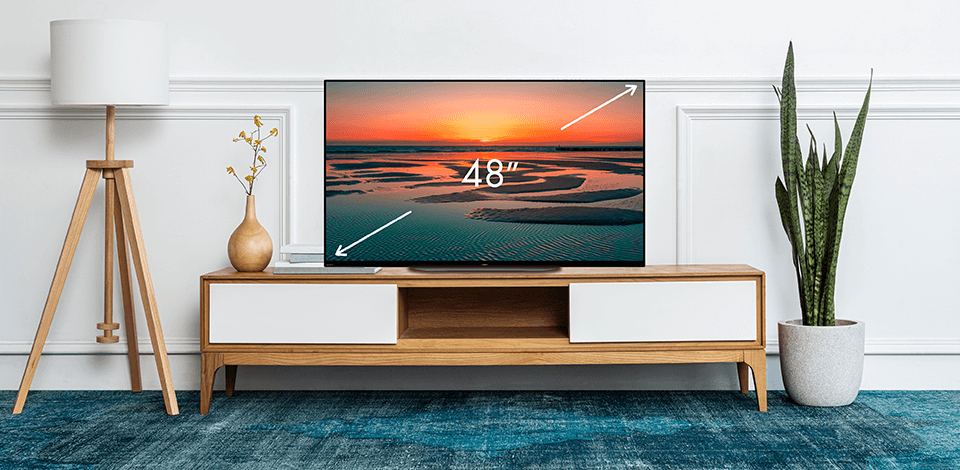
I decided to find the best 48-inch TV to ensure I can have a comfortable viewing and gaming experience in my bedroom. Such a screen is big enough to watch movies in high quality while also being compact enough to conveniently fit into my relatively small room.
When picking different TVs for my shortlist, I prioritized image quality, high refresh rates, and fluid motion to make sure I could enjoy rich colors and strong contrast when watching my favorite Netflix movies and sports events.
I also often play console games, so functionality like HDMI 2.1 ports, minimal input lag, and a 120Hz refresh rate are also a must for me.
High-end 48-inch TV

Screen size: 48 inches | Resolution: 4K | Panel technology: OLED | HDR: Dolby Vision, HDR10 | Refresh rate: 120Hz
I think this is the best 48-inch 4K TV in terms of image quality I’ve ever tested. It has an OLED panel that renders truly deep blacks while excelling at handling highly dynamic scenes and providing broad viewing angles.
Its brightness is also sufficient for bedrooms and compact living rooms. The audio performance is solid and I was quite immersed in what was going on in the movie, but I would still recommend getting a sound bar to improve your viewing experience even further.
I also appreciate how efficient the A90K is in tweaking the image settings based on the content I’m consuming. Going from gaming to watching a movie is effortless and the built-in Android TV platform handles everything smoothly.
While it isn’t compatible with FreeSync or G-Sync, I still managed to replace this TV for PC monitor to play some games and the performance was satisfying,
When I paired this TV with my PlayStation 5, it instantly detected the console and turned on VRR (Variable Refresh Rate) while picking the optimal HDR parameters automatically. As such, I got to enjoy top-quality visual fidelity when playing all my favorite games on a pristine 48-inch TV screen.
48-inch 4K TV

Screen size: 48 inches | Resolution: 4K | Panel technology: OLED | HDR: Dolby Vision, HDR10, HLG | Refresh rate: Up to 144Hz
This might be the best 48-in Smart TV in terms of how convenient it is to use, allowing me to easily go from Netflix to Amazon TV to my PS5 in seconds. The AI Magic Remote and Alexa support make controlling this TV and other smart gadgets in my house a breeze.
The Evo C4 offers a crisp 4K resolution that is ideal for both bedroom movie nights and intense gaming sessions. This TV can also automatically optimize the image parameters based on what I’m using it for. I typically use a dedicated sound system with my TV, but the speakers built into this model have impressed me with their quality considering its size.
The image quality meets all my expectations thanks to the robust OLED panel. The blacks are deep and dark, and the rest of the colors look rich and sharp, while the picture remains clear no matter how fast-paced the action on screen. The Evo C4 also offers great viewing angles, but you’ll have to make peace with a subtle green tint that appears when looking at the TV off-center.
This HDR TV is perfectly suited for gaming. It’s compatible with both NVIDIA G-Sync and FreeSync, securing minimal input lag and terrific responsiveness. Whether you’re playing a competitive shooter or a beautiful story-heavy adventure game, this TV will provide an exquisite experience.
Midrange Mini LED 48-inch TV

Screen size: 48 inches | Resolution: 4K | Panel technology: QLED (Mini LED) | HDR: Quantum HDR (HDR10+) | Refresh rate: Up to 120Hz
I think the QN90D is the best 48-inch Smart TV if you have a brighter room, mainly due to its Mini LED backlight. Even though it can’t match the deep blacks of an OLED panel, the dimming functionality mostly makes up for this drawback. Moreover, it can reach a higher peak brightness than an OLED TV, which makes it easier to deal with natural lighting and glare.
The QN90D is also excellent at dealing with reflections, which can be a common issue for well-lit rooms. Additionally, it’s a terrific choice for any gamer, as it offers a 4K resolution at 144Hz with all its 4 HDMI 2.1 inputs, making it suitable for next-gen consoles and PCs alike.
I didn’t notice any input lag while enjoying terrific responsiveness and VRR compatibility, which is why I think this model can serve as a top-of-the-line HDR gaming monitor.
If you play competitive games or are simply interested in a high-performance TV for your living space, the QN90D should be right up your alley. Keep in mind though that this model does have rather narrow viewing angles, which make it a subpar option for large groups or expansive living rooms.
Attractively-priced 50-inch flat screen TV

Screen size: 50 inches | Resolution: 4K | Panel technology: LED | HDR: HDR10 | Refresh rate: around 60Hz
This is a fantastic 48-inch flat-screen TV considering its price. It offers terrific image quality with crisp and rich colors. It also fits perfectly into my bedroom and I didn’t have any trouble installing it or setting everything up. The Fire TV 4-Series instantly recognized the remote and followed my every command.
The audio quality is a different matter. The TV sounded fine with most streaming platforms, but on some occasions, like with Netflix, it felt very bland and forced me to raise the volume higher than I’m comfortable with. I was a huge fan of the built-in Alexa support, as it allows me to navigate all the menus with ease without even having to lift a finger.
I also didn’t have any problems synchronizing my remote with the TV and the soundbar. Moreover, I could utilize the Apple Home app and my phone to navigate the Fire TV 4-Series with maximum convenience.
It’s really a fantastic TV under $700, especially if you’re interested in a 48-inch flat screen model with impressive image quality and smart TV functionality at a very attractive price point.

Screen size: 50 inches | Resolution: 4K | Panel technology: LED | HDR: HDR10+ | Refresh rate: 60Hz
I was impressed by the image quality provided by this 48 flat-screen TV, as it produced rich colors and strong contrast in all the movies and games I’ve enjoyed. Its 4K resolution secures consistent sharpness and a high level of detail. Installing the Roku Smart TV was simple and I easily paired it with my sound bar and PS5.
I particularly liked this model's UI. It’s user-friendly and offers convenient navigation while providing a personalized home screen that I used for quickly accessing my favorite streaming platforms. This TV for streaming is compatible with a long list of apps, including Netflix, Disney+, Hulu, and dozens of others.
The remote is basic but works fine and has separate buttons for commonly used streaming apps. The audio quality is solid for a casual viewer but can be greatly enhanced with a soundbar. The Roku Smart TV is easily mountable and lightweight, resting on a regular wall bracket. If you want to pair it with Blu-ray players or gaming consoles, you can check out the labeled inputs during boot-up.

✔️ Resolution. Going for a 4K resolution is a must. It’s four times as detailed as Full-HD, providing superior sharpness and a clearer image.
✔️ Refresh rate. A base refresh rate of 60Hz is enough for regular people interested in watching movies and streaming shows. However, if you’re a gamer, then I recommend finding a model with a 120Hz refresh rate to enjoy smoother action scenes and reduce motion blur.
✔️ HDR support. High Dynamic Range (HDR) improves the contrast and color reproduction precision. The best 48” TVs provide Dolby Vision or HDR10+ to deliver impeccable picture quality.
✔️ Brightness levels. The maximum brightness should be at least 500–1,000 nits to ensure you can enjoy rich colors and a detailed picture in a well-lit environment. This is particularly relevant for HDR content.
✔️ Contrast and black levels. The best 48” OLED TVs provide deep blacks and rich contrast, allowing them to reproduce darker scenes in fantastic quality. If you can’t afford an OLED model, try to find a TV that has local dimming functionality.
✔️ HDMI ports. For movie lovers, you need a TV that has a pair of HDMI 2.1 ports to connect streaming sticks or Blu-ray players. If you’re a gamer, you’ll also need HDMI 2.1 inputs to enjoy a 4K resolution at 120Hz as well as have access to Variable Refresh Rate (VRR) and Auto Low Latency Mode (ALLM) technology.
✔️ Smart TV platform. Make sure the TV has an intuitive OS like Roku TV, Google TV, or LG WebOS, based on your taste and preferred streaming platforms.

Motion handling. Sports fans need to prioritize models with advanced motion processing to prevent having to endure blurry action scenes. Try to find a TV with Motion Interpolation or a specialized sports mode.
Viewing angles. If usually use your TV along with family and friends, models with broad viewing angles (like the ones built on OLED or IPS panels) are important to provide an evenly high image equality for different seats.
Sound quality. Integrated speakers added to flat-screen TVs usually provide a subpar audio experience. If you want to get the best 48-inch TV experience, I suggest using dedicated soundbars with subwoofer to enjoy immersive sound, which is particularly relevant for action flicks and sports games.
Budget-friendly options. If HDR support or high peak brightness is something you can sacrifice, then you can find a variety of 48” midrange TVs that can provide a satisfying experience.
Input lag. Video games require TVs with minimum input lag (optimally less than 10ms in Game Mode). This way there won’t be any noticeable delay between your controller commands and on-screen responses.
Gamer-oriented features. HDMI 2.1 inputs allow you to benefit from VRR and ALLM, which minimize screen tear and input delay. Prioritize 48-inch TV models with FreeSync and G-Sync support if you plan to pair your TV with a PC or an Xbox.
Future-proofing. If you want to get a PS5, Xbox Series X, or a gaming PC with a graphics card that is capable of producing high-end graphics in 4K, pick a TV with 4K resolution at 120Hz to ensure you get the optimal gaming experience.
Usually, TVs below 50 inches are a perfect fit for a bedroom or a kitchen. Models between 50 and 65 inches are the more appropriate option for a spacious living room. Finally, 70" TVs and bigger are usually recommended if you want to create a home theatre setup.
Even though OLED TVs and monitors have started to match the refresh rates of other panel types, QLED screens are still a lot more varied, which can be more important for people who mostly want to use the TV for playing video games or watching sports.
The optimal distance for TV viewing is six (6) times the display’s vertical size.
The difference is rather unsubstantial in terms of size, but companies tend to only provide some premium features in their 50-inch or bigger 58-inch TVs. Therefore, if there’s a specific feature that is only available in a bigger model, you should probably consider the 50” option.
Premium 48-inch TVs, for instance, the LG OLED series, can provide 4K at 120Hz, which is why they’re a perfect fit for such consoles as PlayStation 5 or Xbox Series X.
Yes, plenty of 48-inch TVs provide low input lag and terrific resolutions, which is why they’re commonly used with computers. A 4K resolution and a broad color gamut can help make both your productivity and gaming time a lot more enjoyable.
The optimal resolution for a 48” TV is 4K, as it’s high enough to produce a detailed, clear picture, particularly when watching content in HDR mode.