
Picking the best HDR TV can be tough, whether you love watching movies or sports. HDR technology has changed how we enjoy entertainment, making dark areas look deep and bright areas shine, so every detail stands out.
HDR content also includes special information to help the TV show the picture in the best way. So, it’s important to choose a TV that fits your needs, whether you’re looking for an amazing movie experience or a great gaming setup. That’s why my team and I decided to test 20+ HDR TVs to help you find the best options for your needs.
 HISENSE U8K ★★★★☆ (4.6/5)
HISENSE U8K ★★★★☆ (4.6/5)
The Hisense U8K is a great choice if you’re looking for a reliable mid-range HDR TV. It has everything you need for great HDR quality, including a higher refresh rate and brighter picture, plus more local dimming zones with improved Mini-LED technology.
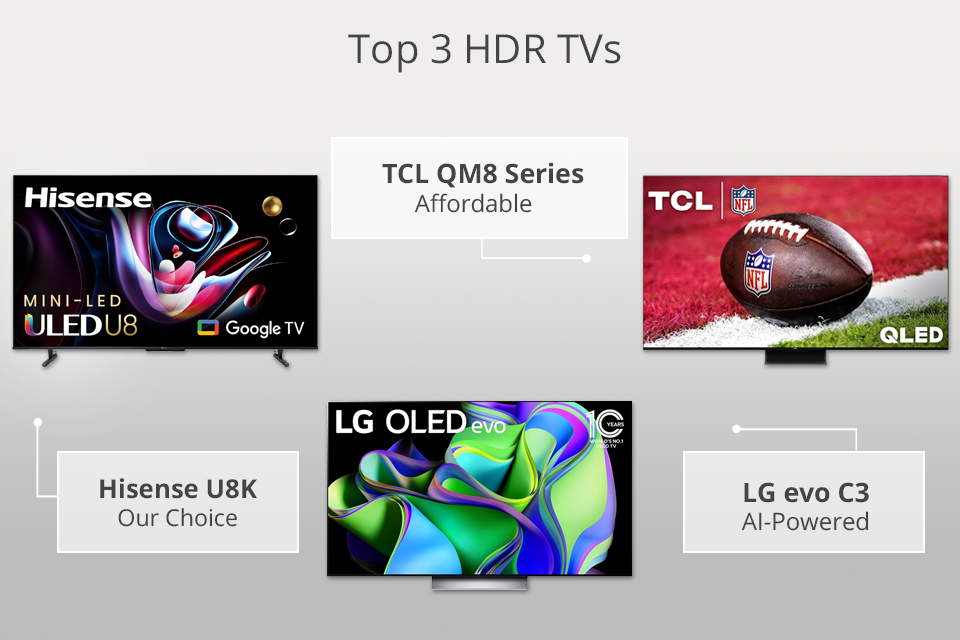
HDR, or High Dynamic Range, is a TV technology that makes pictures look better by improving brightness, contrast, and color. It helps make images look realistic and clear. Here’s how it works and why it’s important:
When buying an HDR TV, it’s important to know the different types of HDR formats available. Each format has its advantages, depending on what you like to watch and what your TV can support. Therefore, picking the best one depends on what you need and what your devices can handle.
HDR10 is the most common HDR standard. Most HDR TVs and devices support it. It uses "static metadata," which means it applies the same brightness and color settings to the whole movie or show. It shows about 1 billion colors with a 10-bit color depth.
HDR10+ is a better version of HDR10, created by Samsung. It uses “dynamic metadata,” which means it can change brightness and color for each scene or frame. It still has a 10-bit color depth, but it can get brighter up to 4,000 nits.
Dolby Vision is a top-quality HDR format, known for great colors and brightness. It uses dynamic metadata and has a 12-bit color depth, showing up to 68 billion colors. It can also reach brightness levels up to 10,000 nits, though most TVs can’t hit that high.
To enjoy HDR, you need compatible content (like movies or games) and a compatible TV. Streaming services like Netflix and Disney+ offer HDR content. However, not all TVs support Dolby Vision, so you’ll need to check if your TV supports it.
Many people say HDR10+ is better for scene changes, especially in high-contrast scenes. Dolby Vision gives the best picture quality on compatible devices. If you want the best visuals and a future-proof TV, Dolby Vision is often the best choice.
Amazon: 50+ bought in past month
Hisense: 600+ sold in the past year

Usage: Casual & gaming | Type: QLED | Resolution: 4K | Refresh rate: 144 Hz | Sizes: 55", 65", 75", 100"
I think the U8K is an amazing value, offering the features usually found in more expensive TVs. It has Dolby Vision and HDR10+, plus a Mini-LED backlight – things I didn’t expect to see in a 55" HDR TV that costs just over $1000 on sale.
The higher refresh rate and HDMI 2.1 support make it perfect for gaming and watching sports. It also comes with Google TV, so streaming and voice control are super easy.
The picture and brightness are great, even in bright rooms, which makes it one of the best TVs for conference rooms. The only downside is that the interface could be a bit faster.
Amazon: 100+ bought in past month
Samsung: 1.5K+ sold in the past year

Usage: Sport & gamers | Type: QLED Evo | Resolution: 4K | Refresh rate: 120 Hz | Sizes: 43", 50", 55", 65", 75", 85"
I would describe the QN90C as the HDR TV that’s great in bright rooms, as it handles sunlight well and has fantastic HDR quality. Many people love its bright, realistic colors and smooth motion for sports. I recommend this TV for PlayStation gamers because it has various features like Game Motion Plus and wide viewing angles with anti-reflection.
This 4K HDR 120Hz TV from Samsung is packed with cool tech that improves both sound and picture quality: the Mini-LED matrix gives bright, clear images with great contrast, and NEO Quantum HDR 32X+ makes details pop in both dark and bright scenes. However, I was a bit disappointed that it doesn’t support Dolby Vision.
Amazon: 50+ bought in past month
TCL: 700+ sold in the past year

Usage: Casual & sport | Type: QLED | Resolution: 4K | Refresh rate: 120 Hz | Sizes: 65", 75", 85", 98"
If you don’t want to spend a lot of money on a TV, the QM8 is a nice surprise. Its Mini-LED technology creates bright colors and sharp contrast, while HDR Pro+ supports both Dolby Vision and HDR10+. I like its colors, brightness, smooth streaming, and solid gaming performance.
It comes with Google TV as the smart system, but I also recommend Roku TV for its easy-to-use features and great streaming options. One downside is the sound quality, which some people say isn’t great, so they suggest adding a soundbar.
The TV also has a high refresh rate, which is powered by a gaming processor and software, unlike some 240 Hz TVs that have native double refresh rates.
Amazon: 150+ bought in past month
Vizio: 1.8K+ sold in the past year

Usage: Casual & gaming | Type: QLED | Resolution: 4K | Refresh rate: 120 Hz | Sizes: 50", 65", 75"
The MQX Series is a popular choice for people who want a high-quality TV under $700. It has great features, like full-array local dimming, which improves the detail in dark scenes and brightens highlights. With Dolby Vision HDR, it adjusts the brightness and contrast in each scene to make it look better.
For gamers, the HDR TV supports AMD FreeSync, which helps prevent screen tearing during gaming at 4K 120Hz or 240Hz at 1080p. There’s also a voice control feature. Although the HDR quality is similar to more expensive models, some users have mentioned small software problems from time to time.
Amazon: 50+ bought in past month
LG: 600+ sold in the past year

Usage: Movie enthusiasts & gamers | Type: OLED Evo | Resolution: 4K | Refresh rate: 120 Hz | Sizes: 42", 48", 55", 65", 77", 83"
I love how this TV makes you feel like you’re at a movie theater with its amazing picture quality. The dynamic tone mapping adjusts the image in real time, making each scene look its best.
The LG C3 Evo Panel creates perfect contrast and deep blacks while it supports many popular streaming services like Prime Video, Netflix, HBO Max, etc., making it one of the best TV for streaming.
I also really like how fast this 48” TV is, with a super quick 0.1ms response time, VRR for smooth gaming, and bright, lively colors that make fast-action scenes stand out. However, some people are worried about OLED burn-in, especially from static images like game HUDs.
Amazon: 100+ bought in past month
B&H: 1K+ sold in the past year

Usage: Versatile | Type: QD-OLED | Resolution: 4K | Refresh rate: 120 Hz | Sizes: 55", 65", 77"
The A95L is a real game-changer for watching HDR content, offering incredible OLED brightness and color accuracy. Movie lovers enjoy that it works with IMAX Enhanced for an even better viewing experience. Gamers liked the smooth visuals, which are perfect for sports and action scenes, but some wished the remote control was easier to use.
This HDR TV combines the deep blacks of OLED with the bright colors of Quantum Dot. Its Cognitive Processor XR is designed to make the picture look more natural, like how the human eye sees things. The Acoustic Surface Audio+ turns the screen itself into a speaker, delivering immersive sound.
With a wireless soundbar and subwoofer included, a higher price tag is expected. However, it’s only available in sizes up to 77 inches, so for an 86-inch TV, I’d recommend looking at other Sony options.
Amazon: 50+ bought in past month
Redragon: 600+ sold in the past year

Usage: Versatile | Type: QD-OLED | Resolution: 4K | Refresh rate: 120 Hz | Sizes: 55", 65", 77"
I’m impressed by its super slim design and picture quality – it truly stands out in any living room. This TV for PC monitor offers a smooth experience with gaming features like AMD FreeSync Premium Pro. Plus, you can easily access cloud gaming services like Xbox Game Pass.
The QD-OLED display combines the best parts of both OLED and Quantum Dot technology, making it better than regular OLED TVs. The Dolby Atmos with Object Tracking Sound+ gives you a 3D audio experience that feels immersive. The only downside is its higher price, which might be a bit much for some people.
To make sure my HDR TV recommendations are based on real-world performance and not just marketing specs, I personally led the testing process together with my FixThePhoto team. While I focused on movie and gaming evaluations, my colleagues helped stress-test each TV in the environments they specialize in –bright living rooms, dark home theaters, and fast-paced gaming setups.
Over the course of several weeks, we set up and tested more than a dozen HDR TVs from different price ranges. Some models looked great on paper but struggled in real scenarios. A few that didn’t make the final list include:
We tested each TV using these core criteria:
Look for a special mode – most HDR TVs have preset modes like Movie or Standard. To make the screen brighter, increase the backlight (not the contrast or brightness). You can also adjust the contrast to get deeper blacks and more vivid highlights. For better HDR effects, turn on Local Dimming and set it too High. This will improve contrast. In bright rooms, TVs with high brightness show HDR better, but brightness alone doesn’t make HDR look good. A TV with high brightness and poor black levels won’t give you a good HDR. A dimmer TV with good Local Dimming might give better HDR in a bright room. When choosing an HDR TV, I suggest thinking about brightness, contrast range, and Local Dimming together.
HDR content works best on TVs with brightness over 500 nits. Premium models can go up to 4000 nits, which helps show bright scenes better. HDR10 works best with 1000 nits of brightness. Dolby Vision can handle up to 10,000 nits, but in real life, TVs usually reach 2000 nits.
It depends on the lighting in your room and your budget. QLED TVs have a layer of quantum dots that improve brightness and colors. They work great in bright rooms and show accurate colors. However, they use backlighting, which can cause blooming and make blacks look less deep compared to OLEDs. The best 32-inch HDR TV offer often uses it. OLED TVs have perfect blacks because each pixel lights up individually, though they don’t get as bright as QLEDs. OLEDs are best for dark rooms and offer better viewing angles. They are great for gaming because of fast response times and low input lag. However, OLEDs can suffer from screen burn-in if static images stay on for too long. Premium models often use OLED.
Mini-LED TVs are better at showing HDR. They use many small LEDs, giving better control over backlighting. This improves brightness, contrast, and local dimming. With Mini-LEDs, you get deeper blacks and bright highlights, even in well-lit rooms. The small LEDs allow for more local dimming zones, which means parts of the screen can be brightened or darkened separately. This helps contrast, especially in scenes with both dark and bright areas. You’ll see this effect most clearly when watching HDR content.