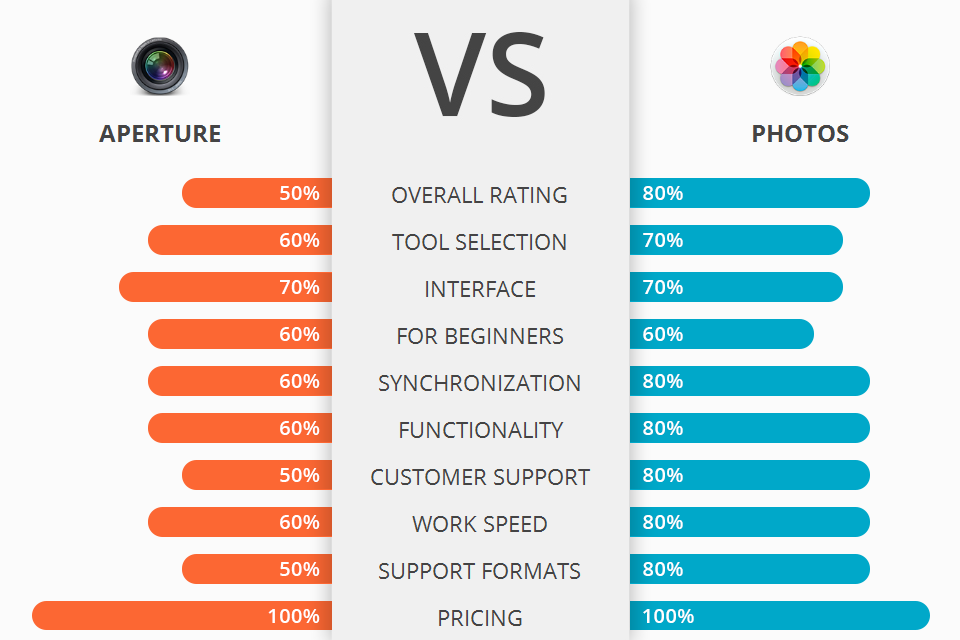
Searching for a high-quality program to sync your photos across Apple devices, with the ability to create albums and perform basic image editing? Check out the review of Aperture vs Photos competition and choose the best software for your needs.
Aperture is a powerful tool that allows you to quickly and easily manipulate and edit your photographs. With this software, you can make precise corrections and changes on your photographs. The features of the tool offer an unprecedented level of flexibility for the photographer.
Photos is a powerful image editing and management software developed by Apple. It was launched as an integrated application in iOS 8 and released as an app for OS X Yosemite later on April 8, 2015. Photos lets you change your images with the help of a stylus or your finger or with a click of the camera button and it includes editing tools and a variety of effects.
A major advantage of using Photos is that you do not need to use any third-party software. Photos are compatible with both the iSight and iBooks software used on the iPad and iPhone and it is also supported by the standard iMovie software. Photos are extremely easy to use and even those who are not tech-savvy can utilize it easily.
Photos Features:
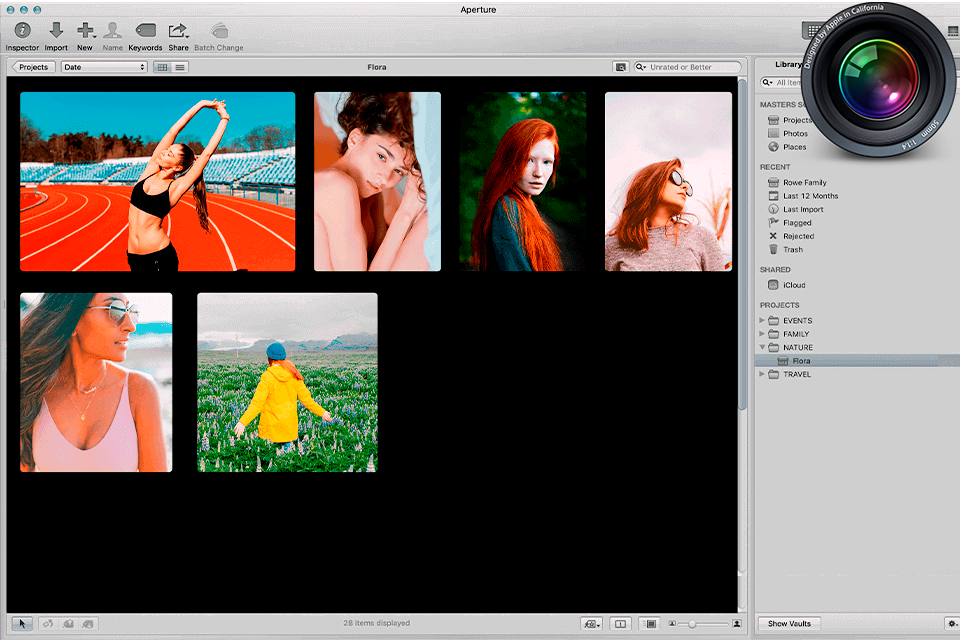
This software will allow you to remove red eye, sharpen images, remove backgrounds, and many other different effects that may appear around a picture. You will be able to modify the background color, adjust the contrast, and select which image should show up on top of the current background.
Another popular feature of Aperture is the fact that it will allow you to save images in different formats. These include JPEG and PNG formats. This is perfect if you need to transfer your photos to other devices such as a PC, a TV, or a printing company. One important feature of this software is that you can edit in full resolution while keeping your original size. If you are using images from your digital camera or a camera-capable device, then this is especially helpful.
In addition, Aperture allows you to adjust all the color settings. This includes the hue, saturation, and coloring of your photos. If you love to take photos of outdoor scenes, then you know how difficult it can be to get your colors to look right. This software has some of the best color adjustment features available. You will have total control over every aspect of your pictures including contrast, brightness, and redness.
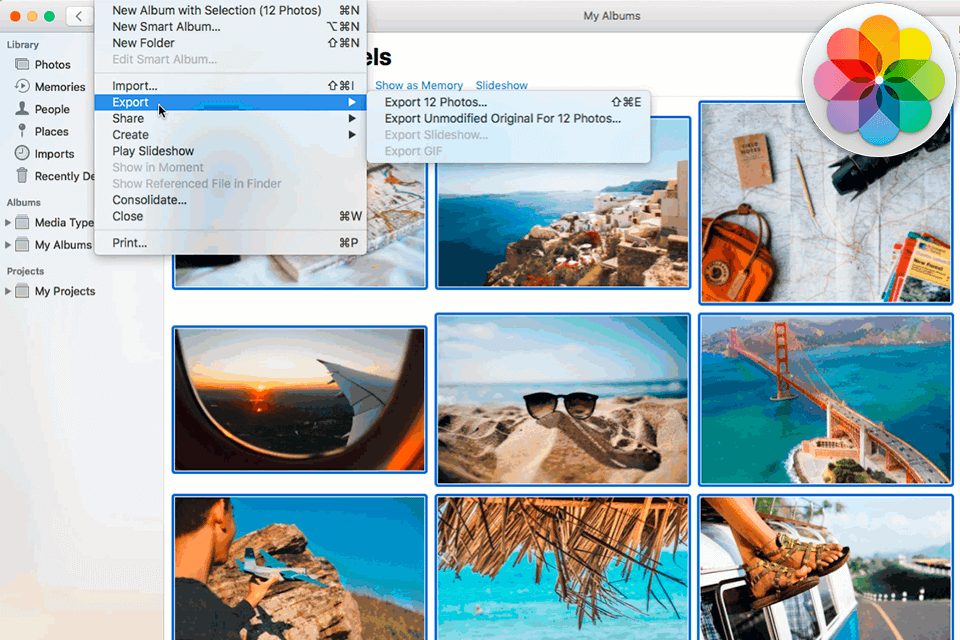
Photos uses a new feature in tvOS that allows you to make a collage of your recent pictures, with the option to add text and images around the collage. For example, you can take a group of photos of your children in action at a family event, and then add some captions about each picture and publish the collage on the app.
One of the best features of Photos is the option to edit your pictures in 3D. If you're fond of turning a single photo into a stunning image, the new editing software in Photos offers you a variety of options to do just that. The built-in feature allows you to crop, rotate, and enhance your pictures using any of the 16 built-in effects, giving you a variety of different looks.
One of the best parts of Photos is its ability to use metadata to let you know how you're able to use the photos you've taken. Metadata is information that describes the characteristics of a photo, such as its size, color, light, and other properties. By knowing how to use these features on your photos, you can better organize, search, and share your photos with others. You can even have the app gives you metadata based on what types of photos you've taken.


| STARTING PRICE | Free | Free |
| FREE TRIAL |
| WINDOWS | ||
| MAC | ||
| LINUX | ||
| iOS | ||
| ANDROID |
| LIVE SUPPORT | ||
| PHONE | ||
| CHAT SUPPORT |