Adobe Fuse Review 2026

VERDICT: Adobe Fuse allows you to create a realistic 3D model or character and import it into your project in Photoshop CC. Adobe Fuse has a library of body parts, clothing, and various textures. You can customize many elements of the model - from his/her pose to facial expression.
Dynamic lighting and shading will give designers the opportunity to see how the model will look in certain conditions. This, by the way, will also be useful when transferring 3D models to two-dimensional images.
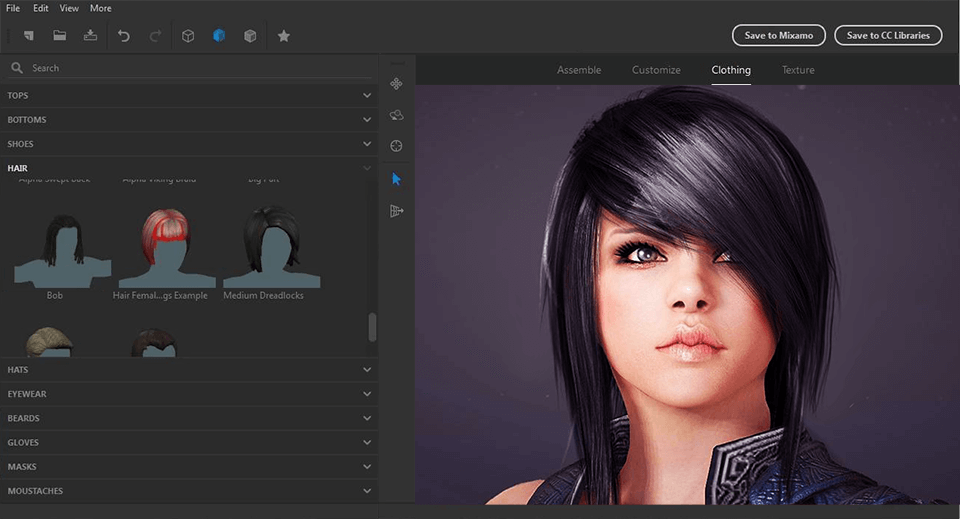
Adobe Fuse CC is primarily intended for those, who need to create a high-quality 3D model of a person for subsequent use quickly. Since with the advent of 3D printers, three-dimensional modeling has become very popular, the program is bound to attract a large user audience.
Even professional designers spend a lot of time creating a high-quality three-dimensional human model. The software, that is currently in the preview stage, appeared after Adobe bought Mixamo, which had the same tool in its portfolio.
- Read more about the Best Free VFX Software.
Adobe Fuse 2026 Review

Like many other Adobe products from the CC series, Fuse is compatible with other company’s programs, especially Photoshop. In order to add a 3D model to your project in the graphical editor, just drag it from one window to another.
The new 3D settings panel in Photoshop allows you to customize the model even after it has been transferred there. For Creative Cloud members, the preview version of Fuse CC is available for free.
There Are 16 Male and Female Avatars
Choose one of 16 male and female Fuse character creator options of all races and ages. At the initial stage, you can choose the head, torso, arms, and legs. You can select from several sets that can be combined with each other. Then you can change the body and facial expression using the sliders to create a unique shape.
Each feature and part of the body can be changed. A person may look indifferent, angry, confused or happy. The chin, ears, cheeks, eyebrows and other parts can be dynamically adjusted using the sliders or the Selection Tool - anyone can get Volcano's ears.
Tip: Don't move the sliders too much, if you want a realistic model.
A Huge Set of Clothes for Characters
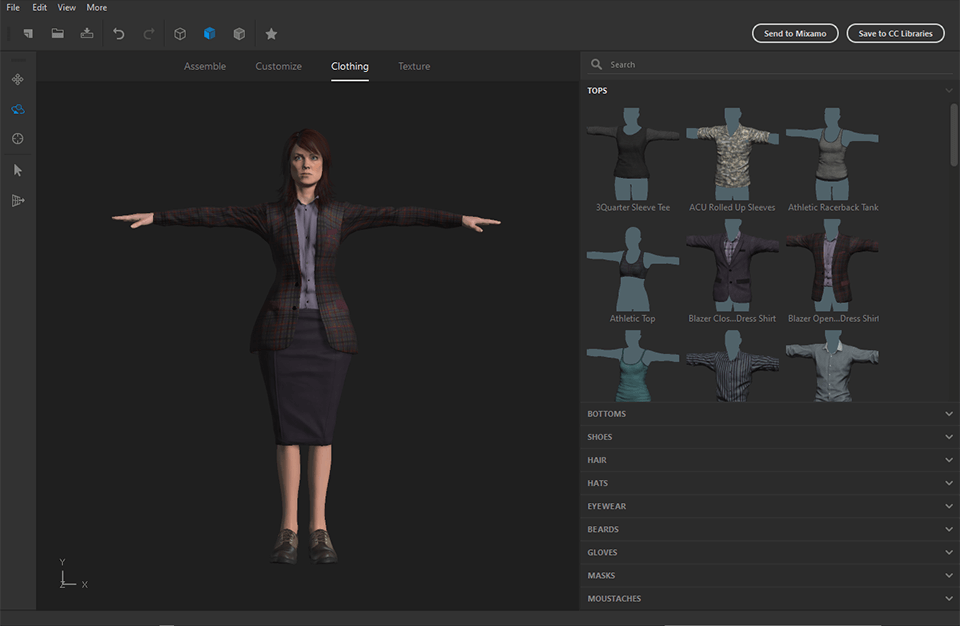
Go to the Clothes tab in Fuse CC and select something for each part of the body. Dress your character to fit your idea, or simply copy an idea from an existing character that can come to life with a 3D printer. The non-destructive workflow ensures that you can always come back and change the design. You can choose tops, bottoms, shoes, hats, gloves, and masks for the character. There are also options for hair, beard, or mustache.
- Choose the Best Graphics Card for Video Editing.
Close Work with Photoshop CC
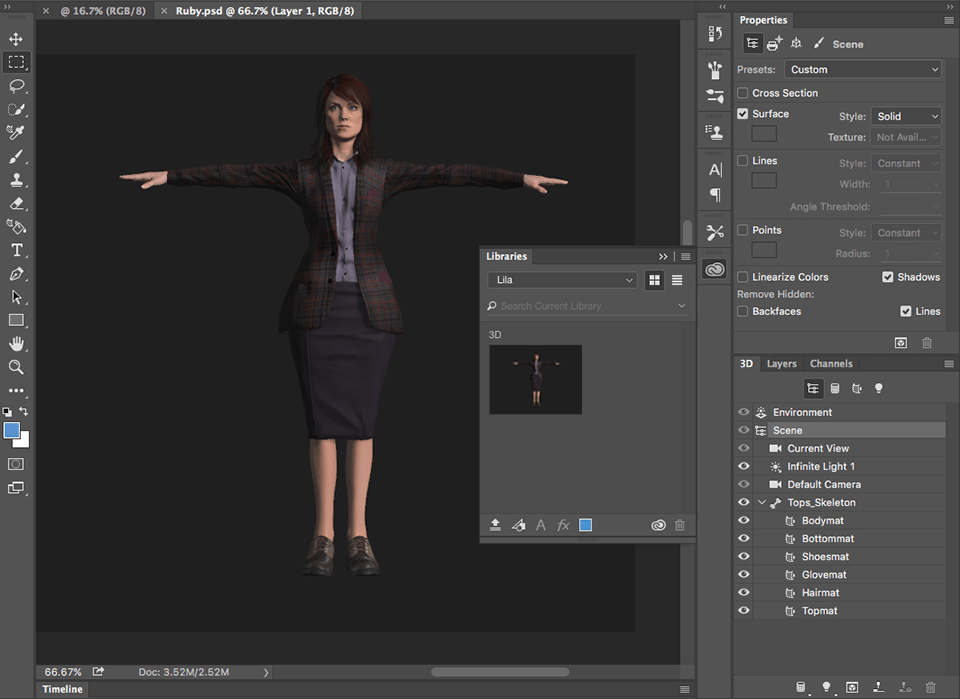
By saving the results of the previous work to the Adobe library you can then continue improving the character in Photoshop CC, where it will be integrated through the 3D panel. Relocate the light source, change your model’s position, and play the animation with presets on the timeline to you understand whether you need to continue working.
To open a character in Photoshop, you need a CC subscription (or you can download Photoshop for free). Click on Save to CC Library in Fuse Adobe and after the file is marked as synchronized, open Photoshop and create a new file. A size of 2000x2000px is sufficient unless you’re doing digital painting or photo manipulation, which requires a bigger size.
Don’t forget that as you increase the dimensions, it causes more load on the processor, so the process will be slowed down. You can find the model in the Libraries panel from where you can simply drag it onto the canvas for loading.
Import 3D Characters into Mixamo
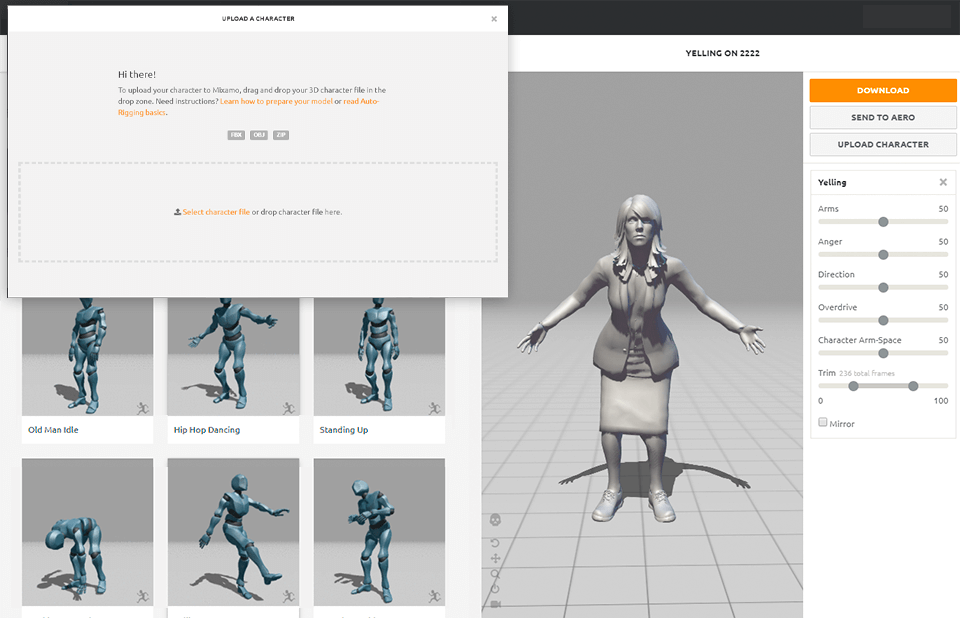
Mixamo is a 3D computer graphics technology company. You can import your character into it and continue working with animation. For this you need to click Send to Mixamo in the upper right corner.
Your computer will open the corresponding website after the Mixamo Fuse export is done, which usually takes some time. Wait for the download and click Animate (or Download if you want to continue working in another 3D Animate Software). There are about 100 different animations and settings to choose from.
- View the Best Free After Effects Scripts.
Low System Requirements
My MacBook Air showed acceptable performance. There was some lagging upon object placement on the canvas but nothing beyond reasonable. There are, however, glitches caused by very particular combinations of items that you select in the initial stage. Be careful with pairing boots and pants, those occasionally misbehave together, and the same can sometimes happen to hats.
There is not much work done as you’re operating the software. The process is merely a selection of appropriate items from a very large library. All the options are subject to further processing in Photoshop and cause no difficulties in that respect.
Adobe Fuse Prices
Adobe Fuse is available for free from the official Adobe website. You can keep using it without payments but for deep processing of your 3D figure, you need Photoshop or Mixamo. If you don’t have any subscription for the former (and you can no longer use the trial version either), then Mixamo is your choice because it is free.
Similar Products
Regardless of how exciting the features might sound, the company is actually planning to discontinue the software completely. In 2014 the program was going through the beta stage and after being in it for a while, it received its last update in 2015.
With the lack of updates, it is no longer compatible with the newer versions of operating systems like macOS 10.15. In addition, Adobe Fuse won’t be available after September 2026, so you should really consider getting a proper alternative.








