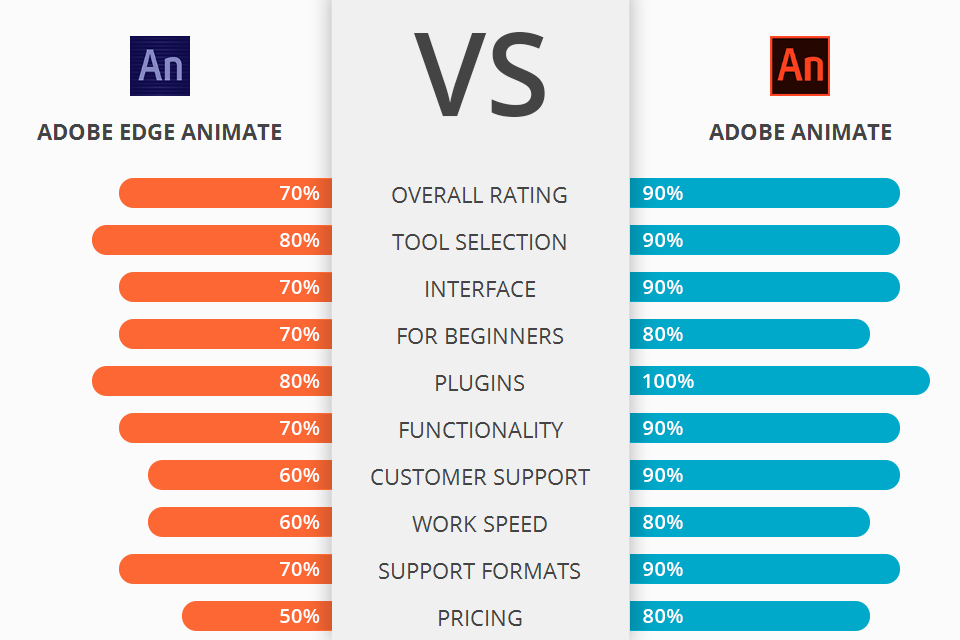
Looking for advanced animation software for creating cartoons and animated elements? I have drawn an analogy between Adobe Edge Animate vs Adobe Animate and chosen the best software that can satisfy the pickiest users.
Adobe Edge Animate program allows web developers and designers to create interactive sites which are capable of cross-browser compatibility. Edge also comes pre-loaded with many popular plugins and other add-ons that webmasters and designers can use to increase its functionality.
Adobe Animate is a environment in which one can create, edit, evaluate and preview animation. This platform can be used for anything from simple 3D animation to complex full-length movies or games.
Adobe Animate comes with a number of useful features including auto-play, fade in/out, multiple animations and timelines, undo, play list, and clip store. You can even preview your work on screen before uploading to ensure that it looks good. So, if you are looking for an excellent animation software solution, look no further than adobe animate.
Adobe Animate Features:
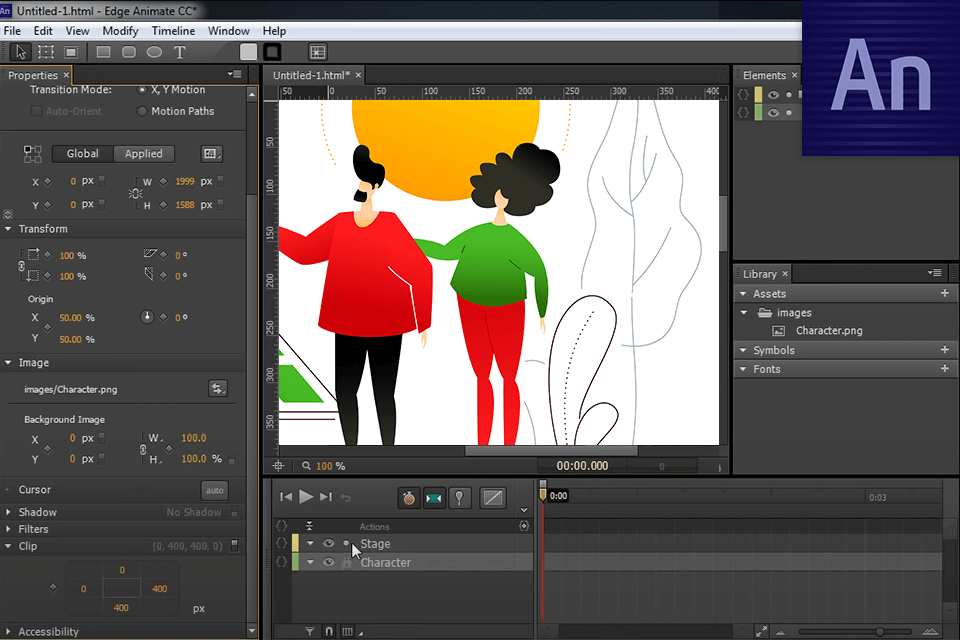
One of the most exciting new features that Adobe Edge Animate brings to the table is the fact that you can use both raster graphics and vector graphics in the interactive website. This is especially handy for making complex animation like the famous Cookie Monster.
The software comes bundled with an HTML editor, making it super easy to start creating interactive content right out of the box. It's very basic design, but as long as you have a bit of the Adobe Flash experience under your belt, you'll be set to go. You also get access to a huge list of libraries, which allows you to draw upon a huge range of templates and styles. You can also create a custom designed layout using the built in layouts tool.
Some of the other interesting features in Adobe Edge Animate include the ability to use extensions to customize the software even further, allowing you to use things like tab height and default images for everything. One nice feature that's included is the Preview in IE-compatible browsers, which means you can immediately see how your site will look in browsers like Firefox, Opera and even Chrome.
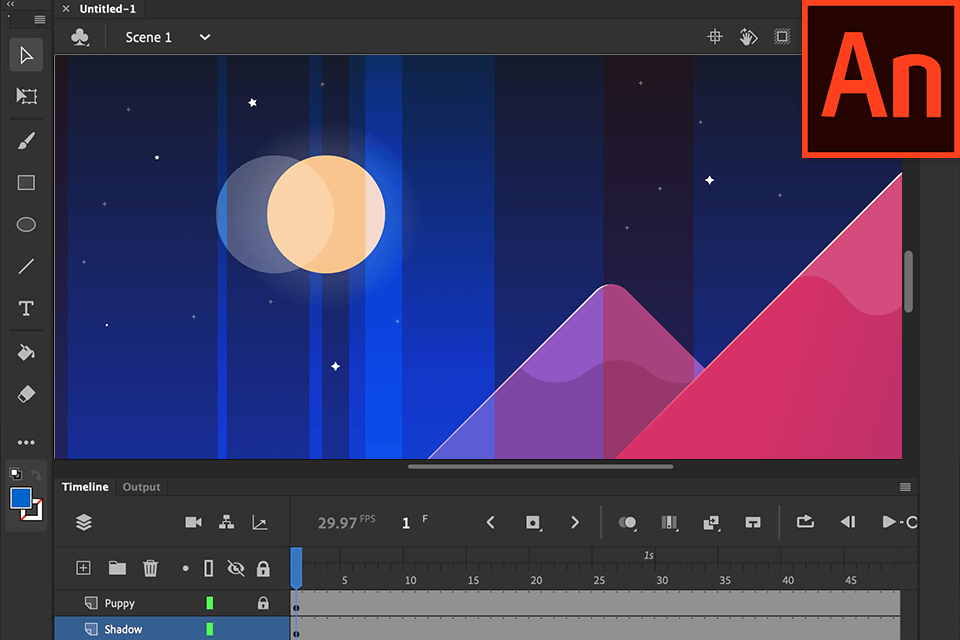
A great feature of this animation software is the Flexbox mode. Flexbox is a Flash object resource browser that makes it easier to create elements in specific sizes, providing a smooth animation transition between sizes. To render the adobe animate element, just simply place it on any desired size within the screen, then add any number of external objects to it, such as text, images and links.
With the help of plugin, you can easily apply transforms and motion graphics to your template, thereby creating transitions that are smooth and seamless. You can also apply transforms and motion graphics to multiple images using the same template, thus combining images into one. If you need to re-render the same scene after animated elements have been applied, all you need to do is apply the transform or motion graphics, then the rest will be automatically re-rendered without any interruption.
Another major advantage of using Adobe Animate to create action sequences is that you can export your work as a Flash movie with ease. All you need to do is select a template, create the keyframes, specify the parameters for each keyframe, select a texture for the item to be drawn and start the exporting process.


| STARTING PRICE | $49.99/month | $20.99/month |
| FREE TRIAL |
| WINDOWS | ||
| MAC | ||
| LINUX | ||
| iOS | ||
| ANDROID |
| LIVE SUPPORT | ||
| PHONE | ||
| CHAT SUPPORT |