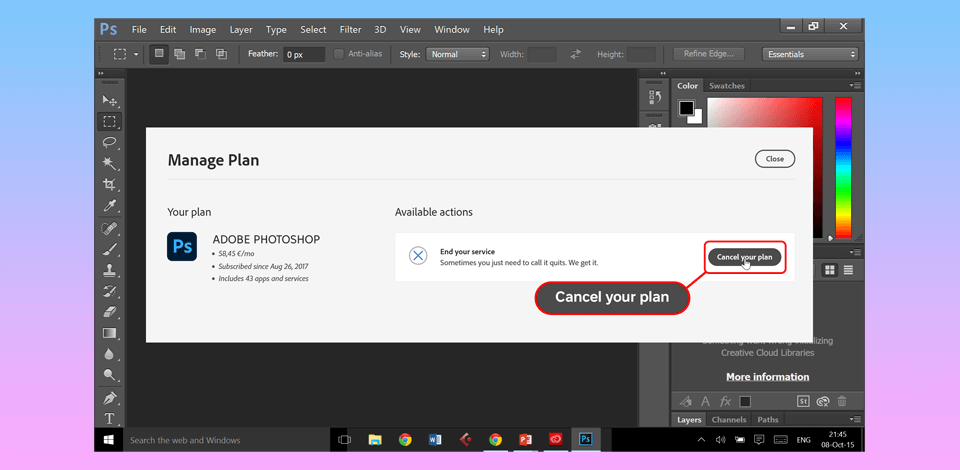
Don’t want to continue using Photoshop after a 7-day free trial expires? Then you need to terminate your subscription.
To avoid unexpected charges, it's important to cancel before your 7-day trial ends. I'll show you how to cancel Photoshop free trial through your Adobe account quickly and easily. Let's get started.
If you don't feel like covering extra charges, be sure to cancel Photoshop subscription before the trial period ends. It’s much easier to annul ahead of time than to deal with it later.

| Trial | Full | |
|---|---|---|
|
Time |
7 days |
∞ |
|
Presets |
✔️ |
✔️ |
|
Color correction |
✔️ |
✔️ |
|
Adobe apps integration |
✔️ |
✔️ |
|
Cloud storage |
✔️ |
✔️ |
|
Price |
Free |
$22.99/month |
Photoshop deserves many complimentary words for its rich toolset and abundance of features. However, not all users can afford to pay the subscription cost. If you belong to this group, and the Photoshop trial version is no longer valid, you can select free Photoshop alternatives for your work.

GIMP is a powerful open-source photo editor that allows for a flexible working process. The program stays on par with Adobe Photoshop and can satisfy the needs of people interested in drawing, website design, and graphic design. Here you can embellish your graphic elements with special effects and use tools reminiscent of those available in Photoshop.

Krita is a multifunctional open-source program that has a huge selection of handy options, such as layer management, brushes, filters and masks, the possibility to select a palette based on different color schemes, and more. Thus, it can easily compete with top-tier analogs and serve as a great replacement for Adobe Photoshop trial versions.

Making the switch from Photoshop's trial to Photopea is easy, thanks to its similar interface and support for popular file formats, including PSD. While it doesn't offer the same extensive toolkit as Photoshop, Photopea can handle most standard editing tasks and even some more complex projects.
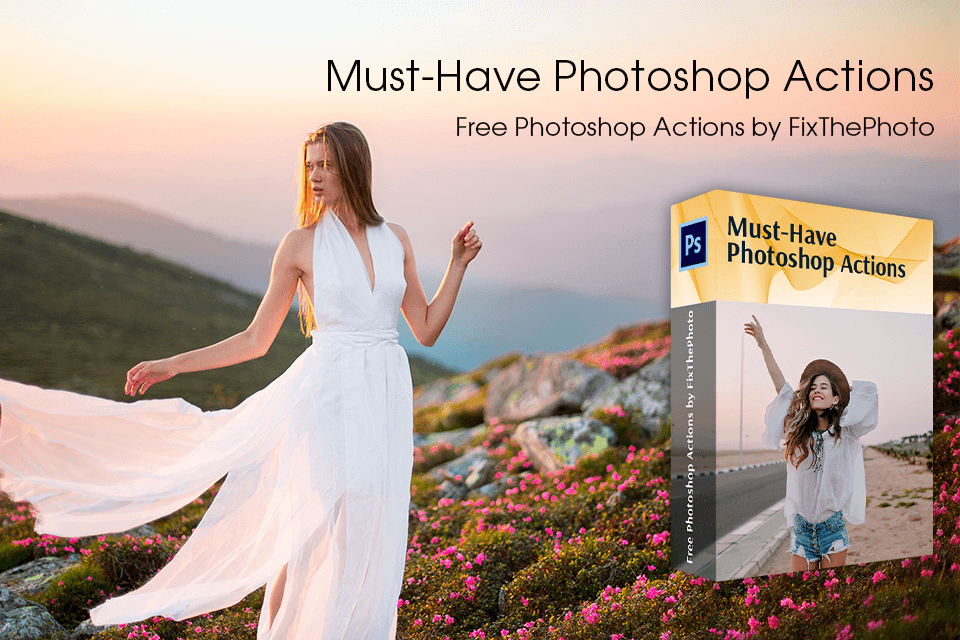
If you decide not to cancel a Photoshop subscription, you may want to check out these incredibly popular Photoshop filters. With over 10 million downloads, they’re a quick and easy way to achieve professional-looking results without the hassle.
Make sure you know how to add Photoshop actions on your device to complete the process promptly and effortlessly.
A trial version is valid for 7 days. It works perfectly on Windows and Mac platforms. After the test period expires, you need to switch to a paid version or look for a replacement.
Nope! If you cancel before your 7-day trial ends, you won't be charged a dime.
You should receive a confirmation email from Adobe once your Photoshop free trial is canceled. Alternatively, open the "Plans" section in your Adobe account to see the status.
Unfortunately, you can't restart your Photoshop free trial. Adobe only allows one free trial per account.
Actually, you can’t use Photoshop free completely forever. There is no legal way to do it.
No, your Photoshop projects will still be on your computer. However, you won't be able to use Photoshop or save your work to the cloud after the trial ends unless you subscribe to a paid plan.
No, Photoshop isn’t free for college students but they can take advantage of a 7-day free trial. Besides, learners can take advantage of Photoshop student discounts, saving up to 60%.
Yes, you can if you haven't used their trials before.