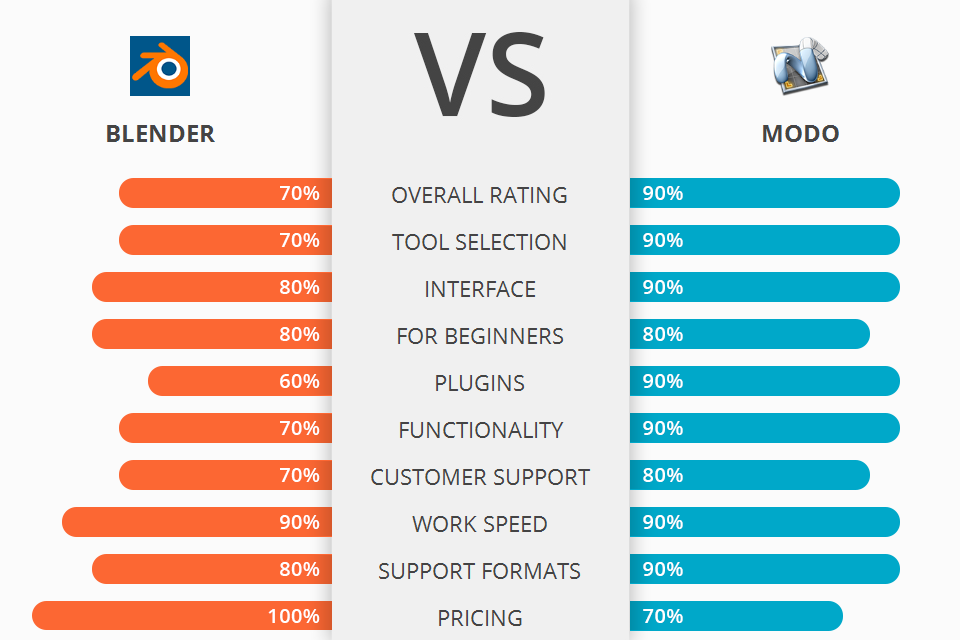
Searching for the best software with a wide range of functions for animating and modeling characters, figures, and other 3D models? Compare Blender vs Modo and choose the best program for your needs.
Blender is an open source and free powerful free 3D animation software tool set designed specifically for creating visual effects, digital art, video compositing, computer games, animated movies and video animations. It can be used for many different types of multimedia projects, from simple home videos to full time professional work.
Modo is a subdivision and polygonal surface modeling, sculpting and rendering software, based on the original concept of Luxology, LLC. Modo allows the production of films, commercials, animations, graphic arts, virtual reality and computer-generated image display system.
Modo comes with two different types of plugins: the Mesh Fusion plugin, which help you to construct realistic mesh structures; and the Boolean Brush Stroke plugin, which allows you to paint with brushes that have different textures. So you can paint with shadings, bezels, mattes, or even with glides.
You can also use both kinds of plugins with Modo and understand clearly how they work. Not only does this help you create amazing compositions, it helps you make understanding the resulting image much easier as well.
Modo Features:
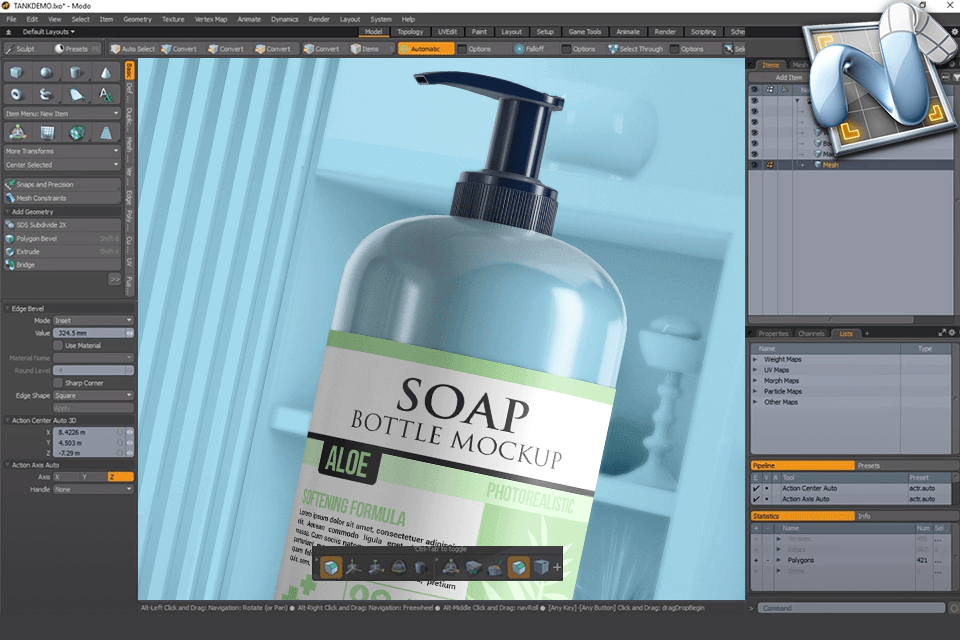
One of the best features of using Blender is that it has a simple interface, which means that users can get started right away. Also, it is an easy software to understand, which allows new users to start rendering immediately. Another proof blender is that the tutorials make the use of the program much easier than it would be if you were to learn it on your own.
Blender also comes with an image library feature to help you in your animation work. It stores and retrieves a large number of image formats including QuickTime, Photoshop, PSD, and many others. The support for Linux and Wine operating systems along with Nsight is another good feature of Blender that makes it very easy to work with nsight based animation.
Another amazing feature is the Blender motion tracking capability. Blender is ideal for animating characters, creating environments and for tracking camera movement. For animation and motion tracking it is important that you use blender tools that are not limited to only single or multiple images. One of the main drawbacks of using the Blender tools with non -animation images is that motion tracking will not work. This feature is however included in the freeware version of blender.
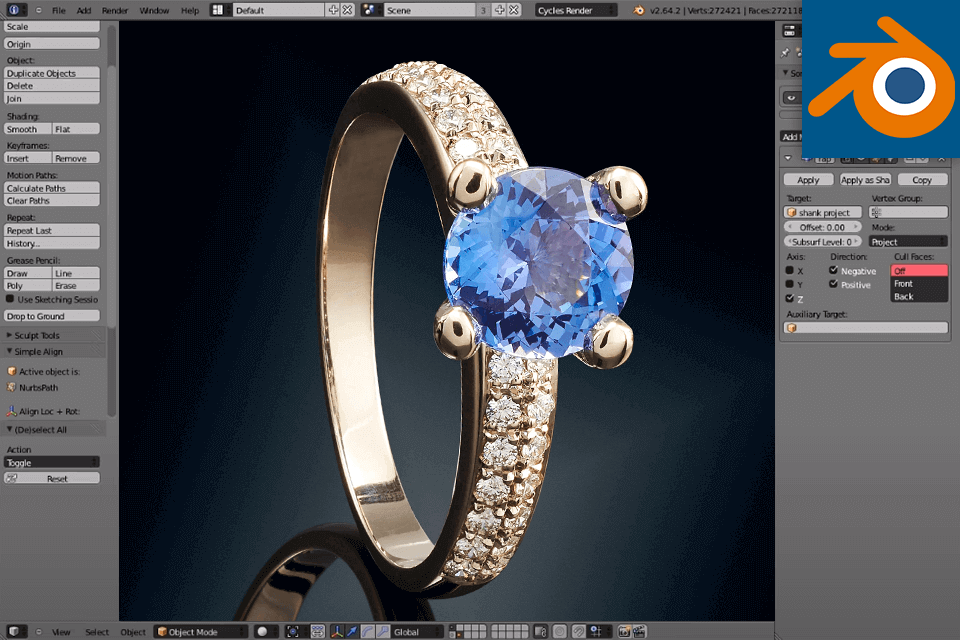
The Physique System is a new and exciting feature in Modo. With features such as auto-trace, displacement map and deformers it is possible to design parts and surfaces without having to recreate them. This makes it possible for more complex deformations without wasting time or resources on manual work. Auto-trace allows the user to specify parts of a model that can be traced automatically.
Modo allows the user to create and animate objects in the scene with the click of a button. This Modo pricing feature includes the ability to animate objects from zero to five parts per frame. It also contains Physique System functionality allowing for the creation of complex deformers. The Physique System is using to give realistic movement to parts of the model. The animation process also includes the bounce and freeze systems used in many other Nuxe products.
Finally, one of the most popular features of Modo is the ability to edit your meshes with several different colour schemes. If you want a more outlandish colour scheme, or if you simply wish to brighten up your entire image, you can simply make the necessary colour changes on the fly using the Preset Manager. By using this easy to use slider, you can easily experiment with the hue and brightness of each preset to see what looks best for your image.


| STARTING PRICE | FREE | $65/month |
| FREE TRIAL |
| WINDOWS | ||
| MAC | ||
| LINUX | ||
| iOS | ||
| ANDROID |
| LIVE SUPPORT | ||
| PHONE | ||
| CHAT SUPPORT |