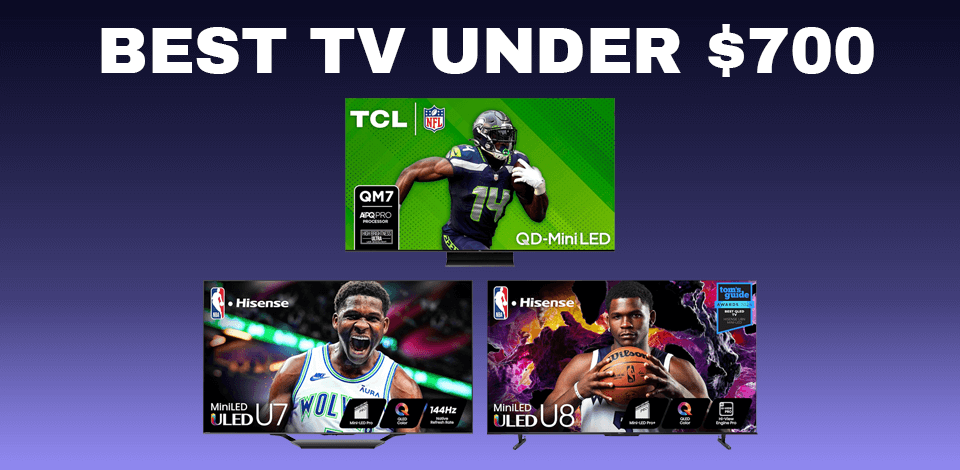
If your old TV isn't providing you with the movie experience you want, or if you're looking for an affordable upgrade, a TV under $700 is a great choice. The models in this price range have great image quality, brilliant colors, deep blacks, and strong contrast, making every movie, show, or sports game feel like you're there.
During my tests, besides great visuals, these TVs also showed me how easily they stream shows and movies from platforms like Netflix, Hulu, and Disney+. Many TVs also have built-in voice assistants and easy-to-use controls for simple management and navigation that I don’t have at my apartment.
Why you can trust FixThePhoto ☑. Our team carefully tests every software, product and service to give you honest recommendations for your requirements and purpose. Learn more about how we test.
Low reflection screen

Screen size: 55 inches | Resolution: 4K | Panel technology: QLED | HDR: Dolby Vision, HDR10+ | Refresh rate: 144Hz
The Hisense U8 Series 55U8N turned out to be the best pick for me from the best HDR TVs. The brightness and the colors are impressive, and the Mini-LED Pro+ backlight paired with QLED technology shows amazing detail, even in well-lit rooms. The TV can also automatically adjust to the lighting in the room, making it easy to watch at any time of day.
This 55-inch TV under $700 has smart features like voice control and works with many streaming services, making it very convenient. I also like that it connects easily to smart home devices, so I can control the TV with my voice or an app.
Adaptive brightness

Screen size: 55 inches | Resolution: 4K | Panel technology: QD Mini-LED| HDR: Dolby Vision, HDR10 +, HLG | Refresh rate: Up to 120Hz
I was looking for a budget-friendly TV with great features, and my colleagues recommended me the TCL QM7. The picture quality is amazing, with bright colors thanks to Quantum Dot technology and deep blacks from the QD-Mini LED backlight. The Game Mode is flawless for gaming, and I noticed much faster response times after turning it on.
The Google TV interface makes setting up apps like Netflix and Prime super easy. For a TV under $700, the TCL QM7 offers incredible picture quality and fast gaming performance, giving you a top-notch experience at a great price. If you plan to mount your TV, check out full motion TV wall mounts for easy and flexible installation.
Smooth motion handling

Screen size: 54.6 inches | Resolution: 4K | Panel technology: QLED| HDR: Quantum HDR (HDR10+) | Refresh rate: 144Hz
The Hisense U7 TV is one of the best 55-inch TVs under $700 because of the great features it has. Whether I'm watching movies or playing games, the picture quality is sharp, and the colors look amazing. The 144Hz refresh rate makes fast action scenes and sports events feel smooth.
The U7N is also one of the best TVs for streaming, thanks to Google TV, which makes it easy to access popular streaming apps. The sound quality is another great surprise. Dolby Atmos provides clear sound, so you don’t need an external sound system unless you want something high-end.
It's a great option for sports fans who want a seamless viewing experience thanks to its excellent refresh rate.
Multiple HDMI ports

Screen size: 43 inches | Resolution: 4K | Panel technology: LED | HDR: HDR10 | Refresh rate: around 60Hz
The Samsung 43 UHD AU8000 is a great choice if you're looking for a good quality 4K TV at an affordable price. With its slim design and simple setup, it's perfect for a home office or as a 4K TV for PC monitor, offering plenty of screen space for multitasking.
This TV is perfect for anyone needing a reliable screen for work, casual browsing, or video calls. Offering great value, it stands out as one of the best 4K TVs under $700. It performs well for everyday use but doesn't include the features found in TVs designed for gaming or movies.
Fast app launching

Screen size: 55 inches | Resolution: 4K | Panel technology: QLED| HDR: Dolby Vision, HDR10+ | Refresh rate: 60Hz
I decided to upgrade from a smaller TV to the 55-inch Roku Smart TV, and the improvement in picture quality was clear right away. The TV has automatic brightness adjustment, so it changes the screen based on the room’s lighting, making it perfect for any setting. It’s one of the best 55-inch TVs under $700, offering a great mix of features and good value.
Thanks to Roku’s simple system, setting up the TV was easy, and all my streaming apps were available on one platform. The remote is easy to use, and it also has a remote finder feature. The built-in speakers provide clear sound, so I don’t need extra speakers for streaming or sports.
When picking a TV under $700, think about how you plan to use it. For gaming, choose a TV with a high refresh rate, low input lag, and HDMI 2.1 support. If you watch a lot of sports, look for one that handles motion well with a high refresh rate and motion smoothing. For movie lovers, pick a TV with great contrast and HDR support. And if you want smart features, make sure the TV has plenty of apps and works well with smart home devices.