AI storyboard software has made planning videos and films much easier. Before, people had to draw every scene by hand or use fixed templates. Now, with these AI tools, you can create a whole storyboard automatically. You just type a few sentences describing your idea, and the AI generates the scenes, camera shots, characters, and backgrounds. Some tools can even read your script and suggest pictures, or make sure the art style looks the same in every frame. This is very helpful for filmmakers and designers.
I regularly create storyboards for photo and video projects. I wanted to find out which AI tools can actually produce professional-quality work. I was especially interested in testing two things: how well the AI understands a creative idea, and how easily it fits into a real work process. To make my review fair, I didn't work alone. I asked several of my colleagues from the FixThePhoto team to help test the software. We each used the tools on different projects and shared our honest opinions. This helped me find the best options to recommend.
With AI storyboard tools, the quality of your results depends on how well you describe your idea. The best AI tools can understand your instructions very well, but only if you guide them clearly. Some people think the AI can guess what they're imagining, but it can't. These tools work best when you give them specific details and clear descriptions of what you want to see.
First, they use descriptions that are too vague. For example, saying "a dreamy scene of a girl walking through a forest" sounds nice, but it doesn't give the AI enough clear information. To get a good result, you need to be specific about the camera angle, the time of day, the mood, and the art style. Second, people sometimes put too many conflicting ideas into one request. Asking for both "realistic lighting" and a "cartoon style" in the same prompt can confuse the AI. When the instructions conflict, the storyboard it creates will look messy and inconsistent.
To get good results from an AI, think of it as a helper, not a magic box that reads your mind. First, plan your story. Write down the main parts and decide on the look and feel - like movie-style, realistic, cartoon, or simple. Then, give the AI very clear instructions. For example, instead of saying "a nice outdoor scene," say: "A wide, cinematic shot at sunset on a mountain, featuring a photographer setting up a tripod, with warm lighting." Being specific like this helps the AI understand what you want and saves you from having to fix it many times later.
A great tip from me and my team at FixThePhoto is iterative prompting. Don't expect the AI to get it perfect on the first try. Instead, create a few versions, see what you like, and then adjust your instructions with small changes. As you do this, the AI starts to understand what you want. This makes it much easier to create a storyboard that is consistent and matches your vision.
| Good Prompts | Poor Prompts | Why It Works / Fails |
|---|---|---|
|
✔️ “A medium shot in a photo studio, featuring a fashion model fine-tuning lighting, with a cinematic tone, soft shadows, and a neutral background.”
|
❌ “Model in studio.”
|
Defining the context, camera frame, and lighting is what makes AI results logical and polished.
|
|
✔️ “A close-up, documentary shot of a photographer checking images on their camera display, lit by indoor lighting with a candid expression.”
|
❌ “Photographer working.”
|
Specifics about the shot type and mood lead to stronger narrative visuals.
|
|
✔️ “Wide shot of a film crew setting up on a beach at sunrise, warm tones, realistic textures.”
|
❌ “People on the beach making a movie.”
|
The good prompt gives depth, composition, and atmosphere.
|
|
✔️ “Storyboard panel showing a product unboxing sequence, top-down view, neutral background, minimalist aesthetic.”
|
❌ “Unboxing video frame.”
|
Precise scene direction helps the AI understand purpose and perspective.
|
We chose these tools because they make creating storyboards faster and easier. Some are excellent at turning words into images, while others are simple and great for collaboration. No matter the project - from a quick idea to a full movie plan - these tools help you bring your vision to life without delay.
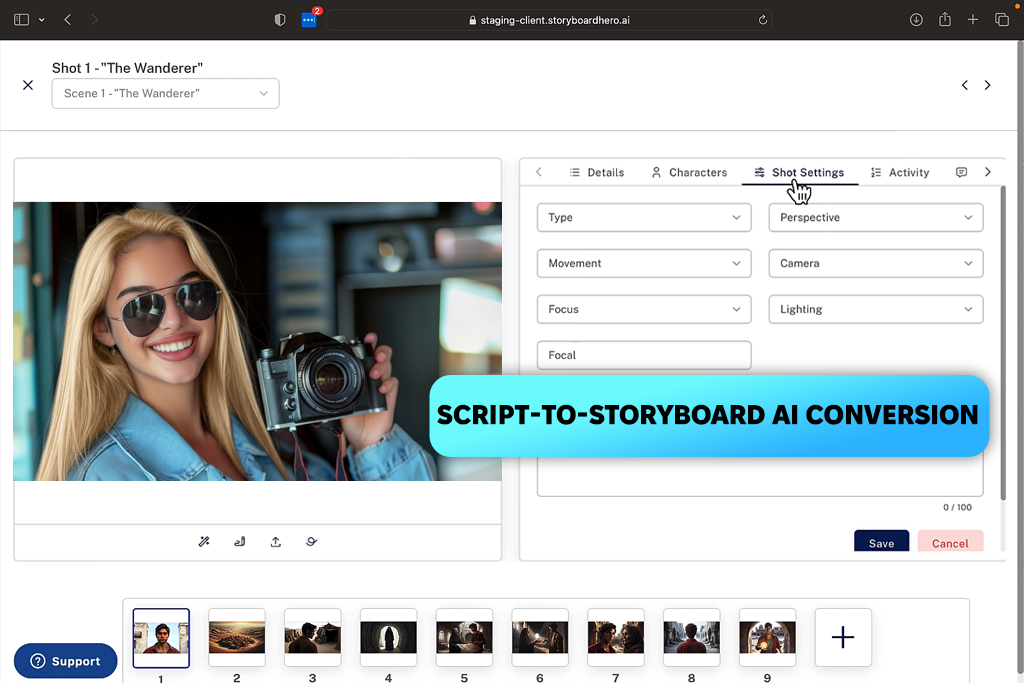
Our team almost all agreed that StoryboardHero was the best storyboard software. The layout was simple and easy to use, so I could quickly turn my notes into a visual story. I just uploaded a short video script, and the AI instantly created a full storyboard for me. It included captions, descriptions for each scene, and even generated the pictures.
The whole process felt surprisingly smooth - almost like working with someone who actually understood my creative goals and how I handle production tasks. What really stood out to me was the prompt box under each image. It made it easy to keep my main character consistent from frame to frame, something I usually have to tweak by hand in other apps. Every time I adjusted a prompt, the AI updated the visuals quickly and with better accuracy, and the style controls felt extremely accurate.
Working together on the tool was also a major plus. My team could give feedback, suggest changes to scenes, or approve everything as they happened. However, it wasn't completely smooth at first. StoryboardHero takes some time to learn, particularly for anyone new to AI tools. But after I understood how it worked, it became a quick, dependable, and enjoyable process. For any project that combines story, images, and teamwork, it's the most comprehensive AI storyboard tool I've used.
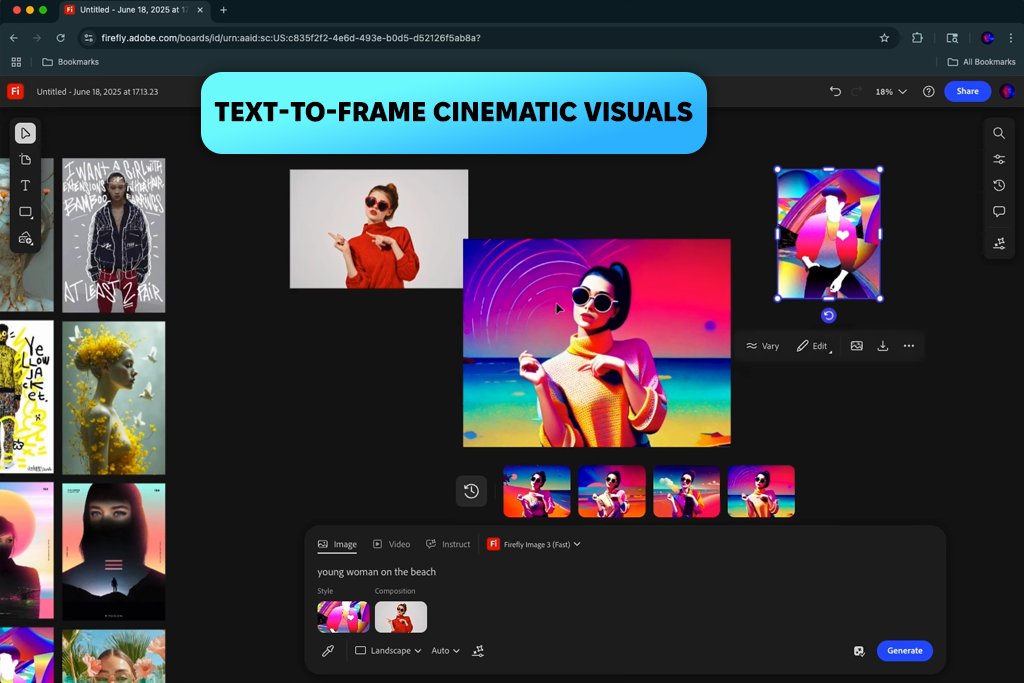
I've always relied on Adobe for creative work, and Firefly was just as good as I expected. I tried its AI storyboard tool inside Firefly Boards, and it felt like a natural part of the Adobe software I use every day, like Photoshop and Premiere. The design is simple and up-to-date. Getting started was straightforward: just type a short idea, pick a format, and the AI creates the pictures for you.
I used the prompt: “Storyboard for a skincare brand’s product-video shoot - natural daylight, close-up beauty shots, clean studio atmosphere, and a calm tone.” In under a minute, Firefly created six refined frames that all had the same lighting and color style. The most impressive part was how it made all the images look like they were part of the same story.
Another great feature is that you can upload a sample image, and Firefly will use its style for every scene it generates. This is ideal for keeping a brand's look consistent. It truly speeds up the planning stage without making you feel like you've lost creative control. I liked that my paid Adobe subscription removed the watermarks and lets me use Firefly in Photoshop. But if you're using the free version, you should know it will have a watermark.
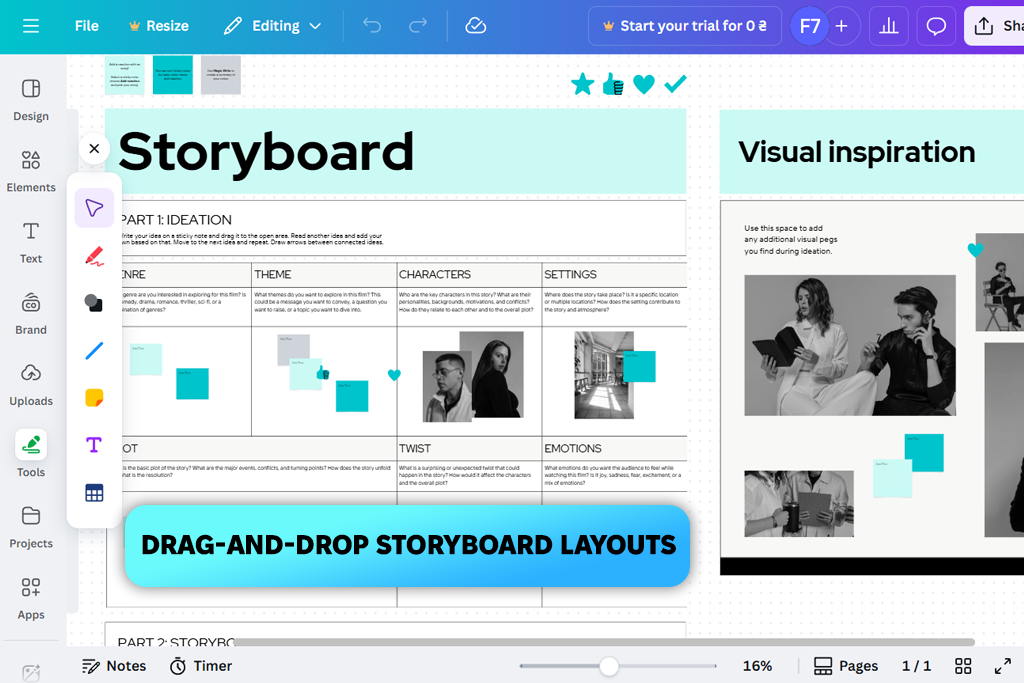
Canva has been my go-to tool for years. I use it for quick social media graphics and detailed marketing designs. I was excited to find it can create storyboards too. The best part about this storyboard program was the creative freedom. There are no strict formats, just a huge selection of layouts and elements you can customize to build your story.
Instead of relying on a full AI image generator, Canva had me build things more manually. It wasn’t text-to-image, but it did give me helpful suggestions - things like layouts, transitions, and matching stock images. The drag-and-drop setup made the whole process really easy, and I liked that I still had control over where everything went and how the colors worked together.
We also tested the collaboration feature, and it worked great. My teammates and I could add notes and make edits together in the browser, and everything synced without delay. Canva isn't a deep AI tool, but it's perfect for making a good-looking storyboard fast. I just wish it had an offline mode, since I often need to make quick changes when I'm on the go.
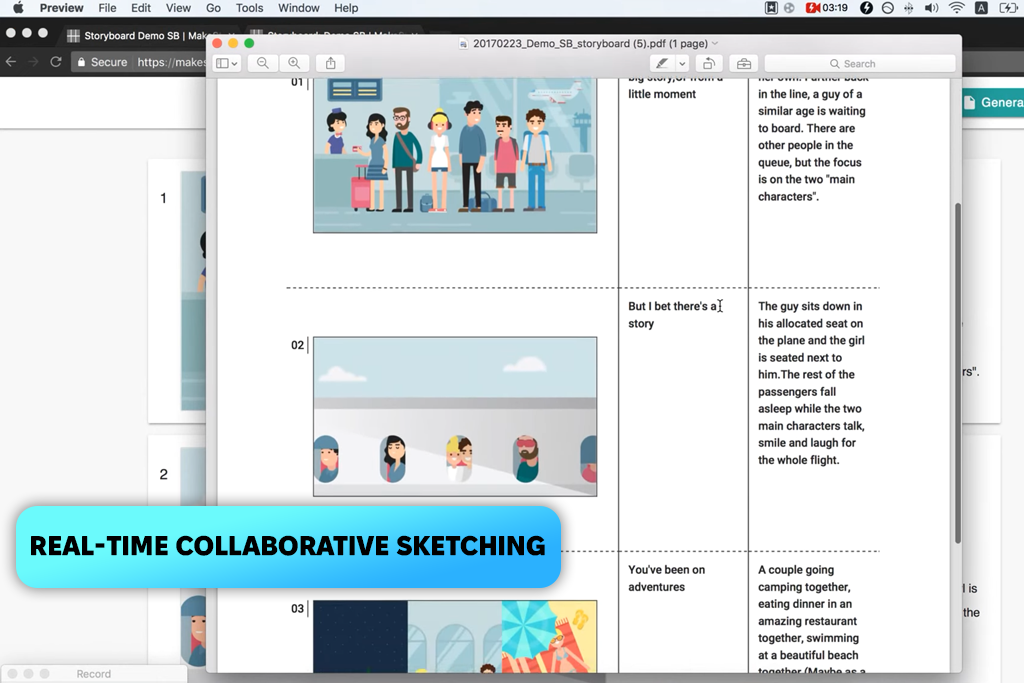
My coworker Nataly suggested I try MakeStoryboard, a tool she uses for her short animation ideas. I was surprised by how fast and simple it was. In just a few minutes, I could create a visual plan for a behind-the-scenes video we wanted to make. The design is clean and simple, so sketching ideas felt natural and easy, like writing notes in a visual diary.
What I liked most was the timeline. It made it really easy to move scenes around and figure out the best flow for the story. Instead of using AI images, I just mixed quick sketches with some reference photos from an earlier shoot, and it still looked clean and natural. My teammates jumped in later to leave comments and tweak the transitions, and everything updated right away. We ended up finishing the first draft in less than an hour.
If you want high-end rendering or an AI art generator, this isn’t the right tool. But for quick visual brainstorming or showing ideas to clients, MakeStoryboard works really well. I just wish it offered more layout options and more drawing brushes, but for fast production planning, it already does the job.
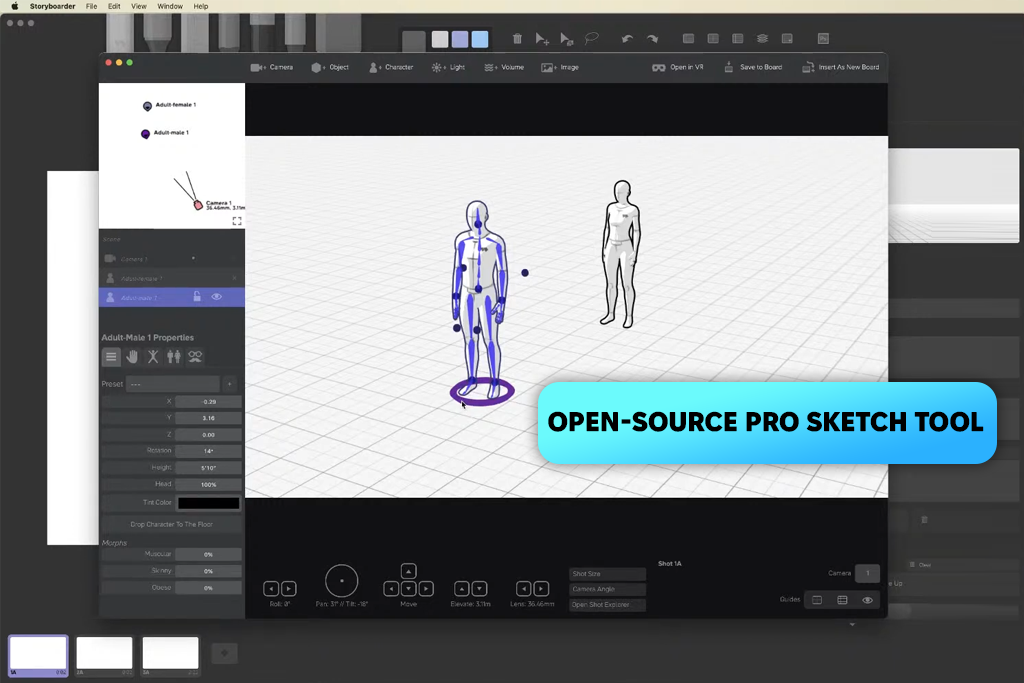
It may not use AI, but it definitely deserves a spot on the list. Wonder Unit Storyboarder is a professional, open-source tool that’s totally free, which immediately got my attention. I first downloaded it just to try it out, but I was surprised by how solid and reliable it is. It’s not flashy or automated, but it gives you a level of creative control that you don’t always get with AI-focused tools.
I tried it out for a short film idea we were planning for a client's video. I didn't use AI; instead, I drew the scenes directly in the software with my tablet, sometimes adding photos for reference. The timeline and organization tools worked very well - it felt like using a physical storyboard, but much faster and neater. The best part was how easily it connected with Photoshop and Premiere Pro.
This isn't a tool that does the work for you with one click. You need to be comfortable drawing or have a clear idea in your head to use it well. The design is simple and the drawing tools are basic, but it gives you a lot of freedom. This makes it perfect for creatives who prefer to have full control instead of relying on automation. Plus, storyboard app is open-source, so if you have technical skills, you can modify it to fit your specific process.
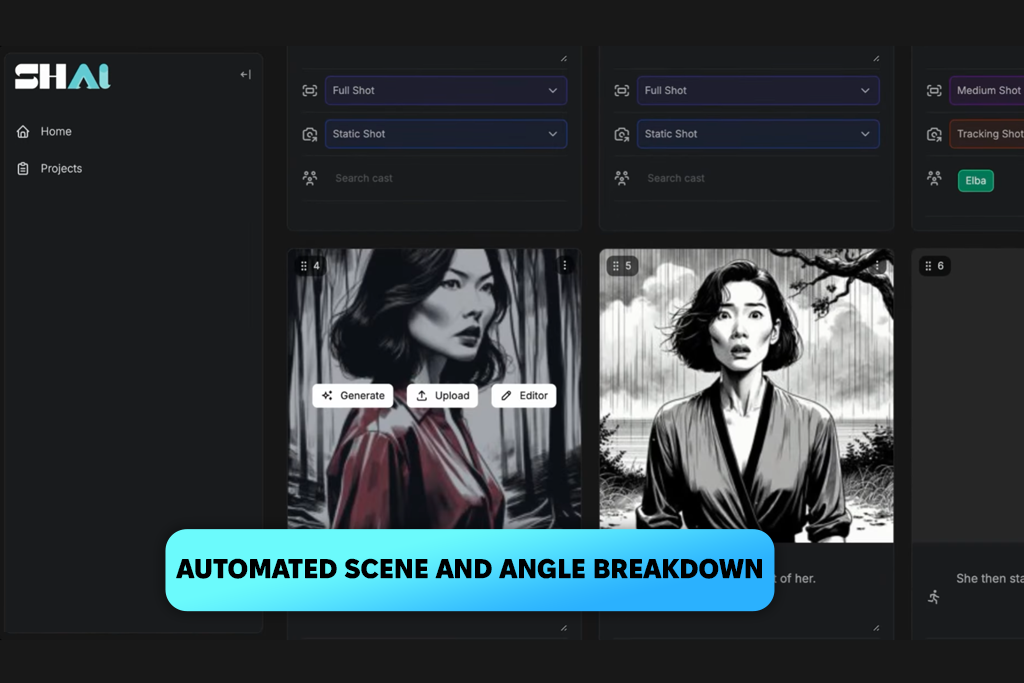
I’d particularly suggest Shai Creative to anyone working in film, as it definitely feels designed for real production needs. As soon as I uploaded a short script, it automatically broke everything down into clear, shot-ready scenes. In just a few minutes, I ended up with a full storyboard featuring matching characters, steady camera framing, and lighting that looked like it came from a professional pre-production kit.
What really impressed me was how Shai automatically split the script into different scenes. It figured out who the characters were, where they were, and even the mood. For my test, I used the prompt: “Storyboard for a short fashion film: a rooftop in the city during sunset, dramatic lighting, a gentle breeze, and emotional close-up shots of the models.” The AI did a great job of keeping that same feeling in every single image it created, so all the pictures felt like they belonged together and looked like they were from a movie.
Shai Creative stands out to me because it strikes a great mix between automated help and detailed control. Beginners can learn this software for storyboarding quickly, while experienced creators still get the depth they need for continuity and production planning. On the downside, the style choices are limited, there’s no offline mode, and the interface can get a bit sluggish when working with longer scripts.
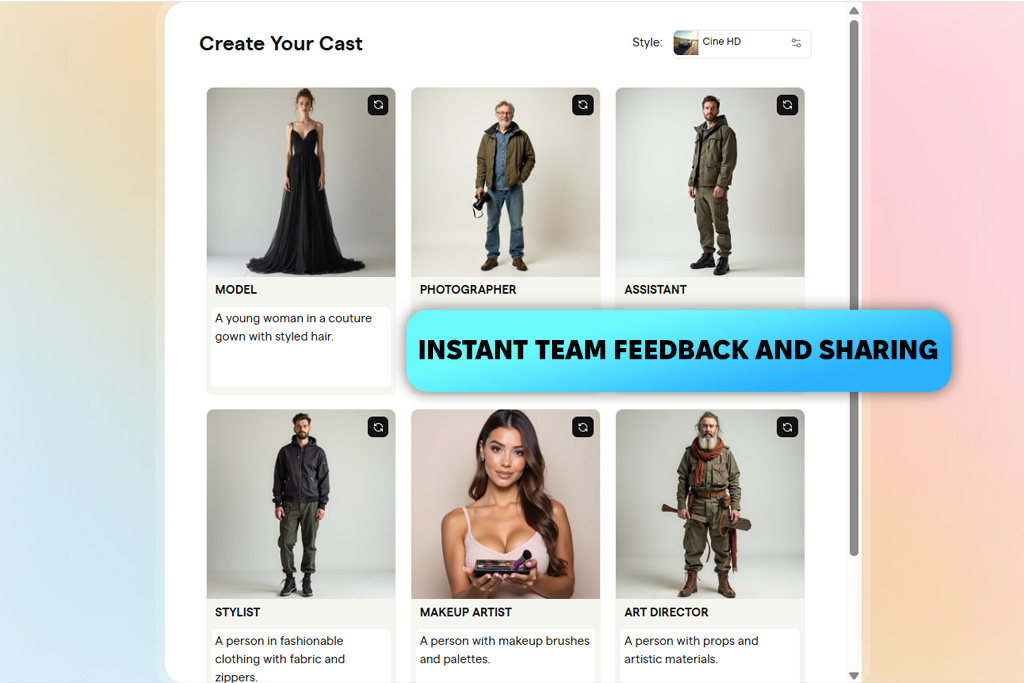
My colleague Tati found this storyboard software specially for our test. Boords is a tool designed mainly for teamwork, and its AI features come second. This makes it ideal for creative teams who work quickly and need to give each other instant feedback. As soon as I uploaded a basic idea, it created a complete first draft of a storyboard in seconds. It wasn't perfect, but it was surprisingly clear and logical for a starting point.
The thing that impressed me most was how smoothly we could polish scenes as a team. Tati and I edited the storyboard at the same time - she fine-tuned the shots while I updated the captions, and the changes appeared right away for both of us. The comments and review features cut out a ton of back-and-forth emails, and the AI helper even offered shot ideas that matched the pacing of our script.
Its weakness is a lack of depth: you can't fine-tune things like camera movement or characters. But this simplicity is also its advantage. It's very easy to use, which helps you focus on the story, not the tool. For making fast drafts, it's perfect for keeping your team united.
To compare the tools fairly, we looked at how they actually work in real pre-production situations instead of just listing their features. I made three project types: a short brand video for a skincare company, a behind-the-scenes storyboard for a FixThePhoto tutorial, and a cinematic idea for a fashion campaign. Each program was tested on at least one of these projects to see how well it handled different styles of storytelling - commercial, educational, and narrative.
For AI tools like StoryboardHero, Shai Creative, and Adobe Firefly, Tati focused on one main thing: how well they understood her instructions. She tested if the generated pictures matched the camera angles, mood, and lighting she wanted. She also checked if the characters looked the same in every image. For example, when using Shai Creative, she gave it a script with multiple scenes in different places to see if it could keep the story flowing smoothly. She made a note of where it had trouble, like with showing subtle emotions or keeping the backgrounds consistent.
For manual and semi-automated tools such as MakeStoryboard, Canva, and Wonder Unit Storyboarder, we tested how quickly we could turn ideas into pictures by hand. My colleague Robin timed every step: drawing, adding reference images, and arranging the shots. The main question was: "Can I finish a storyboard good enough for a client in less than an hour?" MakeStoryboard and Boords were able to do this without trouble. The other tools needed more extra work and took longer.
Another key part of our testing was teamwork. Because our FixThePhoto team works from different places, I asked a few teammates, including Nataly and Tati, to join each project and add their feedback right inside the apps. This let us see how easy the review tools were to use, how fast changes appeared, and whether we could finish full revisions without jumping to other platforms. Programs with real-time comments and simple sharing scored much higher.
Lastly, we looked at how well each tool works with other software and how good the exports are. For professionals, it’s important that a storyboard can move easily into programs like Premiere Pro or After Effects. So, we checked the export options and whether the images stayed consistent from frame to frame to see which tools would fit smoothly into a real post-production workflow. After trying everything ourselves, it became obvious which storyboard apps are built for real production and which ones still feel unfinished.