Affordable and high-quality speakers for iMac.
You can’t do without decent speakers if you are eager to boost the sound coming from your iMac, whether you are playing games, watching movies or listening to podcasts. But are you sure that you know what are the best speakers for iMac?
In this review, you will find the list of the best speakers for iMac in 2020. It presents models of different types, colors, designs and power source options so everyone can pick a device according to their preferences. Examine the entire list thoroughly in order to make an informed decision on speakers for your iMac.

Dimensions: 13.2 x 10.6 x 9.8 inches | Weight: 1.0 lbs | Subwoofer: Yes | Frequency response: 50 Hz - 18 kHz
Cyber Acoustics CA-3610 stereo speaker package comes with five highly modified compact media servers (CMS). The five servers have been crafted and modified to cater to the needs of different audiophiles. The CA 3610 is a perfect choice for media center applications. It is designed to accommodate and optimize five optical audio channels. Additionally, the speakers are also equipped with an RCA input connection port that allows it to be used with all kinds of sound card brands.
The speakers are arranged in two groups, namely, left and right speaker. Each speaker has its own sub woofer that can be tuned according to the users' personal taste. The virtual surround effects have been specially arranged for optimum audio clarity. They work on the principles of digital signal processing. In addition, the Cyber Acoustics CA-3610 stereo speaker package is compatible with iMac. It can be installed easily as it comes with an installation CD.

Dimensions: 8.94 x 7.6 x 3.39 inches | Weight: 1.48 lbs | Subwoofer: No | Frequency response: 300 Hz - 20 kHz
RedragonGS550 ORPHEUS PC Gaming Speakers is capable of delivering the crisp and clear sounds from your game joystick. With a remarkable five inches thin design they make it easy to place the speakers in a position that is most convenient for you. The rugged dual layer printed aluminum body that has two layers, with a textured finish, makes it very strong and durable. The powerful sixteen ohm dynamic speakers allow you to enjoy crystal clear audio quality.
With the use of a conventional USB port you are able to charge up the RedragonGS 550 ORPHEUS PC gaming speakers and connect them to your laptop or personal computer. You do not need a separate cable to connect these two devices. The compact design makes it easy to carry these tiny little wonders and transport them with ease to your gaming arena. The powerful dual layered tower stands on four legs, which is supported by casters so that they can be transported easily between surfaces.

Dimensions: 9 x 9 x 5 inches | Weight: 3.94 lbs | Subwoofer: Yes | Frequency response: 98 Hz - 20 kHz
These speakers come with a sub woofer for bass and also have a built-in amplifier that outputs excellent stereo sound. However, what sets these types of speakers apart from many others is the fact that the speakers can be used with either the included amp or as part of an all-in-one solution called the Edifier G2000 Multi. One of the best features of the multi is its ability to utilise the built-in amp - perfect if you wish to connect the speakers to your existing stereo system, or even if you wish to connect them to your iMac. The modes are also quite varied, with most offering their own blend of audio quality and features.
It must also be said that the price of the speakers themselves is not extremely extortionate, and if you are looking for the cheapest multi-outlet speakers around, then you will not find them too terribly hard to find.

Dimensions: 9.57 x 4.96 x 4.96 inches | Weight: 1.42 lbs | Subwoofer: No | Frequency response: 100 Hz - 17 kHz
Creative Pebble 2.0 USB powered desktop speakers provide excellent sound quality via its powerful 10 speakers. Also, the lightweight design of the portable Speakers makes it easy to carry around for long distances. In fact, it even comes with a handy carrying case that helps protect your investment as well as making it easier to carry. The Speakers also operate on a dual headphone jack for ultimate sound clarity.
These portable speakers can be used to power up your iMac, iPod or iPhone, which means you get high quality audio whether you're out walking the dog or having a social evening at your house with friends. With its compact size, the Creative Pebble 2.0 USB-Powered Desktop Speakers lets you take them anywhere you want to go. The high quality audio produced by this set of portable speakers is appreciated by everyone.
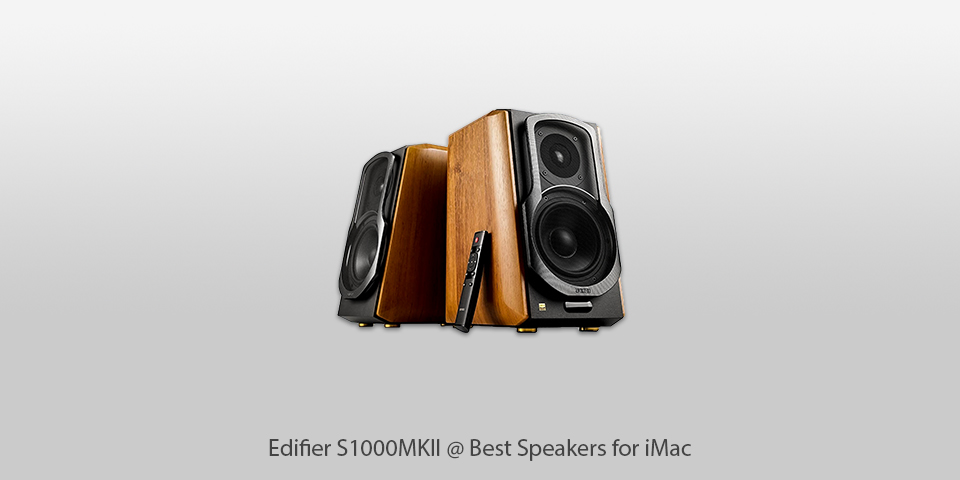
Dimensions: 6.90 x 9.50 x 5.80 inches | Weight: 10.80 lbs | Subwoofer: No | Frequency response: 48 Hz - 50 kHz
If you want to buy a bookshelf speaker, the best one is Edifier S1000MKII speakers. These bookshelves are very attractive and come in two main kinds, those that are used in cars and those that are used at home. There are many bookshelf speakers available but these two are better than the others. You can find great sounding speakers at cheap prices but not at this price. This is because they have lots of features like sub-woofer, bigger woofer, larger enclosure, balanced dome drive tweeters, and balanced insulating speaker wire.
One of the main reasons why these speakers are so popular is the power that it produces. Some of the best music centers and sound systems can only be purchased by using expensive speakers.These bookshelf speakers will give you all the power you need to enjoy your favorite songs and you can listen to your favorite music all the time without bothering anybody. The price is a bit high, but this will give you a lot of usage for your money.
| IMAGE | NAME | FEATURES | |
|---|---|---|---|

|
Cyber Acoustics CA-3610
Afforable
|
CHECK PRICE → | |

|
Redragon GS550 ORPHEUS
Stylish
|
CHECK PRICE → | |

|
Edifier G2000
Compact
|
CHECK PRICE → |

Before you pick a particular model, learn in more detail about the significant characteristics of modern speaker systems.
The manufacturer’s specifications aren’t exactly a reliable source of information on the product. That’s why it is important to test the speaker before purchasing it or hear feedback from those who have already tried it. In this case, you can rely on honest feedback from approved reviewers and product testers. Although it isn’t always possible, you can test the speakers right in the store. Buy from sellers with a good return policy – it guarantees that you will have your money back if you end up being dissatisfied with the product.
Testing the speakers using one particular song isn’t the best idea. This won’t tell you much about the real quality of the product. Besides, the seller is likely to play audio with flawless sound recording. To test the speaker properly, you need to stream various music styles of a different quality from it. You should be guided by the balance between the bass (lower) and the treble (upper) – this will show whether the speaker can produce a sound of superb quality. If you notice the imbalance between the bass and the treble, for instance, the treble is louder, the sound produced by the speaker won’t be that good overall.
Despite the fact that you searching for the best speakers for iMac, you may need to use them for connecting other devices like tablets or smartphones. That’s why we highly suggest that you go for a speaker with several inputs. The speakers with Wi-Fi or Bluetooth connectivity will be an ideal choice in this case. Even if all the required inputs are present, don’t forget to check their positioning – it should be easily accessed.
The majority of computer speaker systems don’t provide on-speaker controls. It means that you will be able to operate the speakers only via the connected computer. In case these controls are present, you have an opportunity to manage the speakers without addressing the computer. The on-speaker controls are necessary for added convenience while you are using the speakers.