Affordable and high-quality security camera systems for remote viewing.
Finding the best security camera system for remote viewing can be a lifesaver if you want to monitor your home or business premises via phone, work computer, or laptop to rest assured that your most-valued property is safe.
Such security systems enable you to watch footage captured by the cameras placed in your home or office using a smartphone app or browser regardless of where you are as long as you have internet access. If you need help choosing the best security camera system for remote viewing, check out the options below and discover what aspects you should pay attention to when making your choice.

Connectivity: Wi-Fi | Integration: No | Motion detection: Yes | Night vision: Yes
The Hiseeu All in one 1 TB offers great picture clarity along with superb resolution for your surveillance needs. With an easy to operate system, users are provided with intuitive software controls to manage their cameras from anywhere in the world. Wireless security cameras feature optional VGA output for external monitoring purposes or to connect to a larger monitor for larger viewing areas. The system allows for automatic viewing of multiple cameras on one screen for greater productivity.
The remote viewing feature allows you to view a certain area without physically moving your camera from that location. Another added feature is the ability to send email to any viewing address via the internet. This feature is useful when there is a need to send an email to multiple parties within the same system without needing to send it through a fax machine or cell phone.

Connectivity: Wired | Integration: No | Motion detection: Yes | Night vision: Yes
The XVIM 8CH 1080P is able to display full HD video with its built in, super-clear, clear display monitor. It is the ultimate in home security camera technology and has the ability to transmit directly to your television or recording device with the push of a button. This security camera is designed for indoor and outdoor use. The camera system is housed in a sturdy, weatherproof steel housing with durable nylon cable connectors.
The camera is controlled by a remote control that is simple to operate and can be stored in your personal data storage device such as your laptop. Simply plug the receiver into a suitable receiver port on your computer and you can instantly begin recording. Once you have finished recording, simply save the file to your hard drive and plug the receiver back in to view the camera live. If there is a power outage, you will not be hampered in your ability to view the camera because the built in rechargeable battery will keep the camera running for an entire day.

Connectivity: Wi-Fi | Integration: No | Motion detection: Yes | Night vision: Yes
The ZOSI 8CH 1080P offers many different features for those interested in an easy to install security camera that can provide multiple uses while not disrupting a person's normal life. The system can be used as a remote or view camera. For instance, the ZOSI 8CH can be used as a remote view camera so that it can be accessed from a computer, laptop, or mobile device and used to monitor areas of a home or business when the owner is not present.
In addition to being used as a remote camera, the ZOSI 8CH also offers a digital remote control capability so that it can be used on a number of different consumer electronic devices. For example, the ZOSI 8CH can be used on a DVD player, computer, cell phone, game console, video game system, and a host of other consumer electronics. Additionally, if one does not want to use the ZOSI 8CH as a remote viewing camera, it can also be used as a digital zoom camera.

Connectivity: Wi-Fi | Integration: No | Motion detection: Yes | Night vision: Yes
ZOSI 1080P H.265+ Home Security Camera System are equipped with state-of-the-art technology that gives you the most clear and vivid picture quality of your security camera system. With a fully digital control system, you get the highest resolution of your camera system through the best low light recording capability and super contrast modes. It also has two ways to connect; direct video capture or HDMI CEC connection for power use. The H.265+ has a built in motion detection for enhanced security and convenience.
This camera has two modes of viewing, the first one being matrix viewing where you can see the images as they are captured by the camera on its internal memory. The second mode of viewing is called ZOSI front cam mode where you will see the images as they are being transmitted from the camera's internal memory to remote for viewing. ZOSI also provides you with remote viewing, which is a great option if you are installing camera to a new system.

Connectivity: Wi-Fi | Integration: No | Motion detection: Yes | Night vision: Yes
The new Amcrest ProHD 1080P WiFi camera is designed to deliver optimal performance while providing a high level of flexibility. This indoor/outdoor model gives you the ability to install and use your own brand of remote viewing system for your convenience.
A fully-assembled remote viewing system with interchangeable lens and mounting bracket that makes it easy to adjust for different room areas and any size area of surveillance. Additional options include multiple color programming, white balance control and automatic night vision. With these benefits and the advanced technologies inside, the Amcrest ProHD 1080P WiFi camera has set the bar high for indoor/outdoor surveillance.
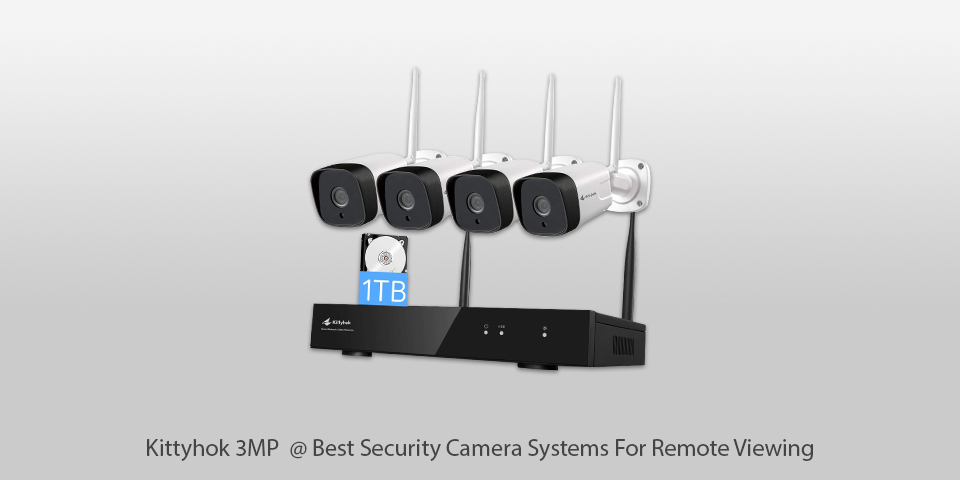
Connectivity: Wi-Fi | Integration: No | Motion detection: Yes | Night vision: Yes
The Kittyhok 3MP wireless security camera system is a perfect solution for those of us looking to keep our homes and valuable business assets secure from unwanted intruders or worse still, undesirable surveillance. It's all about being able to view your camera recordings from a distance.
Because the camera is wireless, you never need to worry about tripping over wires that may get in the way of your surveillance or recording efforts. Viewing your camera recordings from a distance using a remote device allows you to see footage from several angles in any given location. Also, using the internet to control your camera system gives you the ability to view footage from multiple computers in the same room. By viewing recorded footage on a remote device, you can instantly identify the subjects in a live motion video recording, giving you the peace of mind necessary to apprehend wrong doers.

Connectivity: Wi-Fi | Integration: No | Motion detection: Yes | Night vision: Yes
The Hiseeu All in one 3 TB camera system is equipped with two DVRs that allow you to record what is going on in your home or business when you are not there. With remote viewing, you will also have access to live view and recorded images. You can monitor the status of your cameras via wireless remote viewing from anywhere, which makes this system even more convenient.
When it comes to viewing, you can choose between two modes - wired or wireless remote viewing. In wired mode, your camera's are connected to a cable that sends the video to a television set or VCR. Your Hiseeu All in one with twelve LCD Monitor is capable of receiving signals through a digital signal, so you can view the cameras through your TV. On the other hand, wireless mode will let you view the cameras through a digital network connection. It uses the latest WAN technology to send the video signal from the camera directly to a TV set.
| IMAGE | NAME | FEATURES | |
|---|---|---|---|

|
Hiseeu All in one 1 TB
Our Choice
|
CHECK PRICE → | |

|
XVIM 8CH 1080P
Universal
|
CHECK PRICE → | |

|
ZOSI 8CH 1080P
Easy to install
|
CHECK PRICE → |

Quality security systems send push alerts to your phone whenever a noteworthy event occurs. Unless you want to spend the entire day viewing live footage, this is the best way to monitor your property in a close to real-time manner. You’ll receive notifications when the camera registers movement, sound, or someone’s face. You can also set some security systems to distribute notifications to several users, typically everyone in your house who also has the app downloaded on their phone. Some cameras send an email along with a text alert to ensure you’ve been notified about the event in case you don’t have access to your smartphone.
Power outages are a thing and smart criminals turn off electricity before they break into somebody’s house. Should that happen, the camera becomes disabled and won’t record any footage of the crime, ridding you of possible forensic evidence. That’s why some manufacturers supply their cameras with batteries that can keep recording for a while even without power. Moreover, several camera systems rely entirely on their batteries (that have to be regularly replaced or recharged depending on their type).

The best security camera system for remote viewing should ideally come with cloud storage, as it allows keeping recorded footage on a remote server and having access to it for a set amount of time (typically between one to seven days), with it later being replaced with newer footage. While usually free, sometimes a cloud plan is only offered as a monthly subscription service. That said, it’s still worth it due to the offered level of convenience, which you'll particularly appreciate during a vacation or when you have to leave home for a prolonged period.
The largest advantage of getting a wireless camera is that you can freely move it around the house. Give preference to security systems that can keep a stable WiFi connection regardless of how far the cameras are from the router. Some cameras also include an Ethernet port, allowing you to establish a wired connection to the local network.
A security system with PoE (power-over-Ethernet) support allows you to avoid using an AC adapter and simply having one cable (connected to a PoE-enabled router or switch) instead. Another way to bypass a power cable is to employ a PoE injector. If you’ve placed a camera outside the WiFi coverage area, pick a system that allows connecting to the LTE network used by your phone. However, such an option typically costs more and will force you to pay for a data plan provided by your cellular service.