Affordable and high-quality SD card readers.
If you have a collection of full SD cards, sooner or later you will want to offload all the files that they contain. For this, you can buy a card reader with an external connection (if you do not have one inbuilt in your computer already). Since many modern laptops don’t have it because of portability considerations, you can get the best SD card reader for file transferring.
Card readers can have various shapes, sizes, and different types of connectors. Not only they read SD cards but some of them can also read microSD cards, CompactFlash (CF) cards, and even Sony's Memory Stick Pro Duo. To help you choose the best SD card reader for your PC, we have tested multiple models and created a list of the top options.

Capacity: up to 512 GB | Interface: USB 3.0 | Speed: up to 5 Gbps
The Ugreen 4 Slots SD Card Reader is a high-powered portable digital card reader that is an ideal tool for travelers, photographers, and multimedia professionals. This device gives you the ability to quickly transfer your photos and videos from your camera to your computer. It does not require any driver installation required, and it also works with any operating system that is being used on your PC or laptop.
With the Ugreen 4 Slots SD Card Reader, you will be able to transfer videos and photos from your camera to your computer or laptop. You can read many memory cards simultaneously on this device because it has a native storage area which can store more than one thousand pictures.

Capacity: up to 64 GB | Interface: N/A | Speed: N/A
The HME CRV 43 is the latest innovative SD card reader with LCD screen. It offers ultimate portability, ease of use, and an enhanced user experience. With its compact size, it fits into a pocket easily. This HME CRV43 SD card reader offers portability, convenience, and audio/video playback. This convenient device allows you to view your pictures and videos. It is the perfect companion for hunters and those on the go.
This versatile device gives you the ability to transfer the files directly from your SD card. The HME CRV43 is equipped with 1/2-watt speaker and 3.5mm headphone jack. If you are looking for a way to capture precious moments, then the HME CRV 43 SD card reader is for you. This reader allows you to watch all of your videos and photos stored on the SD card, even when you are traveling.

Capacity: N/A | Interface: Lightning| Speed: USB 3/USB 2 speeds
With the Apple Lightning SD card reader, it is easy to transfer videos and photos from your digital camera onto your iPad or iPhone. Once you insert the SD card in the reader, your iPad instantly opens the Photos application, which automatically organizes them to a new album. You can then select a photo or video to play, and start watching instantly.
The Apple Lightning SD card reader supports standard SD video formats such as MMC and SDHC. The advantage of using these high-speed media is that there is no need for data conversion during transfer, as there is when transferring an image from the camera to the computer. The same thing goes for a video: once the image has been captured on your digital camera, you can simply transfer it to the iPad using the Photos application, or use one of several other software solutions. No conversions are necessary because the images are already in the device, ready to be viewed.

Capacity: up to 2 TB | Interface: USB 3.0 | Speed: up to 5 Gbps
If you have been shopping for a new card reader, then the Warrky Multi-Card Reader is an excellent choice. The new card reader simplifies the complex task of connecting many devices together for fast and smooth data transfer.
The Warrky Multi-Card Reader connects to compatible devices with USB port and offers high speed data transfer. It provides the same amount of connectivity as other similar devices, including four card slots and three USB ports for convenient connection. This reader offers high-speed data-transfer speeds of up to 5 Gbps with a minimum delay of less than one second. For those that need portability and minimal documentation, the reader utilizes compact, sleek design and is extremely user-friendly.

Capacity: up to 64 GB | Interface: N/A | Speed: N/A
The Stealth Cam CRV43X SD card reader comes with a built-in editing and viewing feature. The LCD touch screen is very sharp, which makes watching your photos more enjoyable.
It has a very clean and simple design that permits you to view all your images instantly (up to 64 GB). With the touch screen, you can view your photos directly from the memory card and then save them for viewing later on. The controls allow you to pan/zoom through all your digital camera's pictures.
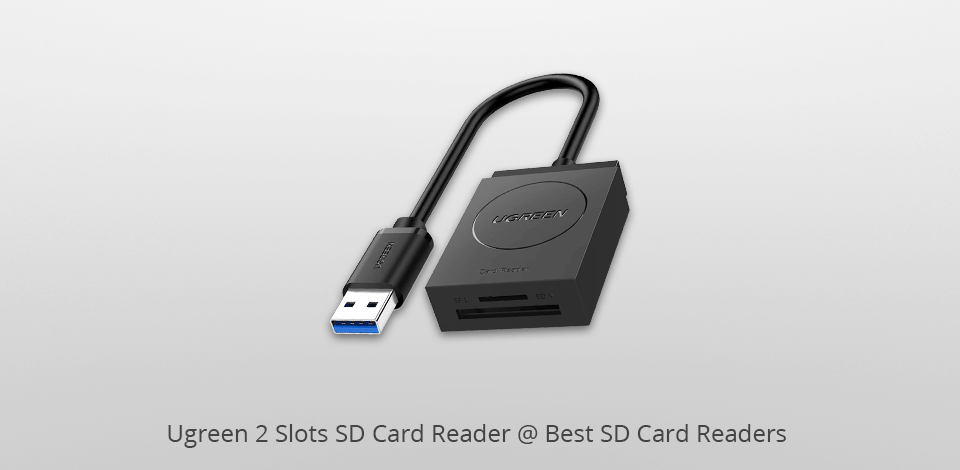
Capacity: up to 512 GB | Interface: USB 3.0 | Speed: up to 5 Gbps
The Ugreen 2 Slots SD card reader is a popular small device for many users. This type of device connects to your computer via USB and acts as an interchange connector for the files from SD memory cards. The software ensures compatibility with the latest operating systems like Windows Vista, XP, macOS, and even Google Chrome. It has a super-speed feature that allows you to easily transfer and read data.
It can also be used as a portable drive, and it is especially useful if you take many digital pictures with you or transfer them to your computer. What's great about this is that you do not have to carry around a flash drive when you need to transfer photos. Just plug in your SD card reader to your laptop, turn on the device, and it will show you how to connect it to your computer and what kind of transfer you can perform.
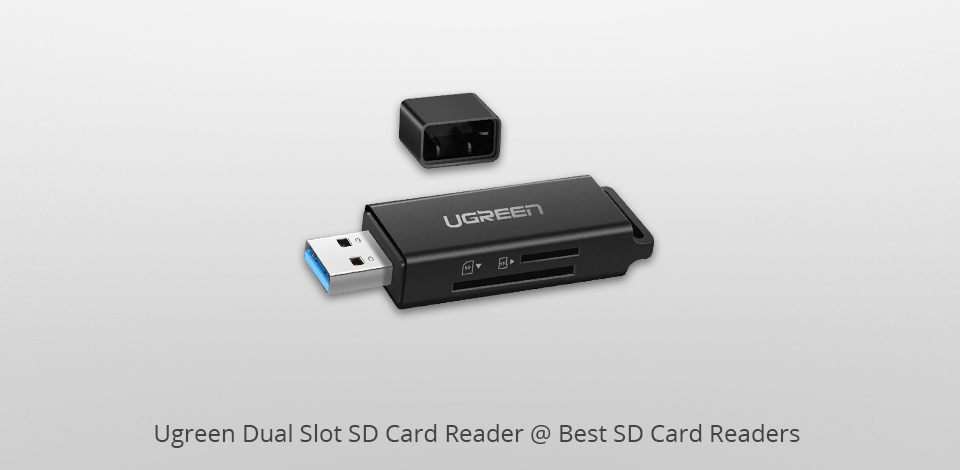
Capacity: up to 512 GB | Interface: USB 3.0 | Speed: up to 5 Gbps
The Ugreen Dual Slot SD Card Reader is a high-performance SD reader that can read and write on two cards at the same time. The device is a plug and play type of reader (no drivers required). One thing that consumers like about this device is that it is a portable and convenient size. The device can connect to compatible devices that work on Windows, macOS, Linux, Chrome OS.
This reader includes a high-speed USB connection for uploads. It can read most kinds of SD cards including TF, SD, Micro SD, SDXC, SDHC, MMC, RS-MMC, Micro SDXC, Micro SDHC, UHS-I. When you have selected the devices and opened them with the included SD card reader, you can simply copy the pictures or videos from the device into your computer.

Capacity: N/A | Interface: USB 3.0 | Speed: up to 5 Gbps
The SmartQ C368 SD card reader offers a complete range of high-speed data solutions for your digital camera and other personal digital devices. This card reader is ideal to quickly transfer files from your digital camera or GoPro cameras to your computer and vice versa quickly and effortlessly, with no software needed to download or install. Just connect via a USB port — no drivers or cables required.
SmartQ C368 reader can transfer a variety of data files, such as text, images, videos, music, and others. It supports a full range of formats including SD card, MMC, and CFast. It can transfer files in a fraction of the time compared to traditional methods, and with no software needed to download or install.
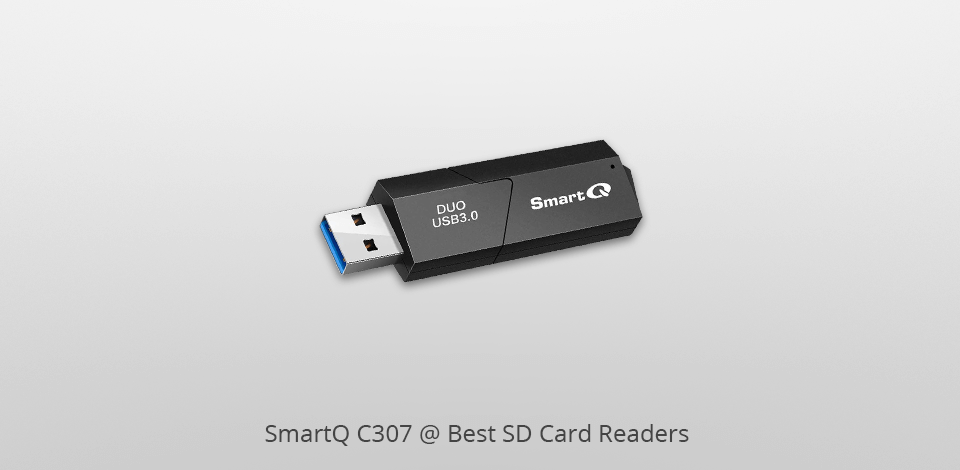
Capacity: N/A | Interface: USB 3.0 | Speed: up to 5 Gbps
The SmartQ C307 SD card reader is a very nice product to have for those often on the go. The main benefit is the fact that it doesn't require any additional power source, which means minimum wires to connect. Another great feature is the fact that it is designed to make the most out of any kind of card that is being presented to you, it has a very high compatibility rate and will handle most formats that are being presented to it.
The compact size of the product is ideal for those who need a small yet powerful device for their professional and personal use. Its interface allows users to easily insert and remove data cards. Users can just plug the device directly into the SD card reader via USB port making the device portable and easy to use. No additional power source needed and no software needed to download or install to the computer for the device to work.
| IMAGE | NAME | FEATURES | |
|---|---|---|---|

|
Ugreen 4 Slots SD Card Reader
Our choice
|
CHECK PRICE → | |

|
HME CRV43
4.3 inch
|
CHECK PRICE → | |

|
Apple Lightning
apple lightning sd card reader
|
CHECK PRICE → |

All card readers come with a connection point or interface needed for connecting to a supported device. These may be cables or inbuilt connectors. If your computer, tablet, or phone has USB-C, you should opt for a USB-C reader because it offers a more seamless connection and higher speed.
Also, you can choose a model that offers USB 3.0 because they are generally backward compatible with other USB formats. Besides, they guarantee fast data transfer. USB 3.1 Gen 2 is twice faster than Gen 1, but not many card readers use it. As for memory cards, even few of them are fast enough to use Gen 2. Therefore, avoid choosing USB 2.0 readers. They are dated and slower than other variants.
Card readers can support many different formats. So, what card do you use? Does your camera have a full-size Secure Digital card (SD, SDXC, or SDHC), MicroSD, Compact Flash (CF), or XQD? Get a model that support formats that you use. You do not need to get an option that has unnecessary slots.
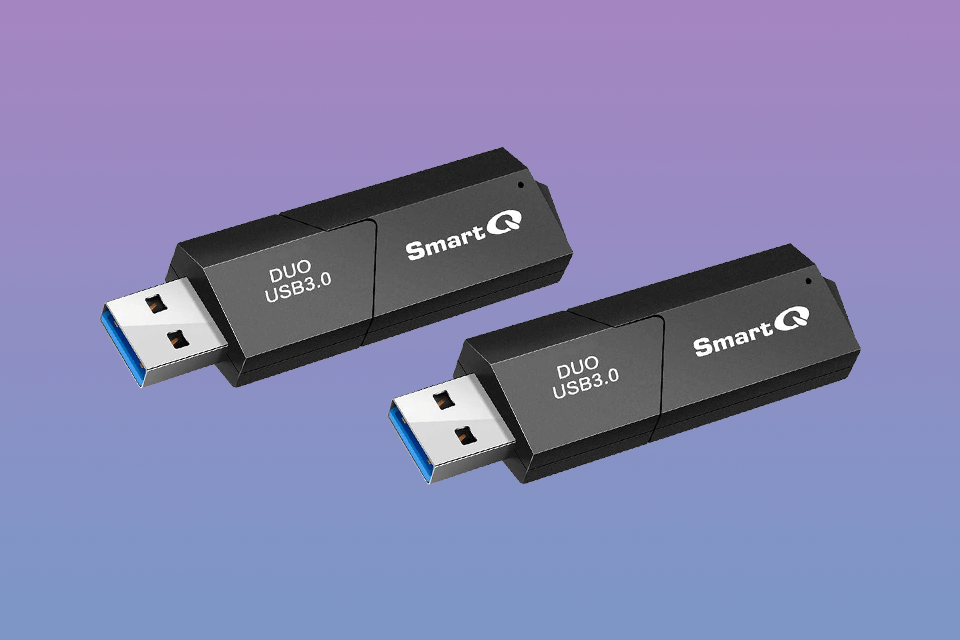
UHS-II SD cards provide higher speeds and compatible with all types of readers. UHS-I card readers read UHS-II cards but slower.
Some readers come with a USB cable, which is hard-wired to the body of a reader. You may encounter problems if a cable is damaged.
With a smaller number of ports on the sides of modern laptops, a card reader hub with additional USB ports might be the best variant for you.