The best keyboards for photo editing on the market.
If you spend long hours in front of your PC enhancing images and solving various design tasks, you will benefit from using the best keyboard for photo editing.
A good keyboard is essential for advanced retouching tasks and can significantly enhance your productivity.
When an old keyboard stops working properly, most people prefer buying the same model to avoid memorizing a new layout. However, as manufacturers released many advanced options during recent years, your favorite model might be not the best choice for your needs. Besides, old keyboards might be out of stock or simply too outdated to be suitable for complex tasks.
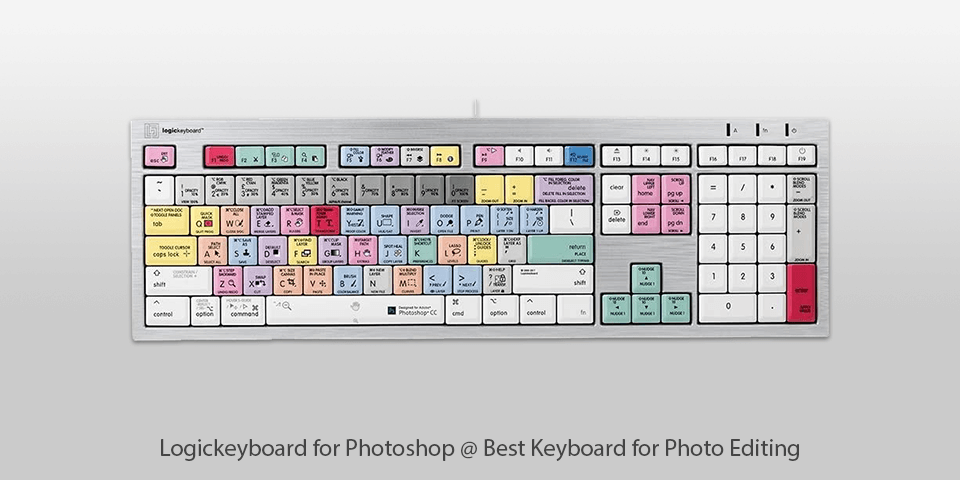
Interface: wired | Keyboard backlighting: No | Weight: 2 pounds | Color: White
⊕ Plug-and-play
⊕ USB wired connectivity
⊕ 2 integrated USB 2.0 ports
⊖ A hefty price
Logickeyboard has designed a special keyboard with Apple shortcuts. The ALBA comes with an integrated chip which makes it a perfect option for macOS users. You won’t need to install any additional drivers as it’s a plug-and-play device. The manufacturers decided to offer a simple-to-use model that can be connected to your device in a few minutes. Its in-built chip accounts for a quick keyboard setup.
This best keyboard for photo editing features a well-thought-out design and an ergonomic shape. You can either lift its legs to use it at an 8.5-degree angle for typing or use it at a 4.5-degree angle. With a 4mm key travel distance, the ALBA is perfect for photo editing tasks.
For enhanced stability, the keys are equipped with scissor switches. You can easily connect it to your device using one of its USB 2.0 ports.

Interface: Wired | Keyboard backlighting: no | Weight: 1.48 pounds | Color: Black
⊕ Compatible with many devices
⊕ Ergonomic shape
⊕ Easy-to-program
⊖ No wireless connectivity
⊖ Difficult to customize
You won’t face any difficulties when memorizing its layout, as its main keys and controls are extremely easy to use. It’s suitable both for photo and video editors as it allows you to adjust all the settings in a breeze. You can also use several editing features simultaneously. All the commands are applied without a delay.
This keyboard for Lightroom boasts an ergonomic design which adds to a more comfortable photo editing experience. It enables you to access all the editing features more quickly. You can edit your photos in a full-screen mode. The keyboard has advanced options that can be further customized to your liking.
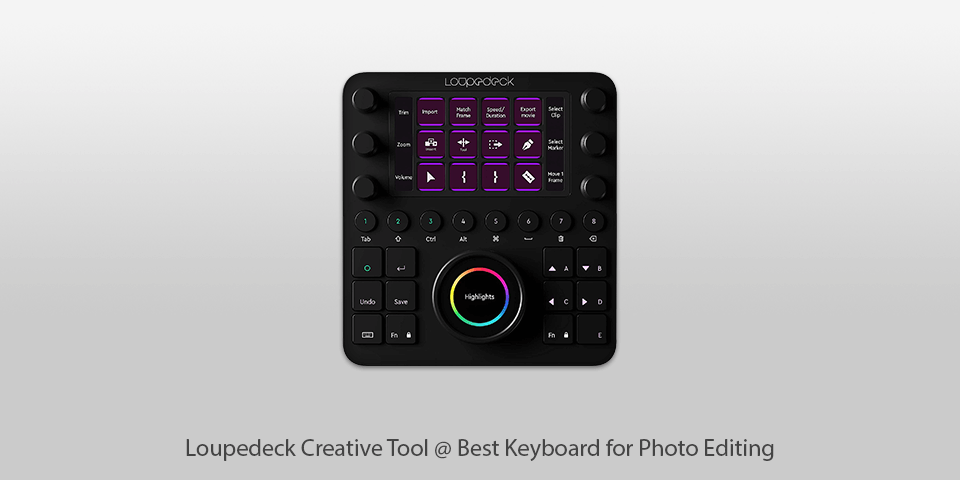
Interface: Wired | Keyboard backlighting: no | Weight: 14.1 ounces | Color: Black
⊕ Amazing design
⊕ Facilitates workflow
⊕ Small-sized
⊕ No wireless connectivity
⊖
⊖
The manufacturers have ensured that this model will be perfect for those who work in Final Cut Pro X, Adobe Lightroom Classic, Photoshop CC with Camera Raw, After Effects, Audition, Streamlabs, Ableton Live 10, Premiere Pro CC and Illustrator. The Loupedeck CT features several pre-customized profiles that are created for different workspaces. By using each of them, you can easily achieve your goals thanks to dedicated shortcuts.
Advanced users can pre-program almost all the keys to access the necessary tools more quickly. With this photo editing keyboard, you can simplify your workflow by using a full-screen mode and other options available thanks to Loupedeck’s native software.
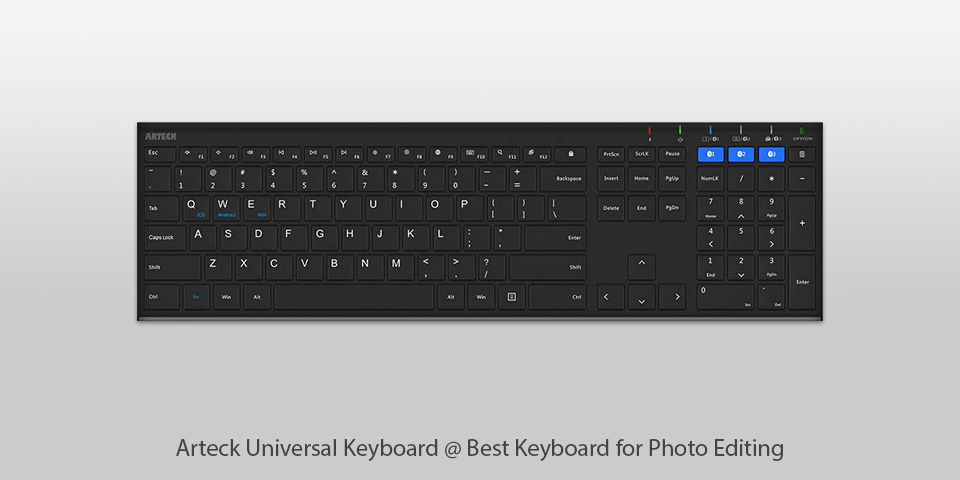
Interface: Wireless | Keyboard backlighting: no | Weight: 1.05 pounds | Color: Black
⊕ Compact
⊕ Compatible with Windows, macOS, Android and iOS
⊕ Nice typing feel
⊖ Can be connected only to one device
With this keyboard, you can quickly switch between 3 devices in one click. It comes with many ergonomic features and is made of stainless steel for better durability. The keys are low-profile and full-sized, which accounts for more comfortable typing. It has a set of arrow keys and a numpad. You can use shortcuts to make your edits even more efficient.
One of the main advantages of this keyboard is its impressive compatibility with other devices. It can be used with all operating systems that allow using a Bluetooth connection (Windows, macOS, iOS, Android). You can connect it to your PC, laptop, iPad, iPhone, Android smartphone and various tablets (Samsung Galaxy, Surface).

Interface: Wired | Keyboard backlighting: No | Weight: 1.1 pounds | Color: White
⊕ Supports Photoshop shortcuts
⊕ Can be used with a PC or Mac
⊕ Seamless design
⊕ Used by design professionals
⊖ Command button issues
Being quite portable, this Arteck keyboard measures 18.19x6.5x1.3 inches. As it weighs less than half of a pound, it’s easy to carry around. Featuring a lithium battery that can be recharged via a USB cable, this best keyboard for photo editing can last up to 6 months between charges if you use is for a few hours daily without backlight.
This option is more suitable for travel than for office use. It has a standard layout with a set of alphanumeric keys. Besides, you can use function keys and a Windows key that doubles as a Command one in macOS and iOS. LED indicators allow you to quickly check if a device is charging. You can also see if a Caps lock is activated and how much battery life is left.

Interface: Wired | Keyboard backlighting: No I Weight: 3.00 lbs I Color: Black
⊕ Nice typing feel
⊕ Amazing design
⊕ Comes with a wrist rest
⊖ Difficult to get used to
This ergonomic model has a special shape that allows you to find the perfect position for your hands. When you use this photography keyboard, your pointer fingers will be above the F and J keys. Thus, you will be able to reach all the specific keys with less effort.
You won’t experience muscle strain thanks to the wrist rest with a bulge in the center that helps you keep your hands apart. Microsoft assures that this neutral wrist position is the most beneficial for your health and productivity. Besides impressive ergonomic features, this keyboard boasts remarkable build quality, offers the maximum level of comfort and comes with a set of useful features.
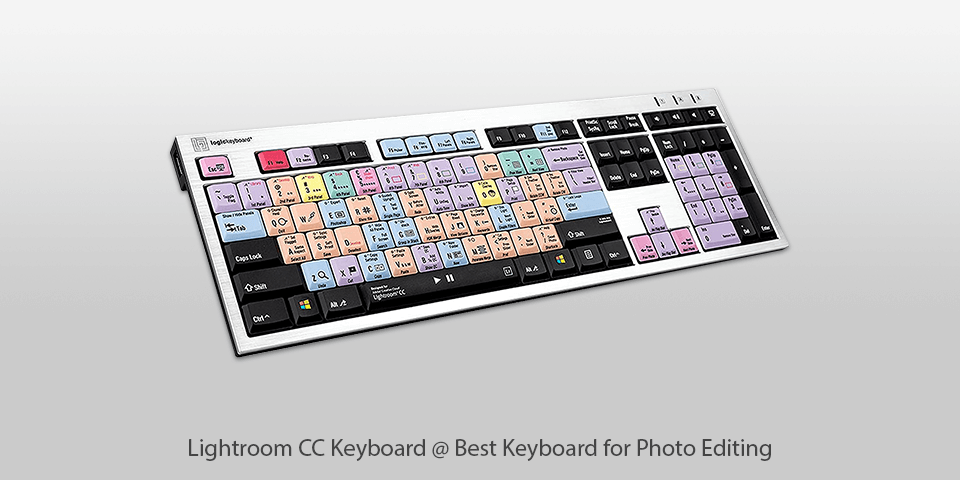
Interface: Wireless | Keyboard backlighting: no I Weight: 2 pounds I Color: White
⊕ An edgy design
⊕ Portable
⊕ For photo editors
⊖ Expensive
If you want to purchase a more reliable option, take a look at this ergonomic model with a sturdy build. Unlike basic Photoshop keyboards that come with new computers, this one has a classy look despite it’s less than sleek surface. Those who have used an outdated keyboard for years will be pleased with this model.
It lacks silver accents that were often found in earlier designs. With this upgrade, Microsoft has offered a decent contender with a solid frame and a set of ergonomic features. It can easily beat the Sculpt Ergonomic Keyboard when it comes to the overall look and functionality. This makes it an ideal companion for navigating photo editing software for beginners, ensuring both a stylish appearance and enhanced functionality for an improved editing experience.
| Image | Name | Features | |
|---|---|---|---|
 |
Logickeyboard for Photoshop
Our choice |
CHECK PRICE→ | |
 |
Loupedeck+ Editing Console
Stylish |
CHECK PRICE → | |
 |
Loupedeck Creative Tool
For photo |
CHECK PRICE → |

You can find plenty of keyboards on the market, depending on your needs. Each of them was created to solve a particular task. This is why you need to think carefully about what you are going to use your device for and pay attention to the features that be the most useful for you.
Some keyboards were designed with a gamer’s needs in mind. They will be useful for anyone serious about e-sports. Gaming keyboards come with extra keys that can be programmed to serve as shortcuts. If you work at the office and need to type a lot of documents, you will benefit from using a keyboard with an ergonomic shape and a wrist pad, as it will prevent muscle strain.
If your job involves entering a lot of numeric data, you can choose a keyboard that comes with a numpad. To avoid wasting your money, make sure that the model that you decide to buy has the features that will make solving your tasks easier.
Your typing experience depends on the design of your keyboard. These peripheral devices come in various designs. They could be standard, gaming and ergonomic.
Most Photoshop keyboards have standard layouts. Besides 104 keys, they feature multimedia controls that allow you to adjust volume and change other settings without leaving a game. It significantly enhances your gaming experience and allows you to get easy access to your in-game stats.
If you work a lot on your PC or play action-packed games for an extended time, you need to find an ergonomic model with a wrist rest. While they come at a hefty price, such keyboards are great value for money. Ergonomic keyboards prevent the risk of carpal tunnel syndrome.
Those who prefer playing games in poorly lit rooms will appreciate a keyboard with LED backlighting. The manufacturers also released plenty of portable models that can be easily folded, which makes them perfect for people who travel a lot. If you can’t live without a cup of morning coffee, pick a spill-proof keyboard.

Before choosing a keyboard, think carefully about what layout you need. Most people prefer full-size boards, as they feature a full set of keys. The key advantage of the best keyboard for photo editing is that you don’t need to memorize function keys, and all the commands can be assessed easily. Such models also have a full numpad.
The main disadvantage is that these keyboards take up a lot of free space on your desk. You will also have to move your hands a lot to reach all the keys, and your mouse will be farther away. This is the main reason that I don’t enjoy using full-size models.
You can also buy a tenkeyless, or an 80-percent keyboard also known as TKL. With it, you won’t need to remember all the function layers. However, it lacks a number pad. If you don’t use it often and your job doesn’t require entering a lot of numeric data, such models might be more suitable for you than full-sized ones. These keyboards are smaller, which makes it easier for you to reach a mouse.
If you opt for a mechanical keyboard, you will hear a clicking sound when pressing a key. Each of the keys has an individual switch which sounds quite loud. Other Photoshop keyboards come with rubber-covered switches to make them virtually noiseless, however, they have lower responsiveness than standard mechanical keyboards and are less suitable for gamers and typists.
The Cherry MX Blue switches are known for their nice clicking sound, which makes them the loudest in the whole series. They also provide great tactile feedback when you press the keys all the way down.
These models are surprisingly lightweight. This is why they are perfect for children who might find it uncomfortable to use full-sized boards. They are perfectly suitable even for beginners. Some models come with advanced features.
If you are a novice, 66 keys will suffice for mastering the ropes. You can also use a 72-key model to take your skills to the next level. Those who are interested in more advanced options will benefit from using an 88-key keyboard. Some models have even less than 66 keys.
Absolutely. Keyboards designed for photo editing often come with programmable keys, allowing users to create custom shortcuts for frequently used commands. This accelerates the editing process and improves overall productivity.
Look for customizable keys, backlit options for low-light environments, and a comfortable layout. Wireless connectivity and compatibility with popular photo editing software can also be beneficial.

 Rating
Rating