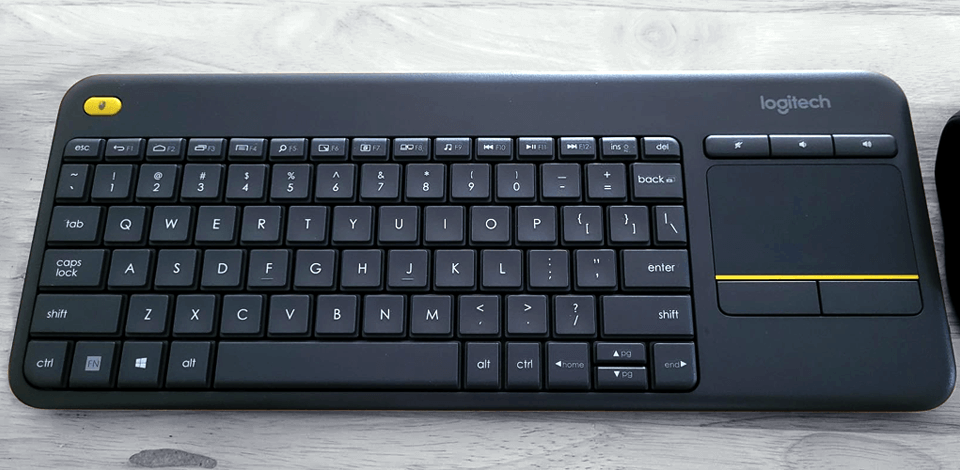
As someone who spends most of their workday creating content for FixThePhoto, finding the best budget keyboard was of paramount importance to me. After previously dealing with unresponsive keys, uncomfortable shapes, and latency issues, I know how painful it is to use a low-quality keyboard, especially one that stops working after just a couple of months.
If you want to ensure you never have to go through such a disappointing and irritating experience, explore the selection of keyboards available for cheap below. I received feedback from my colleagues as well as users on Reddit and Amazon reviews to make up a list of recommended gear to test with my team.
In total, I tested out 50+ budget-friendly keyboards, most of which fall within the $12.50 to $49.99 price range, to arrive at a list of reliable models that are sufficiently sturdy and offer the comfort necessary for everyday use.

Amazon: 8K+ bought in past month
B&H: 100K+ sold in the past year
Adorama: 85K+ sold in the past year
Best Buy: 81K+ sold in the past year

Interface: Wireless | Backlighting: Single color | Keys: 84
Logitech K400 Plus is the best budget keyboard I’ve tried, as it offers terrific portability without compromising on versatility and comfort. I used it for a wide range of tasks like article writing, web browsing, image editing, and navigating a PC-to-TV setup.
Pairing it with my PC was extremely simple, as I just needed to plug in the provided Unifying receiver. Even though it’s offered for a very modest price, the K400 Plus is compatible with different systems, including Windows, Android TV, and Chrome OS.
This cheap keyboard works on a pair of AA batteries, which should last you up to a whopping 18 months. The built-in touchpad ensures you can control your PC without a mouse, which is perfect for limited desk spaces and budgets. It even allows you to scroll and zoom with simple gestures, which is very handy when navigating the web.
Additionally, I employed this wireless keyboard with touchpad for presentations, as its range of 30ft enabled me to go around the conference room while still controlling what’s displayed on the big screen.
Amazon: 1K+ bought in past month
B&H: 20K+ sold in the past year
Best Buy: 18K+ sold in the past year

Interface: Wired | Backlighting: No | Keys: 104
The KB216 might be the best budget computer keyboard if you’re looking for mundane activities and professional tasks. It offers a full layout of chiclet-type keys, comfortable to tackle long typing sessions. The tactile feedback is satisfyingly pleasant for a budget model, while the wired connectivity ensures you don’t have any latency issues.
This keyboard also has dedicated keys for controlling the volume, starting/pausing playback, rewinding and fast-forwarding content, and more. I also like the indicators on the Num, Caps, and Scroll Lock keys that show when they’re enabled. Even though this model doesn’t have any advanced features, it performs perfectly for a good budget keyboard.
Amazon: 400+ bought in past month
MageGee: 5K+ sold in the past year

Interface: Wired | Backlighting: Single сolor | Keys: 68
I think MageGee might be the best cheap keyboard for light gaming and content creation. It took me some time to get used to its 60% size. The absence of separate function keys isn’t a big deal for me since FN hotkey combinations allow me to easily perform any action I need. I also like its ergonomic build and adjustable feet that allow me to pick a more convenient typing position.
Even though this keyboard is offered at a very low price, it comes with blue switches that deliver a tactile, clicky response. When I was working on our company’s social media content, I had zero issues using MageGee for hours on end. The blue LED backlight looks cool, and I appreciated the ability to switch between various brightness settings and lighting effects.
This budget keyboard offers great ergonomics and a durable case. That said, the key presses make more noise than other 65 percent keyboards options I’ve tried. MageGee offers terrific responsiveness, as I didn’t notice any latency or missing inputs when using it to play games. You can pair it to your device via USB 2.0, and it’s compatible with any modern OS.
Amazon: 200+ bought in past month
RK: 30K+ sold in the past year

Interface: Wireless | Backlighting: Single color | Keys: 61
RK Royal Kludge RK61 is among the best budget ergonomic keyboards with a 60% form factor. I used it with my mouse under $40, and they allowed me to perform my duties perfectly. It offers terrific responsiveness thanks to its mechanical switches. I also tried the Bluetooth connectivity option to connect to my iPad, and it worked without a hitch.
The hot-swappable build of this keyboard enabled me to replace 3 pins/5 pins switches without any soldering problems. The battery works for up to 13 hours of non-stop use with subtle backlighting and up to 350 hours in standby mode. The mechanical switches offer a satisfying click and feedback, while the spacing between the keys feels just right for my smaller hands.
This is one of those rare budget keyboards that are good, especially praising its responsive keys and small frame, perfect for a travel keyboard.
Amazon: 10K+ bought in past month

Interface: Wired | Backlighting: No | Keys: 105
If you’re looking for a simple keyboard for sale, then the minimalism and dependability of Amazon Basics should be right up your alley. Connecting it to your PC is simple, as you just have to plug it into your USB port. I’ve used this model for several hours when I was creating content for the FixThePhoto website, and it felt great for such a budget-friendly option.
I used Amazon Basics for everyday activities like online browsing, reading, and writing emails etc. The layout feels intuitive, and the key presses are mostly silent, which is perfect for shared office environments. This slim keyboard comes with function, media keys, and a numeric keypad, which is a must-have for some.
Amazon: 100+ bought in past month
Keychron: 50K+ sold in the past year

Interface: Wired | Backlighting: Single color | Keys: 87
Keychron C3 Pro might be among the best inexpensive keyboards on the market if you’re interested in a simple model suitable for social media work and office tasks. The typing process is intuitive, and I can also customize this keyboard to fit my style. Working for multiple hours in a row, the key presses still felt smooth and responsive, which is impressive for such a low price.
The gasket mount build is good for lengthy typing sessions. It delivers a near-silent, less exhausting experience, even compared to the more expensive keyboard I used before. Keychron C3 Pro’s NKRO allows performing several key presses for shortcut-focused tasks without any input conflicts. I paired this model with my mouse for graphic design and enjoyed a terrific experience.
This keyboard has shine-through ABS keycaps that add a stylish appearance to my setup with its adjustable red backlighting. Additionally, I greatly enjoyed how simple it is to switch from macOS to Windows with a single hotkey combination.
Amazon: 1K+ bought in past month
Best Buy: 15K+ sold in the past year

Interface: Wired | Backlighting: Yes, RGB | Keys: 87
The SteelSeries Apex 3 is a good computer keyboard that offers a satisfying mix of performance, sturdiness, and versatility. I used this model for both games and different tasks for FixThePhoto. The smaller layout made it easier to fit it on my desk, which was previously a struggle when I tried to find a suitable keyboard for photo editing for my workspace.
The key presses are satisfyingly quiet, which is something all my colleagues appreciate whenever I need to write a long blog post in our shared office space. This is also beneficial when I’m gaming and using my speakers since the keyboard noises don’t interfere with the in-game audio. The downside is that they don’t provide the pleasing tactile feel that mechanical switches do.
I also love how resistant to moisture and dust this model is, even though it’s one of the most budget-friendly keyboards out there. I spilled a bit of water onto it a while back, and it continued to work without any problems. The RGB backlight allows you to pick from hundreds of colors, making it easy to fit the SteelSeries Apex 3 into your gaming setup.
Amazon: 500+ bought in past month
B&H: 6K+ sold in the past year
Best Buy: 5K+ sold in the past year

Interface: Wired | Backlighting: Yes, RGB | Keys: 110
The Corsair K55 has proven to be one of the best cheap keyboards for my laptop for graphic design. It has a dynamic RGB backlight that can be controlled with iCUE software, which allows me to personalize the displayed lighting effects across several RGB zones to make my setup look both more aesthetically pleasing and more comfortable to work on in low-light environments.
The dedicated macro keys are extremely useful. They allow me to conveniently crop and resize images for social media, and I’ve also configured hotkeys for all my common actions to improve my productivity even further. While the membrane build of the Corsair K55 isn’t as pleasant to work on as a high-end mechanical keyboard, I still enjoyed using this model for simple tasks.
This model also has separate volume and media keys, which are always a nice addition to have. They ensure you can adjust background music or control video playback without skipping a beat or having to switch between different videos.
Amazon: 3K+ bought in past month
Best Buy: 40K+ sold in the past year
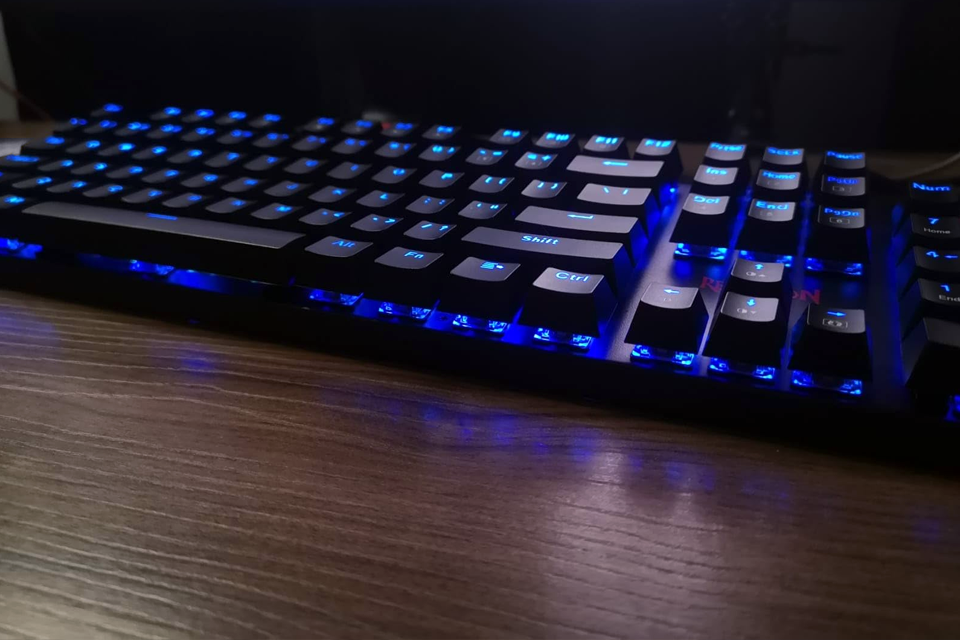
Interface: Wired | Backlighting: Yes, RGB | Keys: 104
I have found this budget keyboard to be a fantastic option for handling SMM and basic web browsing. The fact that it allows rebinding the available macro keys is also extremely useful since there are dozens of repetitive actions that I like to automate to streamline my workflow.
The hot-swappable linear red switches are so smooth, which was a surprise given this keyboard’s low cost. This model also offers 12 dedicated media keys, letting me adjust the volume, control playback, and assign important actions to them. The backlight is soft and lets me pick from 11 different modes. The clear ABS keycaps ensure I don’t have any problem typing in dark rooms.

If you’re on a budget, I recommend getting a mechanical keyboard that offers highly responsive switches. For instance, the Redragon keyboard and Corsair K55 RGB provide good performance while also being supplied with adjustable RGB backlighting.
The Logitech K400 Plus is often the go-to option for users because of its low price and built-in touchpad. Another popular keyboard is the Dell KB216. It is praised for its sturdiness and intuitive design. Gamers tend to go with the SteelSeries Apex 3 due to its mechanical-style switches, adjustable RGB backlighting, and affordable price.
Gamers prefer this layout because of its compact shape, which saves a lot of desk space and helps create a more minimalistic setup. Additionally, most games have no use of the numpad or function keys, so there’s no downside to enjoying the extra space for your mouse.
The recommended price depends entirely on the functionality you’re interested in and the expected use cases. For regular office tasks, you should stay within $20 to $40 for a budget keyboard. For a gaming or mechanical model, expect to pay between $40 and $100, with extra features like high-quality switches, an RGB backlight, or a metal case serving to increase the asking price.
Usually, yes. Mechanical models tend to have a higher price since their durable switches and available customization options bump up the manufacturing cost. That said, you can still buy a reasonably-priced mechanical keyboard (like the Redragon K552) and enjoy a smooth gaming and typing experience.
Wireless keyboards offer a more comfortable and versatile user experience, but they can be more expensive and can suffer from responsiveness issues. Still, the Logitech K400 Plus provides a stable wireless experience with pleasant key presses without forcing you to break the bank.
The longevity of a cheaper keyboard is determined by the build quality. Membrane options usually last about 5 million key presses, while mechanical models can withstand 40 million keystrokes and more.

FixThePhoto team and I tested all the cheap keyboards for several hours for a variety of tasks, including typing, image editing, email writing, internet browsing, etc. During the test, we paid attention to how comfortable we felt, whether our wrists and fingers were getting tired, and so on.
For example, keyboards with low-profile switches require less movement, which makes them better suited for lengthy typing sessions, while high-profile models are more prone to causing finger fatigue.
Certain keyboards have a split or curved build that helps the user assume a more natural typing pose. We checked if such models encourage proper wrist and hand positioning, which is essential for minimizing tension when working on a project for multiple hours.
To check the sturdiness of each keyboard, we applied some pressure to its case to make sure it didn’t flex or make any creaking noises. A sturdy, properly-designed keyboard should feel rigid and not bend under pressure. For example, one of the flimsier options we tried started creaking when I was typing with more intensity, which is why it didn’t make our list.
All affordable keyboards from our review were also tested to see if the letters on them wear out quickly. Some models have printed caps that fade after just a couple of days of active use, so we tried to stay clear of such options.
If you’re working in a creative industry, having configurable function keys is essential. We evaluated the functionality of all the models with dedicated media and shortcut keys (for copy-paste, undo, etc.) to check if they can be integrated into software like PS and Premiere Pro. Most options showed terrific results, while others required additional configuration.
When using wireless keyboards, we evaluated their battery life by putting them through days of active use. A keyboard with a durable battery provides uninterrupted performance while less reliable models demand frequent recharging, which can happen at the most inopportune moment if you’re trying to meet a tight deadline.