Affordable and high-quality budget security cameras.
Ensuring that your house or apartment stays safe shouldn’t necessarily require a huge investment. While premium cameras might offer more features, there are also a plethora of reasonably priced security models that fulfill their main purpose with equal efficiency. Moreover, even budget security cameras can include such features as motion sensors, rechargeable batteries, uninterrupted recording, auto-sync applications that notify you about unwanted movement, etc. They also provide solid video quality while being sold at prices as low as $25.
If you’re interested in getting the best budget security camera, check out this selection of high-quality products. Each offered security camera varies in terms of included features and specifications, so base your final choice on your personal needs and preferences.

Connectivity: Wireless | Integration: No | Motion detection: Yes | Night vision: Yes
The Pikkey Security Camera has all the great features and provides a simple and easy to use interface and user-friendly setup. One of the biggest pros of this camera is its simplicity. When you turn it on, it is pretty much set and forget.Other pros of this camera include a long range (over 300 feet), a high light sensitivity, and a durable build.
Another great thing about the Pikkey camera is that it provides high levels of performance for its affordable price. It offers 10000mAh Rechargeable battery and 2-way audio which enable you to view the footage live even when you are not in front of the security camera system. The built-in DVR recording also enables you to record your activities on another computer so that you can view the footage later. Security camera comes with a user's manual, which is filled with details about its functioning and its settings.

Connectivity: Wireless | Integration: Alexa, Google | Motion detection: Yes | Night vision: Yes
A great security camera for homes in today's society is the Reolink E1 3MP Wireless Home Security Camera. With a sleek and unobtrusive design, Reolink E1 effortlessly fits into your home decor and is loved by your children. Loaded with several intelligent features, it does several things such as automatically sending you personalized motion alarms or rotating on your dime to cover more area. At an affordable price, it makes quality and smart home protection available to anyone.
One of the best features of the E1 model is the built-in Wifi option. This wireless feature lets you view the camera images on your PC or on your TV, as well as access and control the camera's functions from virtually anywhere. With easy access to your camera images, you can instantly spot what is going on through your property.

Connectivity: Wired | Integration: Alexa | Motion detection: Yes | Night vision: Yes
It is a must for every home owner to equip their home with a Wansview 1080P WiFi security camera. The Wansview offers great value for your money as well as quality and features that are sure to stand up to whatever your home and business needs. The camera is also portable, easy to set up and use, and it has great high resolution video and audio recording. In this Wansview review, I'll take a look at some of the pros and cons of this affordable yet reliable security camera.
One great pros about this Wansview 1080P security camera is that it allows you to record in two-way audio. Other pros about this camera include a large user friendly interface, the ability to use it on a desktop computer as well as laptop, the ability to connect to multiple devices, such as smart phones and PDAs, and the great high resolution video. Wansview also provides a great customer support feature with help forums, giving users tips on using the system and troubleshooting issues as well.
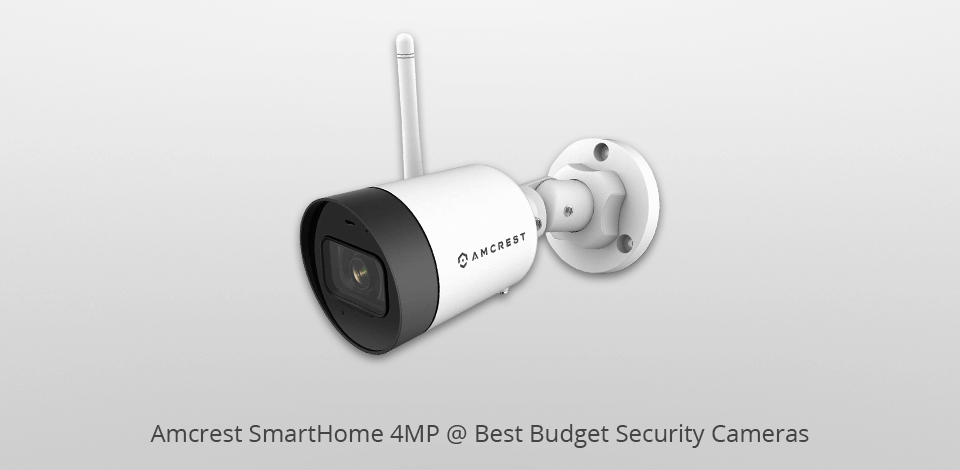
Connectivity: Wireless | Integration: Alexa | Motion detection: Yes | Night vision: Yes
Amcrest SmartHome is a home security camera with good features more advanced technology and offers better night vision and the recording and playback features. It allows you to view the images on screen and can be hooked up to your computer through the Wi-Fi. This makes it very convenient to use and gives you a lot of flexibility with regards to the number of cameras you want to install. You will however have to make sure that the connection is not too weak or too strong and that there are no technical problems with it.
The video quality of the Amcrest SmartHome is quite good and you will definitely want to get a camera that has such features. There are a few downsides to the Amcrest SmartHome however and some of these are listed below. Firstly, the expensive cloud storage plans. Secondly, the image stabilization may be a little shaky at times and this can mean that it may not be as steady as you would like it to be.

Connectivity: Wired | Integration: Alexa, Google | Motion detection: Yes | Night vision: Yes
The Yi 2PC Home Security Camera is an inexpensive alternative to high-priced cameras ando ffers many of the same features as other professional cameras on the market. These features include a digital video recorder, day/night visibility, pan/tilt/zoom, motion sensors, dual cameras, high-speed USB 2.0 connection and DVR programming. It has a very clear video picture and an automatic night vision feature. The only negative about the camera is that it limited to an AC power source.
With these features, the Yi 2PC is truly designed for those who want extra security and convenience for their homes. With features like easy setup and installation, there are several conveniences to using it. If you want to use this product, make sure that you purchase the adapter to be able to work with this system.
| IMAGE | NAME | FEATURES | |
|---|---|---|---|

|
Pikkey Camera
Our Choice
|
CHECK PRICE → | |

|
Reolink E1 3MP
Baby Monitor
|
CHECK PRICE → | |

|
Wansview 1080P WiFi
Remote Access
|
CHECK PRICE → |
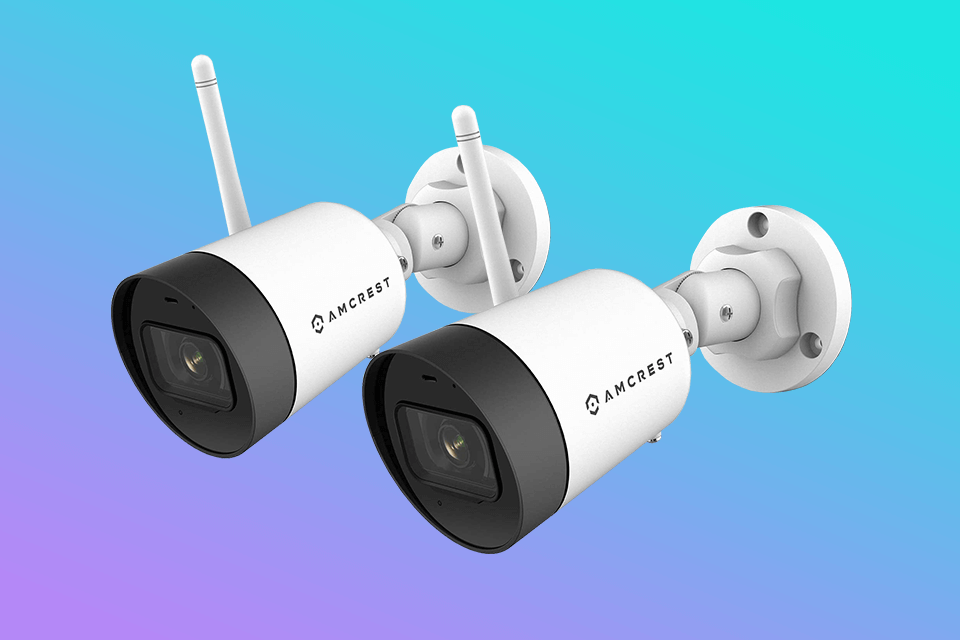
When choosing the best budget security camera for yourself, you should start by thinking about whether you’re going to place it outdoors or inside your house. If you plan to do the former, then ensure the model you get can endure daily harsh weather conditions.
Another aspect to consider when picking an outdoor model is whether you should purchase a battery-powered camera or one that requires a power supply. The first category is simpler to mount but requires you to occasionally swap or recharge the batteries. The second type means you need either to have an outlet on your outer wall or drill a hole through it. However, if you have that covered, you can install the camera once and never have to take it off again.

The majority of models that can be considered the best budget security camera come with a 1080p resolution, but the offered level of visual quality often isn’t the same. Cheaper and poorly made models usually include smaller image sensors and subpar processors, which makes the faces of the people recorded in the footage look blurry, if they were moving around or if it was happening during nighttime.
Video storage is another key characteristic for you to consider when looking at various security cameras. Most modern models allow you to keep the recorded footage in cloud storage, but such a service usually comes at a cost of a monthly subscription. A couple of cameras come with SD-card slots for local data storage, but if a perpetrator steals the camera, you’ll lose the videos on it as well. Carefully read the offered storage options of each camera and pick one that suits you the best.