By Eva Williams 17 days ago, Video Editing Tips
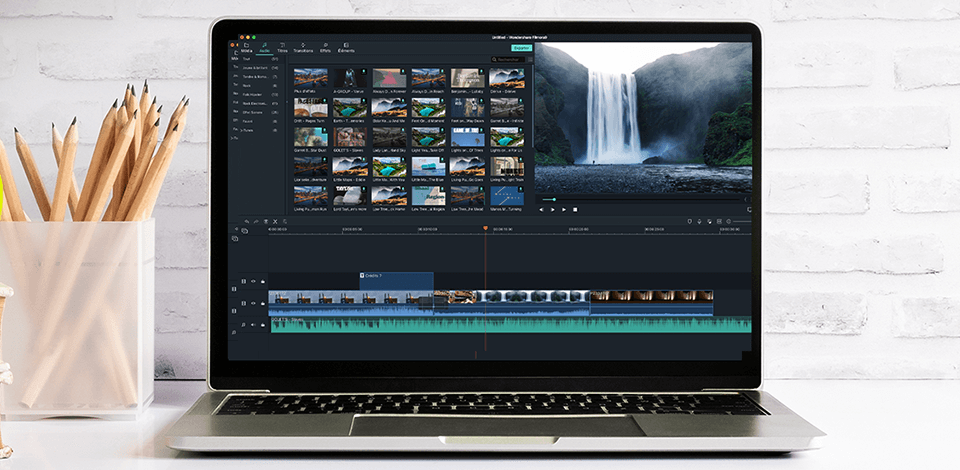
Filmora has a variety of tools that make it easier to crop and resize videos. However, it’s a hardly suitable option for users who are on a tight budget. This is why many people are looking for the best Filmora alternatives that come with a similar set of tools. Even if you decide to use a free version of Filmora, you might need to find a replacement for this software since it adds a noticeable watermark.
Filmora is a convenient clip editing software that has versions for Mac and Windows. You can use Filmora to speed up your workflow, tweak colors in your clips, or apply split-screen and PIP effects to make your videos more engaging in a few clicks.
I’ve rounded up a list of the best programs that can replace Filmora to help you select more affordable software with a well-thought-out interface and pro-level features. I have reviewed both desktop and online software and listed their key advantages.
If you compare Adobe Premiere Pro vs Filmora, you will see that the former is more expensive. It comes with a collection of professional tools and options that will come in handy for experienced movie editors. Unlike Filmora, it supports advanced editing.

Main Features of Adobe Premiere Pro:
Adobe Premiere Pro has a streamlined interface that allows you to speed up your workflow. There are separate workspaces for improve videos, applying effects, and adding audio. Thanks to it, you will always have all the necessary tools at hand. You can use this software to work on several projects at the same time.
When using Adobe Premiere Pro, you will have access to the integrated library of royalty-free audio files. You can adjust them to your liking, minimize noise, add various effects, use mixers and the reverb feature. Thanks to the collection of templates, you can add and customize animated titles and transitions. Besides, you can use paid and free templates from third-party platforms or create projects from scratch using After Effects.
When it comes to a range of features, Filmora is inferior to DaVinci Resolve in terms of functionality. DaVinci Resolve supports video monitoring and allows you to organize your files into folders. You can adjust the timeline resolution, optimize your videos and work with render cache. This software is a perfect option for professional clip editors who create Hollywood-worthy content.

Main Features of DaVinci Resolve:
You can use it when working on complex objects, like TV shows, feature films, commercials, documentaries, etc. It’s also suitable for creating content for streaming. You just need to drag and drop your file to start editing it. The program comes with auto trim features and allows you to assign various keyboard shortcuts to speed up your workflow. It has an in-built library of titles, effects, and transitions that will help you make your content more engaging.
DaVinci Resolve supports non-linear editing and comes with a range of effects. You can use it to tweak colors and perform other adjustments. It has versions for macOS, Windows and Linux.
The program supports multi-cam editing, which makes it suitable for professionals who use several cameras during shooting. You can easily synchronize your videos using various timecodes, in and out points. This software supports different resolutions, including 4K and VHS.
VSDC makes it easy to edit your film by adding a variety of effects in one click. With it, you can easily fine-tune your videos. Unlike other programs like Filmora, VSDC doesn’t add a watermark.

Main Features of VSDC:
After editing your clips, you can save them in any of the supported file formats. This software allows you to save 120fps videos. It doesn’t require an Internet connection. You just need to download it to your device. VSDC has a convenient screen-capture feature that allows you to record videos from a webcam, TV tuner, or an IP camera.
With it, you can cut, merge clips, add stunning effects and audio tracks, use Chroma Key, and adjust various parameters to give your videos a polished look. Even a free version has a variety of color correction options, visual and transition effects. You can customize and mix various effects to make your clips look more unique.
iMovie was released by Apple Inc. for macOS and iOS devices. This editor can serve as a perfect replacement for Filmora. You can use it to perform basic tasks when enhance your videos on Apple devices. Just like Filmora, iMovie is a great option for aspiring editors who want to produce high-quality video content.

Main Features of iMovie:
iMovie enables users to produce PIP and split-screen clips, adjust video playback speed, add opening titles or credits. You can access a collection of royalty-free music, sound effects, and voice-overs that will help you enhance your audio files. Here, you will find a variety of audio editing tools, new themes, and easy-to-customize templates.
With iMovie, you can create trailers in the Hollywood style. If you don’t have much time to create a project from scratch, you can customize the available templates to make your clips more unique. With the help of this free video editor for YouTube, you can create 4K videos for Apple devices. This software allows you to share various videos on social media platforms.
Blender is a popular open-source video editor that will come in handy for those who need to create animated movies, 3D models, visual effects, video games, etc. The main advantage of this software from other programs like Filmora is that Blender has a version for Linux. Besides, unlike Filmora, it’s much easier to install.

Main Features of Blender:
Blender is perfect for creating films of different lengths. You can use its integrated pose animator editor. Besides, it comes with independent movements and inverse kinematics tools. By using this video editing software for gaming, you can create realistically animated characters and poses, edit bone layers and colored groups using the available tools.
Thanks to the integrated compositor, you can access the in-built library of nodes. It will help you create vignettes, color grading and camera effects. Since Blender supports scripting, you can access various extensions. You can use Python scripts to create objects, animations, perform rendering, import and export elements.
Both Filmora and Windows Movie Maker were created for beginners without prior editing experience. The key difference between them is that the latter doesn’t have a version for macOS. If you decide to use this video editing software for Windows, you will get access to a pro-level toolset for creating high-quality videos. The program supports timeline narration and has a collection of transition overlays. You can use it to create animations and add audio tracks to your videos.

Main Features of Windows Movie Maker:
You can use the XML code to customize transitions and effects. What makes Windows Movie Maker one of the best Filmora alternatives is that it has a basic editing toolset that allows you to add fade-in and fade-out effects to your audio tracks. After completing your projects, you can share them online on third-party platforms.
Thanks to the automatic preview option, you can create simple movies, perform basic edits, and apply effects in a few clicks. You can use a variety of themes, like Sepia or Contemporary. To give your videos a more polished look, you can add transitions, music, intro titles, etc. You can also use the available tools to rotate your clips.
Kdenlive has versions for such widely used platforms as Windows, Linux, or BSD. It has a streamlined interface, which makes it extremely simple to use. You can customize it to your liking. However, Filmora is more popular and has a better collection of templates.

Main Features of Kdenlive:
This free video editing software supports multi-track editing and has a collection of effects, transitions, and titles. This program allows you to work with a range of video and audio formats. It lets you edit clips, audio, text, and images. After embellishing your video, you can save it in any format, such as AVI, WMA, MPEG, Flash.
You can rotate your videos, remove blur, perform equalization and use the blue-screen background to apply various effects. Besides, you can customize the UI and assign shortcuts to speed up your workflow. The program has a collection of fonts, which allows you to use the available system fonts and templates.
Camtasia has a streamlined interface. You can use this Filmora alternative to create informative video tutorials and presentations. This software has versions for Windows and macOS. It’s a great option for teachers and YouTubers who need to create demo and training videos as well as record webinars, meetings, or conferences.

Main Features of Camtasia:
This software makes it easy to quickly record the screen. You can use it to import video and audio files, split your videos, remove unwanted parts, add audio tracks, images, and voice-overs. Besides, you can use it to create animations.
The program supports a variety of formats, such as GIF, JPG, BMP, AVI, MP3, M4A, PNG, PPT and many others. It allows you to add various cursor smoothing effects to give your screen recordings a more professional look.
While Filmora is more suitable for beginners, Visme is a perfect solution for professional marketers and designers who need to quickly create engaging content by using customizable templates.
You don’t need to worry about losing your data, since your projects will be stored in an online database. Use the available elements to produce engaging ads, promos, slideshows, explainer videos and other content that will help you promote your brand.

Main Features of Visme:
Visme has a well-thought-out interface and plenty of informative tutorials that will help you master its features in no time. It integrates with other platforms, such as Google Drive, Dropbox, Vimeo, Loom, GIPHY, Unsplash, Slack, and YouTube. Thanks to it, you can store your files securely and share them with your colleagues and subscribers.
The program has a huge library of animated graphics, images, sound effects, audio files, images and icons. You can access it without closing the software. Visme supports several export options and allows you to share files with other people by sending them view-only links. Other users can comment on your files, edit them, and add annotations.
With Animoto, you can create engaging slideshows for your marketing campaigns and personal use. This Filmora alternative has a more convoluted interface, however, you can quickly customize it to your liking. The developers of both software provide ongoing product support.

Main Features of Animoto:
Animoto allows you to create high-quality content, share it online or download it to your device. You can enhance your videos by adding commercially licensed music tracks from its collection or using marketing storyboard templates to create landscape or square videos for promoting your products. Besides a range of templates, the program allows you to use different styles and customize a variety of parameters to produce pro-level content.
After signing in, you need to decide what project you want to create. With Animoto, you can quickly create a slideshow or marketing project. You can personalize the templates by adding images and videos. Then, you need to click on “Produce.” Animoto has versions for desktop computers, iOS and Android devices, which allows you to edit movies on your tablets and smartphones.
This software was designed for beginners who don’t have any clip editing experience. What makes it different from Filmora is that it has only an online version. You can use it to make your marketing campaigns more effective. With it, you can create presentations, clips, and other promotional materials. Thanks to the in-built collection of templates, you can quickly create polished videos.

Main Features of InVideo:
This service has an impressive collection of media assets that includes over a million audio samples, clips, and photos that you can use for creating videos. You can browse the library by categories until you find a file that you need.
InVideo lets you add a variety of effects and stickers to your videos. To embellish your clips, you can add animations and images. Use the available tools to create attention-grabbing Facebook Ads and Instagram Stories. By adding eye-catching overlays, you can fully transform the atmosphere in your video. You can apply smoke, light, or snow effects as well as add lines and thought bubbles to make your content more informative.