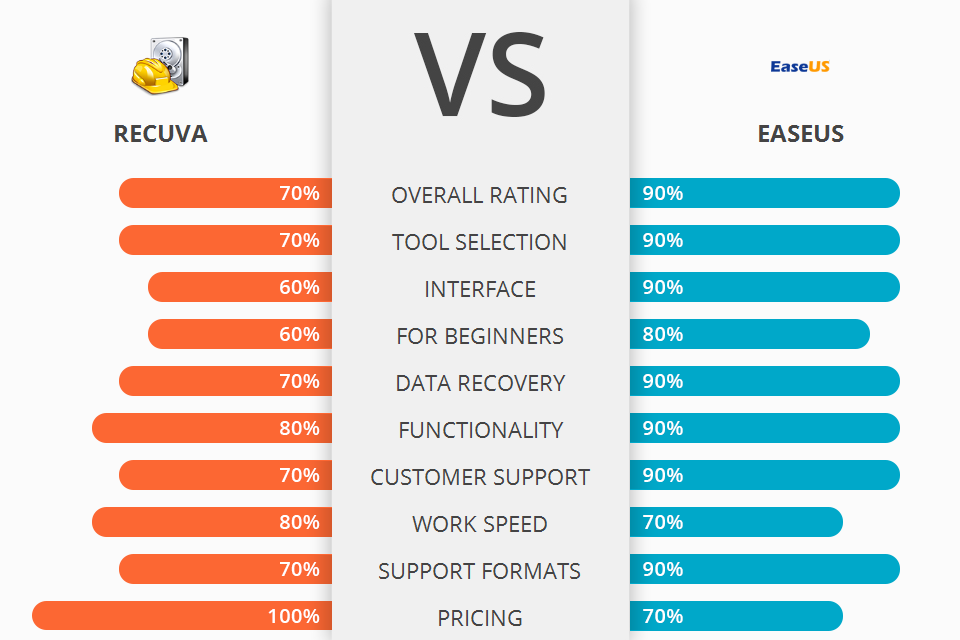
Need secure software to recover lost data and backups? Find out more about Recuva vs EaseUS rivalry and choose the most suitable program for your needs.
Recuva is a simple software utility for Windows OS that allows you to recover recently lost data that was accidentally deleted or damaged. It can also work on other file systems such as FAT 16 and FAT 32. You can select to either delete only the named files, all named files, or all named partitions.
EaseUS provides a lot of different features and capabilities, including backing up and restoring of files and other data. All actions, including backup and recovery of lost data, are performed automatically, which makes it a favorite software among both large companies and ordinary users.
EaseUS allows users to perform an automatic or manual deep scan of their system, so that any issues related to the hard drive can be addressed right away. If there's a problem with the physical component of your computer, EaseUS can identify it and fix it right away. In addition, this software create a backup beforehand.
EaseUS Features:
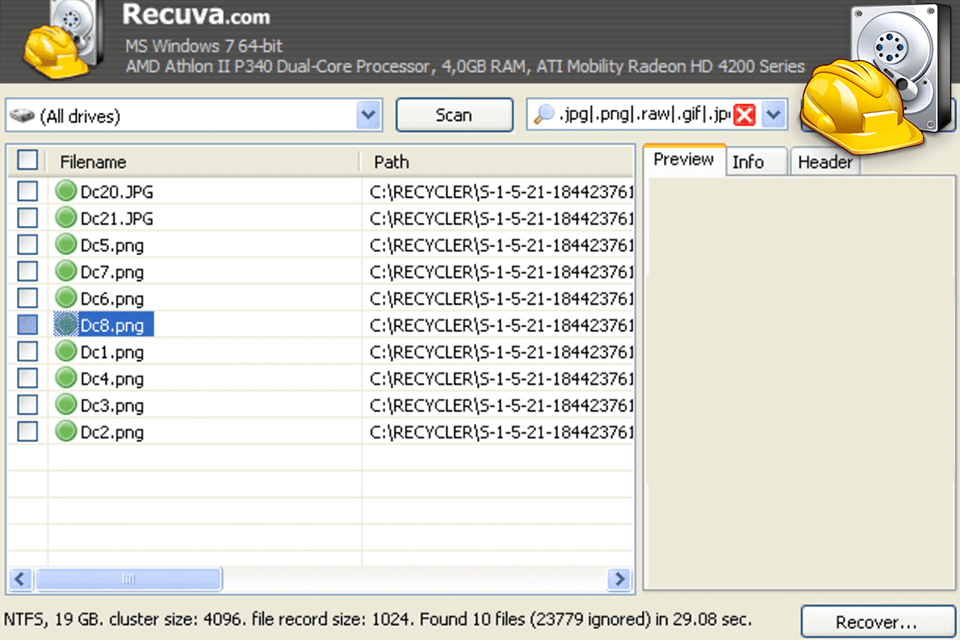
It can undelete unlisted files which have been classified as unused; the registry marks the parts of the hard drive where they used to be stored as free space; it can also recover deleted files from external and internal hard drives, USB drives, memory sticks, video memory cards or all other random-access memory devices with a compatible file system.
Essential that you make regular backups of your important data files using some sort of safe reliable media like CD or DVD. The beauty of this approach is that the Recuva software is able to back up all of your files whether they have been categorized as critical or not. This means that even if your hard drive gets accidentally overwritten by viruses or some other form of common threat, the Recuva software will still be able to recover your lost files.
It can also work on other file systems such as FAT 16 and FAT 32. You can select to either delete only the named files, all named files, or all named partitions. By the way, Recuva does not remove unsaved data, only the ones marked as lost, so you can use it to recover corrupted files that you may have unintentionally deleted.
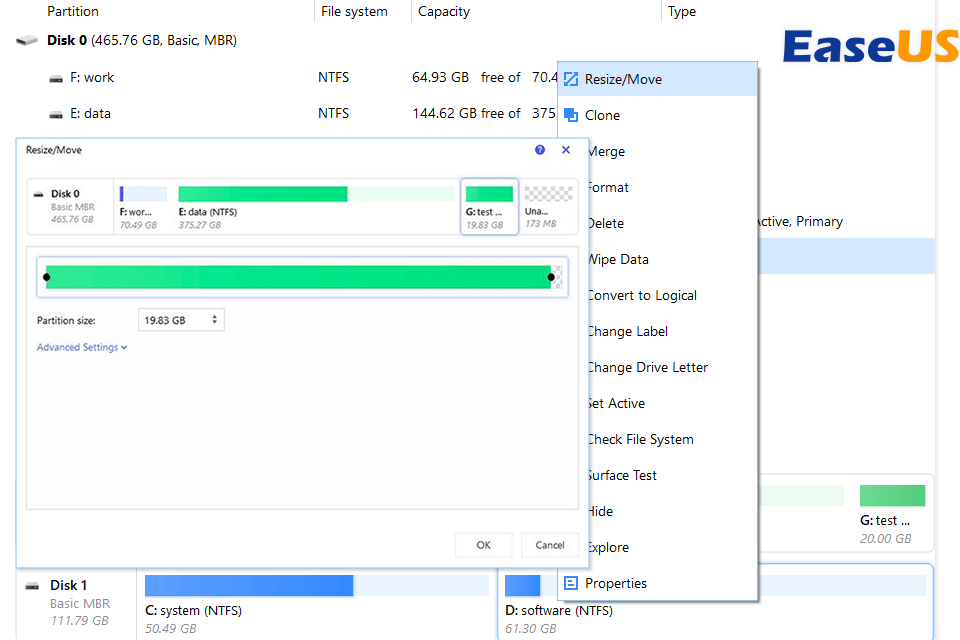
It comes with an extensive collection of unique features, such as formatted storage recovery, partition restoration, and corrupt file restoration. The software can work on any Windows-based computer, as it was designed to run smoothly in this environment. EaseUS Data Recovery Wizard Pro comes as a single-drive software program that can work on any drive that is formatted.
The software allows users to perform an automatic or manual deep scan of their system, so that any issues related to the hard drive can be addressed right away. If there's a problem with the physical component of your computer, EaseUS can identify it and fix it right away. In addition, this software comes with a utility that makes backing up easier by letting users create a backup beforehand.
One of the best things about Easeus Todo backup is the powerful scheduling function. Once you start saving data on these types of hard drives, you will quickly realize how the volume of restoring data can grow rather rapidly. This feature is extremely helpful when backing up large files, especially if the user already knows that hard drives will be targeted during the backup process. It is also an excellent tool when creating various types of virtual environments on these types of hard drives.


| STARTING PRICE | FREE | $29.95/month |
| FREE TRIAL |
| WINDOWS | ||
| MAC | ||
| LINUX | ||
| iOS | ||
| ANDROID |
| LIVE SUPPORT | ||
| PHONE | ||
| CHAT SUPPORT |