Many photographers are interested in the question of how many pictures can 32GB hold. Compact and standard DSLR cameras commonly produce JPEG images. Further, you will see a table that contains approximate calculations so that you can imagine the possible number of pictures on your memory card.
This chart includes information on the approximate number of images on the SD card. All calculations were given for images shot in uncompressed RAW format.
The first chart shows the number of images that a memory card of different sizes can hold. So if you need to know how many pics does 16GB hold, look down.
Compressed JPEGs (100% quality), pictures per card:
| Megapixels | File size (MB) | 16GB | 32GB | 64GB | 12GB |
| 4MP | 1.2 | 11444 | 22888 | 45776 | 91552 |
| 5MP | 1.5 | 9155 | 18310 | 36620 | 73240 |
| 6MP | 1.8 | 7629 | 15258 | 30516 | 61032 |
| 7MP | 2.1 | 6539 | 13078 | 26156 | 52312 |
| 8MP | 2.4 | 5722 | 11444 | 22888 | 45776 |
| 10MP | 3 | 4577 | 9155 | 18310 | 36620 |
| 12MP | 3.6 | 3814 | 7629 | 15258 | 30516 |
| 14MP | 4.2 | 3269 | 6539 | 13078 | 26156 |
| 16MP | 4.8 | 2861 | 5722 | 11444 | 22888 |
| 22MP | 6.6 | 2080 | 4161 | 8322 | 16644 |
Uncompressed RAW photos (24 bits per pixel), pictures per card:
| Megapixels | File size (MB) | 16GB | 32GB | 64GB | 128GB |
| 4MP | 12 | 71 | 2288 | 4576 | 9152 |
| 5MP | 15 | 57 | 1831 | 3662 | 7324 |
| 6MP | 18 | 47 | 1525 | 3050 | 6100 |
| 7MP | 21 | 40 | 1307 | 2614 | 5228 |
| 8MP | 24 | 35 | 1144 | 2288 | 4576 |
| 10MP | 30 | 28 | 915 | 1830 | 3660 |
| 12MP | 36 | 23 | 762 | 1524 | 3048 |
| 14MP | 42 | 20 | 653 | 1306 | 2612 |
| 16MP | 48 | 17 | 572 | 1144 | 2288 |
| 22MP | 66 | 13 | 416 | 832 | 1664 |
JPEG 100% Quality means JPEG compression without visual losses. It has a 1:10 ratio of the RAW image.
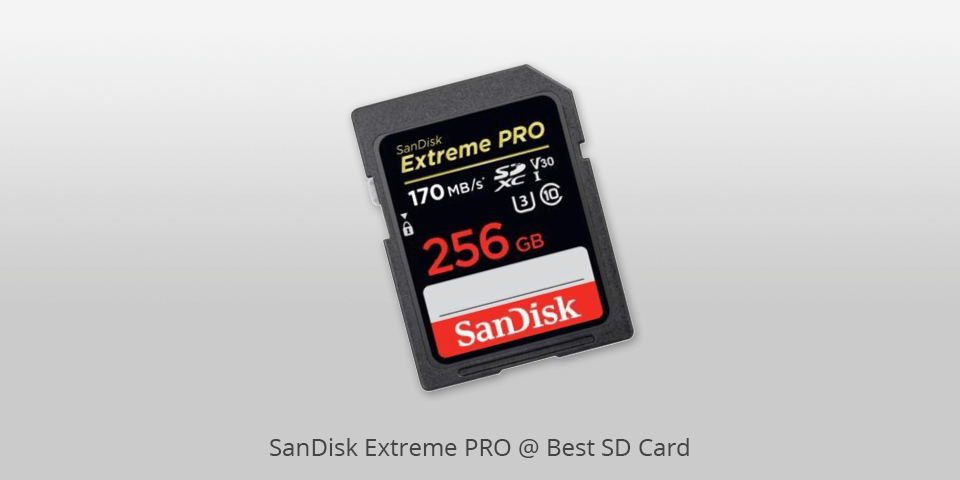
Card type: SDXC | Capacity: 256 GB | Read Speed: Up to 90MB/s | Write Speed: Up to 170MB/s | Warranty: Lifetime limited warranty
⊕ Stunning transfer speeds
⊕ Solid build
⊖ Compatibility is limited
This is a great memory card for storing your creative photos. It offers UHS speed Class 3 (U3) recording and shot speeds of up to 90MB/s. With these capabilities, you can record impressive high-res, stutter-free 4K UHD footage.
The high data transfer rate (170MB/s) is another plus of this SD card as it allows you to quickly switch to enhancing your images. What's more, SanDisk Extreme PRO has excellent protection against shock, weather, and other annoyances, so you can rest assured that your data is safe in all conditions. Moreover, you can prolong its service life by selecting the best SD card holder and transporting your card in it.

Card type: microSDXC | Capacity: 32 - 128 Gb | Read Speed: Up to 300MB/s | Write Speed: Up to 260MB/s | Warranty: Lifetime limited warranty
⊕ Speedy and efficient
⊕ Doesn’t have a lifetime warranty
⊖ Expensive
These SD memory cards have an amazing read transfer speed up to 2000x (300MB/s). You can quickly capture and transfer high-quality pictures and videos in a variety of formats including 1080p Full-HD, 3D, and 4K.
To ensure the best performance, the manufacturers used UHS-II technology UHS Speed Class 3 (U3). You get an SD UHS-II card reader along with the memory card. Thanks to speedy transfer features, you can quickly start editing your pictures. This will greatly speed up your workflow and give you more time to take photos.
Want to know how many pics does 16GB hold? Check the chart above to be sure your Lexar Professional memory card is good enough for the upcoming shooting.

Card type: SDXC | Capacity: 64 GB | Read Speed: Up to 300 MB/s | Write Speed: Up to 299 MB/s | Warranty: Manufacturer’s
⊕ Ribless
⊕ Rigid design
⊕ Watertight
⊖ Not for all devices
Sony did a good job on the design of this UHS-II SD card. It has a monolithic structure and well-protected housing. There is no empty space, so dust and water are unlikely to get inside and damage your data.
This memory card is water-, dust-, and shockproof. It can withstand 180 of Newtons force and lie in the water for 72 hours at a depth of 15 feet without getting damaged. The likelihood of data loss is also reduced thanks to the exclusive ribless design.
Since your content may have been lost due to a fall or loss of the write protection switch, the manufacturer doesn’t use this switch in these cards.
| Image | Name | Features | |
|---|---|---|---|
 |
SanDisk Extreme PRO
Our Choice |
CHECK PRICE→ | |
 |
Lexar Professional
High-speed performance |
CHECK PRICE → | |
 |
Sony TOUGH-G
Waterproof & dustproof |
CHECK PRICE → |
The most reliable manufactures are SanDisk, Lexar, and Sony.
Typically, it can last 10 to 15 years. If you keep the chip package in a very dry environment, you can use it even longer.
As a rule, modern SD cards have data management in the controller chip. Thanks to this, you may not worry about data loss from the memory card as long as the chip is powered or it is not worn out.
There are three main types of SD cards available in the market: SD (Secure Digital), SDHC (Secure Digital High Capacity), and SDXC (Secure Digital eXtended Capacity). These types differ in terms of their storage capacity, with SD cards having a maximum capacity of 2GB, SDHC cards ranging from 4GB to 32GB, and SDXC cards offering capacities starting from 64GB up to several terabytes.
The speed class rating of an SD card indicates its minimum sustained write speed, which is crucial for tasks like recording high-resolution video or capturing burst shots. Higher speed class ratings, such as Class 10, UHS-I, or UHS-II, generally offer faster data transfer rates and ensure smoother performance, particularly in devices that require quick data writing and reading capabilities.
To safely eject an SD card from a device and prevent data loss or corruption, it is important to follow these steps: First, ensure that any ongoing read/write operations involving the SD card have been completed or terminated. Then, use the appropriate software or system feature to safely eject or unmount the SD card before physically removing it from the device to ensure all data has been properly saved and written.

 Rating
Rating