Amazing laptops for Silhouette Cameo to create projects fast and easy.
Silhouette Cameo is an electronic cutting toolby the same-name company that allows cuttingpaper, cardstock, vinyl, fabric, and other materials. Having this powerful instrument, you may create impressive projects of different sizes. The tool comes with robust software that requires a decent laptop to run on. That is why we have prepared a list of the best laptop modelsthat will flawlessly handle SilhouetteCameo software.
The Silhouette Cameo, Silhouette Portrait, and Silhouette Curio all machine can be controlled by the Silhouette Studio software, which is available for both computer and Mac. So, let’s find out the best laptops for Silhouette Cameo in 2026.
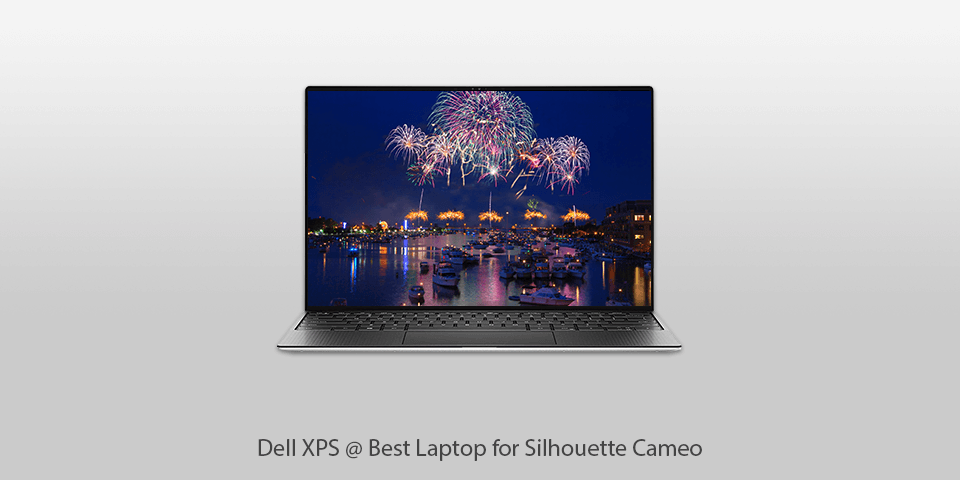
CPU: Intel Core i7-11195G7 | GPU: Intel Iris Xe Graphics | RAM: 16 GB | Storage: 512 GB | Display: 13.4-inch | Weight: 2.8 pounds
⊕ Stylish design with a brand-new Frost White finishing
⊕ Highly performant
⊕ Impressive 4K display
⊖ Weak battery
The first and most important benefit of this laptop for Silhouette Cameo is its adaptive performance. Based on the recent Intel Dynamic Tuning Technology, the processor changes its power in accordance with the workload.
Thanks to this adaptive technology, the performance is increased or decreased if necessary. It features an amazing InfinityEdge display and boasts Dolby Vision format that ensures gorgeous image quality with bright highlights and dark blacks. Dell XPS is made of machined aluminum and has acarbon fiber palm rest.
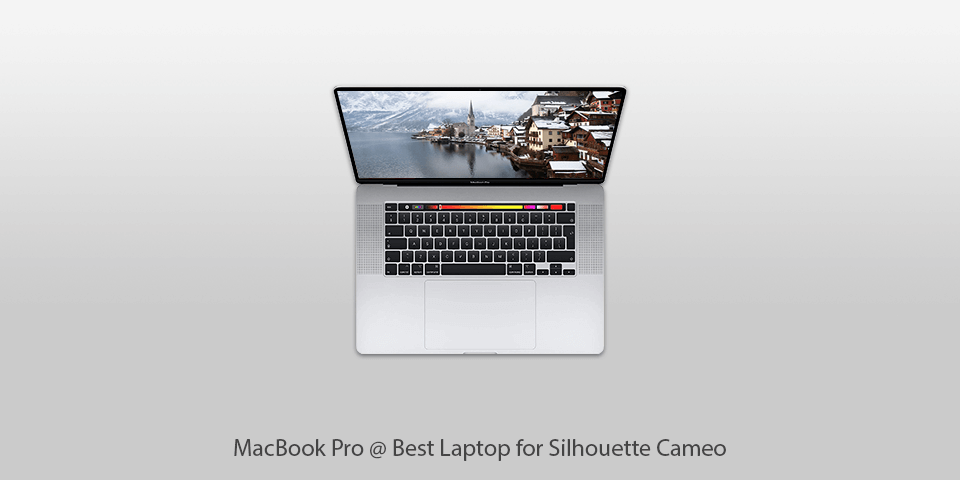
CPU: Apple M2 chip, 8-core | GPU: Up to 10-core | RAM: 8 GB | Storage: 512 GB | Display: 13-inch | Weight: 3.0 pound
⊕ Portable design
⊕ Fast performance
⊖ Expensive
We can name several reasons why you should choose this laptop and its impressive, almost bezel-free screen is among them. What is more, it brags about excellent sound quality and long battery life.
This laptop for Silhouette Cameo successfully houses an Apple M2 chip, enough RAM and the fastest SSD. The only thing that might deter potential clients is a high price. However, some users may also complain about the number of ports it offers.
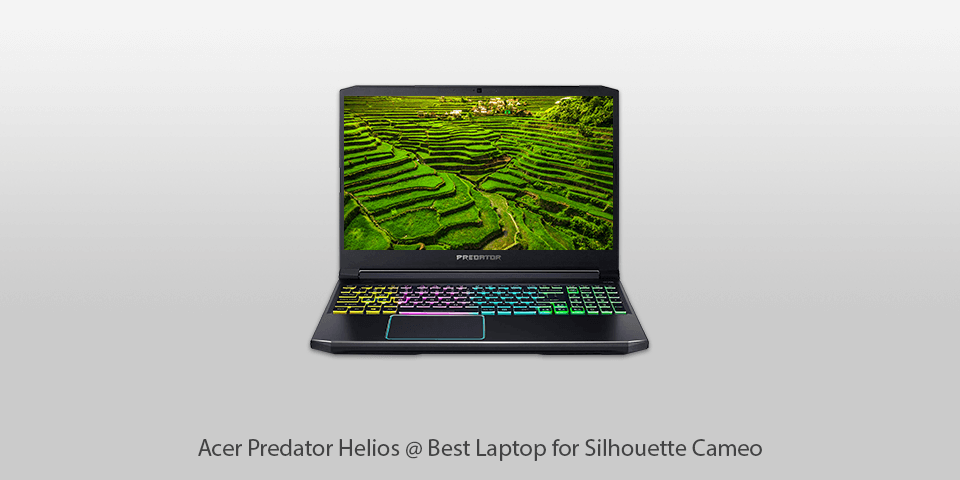
CPU: Intel i7 | GPU: Nvidia | RAM: 16 GB | Storage: 512 GB | Display: 15.6-inch | Weight: 5.29 pounds
⊕ Powerful performance
⊕ Convenient keyboard
⊕ Long battery life
⊖ Disappointing sound system
Originally, PredatorSensewas developed as a powerful gaming laptop. However, it may still serve as a laptop for Silhouette Cameo. Having tapped the PredatorSense key, you may easily control lighting, fan speed, overclocking rate, game profiles, etc.
Although the sound quality is not bad, we still expected more from the Waves MAXXAudio technology. Using Killer DoubleShot Pro, you may select which apps take the bandwidth. Also, Control Center allows bandwidth prioritization.
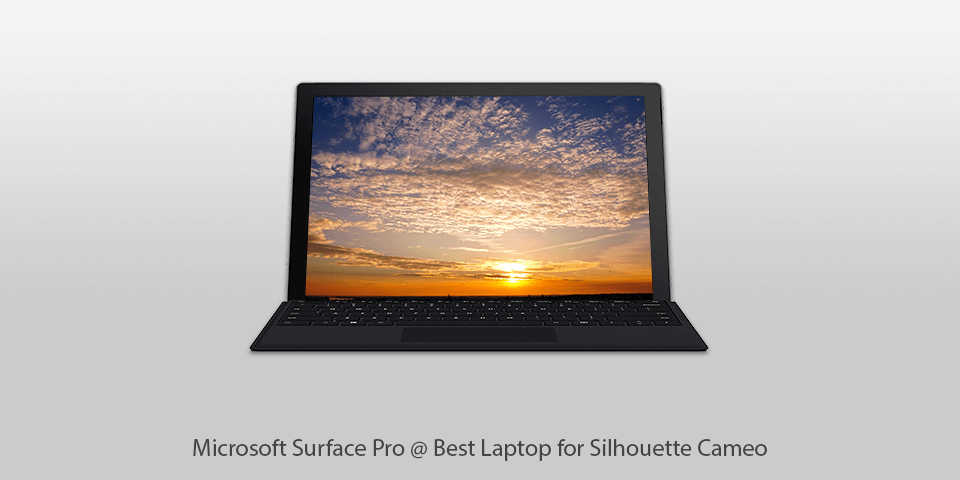
CPU: Intel Kaby Lake | GPU: Intel® | RAM: 8 GB | Storage: 128 GB | Display: 13-inch | Weight: 1.70 pounds
⊕ Qualitative keyboard and stylus
⊕ Neat kickstand
⊕ USB-C and USB-A Ports
⊖ High-priced
Thanks to its numerous features and impressive functionality, Surface Pro Xmight become a great notebook SilhouetteCameo on the modern market. It has a13-inch touchscreen with super slim bezels. LTE.3 provides speedy performance and guarantees the best productivity.
It is supplied with the Surface Pro X Signature Keyboard with Slim Pen* so you are likely to get the best working experience on the move no matter where you are. There is a special place on the keyboard where you store the Pen and simultaneously charge it.

CPU: Intel Core 2 Duo | GPU: Radeon | RAM: 8 GB | Storage: 256 GB | Display: 13-inch | Weight: 5.36 pounds
⊕ Portable construction
⊕ Sleek design
⊖ Too few ports
MacBook Air is a laptop that doesn't need to be advertised. As always, developers please their clients with a cool keyboard and a trackpad. The battery charge is enough to work a whole day long. It is a compact and portable device that you easily carry around.
Touch ID is also on the highest level. Although it is really slim and looks fragile, MacBook Air is a reliable and strong device. It features two Thunderbolt 3 ports. Therefore, if you plan to use Silhouette Cameo on Mac, this laptop is exactly what you need.
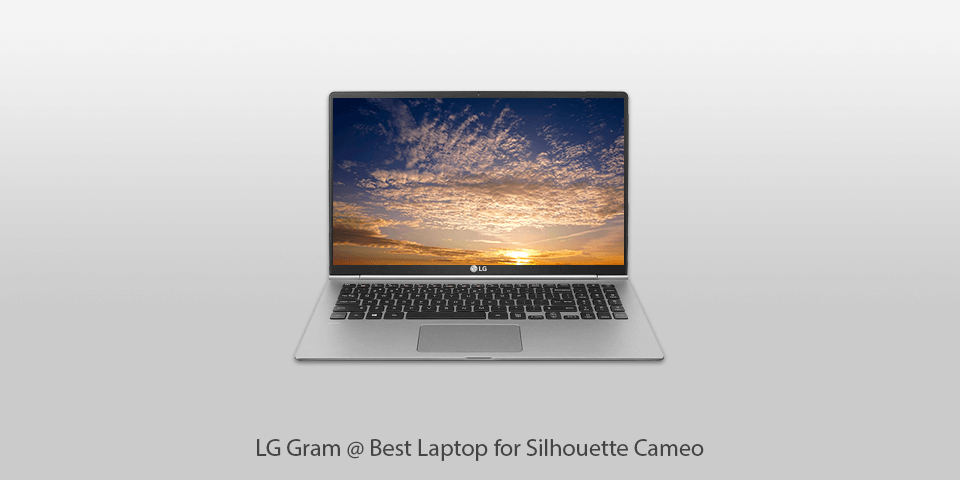
CPU: Intel Core i7 | GPU: Nvidia | RAM: 8 GB | Storage: 512 GB | Display: 15.6-inch | Weight: 2.40 pounds
⊕ Fast performance
⊕ Precise trackpad
⊕ Super slim and lightweight
⊖ Reflective display
One doesn't often see a laptop that can work up to 21 hours on a single charge. Agree? LG Gram is exactly like this. It is a 15.6-inch device with a Full HD IPS display that offers impressive battery running time.
It is lightweight and portable, so you may use it on the go. It features the10th Generation Intel Core i5- 10210U CPU with Intel UHD graphics and 8GB of DDR4 RAM. It also has 512GB M.2 NMVeSSD and USB Type-C connectivity. Thanks to these specs and overall high performance,this device may be called a great laptop for Silhouette Cameo.
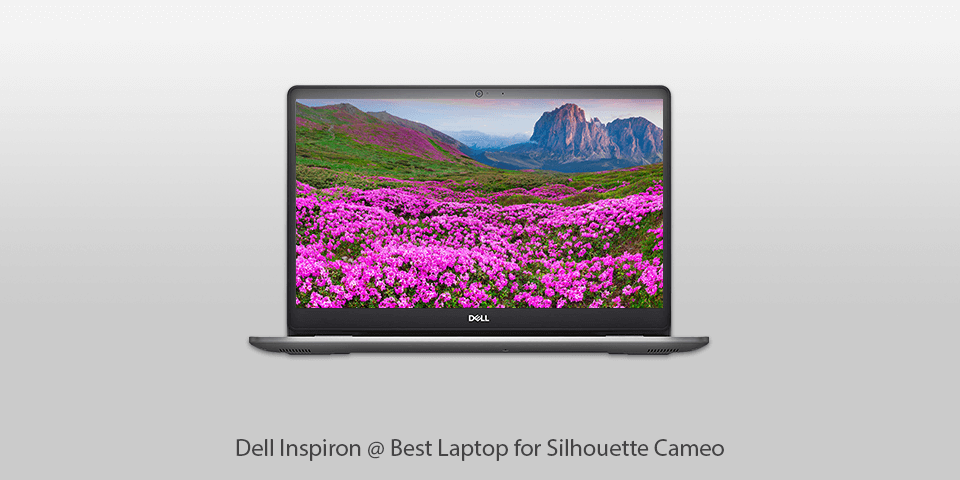
CPU: Intel Core | GPU: Nvidia | RAM: 8 GB | Storage: 512 GB | Display: 15.6-inch | Weight: 6.19 pounds
⊕ Nice tactile feel
⊕ Reasonable price
⊕ Decent battery life
⊖ Fragile input devices
Inspiron 5593 is a device that you may easily upgrade if necessary. You might increase RAM up to 16GB across its two RAM DIMMs. It is compatible with modules that operate at 3200 MHz. You can also plug a 2.5" SATA drive slot and an M.2 PCIe x4 SSD in it.There areall necessary portsand an SD card reader.
This laptop for Silhouette Cameo has an IPS screen with a Full HD resolution.You may look at it from various angles without tiring your eyes.
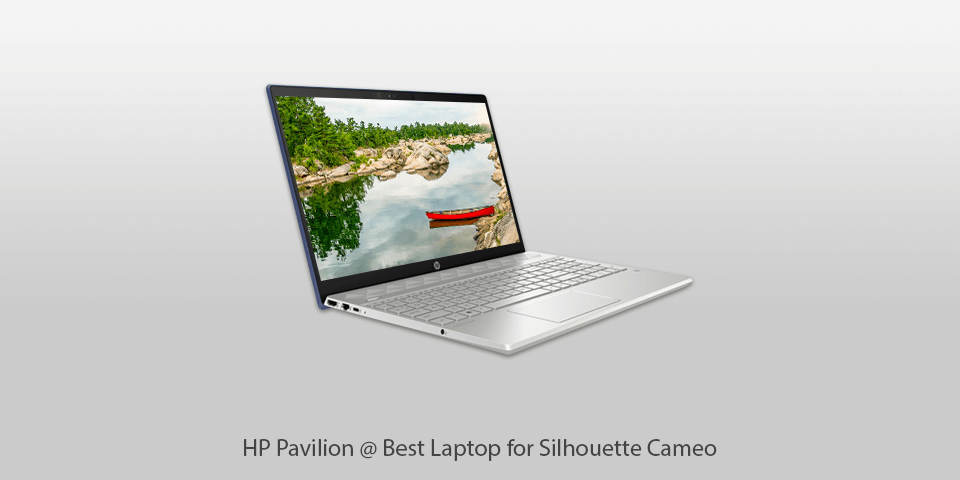
CPU: Intel | GPU: HD Graphics | RAM: 16 GB | Storage: 512 GB | Display: 15-inch | Weight: 4.08 pounds
⊕ Budget option
⊕ Appealing design
⊕ Reliablecase
⊖ Weak battery
HP Pavilion is a great laptop for Silhouette Cameo since it offers great functionality to smoothly run the latest programs and apps. Thanks to the metal-like design, the laptop looks stylish. It features a convenient keyboard and an almost bezel-free display. Dual HP speakers, HP Audio Boost and custom tuning guarantee impressive sound quality.
You may increase the storage by inserting an SD or Micro SD card. This option allows you to store more info or access the files you saved on the card.
| Image | Name | Features | |
|---|---|---|---|
 |
Dell XPS
Our choice |
CHECK PRICE→ | |
 |
MacBook Pro
Stylish |
CHECK PRICE → | |
 |
Acer Predator Helios
Compact |
CHECK PRICE → |

Alaptop for Silhouette Cameo should feature a 2GHz + processor. So, forget about such brands as Pentium, Celeron, and Atom. To get smooth performance, opt for the 5th Gen Intel Core i3 processor and higher. Of course, if your budget is not limited, pick an Intel Core i5 processor.
RAM functions as temporary memory and directly influences the speed of your CPU. Get a laptop with not less than 4GB of RAW. But if you want to enjoy fast performance as long as possibleand don't to change your device (or upgrade it) in the nearest future, look for 8GB. RAM is affordable today so you won’t go bankrupt.
Silhouette Cameo Studio doesn't require huge storage space, so this parameter is not a high priority. You just need enough space for the program itself and its upgrades. If you can afford a machine with an SSD, it will only improve the performance.

I believe display characteristics are important for any user, be it a hard-core gamer or office worker. Specialists working with Silhouette Cameo projects more than anyone need a qualitative picture on the screen. The best choice is undoubtedly a full HD laptop; it provides the best accuracy and impressive multitasking capabilities.
However, if you use external screens, Full HD isn't necessary. You should have an HDMI, or DisplayPort or Thunderbolt 3 to pair external monitors.
Silhouette software is not compatible with Chromebook.
Fortunately, yes. Silhouette Cameo smoothly works on Mac OS X 10.6.8 and higher.
Yes, there is an application compatible with Android and iOS devices. But mind that Silhouette Studio app is not as effective as full-featured software. Consequently, I don’t recommend using it.
You don’t need a mat to cut materials with Silhouette while Cricut requires a 12"x24" mat. Also, Cameo may cut up to 12x10-inch long materials.

 Rating
Rating