Affordable and high-quality paints for projector screen.
Using the best paint for projector screen, you can create a very smooth surface, which reflects enough light and, at the same time, doesn’t look dull. Choosing the color of the paint, you need to consider the brightness of a projector and the amount of ambient light.
Most of these paints are water-based formulas. Thus, they are easy to apply and also effective when it is time to clean a screen. There are two types of water-based paints: latex or acrylic. They are more suitable considering how long a screen will remain smooth. Oil paints can deteriorate over time, although they have a long shelf life.
When writing this review of the best paint for projector screen, I took into account not only the material from which paint is made, but also durability and ease of use. Other important criteria are the color of the paint and its ability to reflect bright images.

Resolution: 3840x2160 | Gain Value: 0.1 | Color: Grey | Size: 750ml
Smarter Surfaces Contrast is a quality projector screen paint that is suitable for high resolution images such as Full HD and 4K. Due to its composition, it is durable, does not peel, is stored and serves for a very long time.
It is able to reflect the images projected by the projector and reproduces the brightest colors. Thanks to the ultra white color, the colors of the picture will be saturated, the blacks are deep, the whites are light, but there will be no glare and spots that blind.
This paint is safe for health, you can use it for a long time. It does not emit harmful substances and is easy to clean if dirty. If any stains appear, simply wipe them off with a damp cloth or sponge - the paint on the screen will remain in place, and the screen itself will become crystal clear again.

Resolution: 3840x2160 | Gain Value: 1.1 | Color: White | Size: 750ml
Smarter Surfaces Pro is the latest and greatest in projector screen paint. It is formulated to work with even the most delicate of screens, and even those hard to clean surfaces. Smarter Surfaces Pro even contains a scratch resistant non-slip sole finish for the ultimate safe touch.
With Smarter Surfaces Pro, you can create professional looking artwork on any surface. No matter if you're painting a wall or a glass, Smarter Surfaces Pro can help. Even on extremely smooth surfaces, such as marble or granite, the non-woven, water-based polyester ink will adhere just as well as any other brand.
This ink goes on thick and stays on for thick. The ink also does not run when wet, so there are no messy lines and smudges to worry about when you are ready to remove it.

Resolution: 4096x2160 | Gain Value: 1.0 | Color: Grey | Size: 750ml
The Smarter Screen Grey is available in vibrant white colour that can be used on any of the LED, LCD, Plasma and projector screens. So, no need to buy expensive devices just to make them look beautiful.
You can used it to protect and display projectors, old CRT TVs, Plasma and old LCD TVs. In short, it is the best tool for protecting your screens from scratches and so on. It is also a tool for protecting the screens from the harmful effect of dust, moisture and various other particles.
This paint is high quality and able to withstand the tough jobs. Apart from these alternatives, you also have the option of painting your screen with your own handmade art or choose to get a screen printed with the image of your choice. Because it provides everything you need in a paint spraying gun, screen and even accessories for creating professional looking artwork.
| IMAGE | NAME | FEATURES | |
|---|---|---|---|

|
Smarter Surfaces Contrast
Our Choice
|
CHECK PRICE → | |

|
Smarter Surfaces Pro
Good for 3D
|
CHECK PRICE → | |
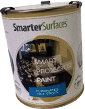
|
Smarter Screen Grey
Easy to use
|
CHECK PRICE → |

Gray and white are the most suitable colors for a projector screen. Both colors absorb only a small amount of light, so it can be easy for a person to watch HD video when the light is blinking on the screen. White screens are fine, but if a video is too bright, there may appear problems with clarity and quality.
Depending on how much lumens your projector emits, you may want to choose a paint that is closer to gray than white. A rule of thumb is to choose a gray paint if you know that your projector delivers over 3500 lumens.
A projector screen must be opaque, so it is important to use thick paint that can block sunlight. A good option is water-based paint. It is harmless and easy to apply. But you need to apply several layers of this paint.
Acrylic paints are popular among buyers because they contain less vinyl and are more durable and resistant to harsh conditions. These paints are slightly thicker than latex paints, which are mostly made from vinyl. This happens because vinyl is cheaper and more eco-friendly than acrylic paints.

Resolution largely depends on the type of projector you want to install in your home. If your projection can display 1080p media, you don't need expensive or high-quality projector paint.
But if your projector can display 4K or ultra-high content, then you need wall paint capable of matching 4K demands. Such paint can ensure HD and higher results.
One of the key benefits of high-definition professional screens is that they have a perfectly smooth surface that allows them to reflect images with the optimal number of details. The problem with most painted surfaces is visible brush strokes or smudges.
When you paint with a brush or roller, the screen surface is not as smooth as a professional screen, and this will slightly reduce the sharpness of the image. Therefore, the best paint for projector screen in this case is the one with a spray. It is a little more expensive, but you will avoid uneven surfaces.