Affordable and high-quality corner TV wall mount
If you want to install your TV set in a corner and are looking for the best corner TV mount, this article will come in handy. Thanks to its special design, the mount contributes to the safety of the TV. Besides, such mounts have tilt, swivel, pan, and tune options, allowing you to customize the TV to suit your needs.
To find the best corner TV mount, you should consider multiple aspects, including price, mount compatibility, TV size, durability, design, and ease of installation. People usually but corner TVs because of glare-free viewing, a more comfortable display position, and unique aesthetics.

Screen sizes: 42-90 inch | Maximum weight: 125 lbs | VESA: 200x100mm to 600x400mm | Design: Corner TV
For those who have bought a new TV for their living room, and if you are one of the lucky ones who have already managed to get the most desirable brands then you might have already encountered Echogear's EGLF2 corner TV mount. This is one of the highest selling mounts in the market, as it offers a very attractive look while providing a very functional feature at the same time.
The first pro that we would like to discuss is the smooth articulation from the wall that makes it easy to point the TV exactly where you want it. It allows to tilt the TV according your desired viewing angle. Although it is made out of metal, has inferior quality bolts and not too elegant looking, it actually has very simple features so that you will have no problem mounting your TV in different positions.
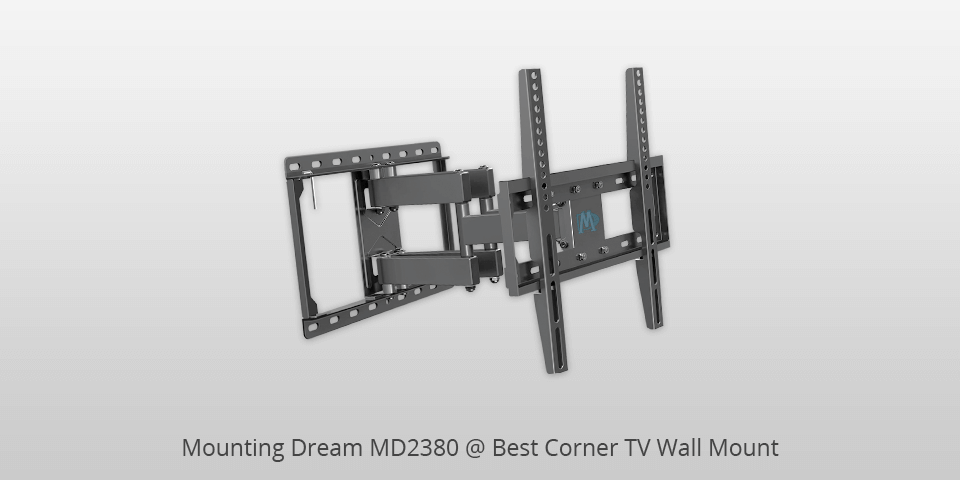
Screen sizes: 32-55 inch | Maximum weight: 99 lbs | VESA: 400x400mm | Design: Corner TV
Many people who are in the market for a flat panel TV mount are often confused about the various pros and cons of the MD 2380 corner TV mount. At first blush, it may seem like a very complicated and advanced mount that involves complicated electronics and an expensive price tag. And yet, the features of this mount and the benefits it provides really make this mount worth its weight in gold.
It allows to swivel the TV from left or right according to your seating position and "robot welding technology" makes the wall mount TV bracket sturdy and safe. Although, it comes inferior quality screws, you also get a clear instruction and hardware in pre-labeled bags making installation easier. All in all, if you looking for best corner TV mount then the Mounting Dream MD2380 is right choice for you.
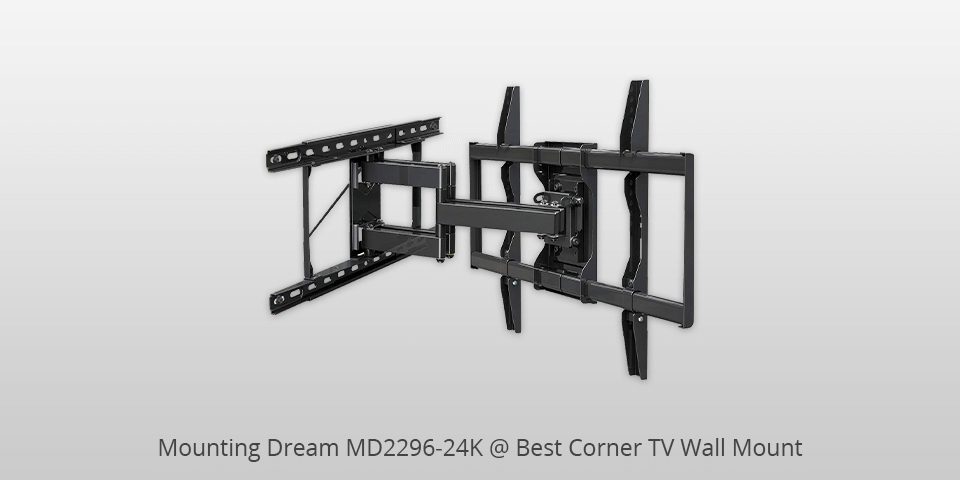
Screen sizes: 42-70 inch | Maximum weight: 100 lbs | VESA: 600x400mm | Design: Corner TV
The Mounting Dream MD2296-24K corner TV mount is designed to attach to a flat screen wall-mounted LCD television to corner position. It can be adjusted to a number of positions for optimal viewing. Although, it comes with inferior quality screw, the ""robot welding technology"" makes unit sturdy and safe.
The other pros of this mount review include many things. The 45 degree swivel and 3 degree rotation offers maximum viewing flexibility. You are also able to use the included magnetic clasp to secure it to your wall. Another great feature is the fact that it includes a magnetic backing plate which can easily be removed and washed if needed. There are also several additional features on this mount including multiple cable outlets and a swivel clip to easily move the mount around your room.
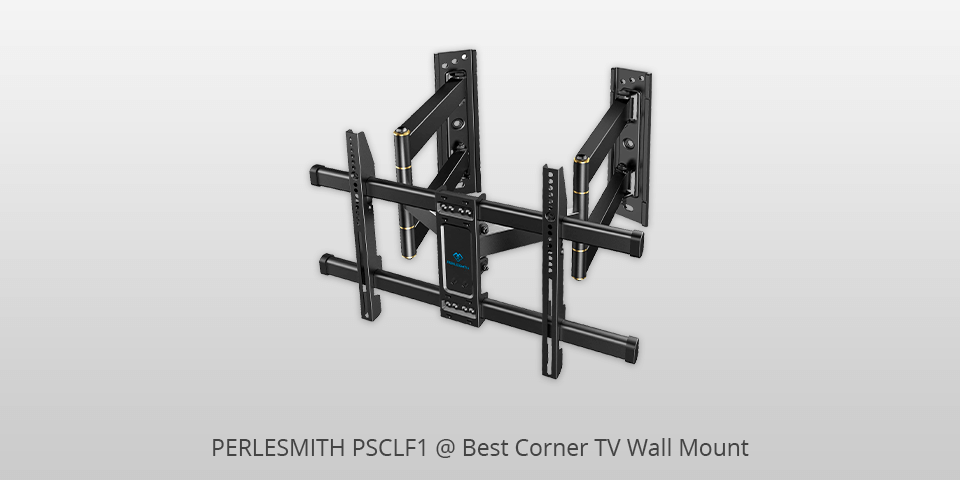
Screen sizes: 37-65 inch | Maximum weight: 99 lbs | VESA: 600x400mm | Design: Corner TV
PERLESMITH PSCLF1 is a robust, fully-configurable corner TV mount for your plasma or LCD television. The mounting system features fully-assembled, high-quality components that are engineered to be the most durable on the market. The system features fully adjustable angles for optimal viewing comfort and also includes two mount brackets for optimal television placement. In addition to being designed to meet the needs of consumers, the mount brackets also include fully isolated mounting positions and an anti-wobble system for maximum stability.
The cons of this mount bracket are that it lacks some of the features of more expensive television mounts and does not have a tilt-able angle. It is solid product that easy to assemble. The shipping speed is good, but the method not the best. All in all, if you looking for best corner TV mount then the PERLESMITH PSCLF1 is right choice for you.
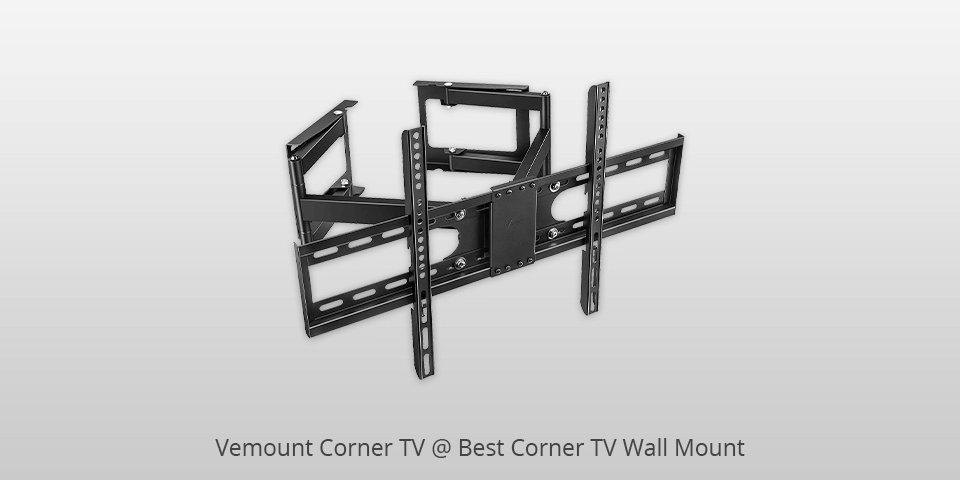
Screen sizes: 32-65 inch | Maximum weight: 99 lbs | VESA: 600x400mm | Design: Corner TV
This Vemount corner TV mount offers a flexible solution for positioning your flat screen TV in a perfect location without having to worry about wires or brackets. This is a unique TV mount that has many advantages over other similar options on the market today. It is made of mild steel with full-motion tilting, that make the view at 180-degrees comfortable.
The Vemount corner TV mount has an innovative design that eliminates all of the bulky hardware that is common with many flat panel TV mounts. One of the cons of this design is the fact that the TV does not have a very deep mount hole. Another con is the fact that it has unhandled weight. However, the pros of this mount would be that it is one of the lightest mounts available and it provides a very stable and secure installation.

Screen sizes: 37-70 inch | Maximum weight: 132 lbs | VESA: 600x400mm | Design: Corner TV
The Mounting Dream MD2268-LK corner TV mounting system is one of the best and latest product in the market. The pros and cons of this mount all depends on what you want to use it for. One advantage with this mount is that it is designed with comfort in mind. You can watch your favorite television shows and movies without having to put your back against the wall, just tilt your TV forward up to 8° to reduce glare for better viewing.
There are also features that are not present with other mount types. This mount is perfect for people who work at home because it provides an excellent angle from which to view your screen, and features post-installation adjustment that allows for perfect TV levelling. Main con is the fact that it comes with inferior locking mechanism.

Screen sizes: 26-55 inch | Maximum weight: 132 lbs | VESA: 400x400mm | Design: Corner TV
VideoSecu ML531BE2 is an interesting concept that enables you to enjoy the advantages of both a flat panel monitor and a television mount without compromising on mounting capabilities. ML531BE2 corner TV mounts by VideoSecu is a small form factor, but with a big promise. It allows users to mount their flat screen TVs on the wall and enjoy a high quality TV viewing experience.
You will like to mount your TVs on the wall without having to mess around with messy wires and also being able to maximize space in small living room.You will also like that this mount is very affordable, yet very durable and stable. Although, it has average build quality, it is very easy to install and 10 degrees easy one-touch tilt reduces glare. We would recommend this mount to anyone looking for a simple solution to mounting televisions on the wall.
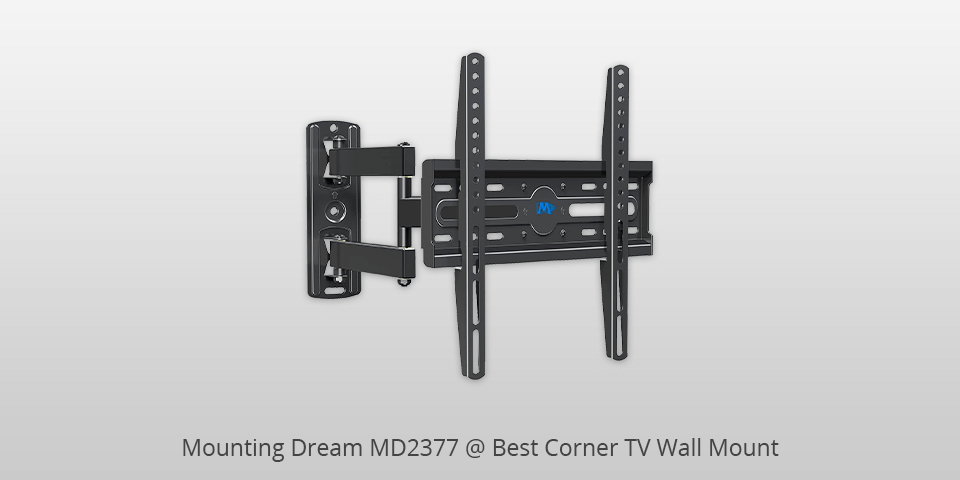
Screen sizes: 26-55 inch | Maximum weight: 60 lbs | VESA: 400x400mm | Design: Corner TV
The Mounting Dream MD2377 corner TV mount look great, and that is not all that you need to know about them. The pros of the MD2377 includes the ability to easily and quickly adjust the television's mounting location while avoiding unsightly scratching caused by improperly secured mounts. It comes with clear instruction and hardware in pre-labeled bags making installation easier. The bracket also features a fully isolated two-point locking mechanism that ensures that the TV will not move when in use.
The cons of this mount bracket are that it lacks some of the features of more expensive television mounts and inferior quality screws. The ""Robot welding technology"" makes the wall mount TV bracket sturdy and safe and allows to swivel the TV from left or right according to your seating position.

Screen sizes: 22-55 inch | Maximum weight: 80 lbs | VESA: 400x400mm | Design: Corner TV
As one of the leading providers of home entertainment products, Amazon Basics has come up with a unique TV mount. The Amazon Basics Full Motion corner bracket is designed to provide a user with a convenient and stable mount for their TV in any room of the house. While the majority of brackets available on the market today are bulky and awkward, this one is designed to fit flush against the wall with no protruding hardware.
Despite lacking some of the more advanced features offered by other brands, the pros out weight the cons when it comes to the Amazon Basics Full Motion corner TV mount. Although, mount not very sturdy, it features post-installation adjustment that allows for perfect TV levelling and swivels +/-90° giving the perfect viewing angle. You will also like the fact that 3 easy steps make installation convenient.
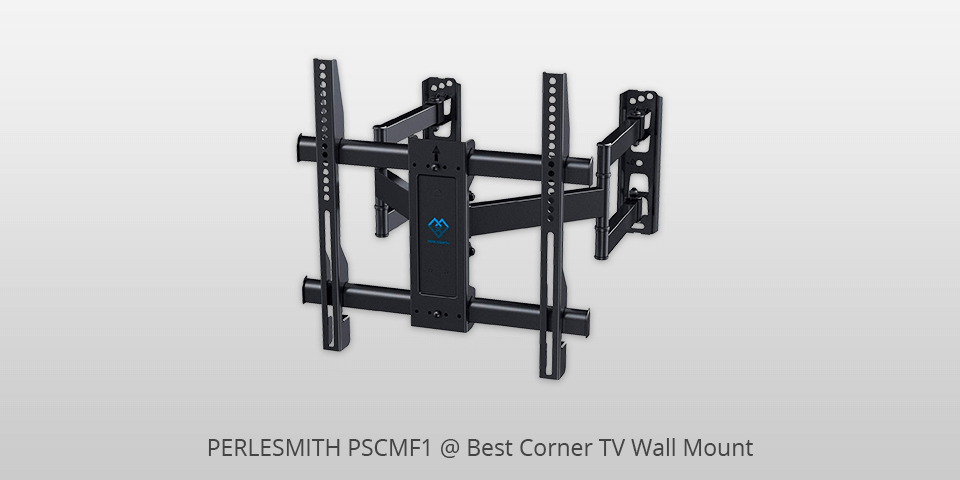
Screen sizes: 26-55 inch | Maximum weight: 99 lbs | VESA: 400x400mm | Design: Corner TV
The PERLESMITH PSCMF1 corner TV mount is a small and compact and designed specifically for the TV and the need to hide all cords and wires that may be keeping the TV from being properly positioned. There are four main benefits that can be gained by owning this type of mount, and this review will take a look at those features. This mount was designed with safety and convenience in mind, so all cords and wires will be kept out of the way and away from any danger while the TV is in use.
The cons of this mount are that it does not offer much support, and the weight of the TV can make this mount difficult to put on and off. On the other hand, it has good build and design, so if you looking for good corner TV mount then the PERLESMITH PSCMF1 is right choice for you.

Screen sizes: 32-70 inch | Maximum weight: 99 lbs | VESA: 600x400mm | Design: Corner TV
There are several pros associated with the FORGING MOUNT for corner TV mount mainly because it can easily conform to most corner spaces and is compatible with a wide range of televisions. The mount features a universal fit, so all types of formats can be used on this mount. This means that any sized LCD or plasma television can be accommodated on this mount. Also the ""Robot welding technology"" makes unit sturdy and safe and tilts TV up 5 degree and down 15 degree that reduces glare.
One of the main pros of this mount is that it is easy to install, and that it can also be used without any installation hardware. Because of its simple construction, there is no complicated tilting mechanism. All the TV mounting hardware and electronics are contained in one unit and all you need to do is to turn it around and snap it to the wall.

Screen sizes: 37-70 inch | Maximum weight: 125 lbs | VESA: 684x400mm | Design: Corner TV
The VideoSecu MW380B5 corner TV mount is a unique product that is a perfect choice for the people who looking foa affordable TV mount. This mount range can be easily mounted on the wall and it has many features that help you organize your television screen very easily. MW380B5 comes with some features that are very good, most of the features are cord, cable management, corner plug adaptor, rubber feet for optimum stability.
So this unique mount range can easily be used as the mount for the plasma television screen. Although, the bolts are very cheap and unreliable, the package includes installation hardware and a free HDMI cable. It is available in several variations and easy to install and set the desired angle.Most of the features and pros of this mount are very good like it can easily be fixed on any corner surface.

Screen sizes: 32-65 inch | Maximum weight: 121 lbs | VESA: 400x400mm | Design: Corner TV
Everstone is a well known brand in the market. It is one of the most trusted brands in the market for its excellent features and top-notch performance. One of the pros of Everstone Full Motion corner TV mount is its flexibility. The mount system has been designed to use with nearly all televisions with a screen size of 10 inches to 60 inches. The mount has an adjustable pivot bolt which allows you to adjust the TV's mounting location at any time you like.
Everstone Full Motion TV Mount is made with high quality materials, making this unit very sturdy. In fact, many reviewers have said that this mount system is the best one on the market. Main con is the fact that some consumers recieved that it easily sags when heavy TV models are mounted.
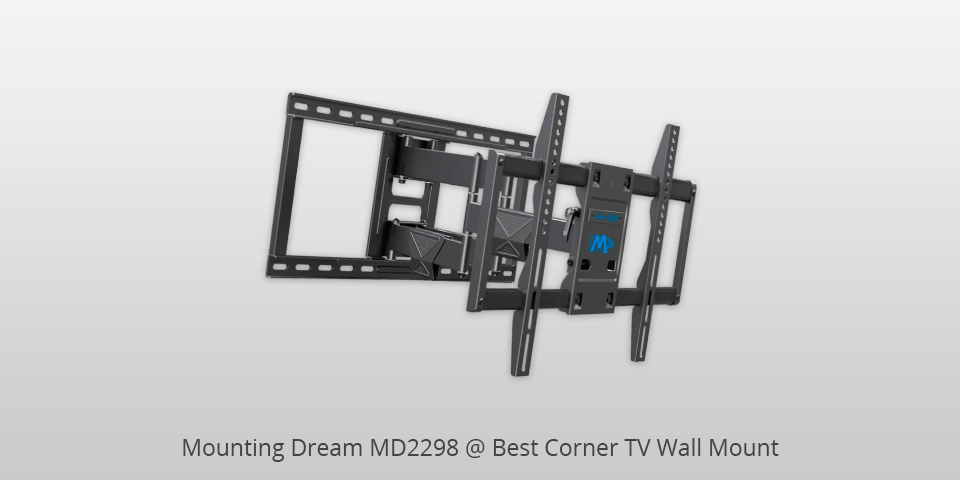
Screen sizes: 42-75 inch | Maximum weight: 132 lbs | VESA: 600x400mm | Design: Corner TV
As you may know, the primary pros of Mounting Dream MD2298 corner TV mount include its durability - this is a mount that you don't need to worry about falling off since it is quite sturdy. However, there are also some cons associated with the mount, such as inferior quality screws. It's also not the biggest mount that you can find, and it doesn't have many features, so if you want additional features on your television set, you might need to look for another brand or model.
Aside from the pros it comes with clear instruction and hardware in pre-labeled bags making installation easier. The "Robot welding technology" makes the wall mount TV bracket sturdy and safe and allows to swivel the TV from left or right according to your seating position.If you looking for best corner TV mount then the Mounting Dream MD2298 is right choice for you.
| IMAGE | NAME | FEATURES | |
|---|---|---|---|

|
ECHOGEAR EGLF2
Our choice
|
CHECK PRICE → | |

|
Mounting Dream MD2380
Durable
|
CHECK PRICE → | |

|
Mounting Dream MD2296-24K
Premium
|
CHECK PRICE → |
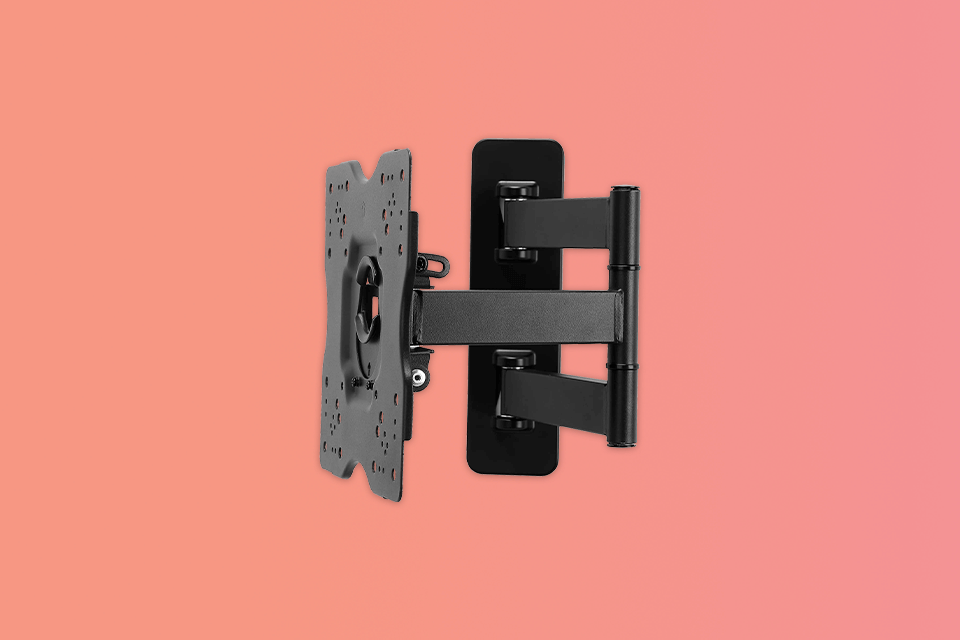
You should place the TV at eye level to avoid straining your neck and back when watching a movie or TV show. To choose the right level, focus on your sitting position and distance from the screen. Besides, pay attention to the location since a low chair or sofa requires a low-mounted TV, while a higher position requires a high chair or armchair.
As a rule, a mount can be of two types – tilting and articulating. Articulating mounts work for small TVs as they are lightweight. The tilting option is a more common type that works for large and heavy devices.
The main purpose of the mount is to support the TV so that it doesn’t fall. We recommend choosing mounts that are heavier than your TV set. The titling mount works great for heavy and big devices. With various options and customizations, you can watch your favorite movies in comfort.
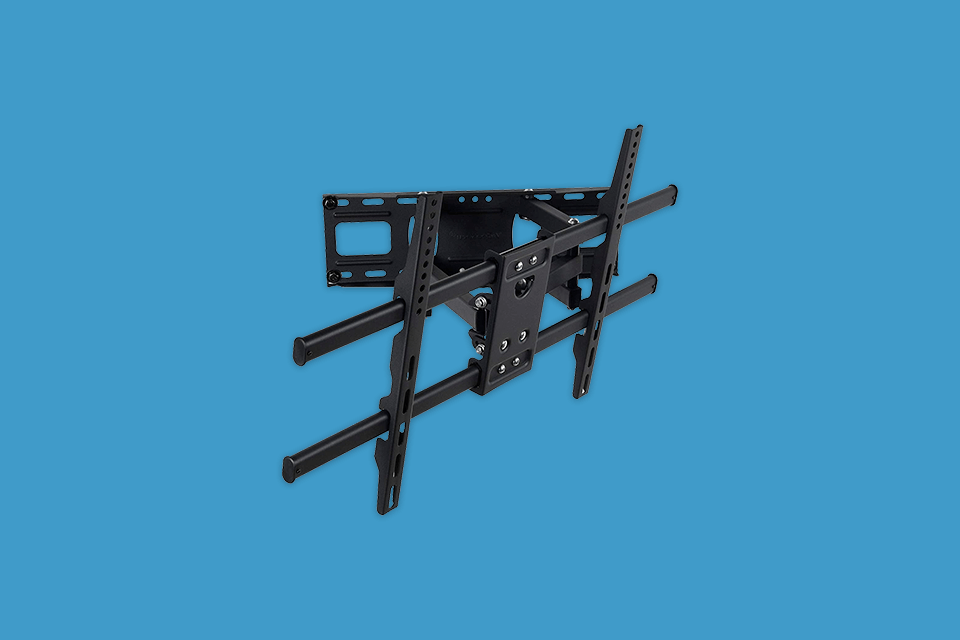
When installing the TV, make sure the mount is securely attached to the wall. It is important to keep this in mind not to damage your TV set. If you mount it into drywall, it will crumble once. Use your toolset or rent one to find and locate the studs. As a rule, two or three studs should be enough.
Once you've located the studs, lock the mount in the position you need for installation. Make the pilot holes carefully so as not to damage the studs or misplace the mark. We recommend choosing a drill that is thinner than the actual hole. The last step is to insert the mount through the holes and tighten the bolts using a set of tools (a socket wrench or electric drill works great).
Make sure that you’ve located the mount securely and tightly. When everything is ready, you can install your TV. We recommend using the provided guide to simplify the process.