Budget $300 laptops for college students and work.
Nowadays the market is full of a great range of Acer, Asus, LG, Lenovo, Razer, MSI, and Samsung laptops, so the task of selecting the best device for your everyday needs may be very difficult. If you are searching for a laptop for under 300 dollars, you are unlikely to purchase a highly functional model stuffed with numerous features.
If you are not ready to spend much money on purchasing a laptop, pay attention to a great variety of budget laptops under $300. In this review, we have listed some of the most powerful and functional models that are bound to meet your requirements. After researching the devices in this price range, we have selected those that are worth your attention.
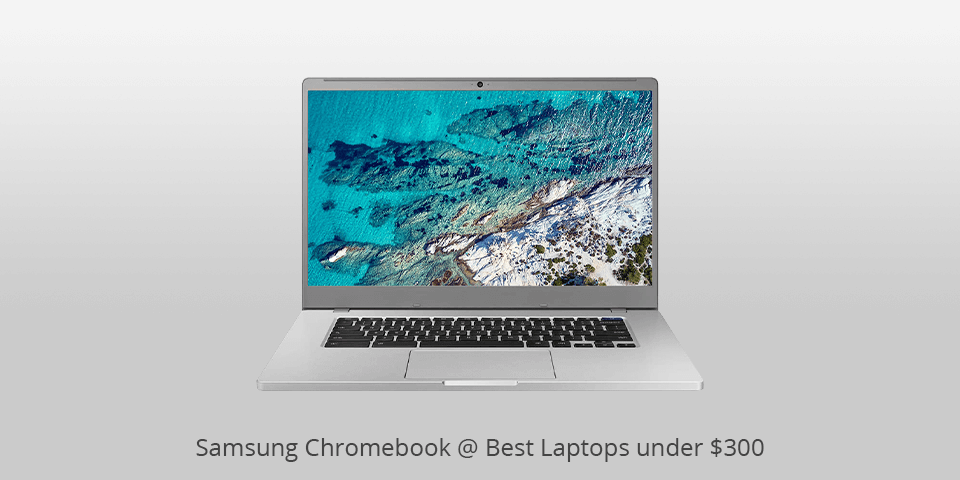
CPU: Intel Celeron Processor N4000 | GPU: Intel UHD Graphics 600 | RAM: 4GB |Storage: 32GB | Display: 15.6-inch |Weight: 2.6 pound
⊕ Capacious battery
⊕ Slimmer and lighter than competitors
⊕ Great performance
⊕ Decent keyboard
⊖ Dull screen without touch
⊖ Bulky bezels
⊖ Poor audio quality
One of the greatest features of Samsung Chromebook is its powerful and durable battery that can work up to 12.5 hours per charge. Moreover, this model has an integrated Gigabit Wi-Fi. Equipped with 1 full-size and 2 type-C USB ports for quick charging and data transfer, Samsung Chromebook can brag about great performance for your daily needs. The laptop is fitted with an integrated micro SD memory card reader for a trouble-free files transfer between the memory card and the laptop. With Wi-Fi 802.11ac support, Samsung Chromebook can successfully function with speedy routers.
Considered as the best laptop under 300 USD in terms of compatibility, this model also allows you to search for and download various applications or games from Google Play. Although it doesn’t have a touchscreen or stylus, Samsung Chromebook 4 offers numerous great features such as longevity, excellent keyboard, and decent performance. Take into consideration its low price of $229, and you will realize that this device is probably one of the greatest budget laptops under $300.
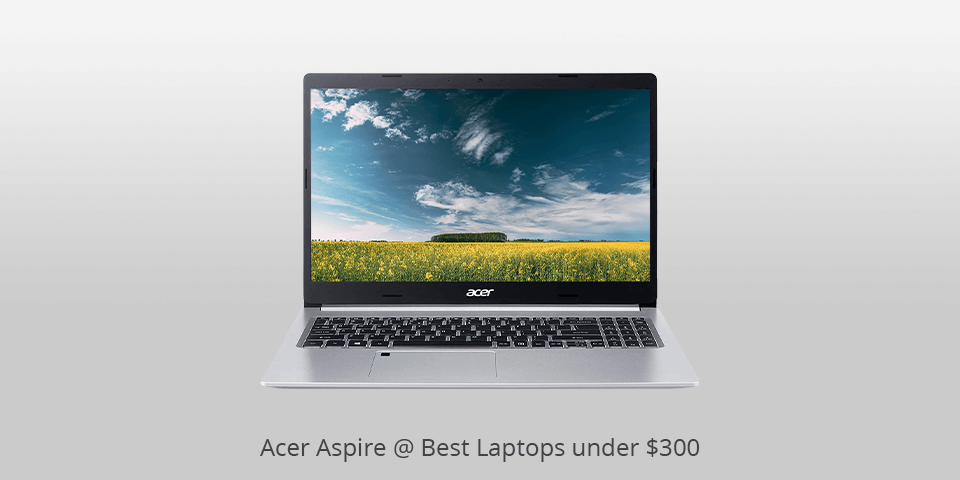
CPU: AMD Ryzen 3 3200U | GPU: AMD Radeon Vega 3 Mobile Graphics | RAM: 4GB | Storage: 128GB | Display: 15.6-inch | Weight: 3.97 pound
⊕ Great battery
⊕ Modern elements
⊕ Qualitative construction
⊕ Amazing performance
⊕ Affordable
⊖ Touchpad is of poor quality
⊖ Display is not vibrant
⊖ Could be lighter and slimmer
The Acer Aspire 5 is one of the best options among budget models. The laptop has a vivid screen and decent performance, a long-lasting battery that can endure an average working day. Besides, its 15.6-inch panel that supports a full 1080p resolution is probably the feature that makes this model the best laptop under 300 dollars. However, Acer Aspire 5 has some drawbacks including second-rate visual characteristics and the lid that is a bit off-center.
Along with decent performance, the laptop also has a durable battery. Although the developers did not stuff this model with numerous apps, Acer Aspire 5 comes with Acer Product Registration, Apps Explorer, Acer Care Center, Amazon, Netflix, Booking.com Partner App, and Evernote. The laptop already received an update for improving its functionality. All in all, this device is one of the greatest budget laptops under $300.
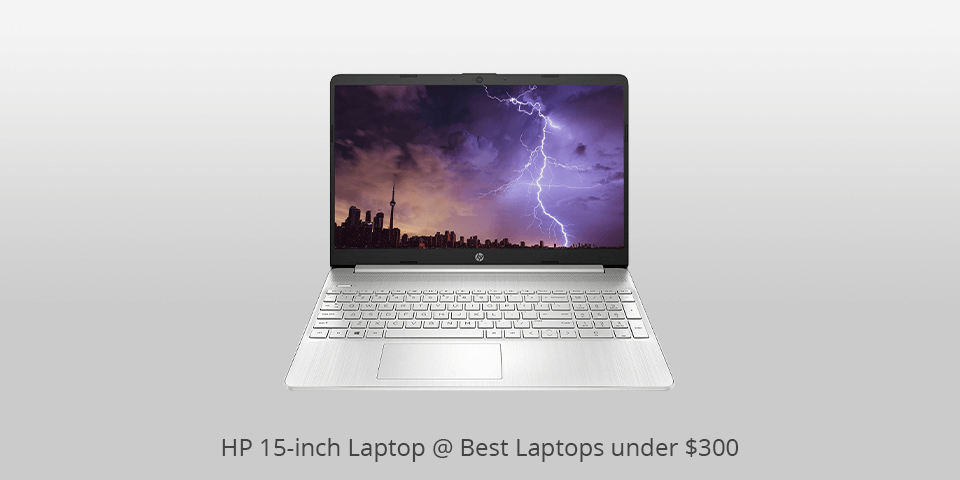
CPU: AMD Ryzen 3 3200U | GPU: AMD Radeon™ Vega 3 Graphics | RAM: 8GB | Storage: 256GB | Display: 15-inch | Weight: 3.75 pound
⊕ Appealing design
⊕ 1080p screen
⊕ Durable battery
⊖ Too shallow keys
⊖ Much bloatware
This is a great laptop for college under $300 that will be also suitable for professional or home usage. It is designed to increase your efficiency and eliminate any fatigue while working long hours. This model ensures quick data transfer, short booting time, etc. It also possesses other helpful features for effective work.
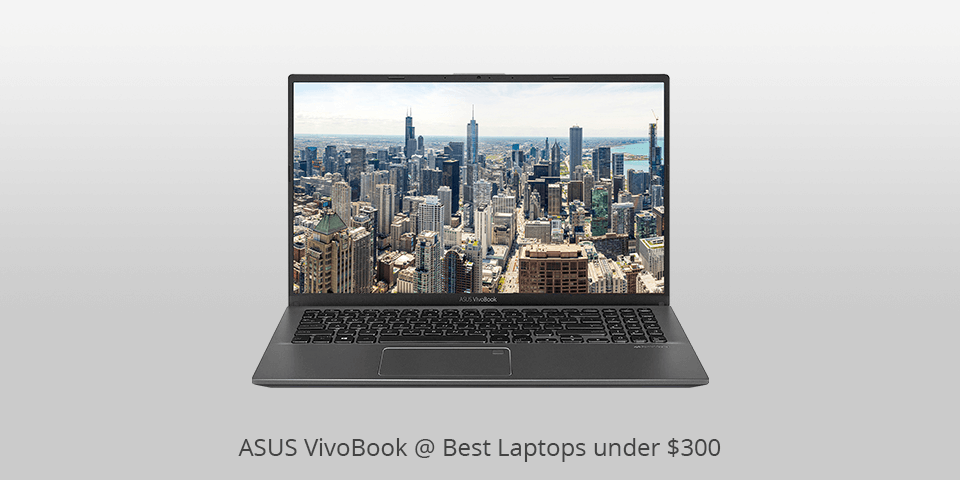
CPU: Intel i3-1005G1 | GPU: Intel UHD Graphics | RAM: 8GB | Storage: 128GB | Display: 15.6-inch | Weight: 3.7 pound
⊕ Decent functioning for the price
⊕ Stylish design & good construction
⊕ Numerous ports
⊕ Keyboard features backlighting
⊕ Durable battery
⊖ The quality of display isn’t high
⊖ Unreliable cooling system
⊖ Only MicroSD card slot available
ASUS VivoBook 15 out-tops the competitive models by its features, attractive design, and performance. The appealing look of this laptop is achieved by a combination of narrow bezels, lightweight construction, and other great characteristics. This laptop for under 300 dollars has a good construction with a stylish matte finish. Although this model is made of plastic, it is solid and lightweight. The battery life is quite long and it can function up to eight hours per charge.
All the characteristics of the Asus VivoBook 15 including large screen, great design, and others are well balanced. This model boasts solid performance and great connectivity at an affordable price. All in all, its versatility and high functionality make Asus VivoBook 15 the best laptop under 300 dollars for college, home, or office use. Not only, this laptop has a low price, but is a great assistant for various purposes.
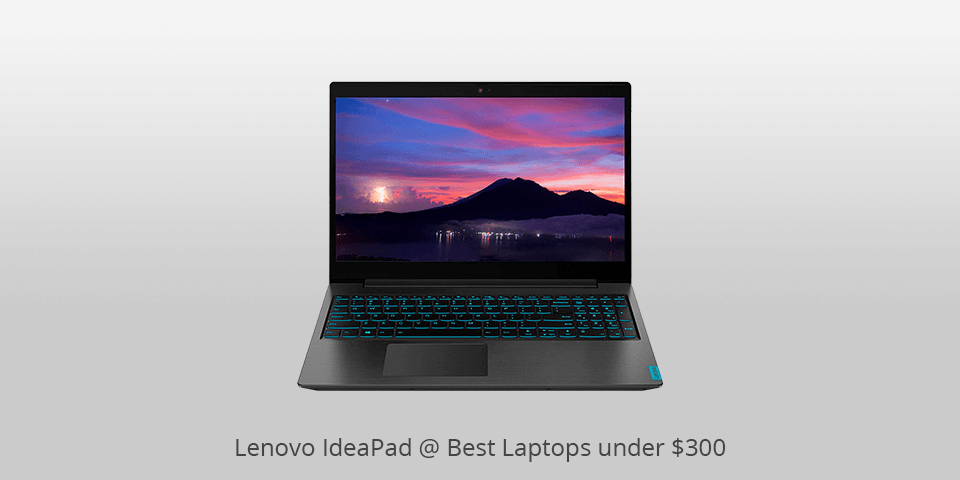
CPU: AMD Ryzen 5 3500U Processor | GPU: AMD Radeon Vega 8 Graphics | RAM: 8GB | Storage: 256GB | Display: 14-inch | Weight: 3.3 pound
⊕ Great performance
⊕ Solid built
⊕ Convenient keyboard
⊕ Affordable
⊖ Screen is a little bit dull
Lenovo IdeaPad is a great laptop for an affordable price that features an impressive 14-inch screen, an ergonomic keyboard, and solid built. It performs at the level of more expensive models, that is why this highly functional device is considered by many users as the best laptop under 300 bucks. Lenovo IdeaPad 3 allows you to fulfill various computing tasks satisfying your daily needs. This model will be appropriate for office work, study, entertainment, video chats, and more. Although this laptop is considered as an entry-level device, it will amaze you with the variety of characteristics it offers.
Of course, the advantages of this model are its low price, large display, convenient keyboard, and solid construction. However, along with numerous pluses, Lenovo IdeaPad has such drawbacks as a bit dim screen, not so durable battery. But still, the positive features of this model prevail, and it can keep up with other budget laptops under $300 in such aspects as performance and affordability.
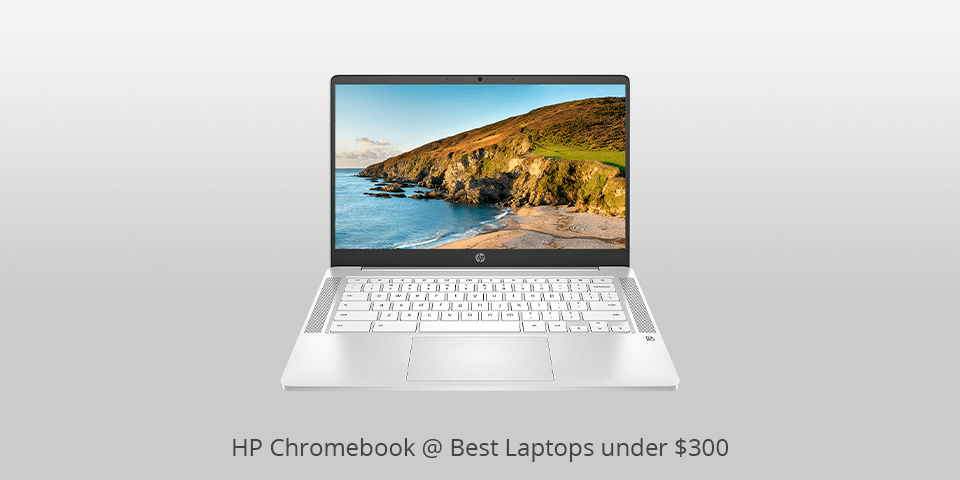
CPU: Intel Celeron N4000 | GPU: Integrated Graphics Intel UHD Graphics 600 | RAM: 4GB | Storage: 32GB | Display: 14-inch | Weight: 3.24 pound
⊕ Sharp and clear pictures
⊕ Silent keyboard with sensitive keys
⊕ Touchpad with multi-touch gesture support
⊖ May sometimes fail to connect to Wi-Fi
Fitted with a quick Dual-Core Intel Celeron processor, HP Chromebook is a budget laptop having a great functionality and a variety of useful features including a 14"" HD display, the Bang & Olufsen stereo speakers, durable battery that can function up to 13 hours and 30 minutes per charge, etc. Although this model is quite affordable, its great performance keeps it up with some of the more expensive and popular devices.
Besides, the laptop has an exquisite and sleek design, keyboard with bright backlighting, and it sounds perfect when playing music, etc. Fitted with large speaker grills, HP Chromebook is capable of delivering clear stereo sound that is one of the features that makes it the best laptop under 300 dollars on the market today. If the Intel Celeron processor and 4GB of RAM are OK for you, then this device will be a perfect buy, for sure.
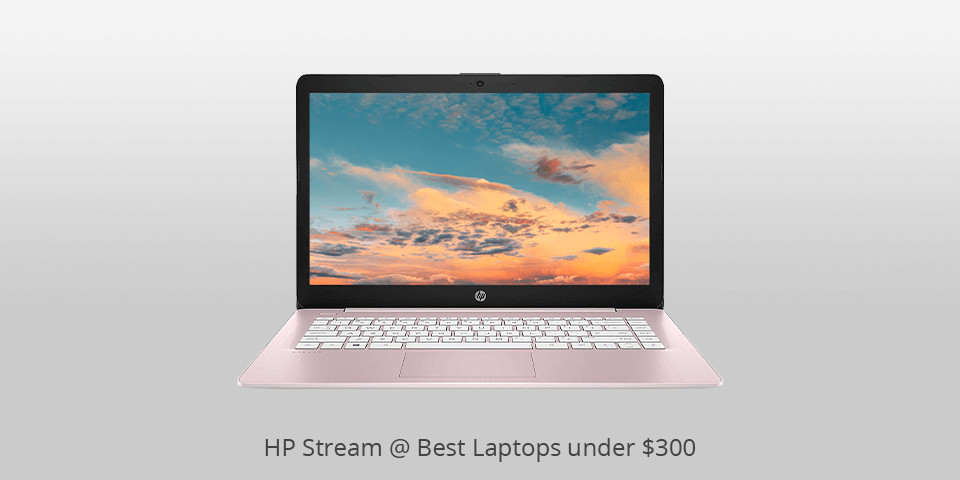
CPU: AMD Dual-Core A4-9120E | GPU: AMD Radeon R3 | RAM: 4GB | Storage: 64GB | Display: 14-inch | Weight: 2.9 pound
⊕ Has a durable battery
⊕ Attractive and colorful design
⊕ Streams media well enough
⊖ Glossy display
⊖ Cannot be upgraded
A durable laptop with a capacious battery is a must-have assistant for work, home, or college. HP Stream is the device that will allow you to perform various computing tasks fast and easily. It is fitted with a durable battery, portable and appealing design, and has a great variety of features that your smartphone cannot offer. With this device, you can be productive and enhance your computing experience. Another strong feature of HP Stream is its portability which makes the laptop a perfect option even when you are on the go.
This model also attracts with its expressive design and slim construction making it more ergonomic and convenient for use. Besides, its stylish design is enhanced with a smooth finish and vertical brushed pattern giving this model a more personal look. Incorporating the latest Dual-Core AMD A4 Series processor, HP Stream allows you to work more effectively or watch your favorite TV shows without the need to spend much money. Fast Wi-Fi connection, big storage, and numerous ports make this model the best laptop for college under $300.
| Image | Name | Features | |
|---|---|---|---|
 |
Samsung Chromebook
Budget |
CHECK PRICE → | |
 |
Acer Aspire
For College |
CHECK PRICE → | |
 |
HP 15-inch
Basic Needs |
CHECK PRICE → |

Good budget laptops under $300 are usually equipped with one of two processors, namely Intel Core or Intel Celeron (from i3 to i5). Of course, i7 can accelerate the functioning of a laptop greatly, but it is typically integrated into the more expensive devices. Laptops, fitted with i5 Intel processor, can operate various apps without interruptions. Although i3 is less powerful, it allows handling easier tasks like Internet surfing, social media scrolling, typing, and other basic computing operations. So, the more powerful processor your laptop has, the more complex tasks it can perform.
While choosing the best laptop under 300 dollars, it is essential to consider various aspects like memory, processing power, etc. Such physical features as the size of display, portability, and even its styling, are not less important. Nowadays even affordable laptops can have touchscreens, as well as detachable keyboards that are typical characteristics of premium models. Some tablets offer various modes (tent and flat). One of the most important parts of any laptop is its keyboard; especially if you are going to type much.
Today laptops use Intel and AMD graphic cards, and our review includes models that are fitted with both types. The majority of gaming laptops also use Intel and AMD graphics. That’s why while selecting the laptop for your needs, you can prefer any type of graphic card as it will meet your expectations, for sure. Intel and AMD are almost the same in their characteristics, so they are on a level technically.
The battery life is the decisive factor if you need to use your laptop on the go often. The majority of budget-friendly devices, especially Lenovo laptops, can run from five to ten hours per charge without failures. Pay attention to the fact that some budgetary models may have a damaged battery that won’t function as long, letting the laptop run up to 2 hours.
Actually, $300 laptops are designed for performing such simple tasks as typing or making other computing operations. With the help of budget-friendly models, you can create presentations, various types of graphics, etc. Such laptops can also be used for making video calls, but you will need to have a good webcam and integrated mic.
Affordable detachable laptops are typically equipped with Intel or AMD graphics cards allowing you to play online games. However, these devices cannot handle some serious games, even with the additional RAM.
Even an affordable model may have such great features as a touchscreen, HD display, 4 GB RAM, 128 GB SDD or 500 GB HDD, and a powerful AMD processor. However, all these features cannot be stuffed in a single laptop. Therefore, you need to decide what characteristics are the most important, and only then choose the right model.
Unfortunately, budget laptops under $300 don’t have a processor that is powerful enough to allow you to edit videos on a professional level. In case you are a lucky owner of a Chromebook, you can try its standard Android video editors that do not overload the OS.

 Rating
Rating