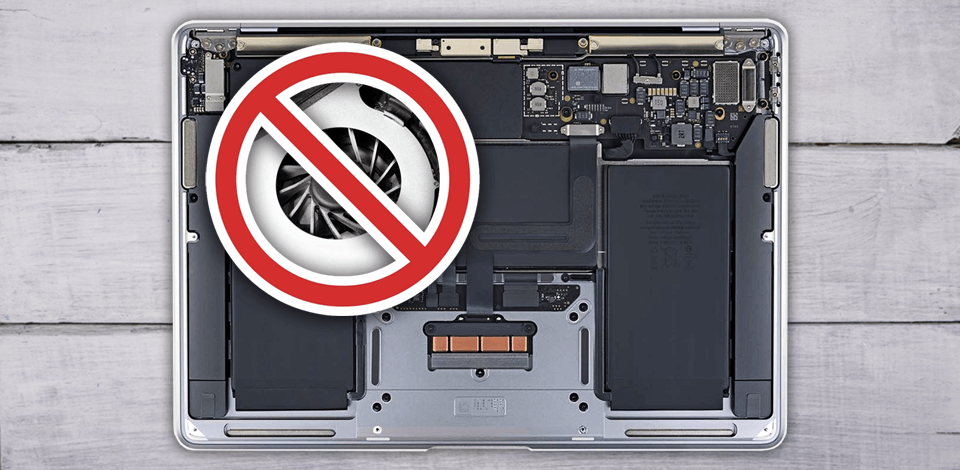
Recently, I joined a photography tutorial project that required me to work in a professional voiceover studio. I quickly noticed a problem with my everyday laptop. While it worked fine normally, its fan noise became a big issue in the studio. Even a quiet hum could ruin recordings, especially when capturing delicate sounds or quiet vocals.
That's when the FixThePhoto team and I began searching for the best silent solution - a fully fanless laptop that could smoothly handle light creative work without any noise interference.
 ★★★★★ (5/5)
★★★★★ (5/5)
After testing multiple fanless laptops, I concluded that the Apple MacBook Air M1 stands out as the best choice. It runs completely silent, offers outstanding battery efficiency, and delivers smooth, reliable performance even during heavy multitasking - all without a fan.
If a laptop isn't advertised as fanless, check for clues like "passive cooling" or "silent operation" in the specs. Also, look for low-power processors - Intel's N-series chips, ARM-based CPUs, or Apple's M-series as they often don't need fans at all. These are good signs you've found a truly silent machine.
Fanless laptops stay quiet by using clever cooling tricks instead of fans. They have special metal parts (usually aluminum or copper) called heat sinks that soak up warmth from the processor. These heat spreaders then share the heat over a bigger area, letting it safely escape into the air. This works perfectly for lighter devices like tablets and thin laptops that don't get very hot, keeping them silent while they work.
Some silent laptops use another smart cooling trick called vapor chambers or heat pipes. These are sealed tubes or flat chambers containing a special liquid. When the laptop's processor heats up, the liquid inside turns to vapor and spreads the heat away from hot spots. Then, when the vapor reaches cooler areas, it turns back to liquid and the cycle repeats. This whole process happens without any moving parts, making it perfect for slightly stronger fanless Windows laptops that need better heat control. It's like having an invisible, silent cooling system built right into the machine.
Ventiva has developed a groundbreaking silent cooling technology called the Ionic Cooling Engine (ICE). Instead of using traditional fans, ICE silently moves air by electrically charging air molecules and pushing them through the system. This creates a noiseless airflow that cools the laptop efficiently. What’s impressive is that Ventiva’s ICE9 thermal system can cool laptops with processors up to 40W TDP, making it a strong option for powerful, slim laptops that would normally need noisy fans. This could be a game-changer for high-performance, ultra-thin designs.

Screen size: 13.3 inches | Storage: 256GB SSD | RAM: 8 GB | Battery life: up to 18 hours | CPU: Apple M1 chip
The whole team immediately reached the same conclusion: this is the best fanless laptop we've tested. During an intensive week of testing, I put it through its paces with demanding workflows: editing in Adobe Premiere Pro, processing photos in Lightroom, while keeping a dozen Chrome tabs open - and it handled everything effortlessly. The passive cooling performed so effectively that I genuinely stopped noticing the absence of a fan. Most impressively, it remained absolutely silent even during intensive 4K video exports, making it perfect for our sensitive audio recording work.
This fanless Apple laptop handled my daily workflow better than I expected. For emails, documents, and even photo edits, it felt quicker than many bulkier “pro” laptops I've tested. With 8-10 hours of battery life and completely silent operation, this laptop excels for focused work. The single external display support may frustrate multi-monitor users, but its combination of quiet performance and portability makes it a top choice for mobile professionals.

Screen size: 11.6 inches | Storage: 32GB eMMC | RAM: 4 GB | Battery life: up to 13 hours | CPU: Intel Celeron N4000
Priced as the most affordable fanless option in our testing, this laptop under $300 surprised me. During a sensitive audio cleanup session, this surprisingly capable laptop handled my reference materials and Google Docs edits trouble-free. The total silence meant I could work right next to high-quality mics without any interference. While it's not built for heavy-duty creative work or serious multitasking, it's ideal for production support tasks like script review, visual reference checks, and note-taking - all without the hum of a fan.
The 11.6" display isn't the best for photo work as colors look muted and details soft but the build quality is solid enough to toss in a bag unprotected. The real standout was the nearly 14-hour battery life, perfect for extended fieldwork or travel. However the speed is disappointing: tab switching lags, and storage is tight. It's a reliable, long-lasting companion for basic tasks rather than intensive work.

Screen size: 12.3 inches | Storage: 256GB SSD | RAM: 8 GB | Battery life: up to 10 hours | CPU: Intel Core i5-1035G4
Tati introduced the Surface Pro 7 in our studio, and its compact design and completely silent operation immediately stood out. During video tutorial production, I used it as a reliable secondary device - pulling up reference images in Photoshop, making text edits, and participating in Microsoft Teams meetings for team coordination. The combination of its fanless operation and high-quality display made it exceptionally well-suited for our audio-sensitive production environment.
The most impressive feature was the effortless screen adjustment: I could seamlessly switch between editing documents and taking handwritten notes with the stylus. While the Surface Type Cover requires an additional investment, it effectively converts the device into a fully functional ultrabook when attached.
The limited port selection (just two) required carrying a hub for memory cards and external storage during shoots. Despite these minor drawbacks, the device maintained silent, cool operation even when handling multiple browser tabs and media files, making it an ideal laptop for podcasting.

Screen size: 14 inches | Storage: 512GB SSD | RAM: 16GB | Battery life: up to 15 hours | CPU: Intel Core Ultra 7 155H
Several friends recommended the ASUS ZenBook 14 as a top student laptop, as it is great for Zoom classes, note-taking, and light photo editing. But I wanted to test more than just speed; I needed to see if its passive cooling system could deliver truly silent operation. In our studio, where even the slightest noise ruins recordings, a fanless design was essential - no more isolating myself to avoid picking up laptop hum in audio tracks.
With 14+ hours of battery life, a quiet keyboard, and a smooth touchpad, this laptop is perfect for working on social media content or light editing while traveling. However, it does have some minuses like the OLED screen occasionally switching to a strange color mode (making blacks look gray and reds appear faded), though restarting quickly solved the issue. Despite these small flaws, the ZenBook 14 delivers impressive performance for its price, offering a bright display with accurate colors and almost silent cooling in a lightweight design.

Screen size: 15.6 inches | Storage: 512GB SSD | RAM: 12 GB | Battery life: up to 19 hours | CPU: Intel Core i7-1065G7
I knew the Samsung Galaxy Book Flex was a great lightweight laptop for Photoshop. Its vibrant QLED screen and reliable stylus are perfect for editing presets or touch-ups on the go. But what surprised me was how it stayed completely silent, even with multiple Adobe apps open. Most laptops turn on their fans when running editing software, but this one stayed completely quiet. That made it perfect for our studio: I could edit while others were recording nearby without any noise interference.
The Flex worked great in all modes like a tent for showing edits to clients, and a flat for drawing. The fanless cooling kept it quiet no matter how I positioned it. The only issue was that the hinge wobbled a bit when pressing down with the S Pen during detailed retouching. Not a huge problem, but I had to adjust my grip when working with details.
We have been testing and rating each laptop for several weeks in real-world conditions: in our studio, on photoshoots, and even at home when I needed complete silence for editing or voiceovers. Instead of just running technical benchmarks, I used them for my actual daily work: photo editing in Lightroom and Photoshop, writing in Notion, video calls on Zoom/Teams, and cloud file syncing.
Since we focused on silent laptops (either fanless or passively cooled), noise testing was crucial. For instance, we recorded videos with each laptop to check for any subtle hum in the audio playback. We also tracked heat buildup by feeling the keyboard and underside during demanding tasks like exporting multiple RAW photos or previewing color presets to see how hot they got over time.
Portability and battery performance were key factors in our testing. I used each laptop for an entire workday without plugging it in, verifying it could handle photo editing, note-taking, and file transfers without dying or overheating. Fanless models were better here: they were lighter to carry and stayed cool on my lap or desk even during long sessions.
We also tested these fanless laptops in quiet workspaces like shared editing rooms and home offices during late-night work sessions. I used them in environments where even faint sounds can be distracting. This revealed which models were genuinely silent and which ones still produced subtle noise when pushed.