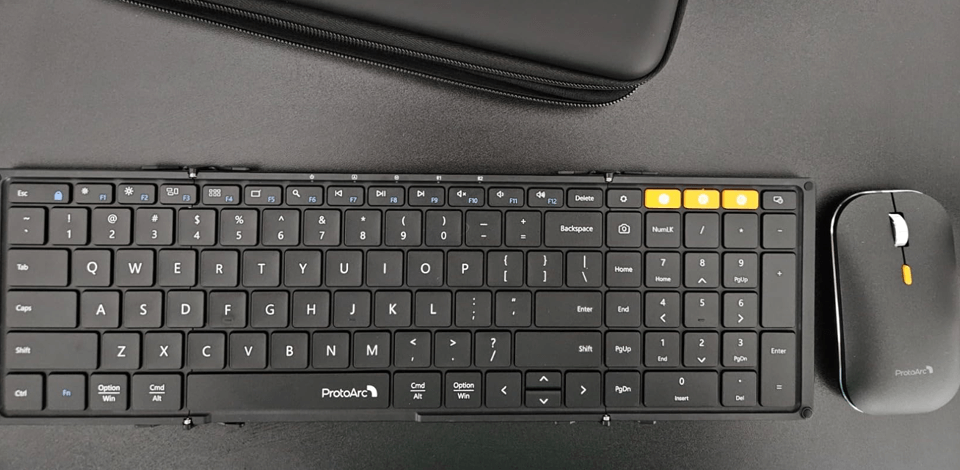
Getting the best travel keyboard I could find helped me change how I approach my work as a photographer who’s constantly on the go. I can instantly start editing my images on my way back using special shortcuts to apply my most-used adjustments.
To find the perfect one, I studied numerous Reddit and Amazon reviews and asked my colleagues for recommendations. Together, we tested 40+ travel keyboards in real-world use cases.
Most of the models featured below are compact, convenient to type on, and durable enough to accompany traveling content creators, flyers, and remote workers. You’ll find both super-slim keyboards as well as foldable models with mechanical keys, meaning everyone can pick a suitable option for their needs.
![]() Logitech K380 ★★★★☆ (4.6/5)
Logitech K380 ★★★★☆ (4.6/5)
This model offers everything you might need on the road for a reasonable price: support of up to 3 devices, personalized shortcut keys for quick access, and an improved battery with a power-saving mode. All of this is packed into a lightweight plastic case provided in several colors.
When picking the best travel keyboard, you need to figure out your preferred size and layout. Each keyboard type has its own set of benefits and drawbacks:
Full-sized (100%). Such models, including the Microsoft Surface Keyboard, come with all the keys as well as a numpad, a function key row, and a navigational cluster. Since they have to include so many keys, these keyboards are the least portable and are aimed at providing maximum convenience when typing:
Tenkeyless (TKL) (87%): TKL models get rid of the numpad, which reduces their size without compromising the typing experience. They’re often picked by lefties or users who prefer to place their mouse on the left side regardless of the destination. TKL options, such as SteelSeries Apex Pro, are some of the best travel keyboards available, as they offer both functionality and portability.
Compact (65% – 75%). Such models, like the NuPhy Air 75, reduce their size even more, usually getting rid of the function and navigation keys while preserving the arrow keys. Most 65 percent keyboards represent a great middle-ground option for travelers who want a compact keyboard that retains all essential features:
Ultra-compact (60% and less). A 60% model gets rid of the function and arrow keys as well as the navigation cluster to be as portable as possible. Keybords like SteelSeries Apex Pro Mini are commonly used by gamers due to their portability and terrific responsiveness.
A separate category of travel keyboards are foldable and rollable models, as well as a travel keyboard piano. Such products value portability above anything else since their folding or rollable design makes them very simple to pack. That said, most users consider these keyboards to be less comfortable to use and less durable, which is why they stick to other options.
Amazon: 500+ bought in past month
B&H: 7K+ sold in the past year

Usage: Сasual use, education, gaming, office tasks | Number of keys: 104 | Mechanism: Scissor | Layout size: Minimalist | Weight: 0.91 lb
This Logitech travel keyboard offers a lightweight, compact build that offers the newest version of Bluetooth as well as dedicated shortcuts for taking screenshots and adding emojis. I like the soft, tactile, nearly silent response from the rounded keys, which are a trademark feature of this product line.
The gaming aesthetics don’t mean you shouldn’t treat this keyboard seriously, as it allows connecting up to 3 devices at the same time even if they have different OS. That’s why I prefer to take it on my getaways since it has a Mac/Windows mode switch and is compatible with all my devices.
The 10 dedicated keys for user-defined hotkey combinations are more than enough for my editing needs. The K380s is the perfect choice if you want to get the perfect travel companion without breaking the bank. Moreover, this keyboard was created while accounting for all environmental protection standards, which is another point in its favor.
Amazon: 500+ bought in past month
Arteck: 6K+ sold in the past year
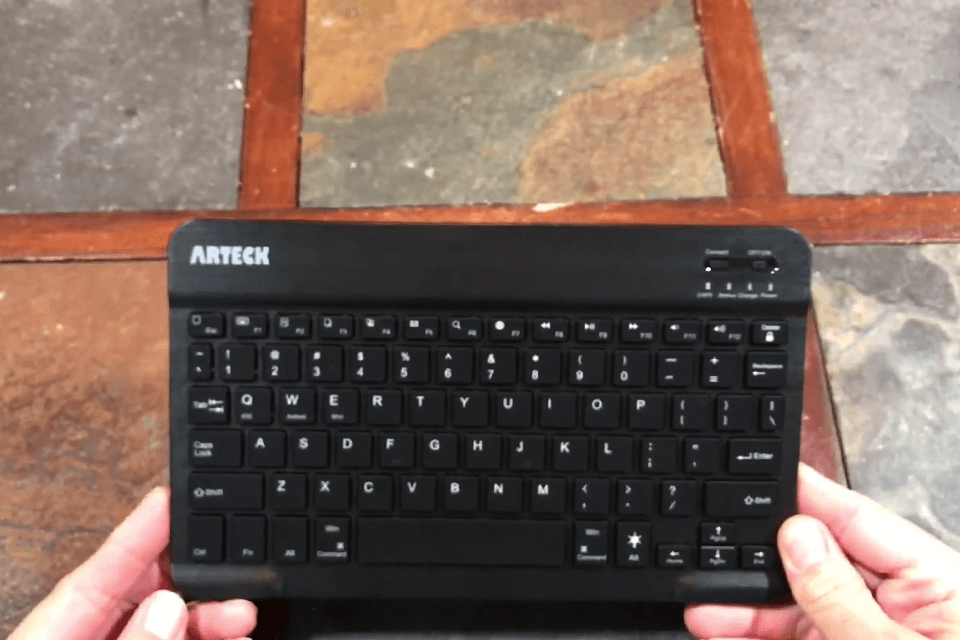
Usage: Сasual use, education, coding | Number of keys: 78 | Mechanism: Scissor | Layout size: Minimalist | Weight: 0.37 lb
If you want a stylish keyboard for travel for just a few dozen bucks, then you can’t go wrong with this Arteck model with 7-color LED backlighting and an anodized zinc case. Despite having a smaller Number of keys, it comes with hotkeys and system function keys for each OS. I use it with my iPad Air for web surfing since it’s just the perfect size.
Given how cheap this keyboard is, I’m willing to forgive the issues I’ve had when switching between devices, and I also don’t expect it to last for multiple years, as long as it survives a few dozen flights – I’ll be happy. The ultralight and thin design makes the HB030B the best slim keyboard for travelers interested in a trendy model that is easy to pack.
Amazon: 500+ bought in past month
ProtoArc: 6K+ sold in the past year

Usage: Business and travel | Number of keys: 105 | Mechanism: Scissor | Layout size: Compact full-size with numpad | Weight: 0.63 lb
ProtoArc XKM01 is a folding travel keyboard that is highly popular among users due to its compact build. It offers touchpad and has a tri-folding mechanism that makes it extremely easy to pack into any bag or backpack you have. Not only is it highly portable, but it’s also very easy to set up. I tend to rely on this kit when I need to make more precise selections during image editing.
Keep in mind that the mouse doesn’t automatically switch between devices when you change the keyboard mode. Even though this model isn’t exactly built for multi-hour daily typing, it’s still a great option for ensuring you stay productive during your travels. If you want a stylish and flexible option but can’t afford a Targus travel keyboard, the XKM01 should be perfect for you.
Amazon: 300+ bought in past month
B&H: 5K+ sold in the past year
Adorama: 3K+ sold in the past year

Usage: Office, multimedia, business | Number of keys: 84 | Mechanism: Scissor | Layout size: Compact | Weight: 0.65 lb
The Apple Magic Keyboard Folio is a high-end travel keyboard-case combo that was made specifically for 10th-gen iPads. It offers a stylish design, intuitive integration, and all the features you need if you’re used to working with Apple devices on the go.
It helped convert my iPad into a full-fledged, versatile workstation. I particularly appreciate the click-anywhere trackpad design. Meanwhile, its folio build allows using this keyboard as a protective cover, which is very important during bumpy rides or flights.
That said, it doesn’t have a backlight. Additionally, while you don’t have to recharge the keyboard itself, it drains your iPad’s battery quickly, which might be a disadvantage to some. Nonetheless, its native Apple support, lightweight build, and expansive functionality ensure it’s the best iPad keyboard for anyone who finds themselves on the road a lot.
Amazon: 200+ bought in past month
Samsers: 4K+ sold in the past year
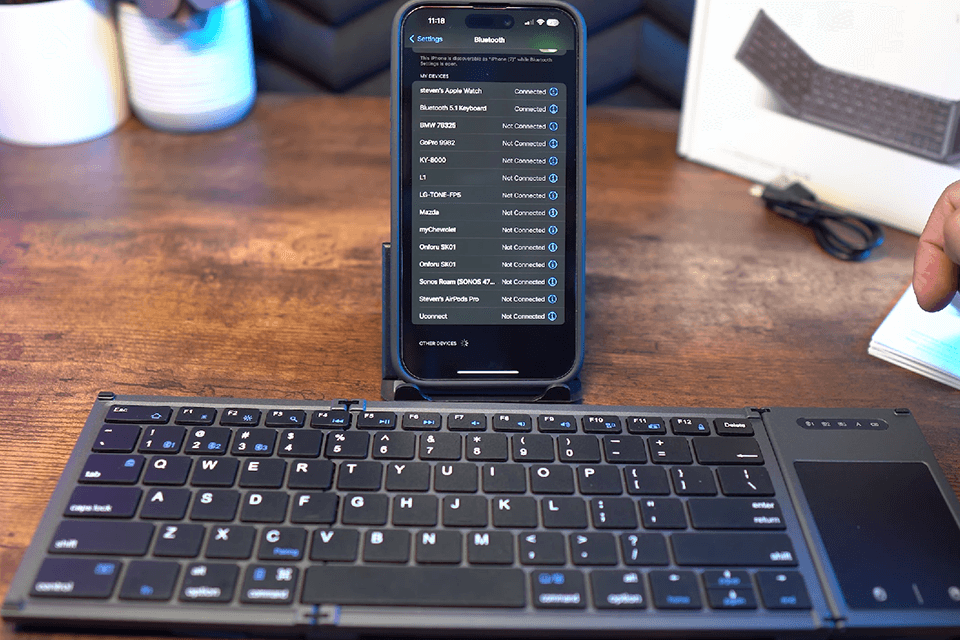
Usage: Сasual use, traveling and business trips | Number of keys: 78 | Mechanism: Scissor | Layout size: Compact full QWERTY keyboard | Weight: 0.31 lb
The Samsers Foldable Keyboard is popular among travelers due to its terrific portability and sturdy build. I think it’s a fantastic budget keyboard for anyone valuing ease of use and with mostly casual needs. It offers stable Bluetooth connectivity and its case can endure the small accidental bumps that any traveler experiences.
The main drawbacks of this travel wireless keyboard are the absence of a backlight and the fact that many people might feel a bit weird typing on such a small layout. Even though the typing might feel a bit clunky, the compact design of this Samsers model makes it irreplaceable if you need a budget-friendly solution for tackling simple productivity tasks on the fly.
Amazon: 400+ bought in past month
NuPhy: 7K+ sold in the past year

Usage: Heavy typing, office tasks, and gaming | Number of keys: 84 | Mechanism: Mechanical | Layout size: ANSI 75% | Weight: 1.32 lb
NuPhy Air 75 is a fantastic option for professionals and tech hobbyists interested in a portable travel mechanical keyboard with a luxury feel. It has a stylish look and expansive functionality while offering a premium tactile feel when typing. Meanwhile, its slim case and low-profile switches make it easier to transport than a regular mechanical keyboard.
The RGB backlight should appease gamers, but I recommend turning it off to preserve battery life. I had no issues pairing NuPhy Air 75 with several devices quickly, which is important if you’re constantly multitasking.
I take this stylish keyboard if I need to make an impression on someone since the highlighted stripes across its case resemble a futuristic hover board. That said, this product is noticeably more expensive than other options so it’s mostly aimed at users who prioritize aesthetics and a premium typing feel.
Amazon: 400+ bought in past month
Adorama: 6K+ sold in the past year
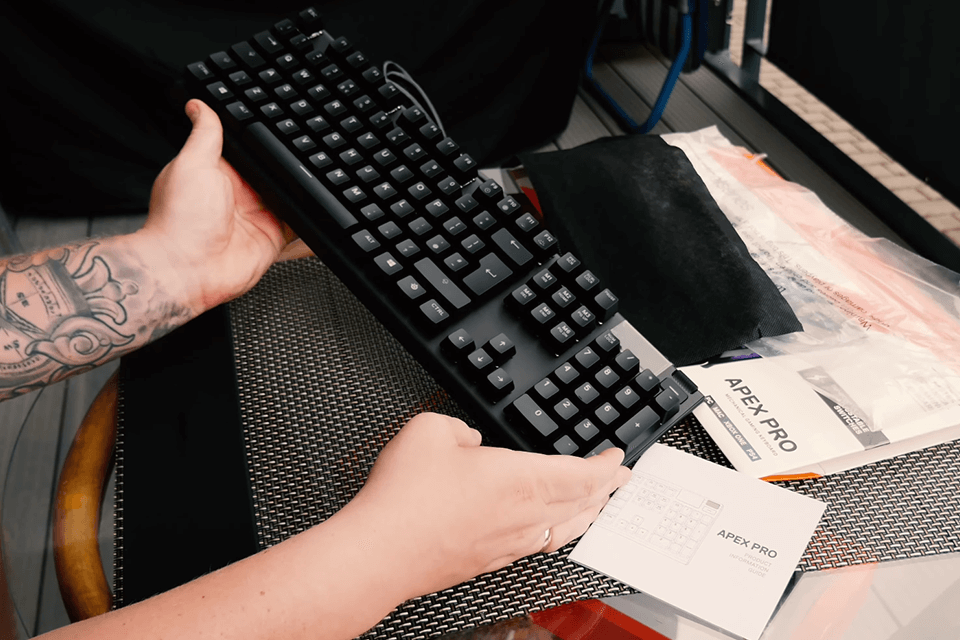
Usage: Сasual use and gaming | Number of keys: 61 | Mechanism: OmniPoint 2.0 mechanical | Layout size: 60% compact design | Weight: 1.34 lb
The SteelSeries Apex Pro Mini is a fantastic mechanical travel keyboard made for gamers and people who don’t want to compromise their typing experience whenever they’re on the road. It offers cutting-edge customizable switches and terrific portability, allowing you to adjust the keys to offer instant response when playing competitive games.
It’s worth noting that the smaller layout has a bit of a learning curve. It can also be too expensive for some, but that’s the price of the premium aluminum build and mechanical switches, which serve to turn this SteelSeries model into the best keyboard for Fortnite as well as a great high-end option for tech enthusiasts and professionals who need to do a lot of typing.
Amazon: 500+ bought in past month
B&H: 9K+ sold in the past year
Adorama: 8K+ sold in the past year
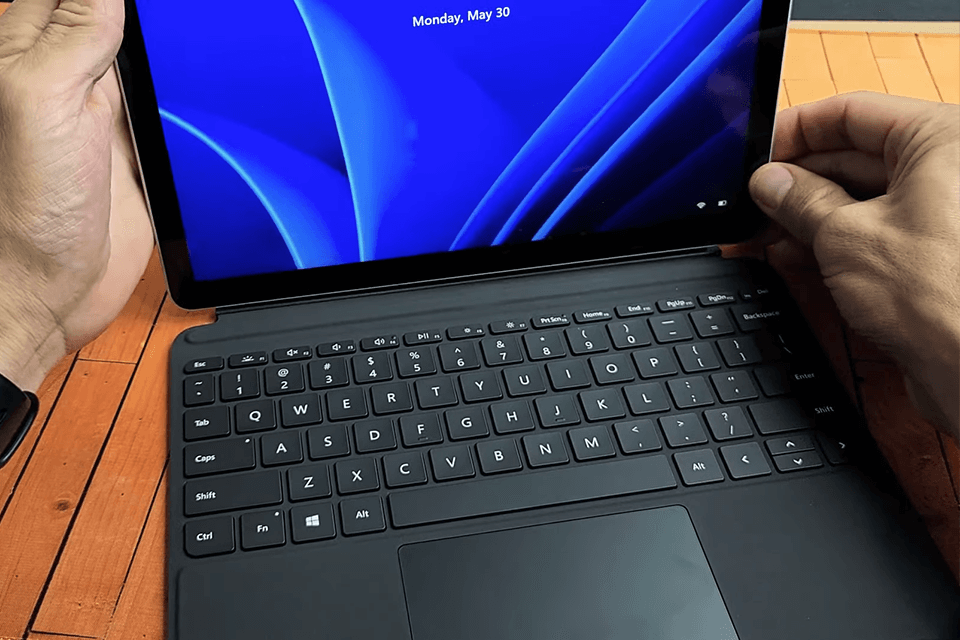
Usage: Сasual and office use | Number of keys: 104 | Mechanism: Mechanical | Layout size: Compact | Weight: 0.57 lb
The Microsoft Surface Keyboard is a slim and trendy model that is perfect for working on the go. Even though it’s not advertised as a keyboard for travel, its lightweight design and smooth typing experience make it a noteworthy keyboard with touchpad for professionals who travel or fly a lot.
It’s a great keyboard for common productivity tasks, offering a convenient stand, but I had trouble using it with my macOS device since some of the shortcuts didn’t work. Even though it’s not as small or foldable as some other keyboards featured above, its thin design and durable battery make up for that fact.
If you have some other Microsoft Surface devices, which can include some of the best business tablets available today, or highly value comfort and aesthetics, then this keyboard definitely deserves a closer look.
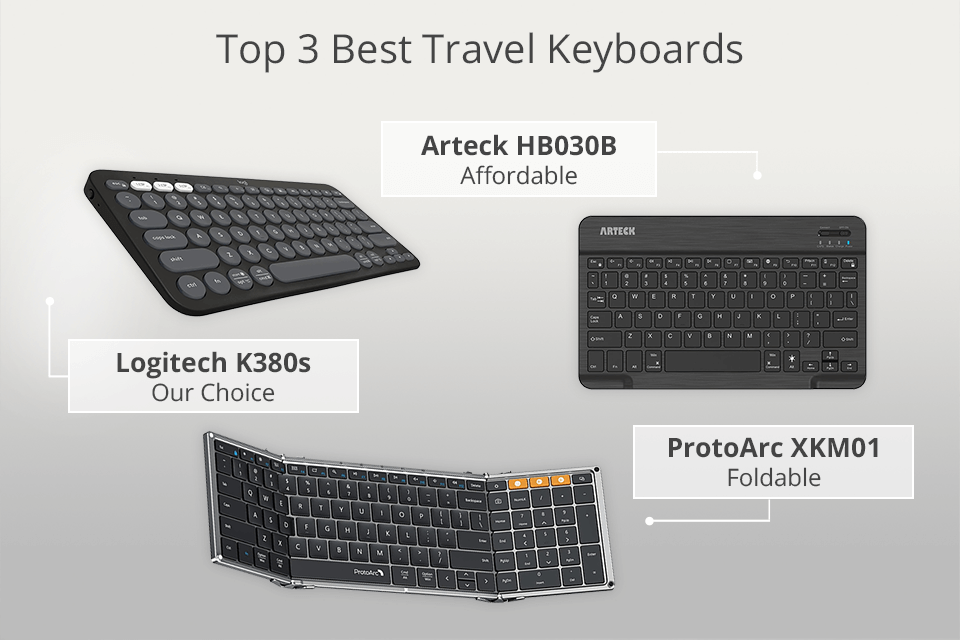
To make sure my travel keyboard recommendations aren’t just based on specs or stock photos, I ran full hands-on testing together with my FixThePhoto team.
I led the testing process, switching between devices, typing drafts for hours while in transit, and editing photos on the go, while my colleagues contributed from their own workflows, including remote developers, writers, and even one gamer who insists on having mechanical switches no matter how cramped the airplane tray table is.
Over the course of several weeks, we took travel keyboards through trains, flights, coworking spaces, and even hotel beds (which turned out to be the real ergonomics stress test). Some models looked perfect online but fell apart in daily use. Here are a few examples that didn’t make the final cut:
We tested each keyboard using these criteria:
By the time we wrapped up testing, the top picks weren’t just technically impressive – they were the ones that helped us stay productive without reminding us we were working on a compact keyboard. If a model made it into this list, it earned its spot through repeated field use, not just first impressions.
Scissor-switch models are typically slimmer and more lightweight while also making less noise when typing. However, they don’t offer the pleasant tactile feedback that mechanical keyboards are known for and they are less durable. Mechanical switches are far more customizable and versatile, allowing you to create a more personalized keyboard. The tactile response is also very enjoyable and makes lengthy productivity sessions more convenient despite the bigger size and louder keys of such keyboards.
If you don’t care about latency, which is a very important characteristic for gamers, then it’s enough. If you’re just using the keyboard for typing, a keyboard with a wireless USB receiver and multiple switchable Bluetooth connections is all that you need. To prevent RF interference, consider using an extra USB wired connection, and stick to Bluetooth 5.0 or newer.
You can use nearly any Windows keyboard with a Mac as long as it has USB or Bluetooth connectivity, by rebinding the WINDOWS key to Option (Alt) while ALT performs the functions relegated to Mac’s Cmd key. You can also use travel keyboards for Mac with any Windows or Linux PC, provided they support the Bluetooth HID profile.
This depends on the switches used, overall battery capacity, usage style, and whether the backlight was turned on. A travel keyboard can serve between one and six months on a single charge. If you use backlighting, that time will be reduced to about 15-35 hours depending on its brightness. Mechanical keyboards can go from 40 hours with a backlight to 8 months without any lighting.
Simply follow these basic usage rules: The battery’s life cycle decreases over time, which is why I prefer models with swappable or rechargeable lithium-ion batteries that tend to last longer.