Affordable and high-quality interactive projectors.
The best interactive projector is a great device for classrooms or joint office meetings as it allows users to interact with the displayed image. Using these devices, you can capture, reproduce, print, or copy user-generated information.
Interactive projectors deliver crisp, bright images and good sound thanks to powerful speakers. They can be installed in a large or small room depending on the number of participants.
When choosing the best interactive projector, you should pay attention to such parameters as technology (DLP or LCD) and the type of projector (standard, short throw, and ultra-short throw). You should also focus on other features including contrast, luminous flux, screen size, and resolution.
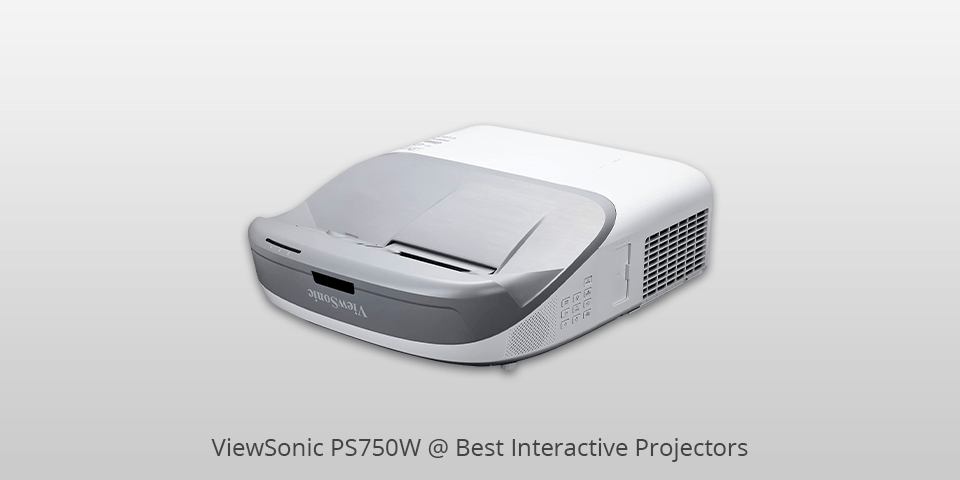
Resolution: 1280x800 | Contrast Ratio: 10,000:1 | Brightness (Lumens): 3300 | Screen size: 86" - 120"
The ViewSonic PS750W is considered as the best of its kind when it comes to technology and entertainment. The features and functions it offers are outstanding. If you are looking for an excellent multimedia projector with excellent picture quality and a high level of interactivity, the ViewSonic PS750W is the perfect choice for you.
This multimedia projector from ViewSonic is very easy to operate and set up. Even children can also operate this projector with ease. Also, you do not need to have additional cables because the projector has it all including the HDMI connector.
If you are looking for a projector with good display quality, long life, easy operation, and quality graphics, the ViewSonic PS750W is the perfect option for you. With its great resolution, you can watch your movies or videos at a higher quality as compared to ordinary projectors. Moreover, it offers a high level of battery backup so you can always enjoy your presentations with the help of a power supply that never fails.

Resolution: 1280x800 | Contrast Ratio: 4,000:1 | Brightness (Lumens): 3500 | Screen size: 58" - 110"
A NEC NP-UM351WI-WK best interactive digital projector that gives you a crystal clear image in high definition format is very hard to ignore. The high definition image resolution of this projector is second to none and anyone who buys one will be satisfied with its performance for many years to come.
Consumers are happy to know that this interactive digital display can be installed in any size room. One thing that is great about this interactive projector is that it has an automatic switch-off feature so there is no chance that it will get accidentally switched on or off during its usage.
It supports high definition and has good sound thanks to powerful speakers. With a brightness of 3,500 lumens, you can play interactive games anywhere, and everyone can see clearly from anywhere in the room.

Resolution: 1280x800 | Contrast Ratio: 2,500:1 | Brightness (Lumens): 4500 | Screen size: 70" - 150"
The GOWE Interactive Floor projector is one of the most exciting products that can be directly connected to your computer monitor, without having to use any cables. This basically means that you are able to take your computer system with you wherever you go, so that you do not need a separate device for it, as well as allowing you to watch your favorite movies and videos from all around the world right from your computer desk. In fact, the GOWE Interactive Floor Projector is so great that in some offices, they use it as a type of white board, for brainstorming ideas.
It is extremely durable and it is one of the lightest interactive floor screens available. It has an incredibly long life span. In addition, the GOWE Interactive Floor Projector is also extremely easy to set up, which is perfect if you are someone who does not want to spend hours setting up a projector system.
The other great feature of the GOWE interactive floor screen is the amazing quality of the picture. It is unrivaled when it comes to being the best quality available for an interactive projector. This means that you can experience the best in high definition projection technology without having to pay the big price for it.

Resolution: 1024x768 | Contrast Ratio: 15,000:1 | Brightness (Lumens): 3200 | Screen size: 50" - 100"
The Viewsonic eBeam Edge projector is one of the most advanced when it comes to being able to project high-definition videos right from your LCD or plasma television screen. One of the best things about the Viewsonic eBeam Edge is its resolution, which is measured in terms of pixels. This is what allows you to get the clearest picture out of any edge projector that you can find.
This projector is also packed full of features, and all of them are aimed to give you the most fun while you're watching your movies, using this Edge projector at that. What's more, is that it has a very solid built, with an aluminum frame that is sturdy and durable. You can also expect to hear a low frequency hum.
Another thing that you will like about this Viewsonic eBeam Edge projector is the fact that it is also portable, which is very important if you're going to be using it on a regular basis. In fact, it is so portable that you can even take it with you on holiday.
| IMAGE | NAME | FEATURES | |
|---|---|---|---|

|
ViewSonic PS750W
Our Choice
|
CHECK PRICE → | |

|
NEC NP-UM351WI-WK
Bright
|
CHECK PRICE → | |

|
GOWE Interactive Floor
118 effects
|
CHECK PRICE → |
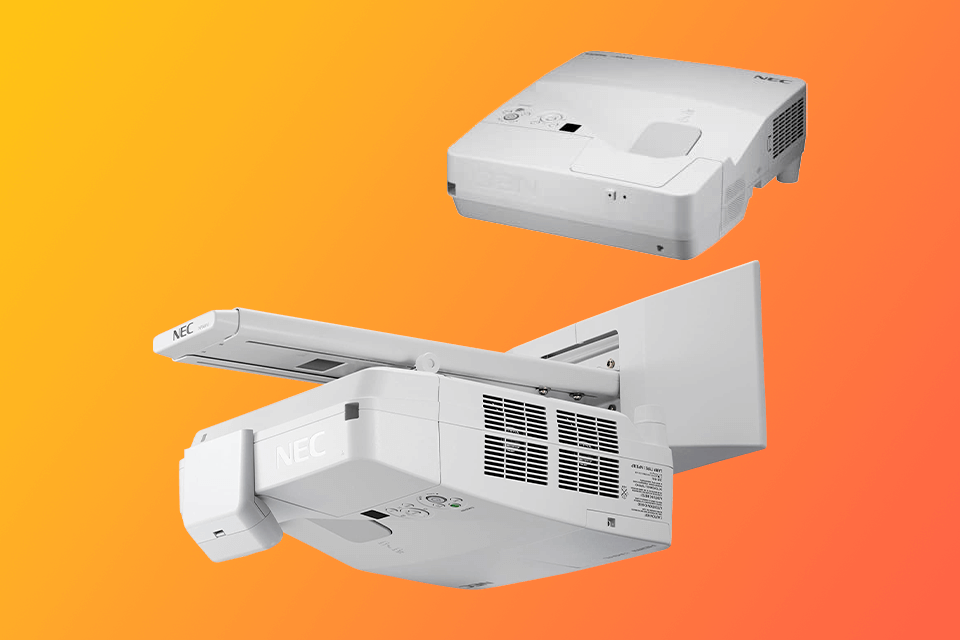
When working with a projector and a screen, people try not to stay on the way of the luminous flux. But if you need to speak and show a presentation or make notes, at least a hand gets in the beam. It is not a static object, but a moving one. When working with an LCD device, it doesn’t matter as the same image is displayed both on the board and on the object caught between it and the projector.
However, in DLP models, all colors in the image aren’t projected onto the screen at the same time. Red, blue and green colors replace each other on the screen very quickly. As a result, your eyes don’t perceive them as separate, but they see a full-color picture. It can be tiring with an interactive projector, especially if an object (such as a hand) moves almost constantly in the light and leaves a rainbow mark.
It’s another factor to consider when shopping for the best interactive projector. Ultra-short-throw projectors are placed between the screen and the projector lens at a very short distance. They provide maximum comfort during work and it is impossible to get into the luminous flux. Unfortunately, such devices can cost more than $2000.
An excellent budgetary option is a short-throw projector. The distance between the device and the screen is 0.4-1 meter. This option is ideal for kindergartens and elementary schools. Both short throw and ultra-short throw projectors are very convenient to use.

Diagonal is the distance between the top and bottom corners on opposite sides of the board or display. It is the main characteristic of the screen which determines its compatibility with a projector. This parameter is measured in inches. Also, the size of a room affects your choice. The more spacious it is, the larger the screen should be.
The diagonal of the screen is selected based on the number of listeners or viewers. A 50-inch screen is suitable for 10 or fewer people. A 60-90" screen is recommended for a small audience of 10-25 people. For lots of people (50 or more), choose a screen size of at least 91-105 inches.
This term stands for the ratio of the screen width to its height. Modern video systems use a square pixel, so the aspect ratio is calculated by dividing the horizontal resolution by the vertical one.
The most common displays are 4:3 and 16:10. The first option is a square format and it is the best choice for office presentations because it can be more convenient for viewing vertically stretched pages of documents. 16:10 is a wide format and it is great for watching high-quality movies.