9 Best Free Download Managers
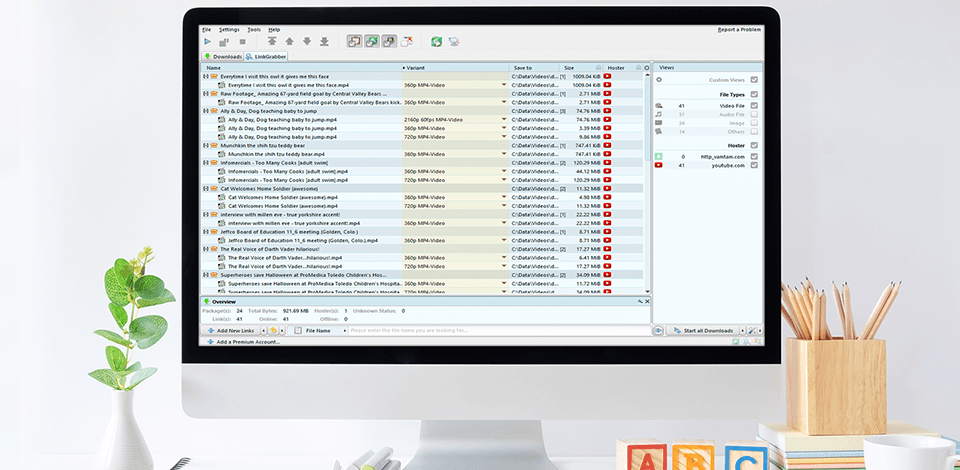
Download managers are programs designed to download files from the Internet or local network. The main function of such software is to resume downloading a file from the place where it was interrupted.
Top 9 Free Download Managers
- Ninja Download Manager - Super-fast downloads
- JDownloader - Multiple file downloads in parallel
- EagleGet - Built-in malware checker
- Free Download Manager (FDM) - Supports pausing and resuming downloads
- uGet - Support for batch download with file queuing
- Download Accelerator Plus - A web browser is built-in
- Internet Download Manager (IDM) - Support for popular video hosting websites
- GetGo Download Manager - Downloading from password-protected websites
- FlashGet - Automatic download from the fastest servers
Free download managers support multithreaded downloading and downloading of files after a connection is lost. Besides, it automatically selects the optimal download speed (depending on the type of connection).
Such software integrates into popular browsers, replacing the standard download module, and monitor the clipboard, independently identifying links.
Verdict: Ninja Download Manager is an excellent download manager and accelerator that helps users quickly download videos, music or any random file from the Internet. High download speed and reliability is achieved by splitting the file into smaller parts and downloading each part using the connection to different servers.
The fastest download manager supports the function of resuming and restarting interrupted downloads, which will ensure high-quality downloads even if the Internet is weak or unstable. It is convenient that once users start downloading, they can immediately start viewing/listening to media content without waiting for the full download to complete.
Verdict: JDownloader is the best download manager for PC since it is fully free and open-source. This software is capable of starting, stopping and pausing downloads, setting bandwidth restrictions, extracting archives automatically and so on. Other benefits of JDownloader are simultaneous downloads of numerous files, support for add-ons and compatibility with such well-known video hosting websites as YouTube and Vimeo.
This download manager is robust as it is. But users have an opportunity to extend its capabilities by means of over 300 plugins. The plugin that I suggest you install is the scheduler one letting users schedule their downloads. If you are going to download large-sized files, you may schedule to download them at night when the speeds are higher than usual.
Verdict: EagleGet is the best downloader from the Internet over the HTTP, HTTPS, FTP, MMS and RTSP protocols in terms of power and convenience. It boasts a stylish interface that provides users with all the necessary tools for hassle-free file uploading. The downloader simplifies the process of tracking completed and running downloads, which are automatically placed in the appropriate categories.
The functionality offers full integration with such widely used browsers as Chrome, Firefox, Opera, IE, Maxthon, etc. Aside from integrating into Internet browsers, this download manager can intercept links to download files or multimedia elements directly from web pages.
Verdict: FDM is capable of monitoring and intercepting downloads from Internet browsers, as well as operating separately from them.
It is the best download manager to create batch downloads, download torrents, entire websites and each link from the clipboard, continue with the broken downloads, preview ZIP files prior to downloading them. Besides, the software offers the ability to pick and download only certain files from the decompressed folders, as well as promptly manage the bandwidth allocation for all downloads.
The files will be downloaded according to their order in FDM. But users have an opportunity to move files to upper or lower positions on the list to prioritize the download of particular files. With FDM, it is possible to preview and convert video and audio files before they are finally downloaded. Also, users appreciate the functions of setting traffic restrictions and scheduling downloads only on a specific day.
Verdict: uGet is the best download manager for Windows as it is open-source and fully free of charge. It enables multi-connection downloads, splits files to boost the download speed, performs batch downloading with the ability to queue files, pauses and continues downloading files even if the process was interrupted.
The software offers a clipboard manager for monitoring the clipboard for all copied download links. Besides, it will ask you whether you wish to download those files. Among the other benefits of uGet are integration with such browsers as Chrome, Firefox, Chromium, Opera and Vivaldi, as well as the support for numerous mirrors protocol.
Verdict: The Download Accelerator Plus is a download manager that pleases users with an integrated web browser. Via copy/paste, users have a chance to add the links from their browsers.
This free download manager is capable of importing an array of links via an M3U or plain text file, disconnecting from the Internet once all the files are downloaded, checking files for viruses and initiating downloads instantly after the import of links.
DAP offers a Premium version as well, so not all capabilities are present in the free version. The download manager is compatible with Chrome, Explorer, Opera, Firefox and Safari. Besides, it supports downloading files according to the schedule.
Verdict: Internet Download Manager is the best free download manager that is widely used on Windows OS. It boasts hassle-free integration with all the well-known browsers.
With IDM, it is possible to pause and continue with downloads, download numerous files simultaneously and at remarkable speeds.
Internet Download Manager is supplied with a download logic accelerator that smartly breaks dynamic files into segments and applies multipart downloading technology to speed up the entire process. In case of the PC’s crash right during the file download, IDM will continue downloading from that place as if nothing was interrupted.
Verdict: GetGo Download Manager performs batch downloading and offers a floating drop box for speedy download of files through drag and drop. Users have an opportunity to paste links straight into this software or import an LST file that comprises all the download links.
It won’t be difficult to determine categories for where to locate downloads as it is possible to indicate the precise file extensions that have to be perceived as a certain category. In such a way, executable files will be put, for instance, into a Software folder. MP4 and AVI files will be put into a Videos folder.
GetGo is the best free download manager due to the ability to store login credentials for downloading files from password-protected websites. Besides, it is capable of previewing images prior to downloading them, downloading files according to schedules, as well as capturing videos from video streaming services.
Verdict: FlashGet is one of the most well-known file download managers in the world. Today, this utility is still worthy of attention due to its convenience, ease of use and high download speed. But its functionality won’t be suitable for all users since most of it is restricted only to basic capabilities.
This download manager PC lets users download files over the HTTP/FTP/MMS/RTSP protocols. However, when working with file hosting services, there may be problems. Besides, downloading videos from video hosting services is generally impossible, as well as partial downloading of ZIP archives. In the latest version of the utility, it is now possible to download files via The BitTorrent and eMule protocols, which isn’t provided in every download manager.





















