What are the best cheap computer soundbars?
Computer soundbars make it possible for PCs to play audio with improved quality, even better than old-school speakers ever could. A decent PC soundbar is capable of editing audio, as well as playing your tracks at great volume levels. In case you wish to boost your PC’s audio capabilities, the best computer soundbar is a must.
No need to look through a vast array of computer soundbars present on the market – I have got you covered. In this article, I will share a list of the 8 best computer soundbar models, which are worth your attention, as well as tips on how to pick a soundbar suitable for your needs.

Weight: 2.2 lbs | Size: 19.3 x 5 x 3.8 inches | Connectivity: 3.5mm/Bluetooth
The VIPEX Bluetooth PC Speakers is the best computer soundbar due to 10W, ease of use and nice audio quality. It is compatible with all devices that offer wireless connectivity. Even if you prefer wired connectivity, it is present as well.
Among other advantages of this soundbar are light weight and compact dimensions. However, I wouldn’t call its sound quality remarkable – it is higher than average.

Weight: 1.0 lbs | Size: 15.9 x 1.5 x 1.9 inches | Connectivity: USB
The Dell™ AC511 Stereo USB is a nice PC soundbar that complements the style of different Dell monitors. The model features a headphone jack and won’t occupy much space on your desk.
Since the soundbar is USB-powered, it is possible to connect it to via the USB port, without having to use batteries or power cords. The delivered sound quality is on point. If you use this soundbar with a Dell system, you can count on Dell Technical Support.

Weight: 2.64 lbs | Size: 23.7 x 6.69 x 16.06 inches | Connectivity: 3.5mm/Bluetooth
Not long ago, the Creative brand surprised everyone with an inexpensive Stage series of under-monitor soundbars. These computer soundbar speakers are mostly meant as a replacement for basic PC and TV speakers.
Apart from brilliant audio quality, they boast rather compact dimensions and can be conveniently placed under the majority of monitors and TVs. The Stage soundbar features a dedicated subwoofer, which is absent in a smaller Stage Air.
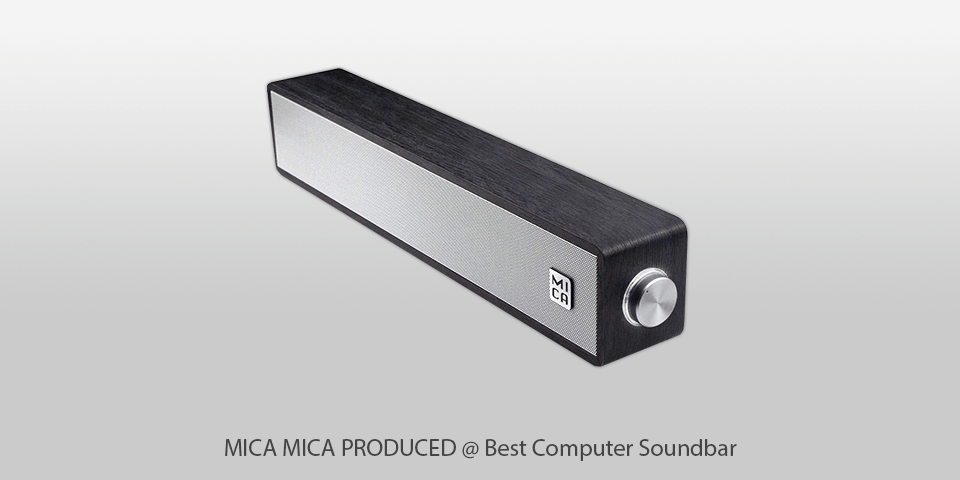
Weight: 1.76 lbs | Size: 16.1 x 3.1 x 2.4 inches | Connectivity: 3.5mm
Mica House is known for designing computer speakers united by modern technology and tradition. That’s exactly the case of M30, which is an excellent combination of a vintage design and up-to-date quality of audio.
It is the greatest soundbar for computer monitor you can find if you are after a budget and universal bookshelf speaker system. The bass notes are deep and rich thanks to a 2-inch bass driver and a calibrated, flared bass reflex port.

Weight: 0.97 lbs | Size: 17.44 x 2.38 x 1.38 inches | Connectivity: USB/Bluetooth
Dell Pro Stereo Soundbar – AE515M is certified for Microsoft Skype for Business and ensures that your calls and multimedia streaming will be as smooth as possible with robust and remarkable audio clarity.
The 5W RMS front-firing speakers and a wide frequency response range of 90Hz to 20kHz are bound to impress you with deep bass and rich sound. Front-facing call controls and LED indicators of this desktop soundbar simplify the process of managing calls. With the audio mode button, you can conveniently switch between two modes. Also, the soundbar features a 3.5mm jack for streaming audio from the smartphone. The GSM shielding guarantees that the interference is kept to a minimum.

Weight: 6.61 lbs | Size: 34.0 x 4.0 x 3.5 inches | Connectivity: USB / 3.5mm / Bluetooth
The Wohome S10 is a 2-channel computer soundbar with full-range speakers. Moreover, it is a perfect option for TVs thanks to intuitive operation and caliber. The DSP technology will please you with awesome sound accuracy and clarity even at low volume levels.
For a dynamic audio experience, take advantage of three audio modes. You will also enjoy Bluetooth 4.0 connectivity with a 33-foot coverage. To control the Wohome S10 soundbar, use the remote control or buttons. In case you need to hang the soundbar on the wall, there is the mounting kit included.

Weight: 2.29 lbs | Size: 14.49 x 2.44 x 2.44 inches | Connectivity: USB / 3.5mm / Bluetooth
TEWELL Mini incorporates two speakers with professional tuning, as well as one passive subwoofer. It offers a more extensive audio curve with deep bass, resulting in amazing sound quality that makes you feel like you are sitting in the theatre.
This computer soundbar with subwoofer is suitable for all devices that feature a regular 3.5 mm AUX jack or Bluetooth, like PCs, laptops, smartphones, tablets and projectors. The model boasts compact dimensions so it can be placed flat below a monitor to save desk space or brought to any gathering outdoors. Integrated one-of-a-kind booster technology and projector speakers contribute to louder audio.
| IMAGE | NAME | FEATURES | |
|---|---|---|---|

|
VIPEX
Our Choice
|
CHECK PRICE → | |

|
Dell Stereo SoundBar
Budget
|
CHECK PRICE → | |

|
Creative Stage
Affordable
|
CHECK PRICE → |

If you need to switch the source of where the soundbar is playing from in a few steps, a wireless device is your go-to option. Besides, you don’t need to be concerned about the loss of a cable or ruined cord. However, the wireless connection may not always be as smooth as you expect.
With a wired device, you can count on decent audio and connection quality. You only need to connect it to the PC/laptop/smartphone, without having to tweak any settings.
As for drawbacks, a cord, which can get tangled or occupy some space on the already crowded desk, should always be at your disposal.
Before you settle for a particular PC soundbar, check the materials it is fabricated of. Obviously, a soundbar with aluminum housing wins over the one made from plastic. The less qualitative materials are also less durable so such a cheap soundbar won’t serve you for long.
Speaker quality is another significant point when it comes to the choice of the best computer soundbar. It is supposed to deal with deep bass and/or high treble at a decent level. If you opt for a low-priced soundbar, both ends of the spectrum are likely to sound less qualitative, distorted and unclear.
In case you are after the soundbar for PC gaming, make sure that it offers compatibility with headphones and microphones. Certain models are even meant for working with Amazon Echo or similar devices.
Such features aren’t present in every soundbar out there, so search the web to see whether the model you are interested in actually provides all that.
Yes. The sound they produce is greater than that produced by TVs. Sometimes, soundbars can even deliver incredible fidelity for music and movies.
That’s not true. Besides, the market offers a nice selection of inexpensive models.
A 5.1 system features 5 speakers, including a front left and right and a front center speaker. In addition, you will find rear left and right speakers along with a subwoofer for a surround sound effect. A 2.1 system features right and left channels in the front and a subwoofer. 2.1 is actually only the soundbar and/or subwoofer.
Soundbars boast outstanding audio quality for movies. However, their depth isn’t great enough in comparison with home theater speakers. In case you like it when the sound comes at you from the front, you will enjoy using a soundbar.